Ever since the pandemic hit, many of us had to get accustomed to working from home, and arguably teachers have had the hardest time in doing so. As if dealing with 20 children, or even worse, teenagers, weren’t hard enough. Thankfully by using video conferencing tools like Zoom and Google Hangouts, that has become more manageable. Still, it is hard to get the same level of engagement when you are not working with children face to face.
One way to spice up your lectures is to use videos. While this requires a bit of setup, the payoff is most definitely worth it. So in order to help you create better and more interactive videos, we present you with a list of the best free video tools for teachers.
1. NCH Debut Video Capture

First on our list is NCH Debut Video Capture, a screen capture tool that leaves no watermark. Providing you with a great combination of features, all while being free for non-commercial use. Teaching and creating videos for class thankfully falls under this non-commercial category. Allowing you to record both your screen and webcam at once makes NCH a great tool for killing two birds with one stone.
Whether you plan on recording a video for class or recording a lecture, this tool has everything you need and provides you with a nifty screen selection tool that allows you to only record a specific part of your screen. The added benefit being the inclusion of some basic editing functions like color correction, caption creation, and video output settings that let you change the resolution after recording.
2. HitFilm Express
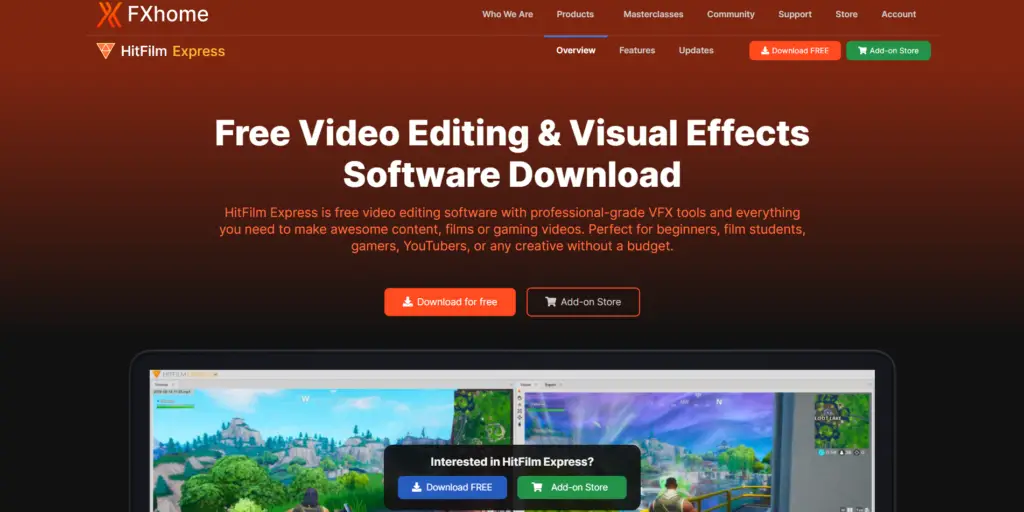
Now that you have decent recording software, you are going to need something to edit with. This is where HitFilm Express comes in, as it has every feature that one needs to create great edits. If you were doing some research beforehand, you might have come across DaVinci Resolve, which is hailed to be the best thing since sliced bread. And while it absolutely is an amazing piece of software that rivals and even outperform certain professional tools, we suggest you steer clear of it.
DaVinci Resolve is extremely complex, enough so that even people doing video editing for a living sometimes have a hard time using it. That is why HitFilm Express is so good. By watching an 11-minute tutorial, you will be set to start editing videos. With its easy-to-navigate and intuitive interface, you will be cranking out great-looking videos for your students in no time.
3. Iorad
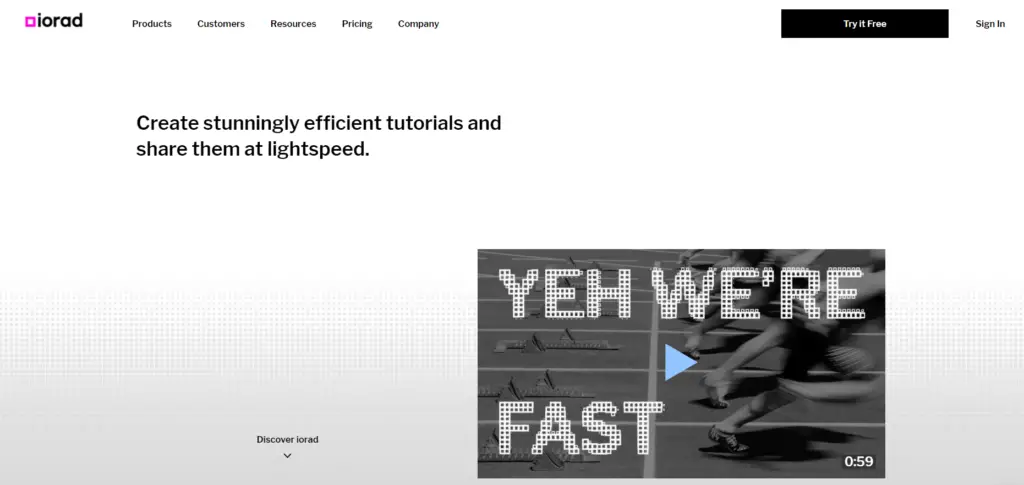
While recording and editing your own videos can be rewarding, it can sometimes be a real pain. This is most apparent when creating tutorials. Why should you spend upwards of 4 hours creating a video of how to send an email or create a profile for a service you intend to use. By using Iorad, you can create tutorials that would usually take hours in minutes.
By employing the help of an AI, Iorad automatically annotates actions and steps in your tutorial-making process. It works like this, you download Iorad from either Mozilla’s or Chrome’s extension library and add it to your browser. Once you are ready to make a tutorial, simply click record and do the action that you want to explain, and the AI will do the rest.
4. Crello

Crello is known to be very helpful in the educational process as a tool for creative projects. That means you can not just use it as a teacher but also engage students in completing extra tasks; even in a classroom, in real-time, which is going to be super memorable and exciting. The Crello animation online tool lets you or your students visually design animated graphics using a library of thousands of motion elements and ready-to-use design patterns.
For example, in language learning, students can create animated stories along with newly learned phrases and post their stories on social networks or share in any other way. This is going to add a lot to building true-to-life situations for more effective learning. Furthermore, Crello’s designs are categorized by purposes and formats allowing teachers to choose what they need really fast.
5. Google Jamboard
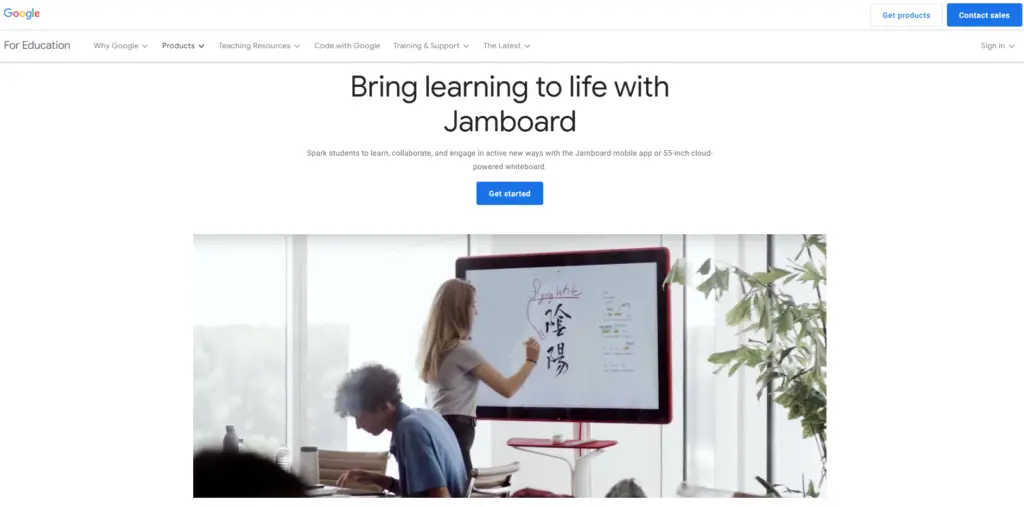
Google Jamboard is amazing, and it’s a real shame that it has been flying under most people’s radars. While Zoom is the optimal choice for hosting lessons, Google Jamboard provides you with an additional tool that simulates a whiteboard. It can be used for holding or recording lessons, depending on your preference. While you absolutely can host a lesson using paint as a whiteboard, let’s be real, it usually looks like a mess.
Even if you are writing with a mouse, Google Jamboard smooths out your lines, making them easier to read, and since there is an app, you can also use your phone as a makeshift graphical tablet. But the best part about Jamboards is that multiple users can use it at once. With it, you can simulate the experience of calling someone to the whiteboard, boosting engagement, and making your students feel involved.
6. Blendspaces

Since we are on the topic of interactivity, we should mention another tool that can help make videos a more interactive experience. Introducing Blendspace, a free online tool designed to create digital lessons. By using Blendspace as a central hub, you can create a collection of digital content like PDF-s, videos, and images that your students can easily reach. After you collect all of the content in one place, you can expand on them by creating quizzes that your students can take – all in all, a great place for anyone that needs a centralized learning solution for hosting videos.
7. Edpuzzle
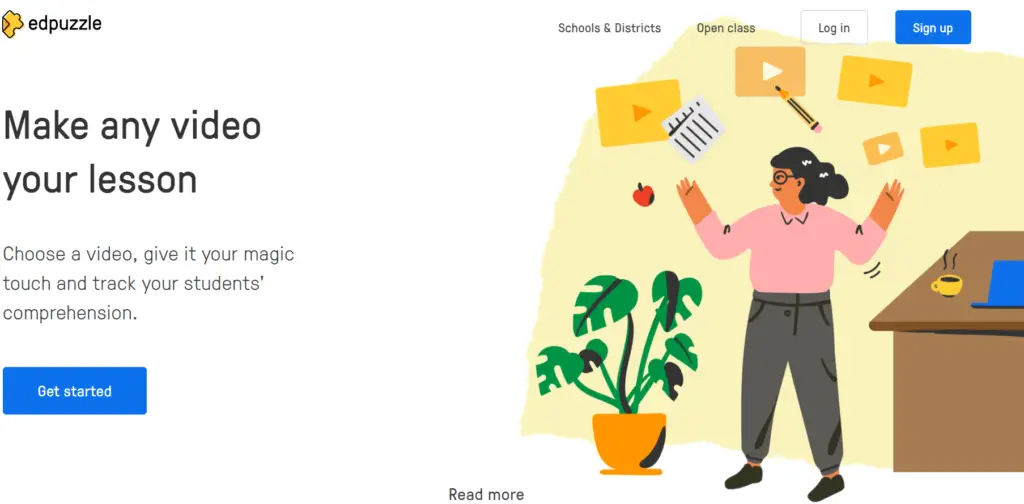
Last on our list is Edpuzzle, an easy way to create interactive video quizzes. With its professional and easy-to-navigate user interface, you will get the hang of creating quizzes in a matter of minutes. It works like this. First, you either link a video from YouTube or upload one directly to Edpuzzle, then once that is done, you can do some basic editing, and then you can create a quiz concerning the video.
Once that is done, simply assign the video to your students, and you are finished. Another great feature of Edpuzzle is the fact that you can check if your students are actually watching the videos. By providing you with a plethora of useful analytics about your students, you can quickly surmise how much effort your students are putting into your class.
8. http://Promo.com/ (Video Creation and Content Tool)
Promo.com’s online video editor comes complete with easy-to-use features, on-the-spot branding for your videos, and a massive online media library powered by Getty Images and iStock so you never ever run out of content.
Promo video maker offers a free trial that allows you to create a video by uploading your own footage, using Promo.com’s free standard media, or combining the two. Free users will be able to access all of Promo’s video tools and music collections. They will have a Promo watermark and can be shared only via a link.
9. SocialBook Video Background Remover
If you are publishing a recording of your video and are disappointed with the background you can use this free tool to remove video backgrounds. You simply upload your video or add the URL and it will remove the background. After that, you can add a new background and publish the video.
Conclusion
While this list did contain tools like video editing software and capturing tools, we made sure that all of the aforementioned tools were suitable for someone whose focus should be elsewhere. This is the main reason why some of the mentioned tools are less powerful or are missing features when compared to their more powerful counterparts. Still, these tools get the job done without needlessly complicating things, making them a perfect option for teachers. So what are you waiting for? Go out there and create a better experience for your students to enjoy.

