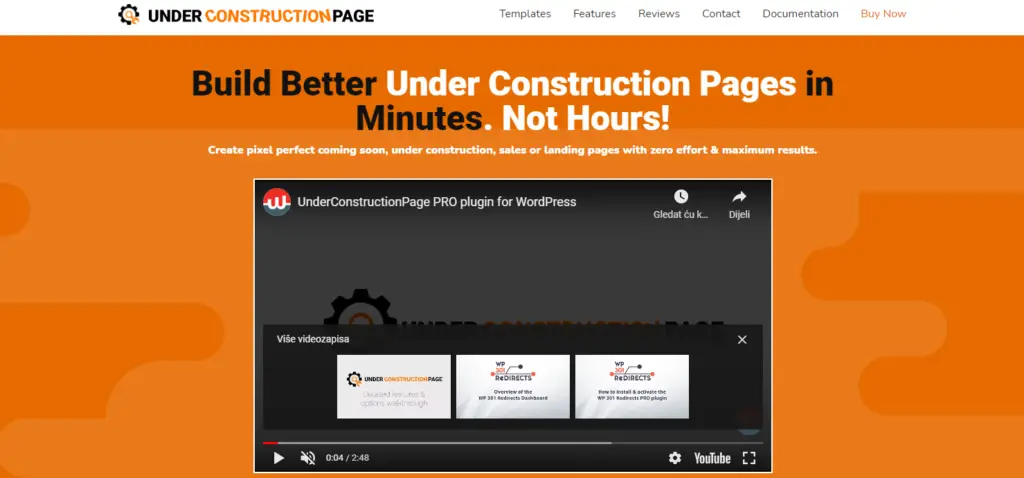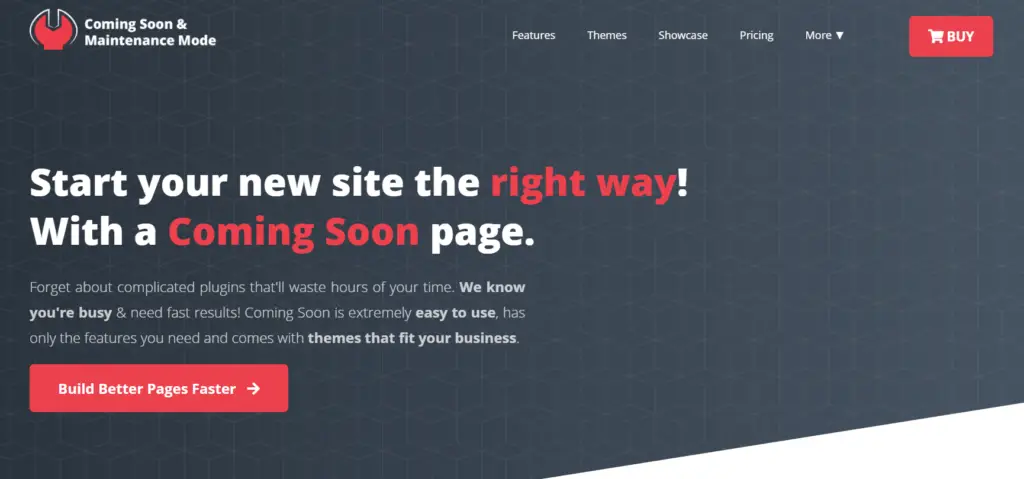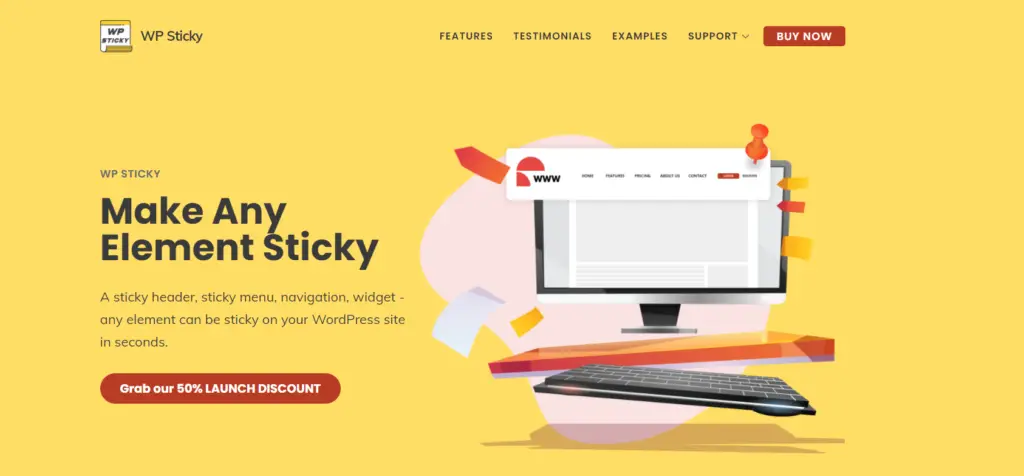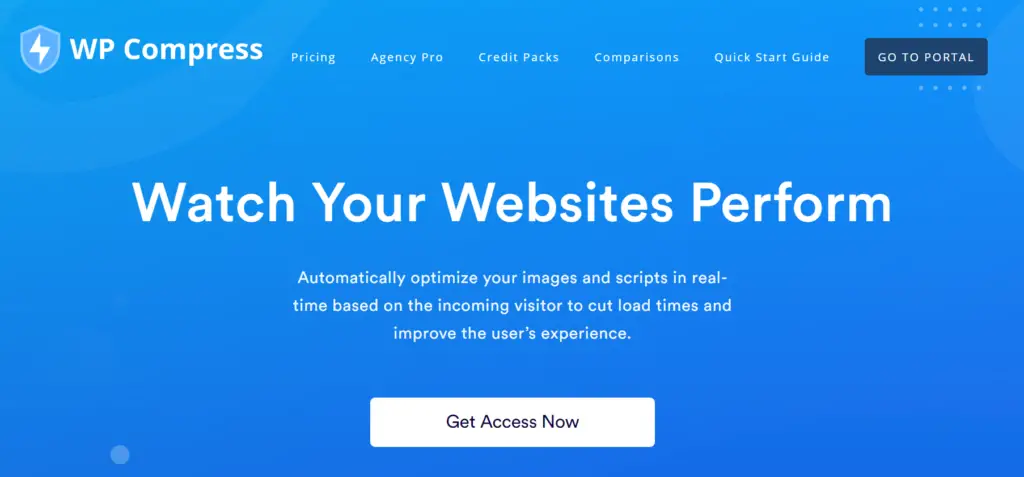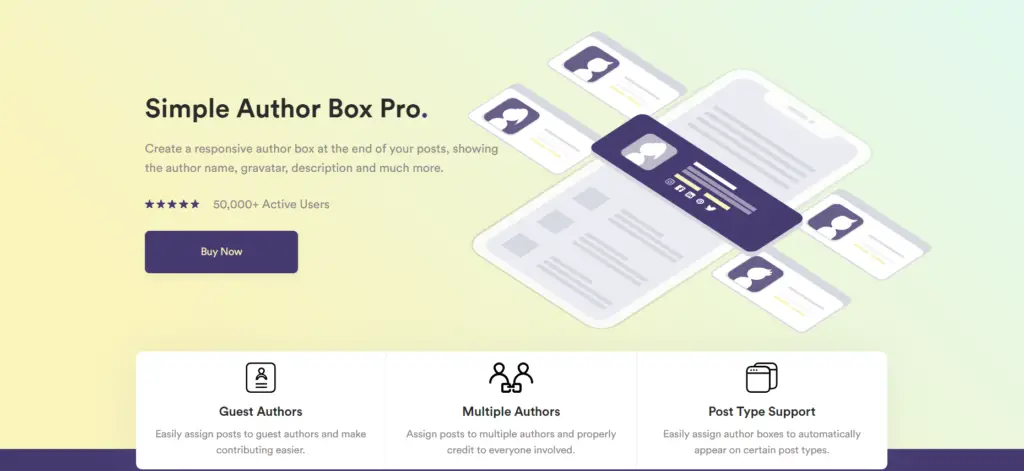Graphic designers seem to have never been more in demand and are enjoying great popularity today. For the same reason, many choose to pursue this profession, even though the competition is great.
Designers today are claiming their place by creating online portfolios that attract potential clients. A designer’s website really has to exude a higher level where the creative way of thinking and top skills that make him a quality designer worthy of cooperation are noticed. For design ideas you can always try graphic design software free download to help you with design works.
WordPress, which is considered to be a simple, affordable, and customizable platform, is a complete hit, and with its plugins that we will present below, makes it very easy to build an online presence in the best way possible.
1. UnderConstructionPage and Coming Soon & Maintenance Mode
Maintaining a website visible on a browser during development or maintenance is crucial for any website, whether it is a period where your idea is still being developed, i.e., your website is still being developed, or it is a matter of maintaining the page for some changes and refinements.
UnderConstructionPage
UnderConstructionPage is a plugin that, in a quick, easy way and with wonderful designs, gives you the ability to inform users that something is being done on the site and that it is temporarily unavailable while still having the ability to interact. So, this plugin provides the ability to create a customized page, whether it is a landing page, a sales page, a page under construction, or an upcoming page.
Coming Soon & Maintenance Mode
Coming Soon & Maintenance Mode can go hand in hand with the previous plugin as its role is to keep your site available to search engines and to inform your potential future customers that something is coming or is still there, although it is currently unavailable in some sense.
These plugins are pretty much a necessity for anyone as they provide a crucial function everyone with a site can benefit from, be it a blogger, developer, business owner, photographer, or designer. By using either or both of these, you won’t lose out on SEO while doing some work. You can also use them to hype up upcoming releases with a coming soon page.
How accessible these plugins are for everyone is shown by the fact that absolutely no coding is required to use them. It is as simple as choosing one of the many wonderful themes and customizing them to fit your overall design.
2. WP Sticky
This interesting plugin called WP Sticky can simply stick anything to the top of the screen. Therefore, it can help highlight some important parts that need to be separated from the rest of the content, and all of it can be done in just a few seconds. It also affects the improvement of conversions as elements such as a sticky menu can better your navigation and make the site easier to access.
Any element can be made sticky, so there are no limitations to your creativity.
It is very important to emphasize that this responsive plugin is compatible with all themes, page builders, and plugins. The popularity of this plugin is best illustrated by the number of 100,000 users who use it daily. Not only is it user-friendly, but it also provides support in the form of getting help directly from the people who developed this plugin.
3. WP Compress
Slow websites are the worst, and no one wants to have an encounter with them. WP Compress helps you improve your site’s speed to achieve the best possible user experience, and that’s surely an aspect no one should overlook. Not only does it contribute to faster loading time, but with this plugin, but that very fact lowers your bounce rate. A fast-loading site is crucial to a satisfactory user experience.
Not all users are the same, and that is why it is imperative to understand that everything needs to be customized.
This plugin works on this principle, automatically optimizes images and scripts based on the visitors themselves: the visitor’s device, browser, screen resolution, and the like. WP Compress can be said to be one of the most important plugins when using a website to present your work, especially in graphic design, because there is a lot of media that greatly affects the website’s performance.
4. Blocks Animation

Today, the development of applications and websites has gone so far and has advanced so much that it is challenging to stand out with ordinary websites without some dynamic content, no matter what the website’s topic is. Like the previous plugin, Blocks Animation can be an essential tool when presenting a designer’s work because if you are a designer, you are expected to do a lot more and present everything on a higher level. With this plugin, you can do that.
Blocks Animations enables you to add animations for Gutenberg blocks and is very easy and simple to use. After installation, in the settings of every block, in the sidebar, you will be shown and listed countless options with which to animate the content of your website and make it much more interesting.
5. Advanced WordPress Backgrounds

Another very important plugin for designers and all those who want to be noticed is, of course, the Advanced WordPress Backgrounds plugin. It is a WordPress plugin that, as its name suggests, allows you to give your website a more advanced look by adding striking backgrounds to your blocks. You can set a color, an image, or a video as the background. This plugin also gives you the ability to add parallax effects to background images and videos.
The parallax effect is a modern technique in web design where the background scrolls slower than the content which is in the foreground. These backgrounds can also be seen on mobile devices too, but there is also the ability to control the devices and browsers you actually want this feature to appear on.
6. NextGEN Gallery
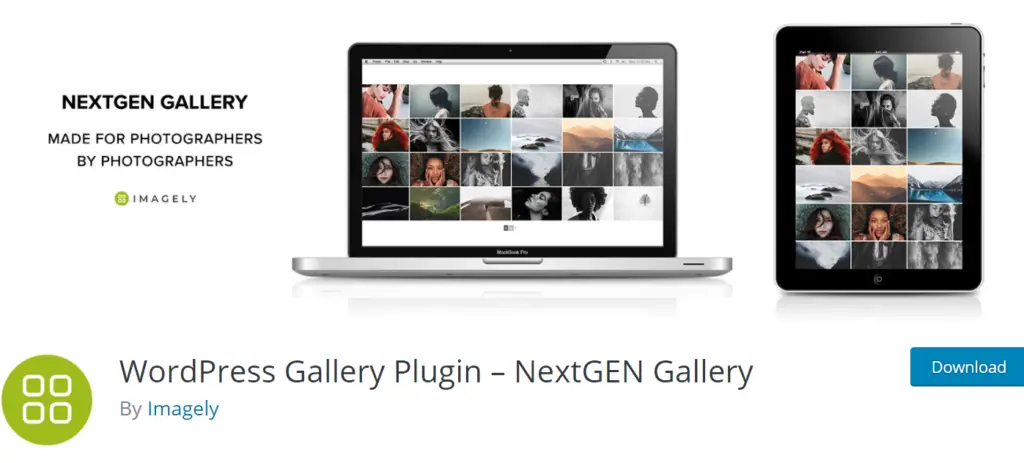
This plugin is of great importance, especially when it comes to people who deal with visual content. It is a complete gallery management system that gives you the ability to add photos in groups, delete, sort, edit, group photos into albums, import metadata, and everything that can be done to this type of content when it comes to the back end.
When it comes to the front end, the free version offers:
- Three main gallery styles – slideshow, thumbnail, image browser galleries and
- Two album styles – compact and extended.
All of them are rich in a multitude of image and gallery management options. Justifiably the most popular WordPress gallery plugin made to date. NextGEN Gallery has a pro version that includes more powerful features than those of the free version.
7. Simple Author Box
Simple Author Box allows you to have an automatically added author box at the end of your post. You can choose to display the author’s details, name, gravatar, description, or biography in the author box. Also, in that box, it is possible to display the author’s social icons because this plugin has the ability to add over 30 social profiles. It is completely adaptable to any design.
It will look nice on all devices and is also great for guest posts and guest authors.
These listed features are just some of the basic features that this plugin offers but a pro version of it is available with amazing features. Post co-authors, color schemes for changing the look of the box, popular authors widget for the most popular authors, post type support for selecting the posts where the author box will be displayed are just some of the features that the pro version of this plugin provides.
8. TablePress

Tables are used very often, and everyone will definitely need them at some point. TablePress helps you create and manage tables in a very simple way without having to use coding. So, it has a very accessible user interface from which you can easily manage your data, add, edit or delete. These tables can contain any type of content such as numbers, text, images, and even up to some mathematical formulas such as the slope formula. These tables can be imported and exported using Excel, CSV, HTML, and JSON files. Alongside additional extensions.
9. Scroll Triggered Animations
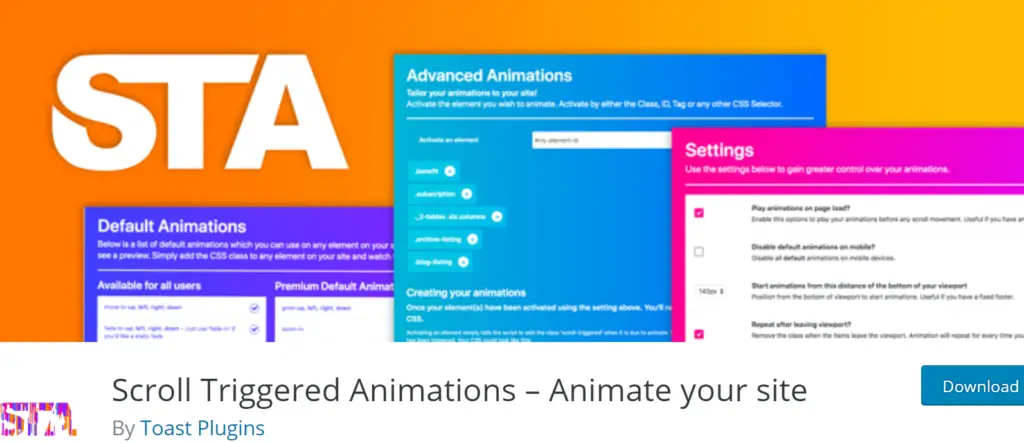
Another plugin that makes your page a bit more dynamic. Scroll Triggered Animations is very customizable with a user interface that allows you to implement CSS animations on your WordPress site easily. So, whether you have very little coding knowledge or you are a pro, this plugin will still be very easy to use.
You can opt for one of the animations from the default animation library, or you can even create your own CSS animations and integrate them with this plugin. Either way, this plugin allows you to have professional animations on your website and finally add animations to your website like a pro.
Conclusion
The first impression is often the most important. So, if you are a graphic designer, your website is your best advertisement and image of you. Use it to quickly and easily show your creativity and skills using those plugins that can help you present your site without even saying a single word.
We’ve just presented you with a list of plugins that can elevate your site in a few simple clicks. It is just up to you to recognize what your site needs and what would best complete the story, and then by properly applying everything that can improve the impression, you are already much closer to your potential future customers.
Take advantage of the opportunities provided by these plugins and create a truly stand-out page.