Speech-to-text software is a computer program that uses linguistic algorithms to process and transform auditory signals into words. It’s a very useful technology for people with learning and thinking differences that impact writing, like dyslexia and dysgraphia. There are a few types of dictation technology available, such as dictation apps, dictation Chrome tools, dictation software programs, and already built-in dictation technology.
1. Dragon Professional
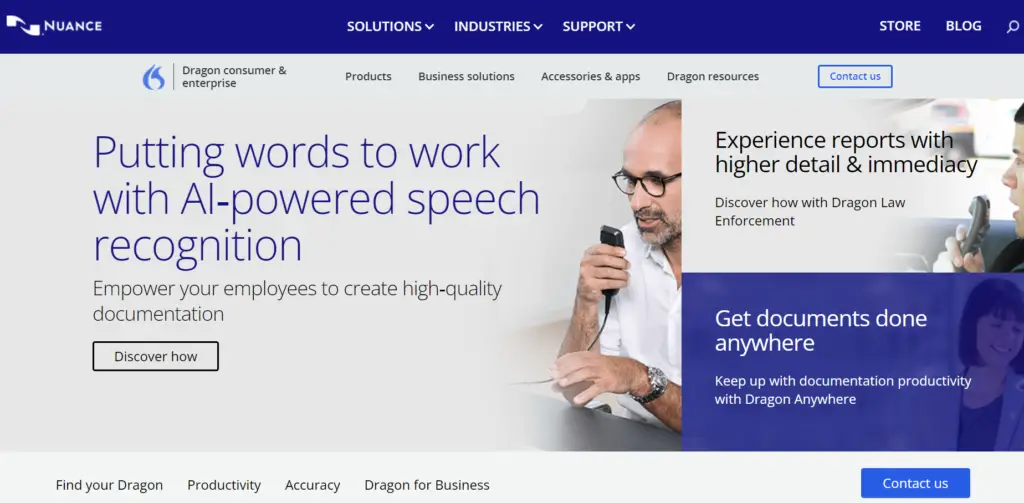
Dragon Professional, developed by the Nuance company, is currently the best dictation software on the market. It adapts to the speaker’s voice with a next-generation speech engine and transforms spoken words to writing quickly and accurately. Dragon learns phrases speakers use regularly and even memorizes different accents to minimize corrections in writing with AI-powered speech recognition.
It’s compatible with Windows OS, and it only supports English. This advanced speech-to-text technology will cost you $150 if you’re looking for Dragon Home, $300 for Dragon Professional Individual, and $500 for Legal Individual. You can try out Dragon before you buy it during your free trial period or try one of their cheaper solutions for students.
You can also get the Dragon Anywhere app for Android and iOS devices for $15 a month or $150 per year. To make your dictation experience better, you can purchase one of Dragon’s accessories like a Dragon USB headset or Nuance PowerMic microphone.
2. Braina
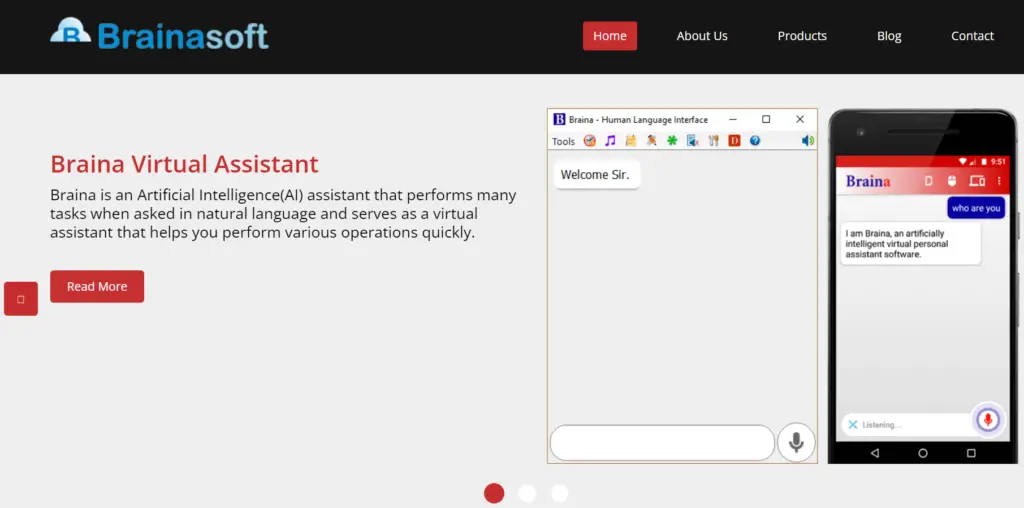
Braina, or Brain Artificial, is an automation and voice recognition software, human language interface, and an intelligent personal assistant for PC. It allows you to interact with your computer while using voice commands in over 100 languages of the world.
You can type and speak commands, and Braina will understand what to do. It can take a dictation order, play the songs you want, and search for information on the internet. It can set reminders and alarms, do mathematical calculations and automate many various computer tasks. While using Braina’s Android or iOS app, you can use voice commands from anywhere in your home or office.
Getting Braina will cost you $59 a year, or $169 for lifetime use. However, you can always get Braina Lite for free, but it won’t include all the standard features Braina offers, and the only supported language will be English.
3. Google Docs Voice Typing
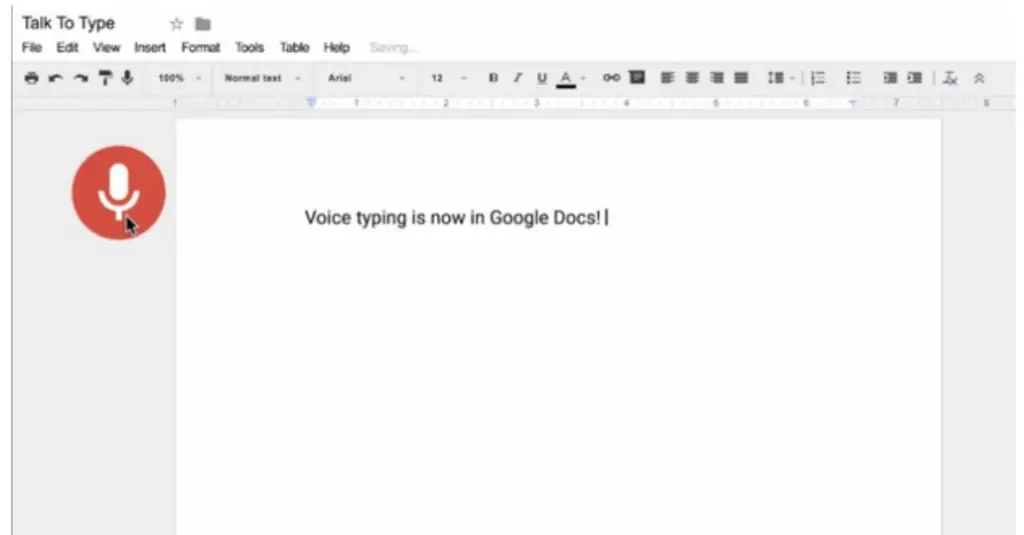
Typing and editing by speaking is also available in Google Docs and Google Slides but only in Chrome browsers. To use voice commands or voice typing in a Google document, you have to turn on your microphone and make sure it’s working. You have to speak clearly and at a normal pace so that the program can process the information correctly.
If there is a mistake in the text, you can use your cursor to fix the mistake without turning off the dictation. You can also use voice commands to edit and format your document. Dictating is available in over 100 languages, but voice commands are only available in English.
The best thing about this Google Docs feature is that it’s completely free and available on every PC and Mac device using Chrome.
4. Apple Dictation
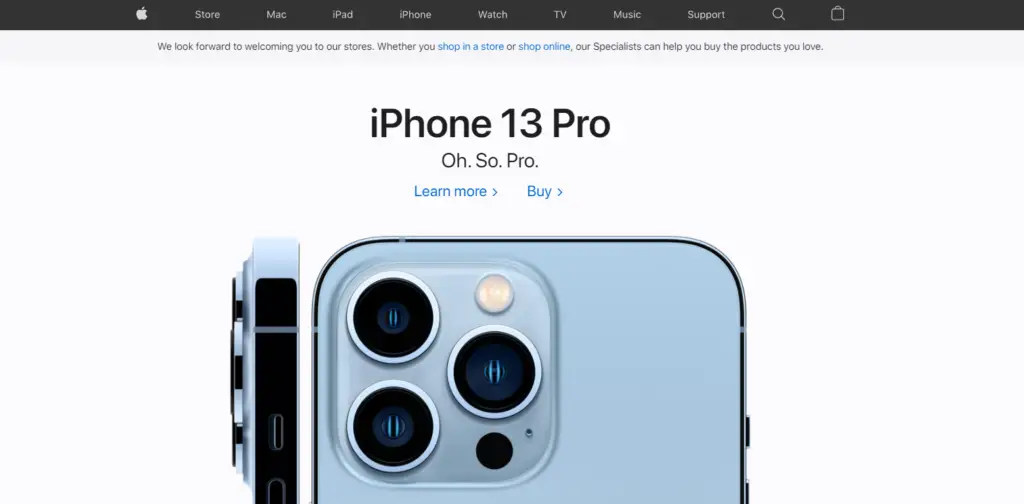
You can use dictation instead of typing to enter text on any app or feature that requires a keyboard on your iPhone or other Mac product. Anywhere you can type text, you can dictate it.
The only thing you have to do is tap the microphone button on your keyboard and start speaking. The text will appear on the screen as you speak. When you’re done, just stop speaking and tap the keyboard button.
If the software isn’t sure about words it heard, they will be underlined so you can check them for accuracy. This feature is free and available in over 20 languages, but Apple is adding new languages with every iOS update.
5. Winscribe

Winscribe software is another product of Nuance company that allows you to transcribe, review and organize dictated documents. It was made for health care, law enforcement, education, legal and other professionals to dictate text on Android and iPhone devices. It allows staff to be more productive and manage their documents efficiently.
Winscribe is available to use in the United Kingdom, Australia, New Zealand, and the United States in English. A monthly subscription costs $24 a month, but you can save a few dollars by paying $284 a year. Large companies are offered discounts for their workforce. A 7-day free trial is also available to users to test the software.
Final Thoughts
Speech recognition is a revolutionary piece of technology and a big part of people’s lives today. Whether you use it to ask Siri to play a song or for something more complex, it’s very helpful and efficient. With new speech-to-text technology being developed and upgraded every day, there is a dictation software or feature to satisfy everyone’s needs and wallets.

