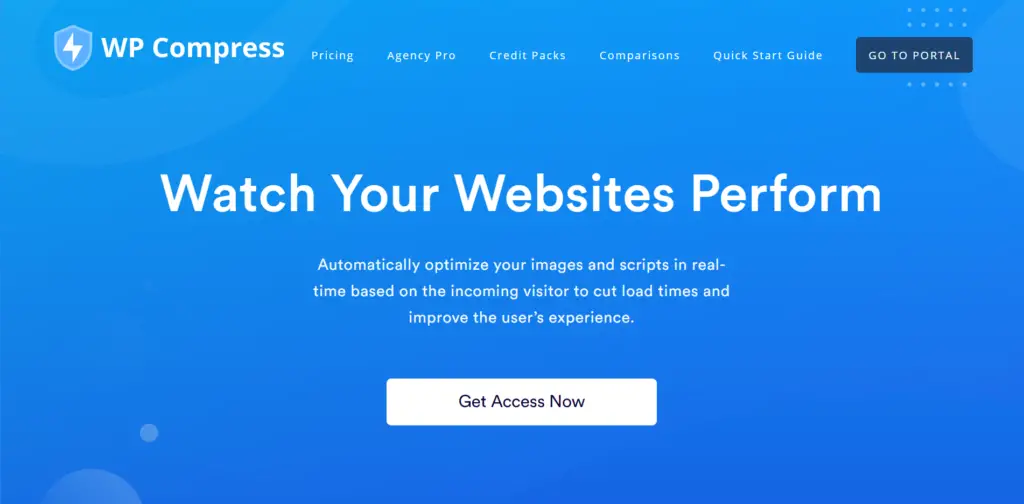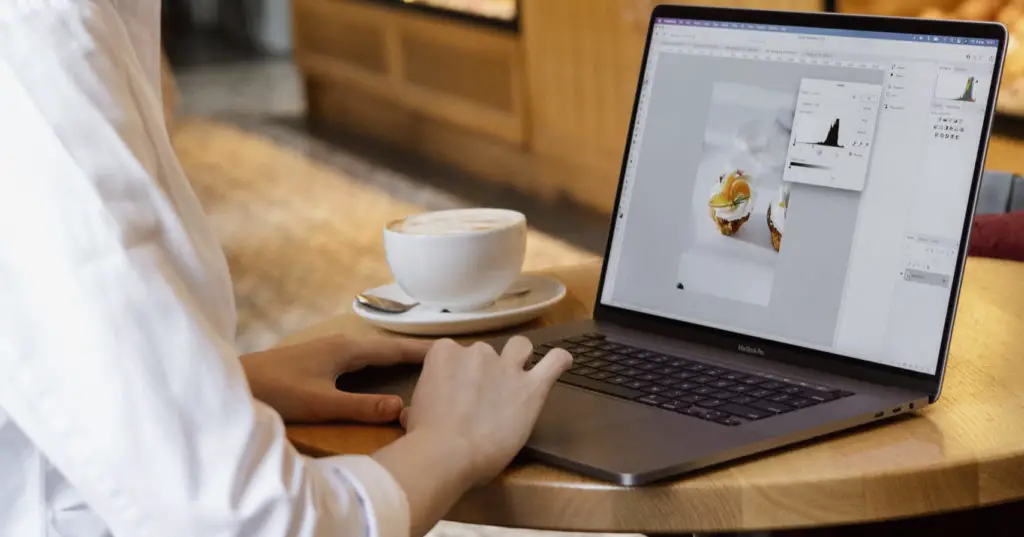Firstly, we need to explain what image optimization is. Image optimization is the ability to compress the size of the image as much as possible without losing the quality of the image. This is targeted to website users mostly because they gain the most from it. In addition, what they gain is the reduced image load time, and if your load time is low, your image will rank higher on Google searches.
By optimizing images, the user won’t have to wait for eons for your images to load, they’ll open the site, and the images will be there ASAP. Now that we have painted a picture for you, we are going to give you five tips as well, so your pages get to the top of the search engines with the help of optimized images.
But before optimizing, if you need quality images, check out depositphotos.com.
1. WP Compress
So you thought we are going to let you do all the work? Well, we certainly never thought to ask for that, especially because there is a service that will do a great job for you; WP Compress. If you care about your website, you will definitely need to read this because this service will optimize all of your pictures and photos in real-time and locally, so you could get faster load times and a lower bounce rate.
Moreover, of course, the user is going to be thrilled not to wait excessively long for a picture to load. You can also use this service to keep track of everything through one single portal. Based on the information you receive, you can send out detailed reports and set quota goals that come directly from the client.
WP Compress is currently on sale right now on AppSumo, and they’re offering an amazing deal on it, with the tier licenses ranging from 39USD to 139USD for a lifetime license, with a 60-day money-back guarantee, no questions asked. WP Compress is certainly worth checking out, and we highly recommend it.
2. Name your images properly
Naming your images properly is very important, and it is not just for the obvious reason that the image can more easily be found, but also, it is because descriptively naming your images and by using many keywords, your SEO will massively improve. Just imagine the results you would get if the name of the image would be a descriptive name with multiple SEO keywords in it.
Moreover, now imagine applying that strategy to every image that you have posted online. In addition, not only the image search but also the rank of your website, in general, will improve due to the ranking of images that are found on the website. I am certain that you should at least try it out just to see the results yourself; you will be surprised at what you see.
3. Choose what you show

What do we mean by this? Well, let’s say you are trying to sell something online, and you include a great name with many keywords, but when you actually open the website, there is only one image of the product, and when a user sees a product for sale with only one image, they might think that there is something wrong with the product. And you cannot blame them for it, because you would think the same thing too.
Therefore, you need to take into account all the things that you would like to see when you are shopping online and base the images around that premise. Certainly, you would like an ad with multiple images showing different sides of the product, and the inside as well as the outside of the product.
Keep it simple but informative. Also, match the images with the descriptive titles as well to specify which part or side of the product the image is currently showing.
4. Be unique
A great tip to apply in every aspect of your business, but in this one especially because, by providing original images that are not just reposts and variations of the same image that can be found online on many different websites, you are putting yourself in a favorable position. The users will notice and appreciate the uniqueness instead of seeing the same washed-up images that can literally be found anywhere else.
This is a great thing for you because you will be able to show off different takes on images that are already in circulation. By providing a unique take on the same image themes, you will definitely attract more users. If you do not believe us, we would strongly suggest trying it out and seeing the results yourself.
5. Resize your images
It is important to keep this one in mind because image size and file size are not the same things. Even though we suggested, WP Compress to make the file size smaller, resizing images is something you will have to do yourself. It is important to get the image to its optimal size, to appeal to the user, and of course, to get the user to use your images instead of someone else’s.
You can look up online what image sizes are the most popular ones and then format your images accordingly. People who will use them will be thankful because they will not have to stretch out or shrink the image to the point where the image looks unappealing and unprofessional.
Final Thoughts
There you have it. We have presented you with the top five tips for optimizing your images. Be sure to read them all and apply these tactics, as they will benefit you more than you can imagine. In addition, WP Compress is on sale now, and for its current price, we have to tell you that it would be a bit foolish not to at least inform yourself about it a little bit. And, the 60-day money-back guarantee comes with no questions asked, so if you end up not liking it and want your money back, you will be getting it in no time. Get WP Compress today for the best image optimization.