One of the main reasons WordPress has become so popular recently is that tons of plugins are available for every need. However, so many plugins have their drawbacks – the best WordPress plugins are not easy to find. In this article, we will try to pick out the very best WordPress plugins in 2021. Here are 10 of them.
1. WooCommerce
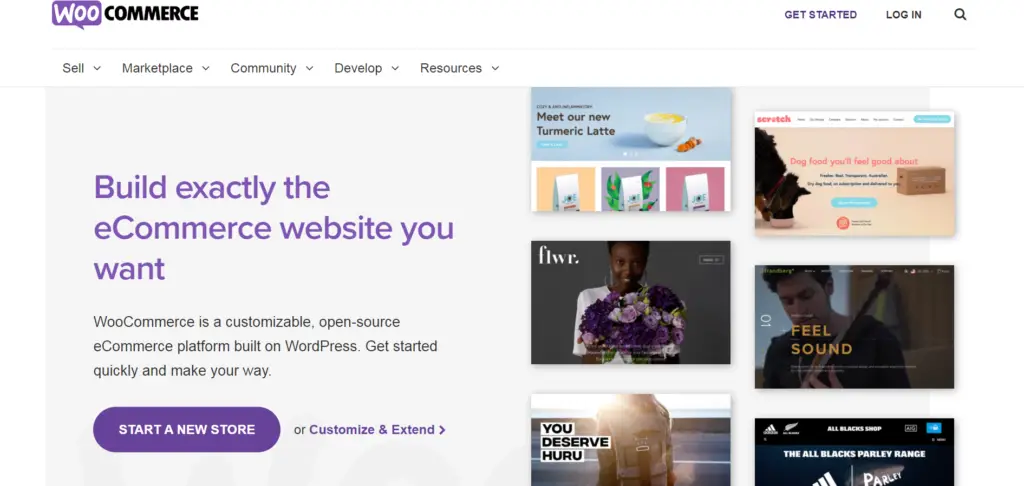
Being used by almost a third of all eCommerce sites, WooCommerce has become one of the most popular WordPress plugins for those who are looking to build an online shop. This eCommerce plugin can be used to sell physical and electronic products worldwide. It also features a massive library of extensions at different price points. Considering how many people prefer to shop online today, it never hurts to prepare the foundation for future success.
Key characteristics:
- Integration with many extensions and plugins.
- Availability of multiple payment methods.
- Convenient structure for developers.
Recommended for:
Website owners that wish to sell their products through their WordPress site. Check out the comparison page between WooCommerce vs Shopify here so you can have a better reference about this plugin.
2. Yoast SEO
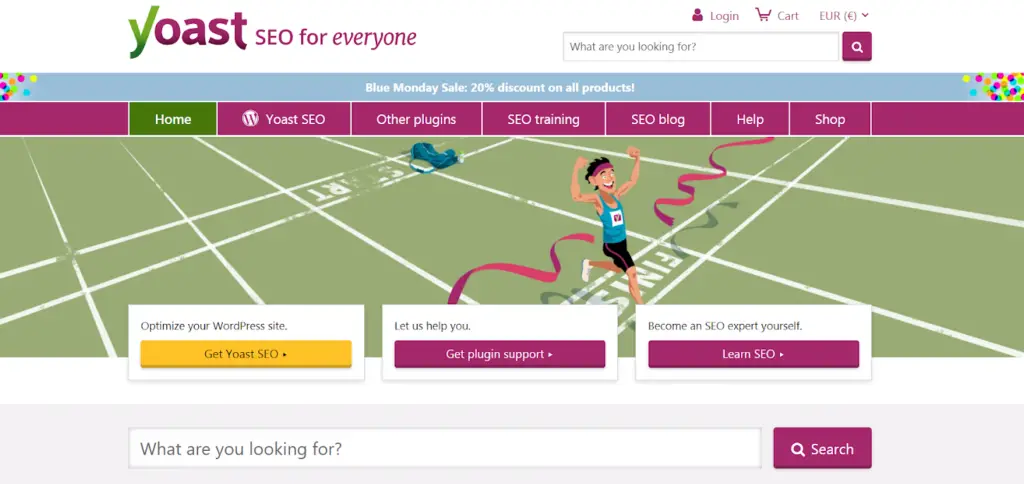
Yoast SEO is one of the best plugins for WordPress in terms of optimization. It is designed to help you in the publication of high-quality and optimized content search engines. SEO for WordPress is a vital aspect of working on your site. Since the SEO environment is constantly changing, it is essential to have an excellent plugin, which will help stay abreast of events.
With the help of a unique system, Yoast SEO clearly shows you how your content will interact with search engines. In addition, it estimates the readability of the text. Therefore, it’s not only the search engines that will be happy but your readers too. Yoast SEO is an entirely free plugin, but there is a premium version at $ 69.
Key characteristics:
- Analyzes the WordPress pages and records, finds faults in SEO.
- Updates the results of analysis directly after the changes in SEO.
- Creates XML site cards.
- Creates a navigation chain in WordPress compatible with it.
Recommended for:
For those who want to reach the top of the most popular search engines.
3. W3 Total Cache

A slow website hampers your traffic and sales. To handle this, you need to use a cache plugin like W3 Total Cache. This plugin saves a version of your site on the visitor’s computer, making it load much faster on return visits. It is a great tool to fight against slow download speeds, especially with the increasing use of mobile devices in 2021.
Key characteristics:
- Compatible with many hosting platforms and servers.
- Caches most WordPress elements.
Recommended for:
Site owners who need to speed up their website.
4. Jetpack
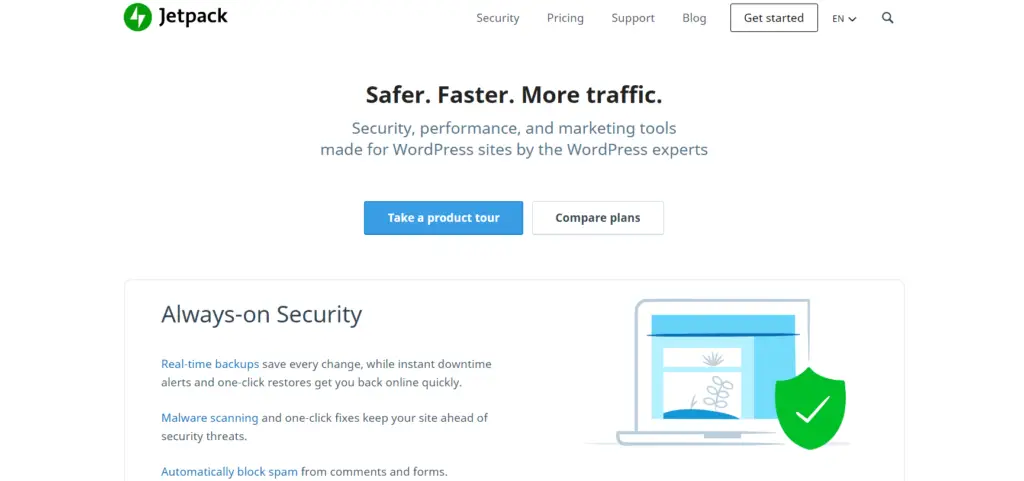
Jetpack is a plugin from WordPress developers designed to help you get as much traffic as possible, protect your site, track its performance, and much more. Jetpack features many modules that you can activate at your discretion. The main functions of this plugin are completely free. However, the premium version allows the user to back up additional layers of protection and offers a bunch of other functions.
Key characteristics:
- Analyzes and leads the statistics of the site.
- Protects your site.
- Monitors the time of your site.
- Allows users to contact you through your socials, an improved comment system, and sleek feedback forms.
Recommended for:
Those who need a plugin with several functions in one set.
5. Keyy Two Factor Authentication
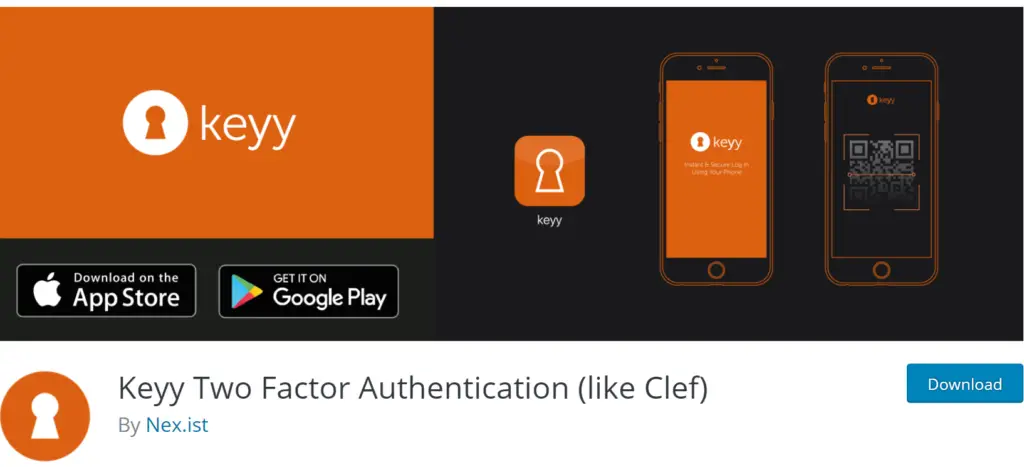
News about the vulnerability of the network and sites getting hacked are already commonplace, so it is crucial to use reliable methods for protection for your site. Probably the most popular method is two-factor authentication that allows you to confirm your identity using a mobile device. The Keyy Two Factor Authentication plugin is one of the best solutions available.
After it’s installed, you can enter the WordPress control panel through your smartphone. You will also need to download an app for creating a PIN code or register your fingerprint. When entering the control panel, open the app and hover the phone over the code that appeared on the screen.
This plugin also offers a premium version. However, for ordinary users, the free version should be enough.
Key characteristics:
- Removes the need to enter a password upon logging in.
- Creates and stores a 2048-bit RSA key on your phone.
- Protects the website from possible hacking attempts.
- Allows access to all your WP sites in a single click.
Recommended for:
Site owners searching for an adequate protection tool.
6. Broken Link Checker
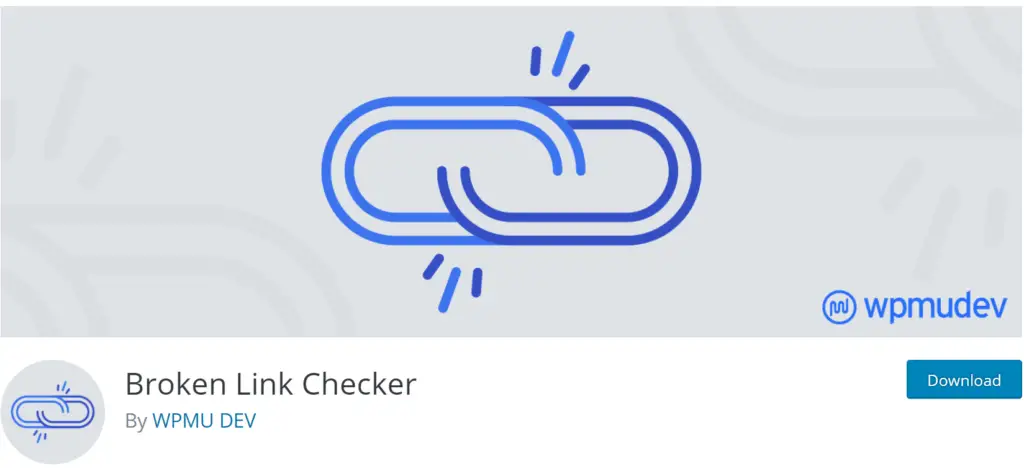
As you can see from the name, Broken Link Checker looks for links that could lead to a 404 error on your site. This is very important as search engines can penalize your site for any missing or broken links. After being installed once, the plugin will scan for broken links and report what was found. After the scan is done, you can either edit the broken links or hide the notification. For large sites, the check may take a while, but you can check the progress of the search through the control panel.
Key characteristics:
- Searches for broken links on the site.
- Notifies you of all errors both via email and in the control panel.
- It prevents search engines from following broken links.
Recommended for:
People who want to optimize their site and make sure their site has high search rankings.
7. Contact Form 7

Feedback forms are a critical element in bettering communication with your customers and potential users. Contact Form 7 provides you with the option to create one or more custom forms, and it’s the most well-known tool of its kind. Contact Form 7’s design makes it very easy to work with comments, suggestions, and other messages. In addition, this plugin also supports CAPTCHA, Akismet, and Ajax, so you be sure that your email will be free of spam and your data safe.
Key characteristics:
- Allows you to manage multiple WordPress contact forms.
- It offers the ability to customize your feedback forms as much as you want.
- Helps in preventing spam with CAPTCHAs and Akismet.
Recommended for:
Site owners want to put contemporary feedback forms on their sites without losing functionality and compromising security.
8. ExactMetrics – Google Analytics Dashboard for WP
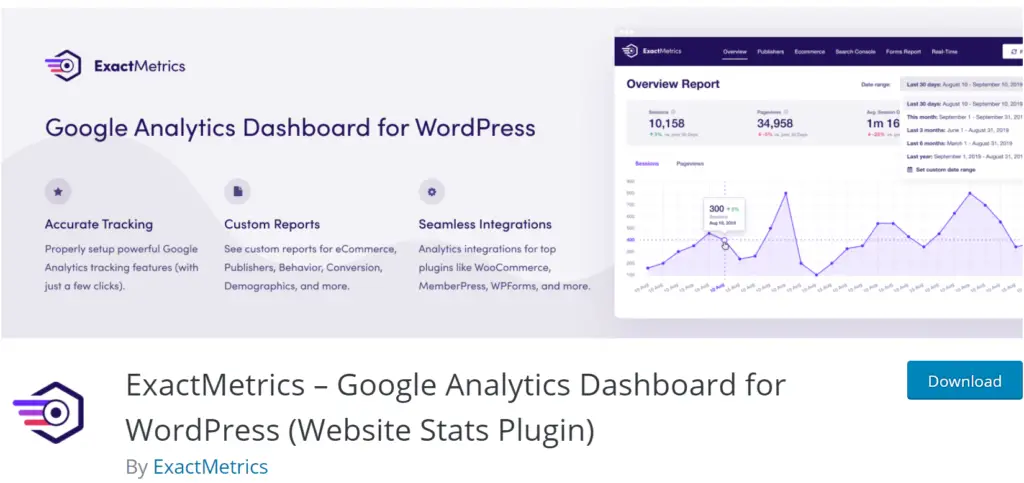
Considering the competitive nature of doing business on the Internet, monitoring your site analytics s is a prerequisite for business development. Google Analytics Dashboard for WP will help you see your site’s activity directly through the WordPress control panel.
The installation process is simple, and after its completion, you will find a separate panel on the WordPress screen. Even though there are many other plugins, GADWP provides a more stylish design and many tracking indicators. It is ideal for those who want to get as much information as possible without additional plugins.
Key characteristics:
- Collects data from real-time visitors.
- Tracks every important event on the site.
- Offers access to Google Analytics reports.
Recommended for:
Online marketers and website owners need to track the indicators of their real-time sites.
9. Wordfence Security
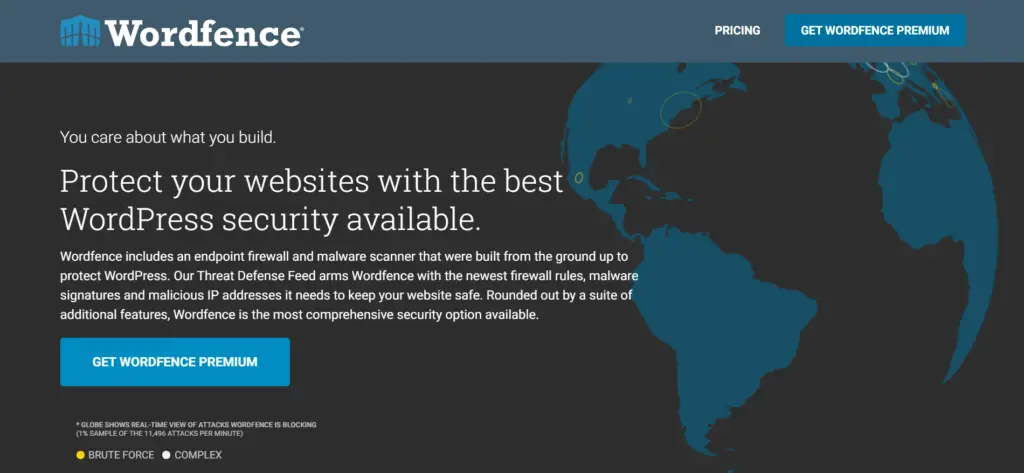
Wordfence Security is a comprehensive plugin to protect your WordPress from a wide range of online threats. This is the most popular plugin to protect WordPress, which will provide invaluable assistance in the fight against the latest security threats. The baseline includes constantly updated threat protection that protects your website with new web application firewall rules (WAF), malicious program signatures, and many others.
Moreover, some functions will help you configure the black and white list of IP addresses, automatically block users and countries. In your premium plan, it provides two-factor authentication for all users.
Key characteristics:
- Determines and blocks online threats.
- Provides continuous monitoring of your site.
- Works with a constantly updated malware database.
Recommended for:
Almost everyone wishes to protect their website from all kinds of threats thoroughly.
10. Sumo
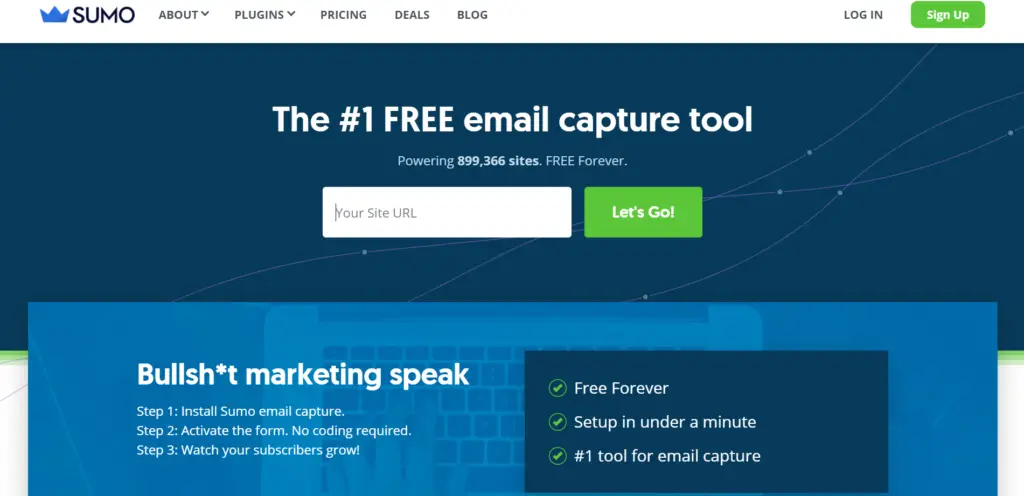
Like Jetpack, Sumo is a collection of free tools to extend the site’s functionality. However, this plugin focuses more on visitor engagement than any other aspect. For example, you can implement buttons for posting on social networks, generate an activity map. It also provides several options for popup messages to build a subscriber list and more. In addition, Sumo can be integrated with the most popular autoresponders, including AWeber, MailChimp, and Constant Contact.
Key characteristics:
- Provides a set of social interaction tools.
- Allows the user to analyze the activity of the visitors.
Recommended for:
Online marketers looking to drive traffic with several powerful tools.
Final Thoughts
In this article, we have described ten plugins that will become great tools for making your site perfect, but many more of them. Due to the significant number of plugins, it is elementary to get confused when choosing the best one. Of course, choosing the wrong plugin can sometimes have some unpleasant consequences for your site. And to get a complete picture of the work of plugins and find the perfect setting for your site’s needs and your business, we recommend using a website optimization service.

