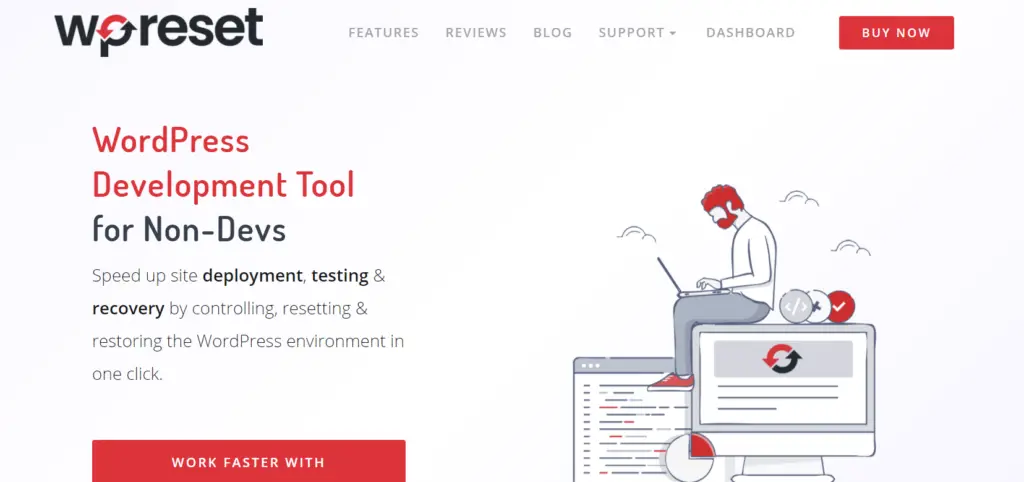Let us start by saying that your WordPress database is like your closet where you keep all of your stuff and clothes in one place. Except that in this case, all your comments, posts, pages, settings for plugins, and themes are the clothes, and the database is the closet. Of course, if you’ve been running a site for a long time, there is a big chance that the database is full of stuff you don’t need. Even if you put in effort into describing different file formats. But, just as your closet is probably full of those shirts from high school, you are too connected to throw them away.
But in this scenario, the WordPress one, you can’t store too much. Why would you keep settings of a theme that you removed years ago? There is no point in doing so. And on top of that, all those unnecessary files are the reason why your site might be slowing down. And we all know site speed is essential, as well as free space.
Let us show you some tools that can help you with keeping your database clean and running at top speed.
1. WP Reset
The first place goes to this versatile tool by the name of WP Reset. It is a plugin that can truly save the day. Imagine installing a plugin that immediately destroys your site- a nightmare that nobody wants. Well, with this one, you can go back in time to the moment everything worked fine with just a single click. That is possible because of their magical feature by the name of Snapshots.
But that is just a tiny part of what this plugin can do. So how can this tool help you with your database?
With their cleaning tools, you can clean up any data that is left by a plugin or a theme. Unfortunately, cleaning those things without a tool can take hours. But WP Reset can and will delete all the unnecessary junk with one click. Some of the cleaning tools are: delete transients, delete local data, delete any content type, clean uploads folder, delete themes, delete plugins, etc.
Besides, if you want to delete everything and start from ground zero, you can hit the nuclear reset button. Then, everything on the site, and all the mess on it will be gone in 30 seconds, all plugins, themes, junk from the database – everything. One more important detail about this hero is that you can install all your favorite plugins and themes with just one click. It has a feature named Collections, where you just need to add the tools you want, and WP Reset will handle the rest.
And not to forget, WP Reset has a cloud for all the snapshots and collections, so you do not have to worry about those things using up your space.
2. Database Backup for WordPress
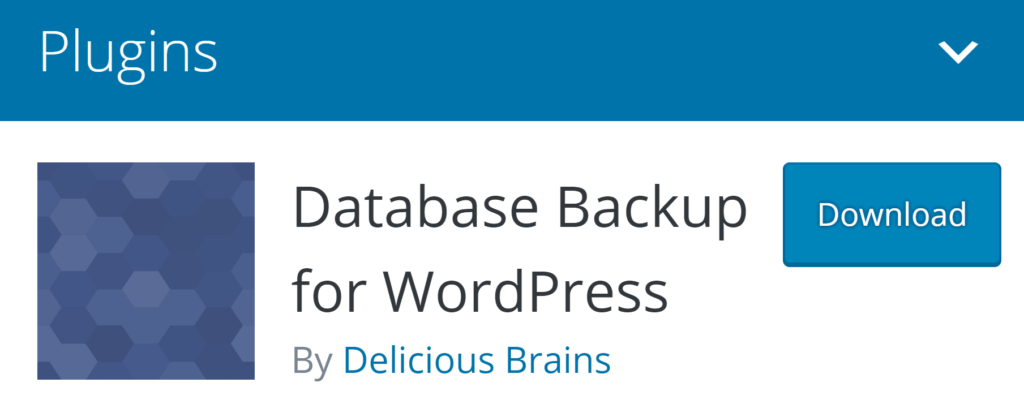
The following tool on our list is Database Backup for WordPress. If you are more of a backup guy than the one that just deletes stuff, this one is for you. There is nothing extraordinary about this tool. It does what it is supposed to do. Meaning, it allows you to back up your core WordPress database tables like a pro, plus you can backup other tables you like but in the same database.
If you do so, backup other tables may increase the file size, which will lead to the file being too big for an email. But regardless, you have two options available, one being the option to email the backup to an email address and the other one to download it to your PC. As soon as you email that file or download it to your computer, that file will be deleted from the server immediately.
3. Advanced Database Cleaner
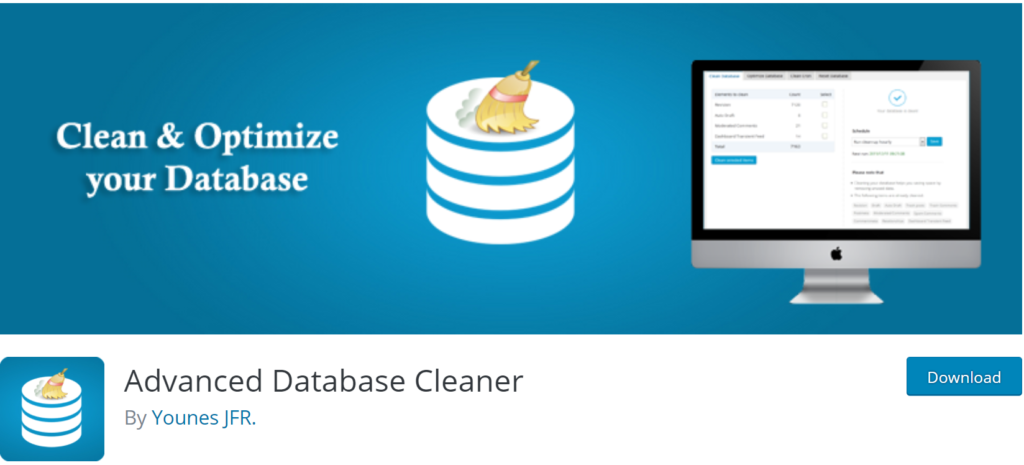
The third tool that we have for you is Advanced Database Cleaner. With this one, you will clean up your database like a champion using their advanced settings. It has features for deleting old auto drafts, trash posts, spam comments, pingbacks, orphan comment metadata, expired transients, and more. If you are going to delete orphaned information, you can display and view it just to make sure what you are going to delete. This way you won’t make any mistakes.
You can also keep data from being deleted by checking the “keep last x days,” where the x is a number that you choose. And you can also schedule a database cleanup so that you do not have to do it every time. Set it up once a week, or a month, just to be sure. There is no limit on how many scheduled cleanups you can have. Just make sure that you specify the files that need to be deleted.
4. Optimize Database after Deleting Revisions

The fourth tool of this list is Optimize Database after Deleting Revisions. It is a tool that does everything with just one click. This little helper deletes the revision of pages, posts, and custom post types. You can choose to keep the most recent revision and only delete those older than X. You can choose to delete trashed pages, comments, posts, as well as spammed comments, expired transients, pingbacks, trackbacks, orphan post meta items, and so on.
Besides that, you can optimize the database tables, and you can choose to exclude some pages, posts, or tables from that. Plus, there’s an option to schedule automatic actions every hour, day, week, or at a specific time that you like.
5. WP-Sweep
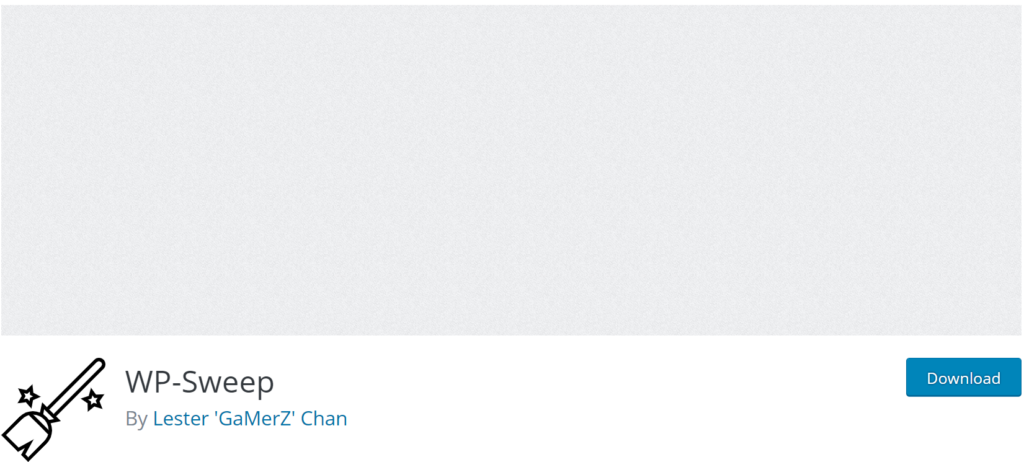
The fifth spot on our list goes to WP-Sweep. One more tool that will help you clean up your database and make everything squicky clean. It has over 100,000 active installations, and it supports 16 languages. We have revisions, deleted comments, auto drafts, unapproved, and spammed comments, as well as orphaned, comment meta, post meta, term meta, user meta, and term relationships.
These are all the files that have been abandoned and are just sitting nicely in your database, taking up the space that you need.
WP-Sweep also helps clean up duplicated comments, posts, user, and term metafiles. We do not need twins for our files, and one is enough for the site to work just fine. It is also worth mentioning that this tool uses the proper WordPress delete functions as much as possible.
6.WP-Optimize – Clean, Compress, Cache

The sixth and final tool on our list is WP-Optimize. It has over 1 million active installations, which says a lot about how cool and practical it is. It can help you with cleaning up your database, caching your site, and compressing your images. And all of these things will improve the health and speed of your site. Their cache feature is one of a kind and is built around the fastest caching mechanism in the world.
You will have your site optimized in no time, and you will be able to do it in three ways:
- cleaning and optimizing your database
- compressing your images
- caching your pages for a great loading time
And yes, compressing your images is something that every site owner should do if they want their customers to have a great time on their site. Like with any other tool, you can clean up all the messy files you don’t need. Simply schedule the cleanup once a week or every two weeks, and enjoy your polished site.
Conclusion
Getting rid of files that are no longer needed is pretty much necessary. They slow down your site, fill up space, and are just collecting dust. They do not have any power, but still, they there are. One thing is for sure. You need a tool that will help you manage all of that, and the most versatile one is WP Reset. You can clean up your site, install your favorite plugins with one click, and test everything without having to worry about going back in time if you don’t like it.