Ransomware is a type of malicious software used by cybercriminals to extort money from victims. It works by encrypting files on the victim’s computer and demanding payment in exchange for the decryption key. Unfortunately, decrypting ransomware files isn’t always successful, and it can be difficult to know what to do when that fails. This article will provide a comprehensive guide on how to try and decrypt ransomware files and offer advice on what to do if that doesn’t work out.
What is Ransomware?
Ransomware is a type of malicious software that encrypts files on a computer or network, making them inaccessible to the user. The ransomware then demands payment in exchange for the decryption key needed to unlock the files. This type of attack can be devastating for individuals and businesses alike, as it can lead to significant data loss and financial damage.
In some cases, victims may attempt to decrypt their files without paying the ransom. There are various tools available online that claim to be able to do this, but they are not always successful. In fact, attempting to decrypt ransomware files without proper knowledge or tools can cause further damage or even permanent loss of data.
If attempts at decryption fail, it is important not to give in to the attacker’s demands and pay the ransom. This only encourages them to continue their criminal activity and does not guarantee that your files will be decrypted. Instead, victims should seek professional help from cybersecurity experts who have experience dealing with ransomware attacks and can provide guidance on how best to recover lost data while minimizing further damages.

What Does Decrypting Mean?
Decrypting refers to the process of converting encoded or encrypted data into a format that can be understood by a human or computer. Decrypting is commonly used in situations where data has been protected using encryption methods, making it unreadable without the use of a decryption key or password. In recent years, ransomware attacks have become more prevalent and devastating. Ransomware is malicious software that encrypts files on a victim’s computer system, preventing access to them until a ransom is paid.
When dealing with ransomware attacks, decrypting becomes critical as victims need to regain access to their files without paying the demanded ransom. However, decrypting ransomware files can be challenging because attackers often use complex algorithms and keys that are not readily available. Therefore, it is crucial to seek professional assistance from cybersecurity experts who have experience in handling such attacks.
In cases where decrypting fails, victims should avoid paying the ransom as there’s no guarantee they will get their files back even after payment. Instead, they should report the attack immediately to law enforcement agencies and take measures to secure their systems from future attacks by regularly backing up essential data and keeping security software up-to-date.

How to Decrypt Files
Decrypting ransomware files can be a challenging and time-consuming process. However, it is important to know what steps to take if you fall victim to a ransomware attack. The first thing you should do is try to identify the type of ransomware that has infected your computer. This can help determine which decryption tools are available online for free or for purchase.
If there are no decryption tools available, it may be worth contacting a professional data recovery service. These services specialize in recovering lost or encrypted data and may have access to specialized software or techniques that can decrypt your files. It’s important to note that this option may come with a hefty price tag.
In the unfortunate event that all other options fail, it’s important not to give in and pay the ransom demanded by the attacker. This only encourages their behavior and funds future attacks. Instead, focus on preventing future attacks by regularly backing up your files and keeping your security software up-to-date. With proper prevention measures in place, you can minimize the risk of falling victim to ransomware again in the future.

When Decryption Fails
When decryption fails, it can be a frustrating experience for anyone who has fallen victim to ransomware attacks. Sometimes, the encryption is so strong that even the best decryption tools cannot break through it. This means that data recovery becomes nearly impossible without paying the ransom.
However, there are still some options available when decryption fails. Firstly, you can try using other decryption tools or software that may have unique algorithms capable of breaking through the encryption. Secondly, you can seek help from cybersecurity experts as they may have more advanced tools and knowledge to decrypt your files.
If all else fails and there seems to be no hope for data recovery, it is important to remember not to pay the ransom demanded by cybercriminals. Paying them only encourages their criminal behavior and does not guarantee that your data will be restored. Instead, focus on prevention measures such as regularly backing up your files and installing reliable antivirus software on your Android or any other device, to avoid future attacks.
Alternative Strategies
If you’ve fallen victim to ransomware, you may have already tried traditional decryption methods without success. In this case, it’s time to explore alternative strategies for recovering your files. One such strategy is using a file recovery tool like ShadowExplorer or Recuva. These tools can scan your hard drive for deleted or overwritten files and attempt to restore them.
Another approach is to use a data recovery service that specializes in decrypting ransomware-locked files. While these services can be expensive, they may be worth the investment if you have critical data that cannot be replaced. Additionally, some ransomware strains have known decryption keys which can be found on websites like No More Ransom.
Finally, prevention is key when it comes to avoiding the devastating effects of ransomware. Regularly backing up your important files and keeping antivirus software up-to-date are simple yet effective measures you can take to protect yourself from future attacks. By implementing these alternative strategies and taking proactive steps towards prevention, you can minimize the impact of ransomware on your digital life.
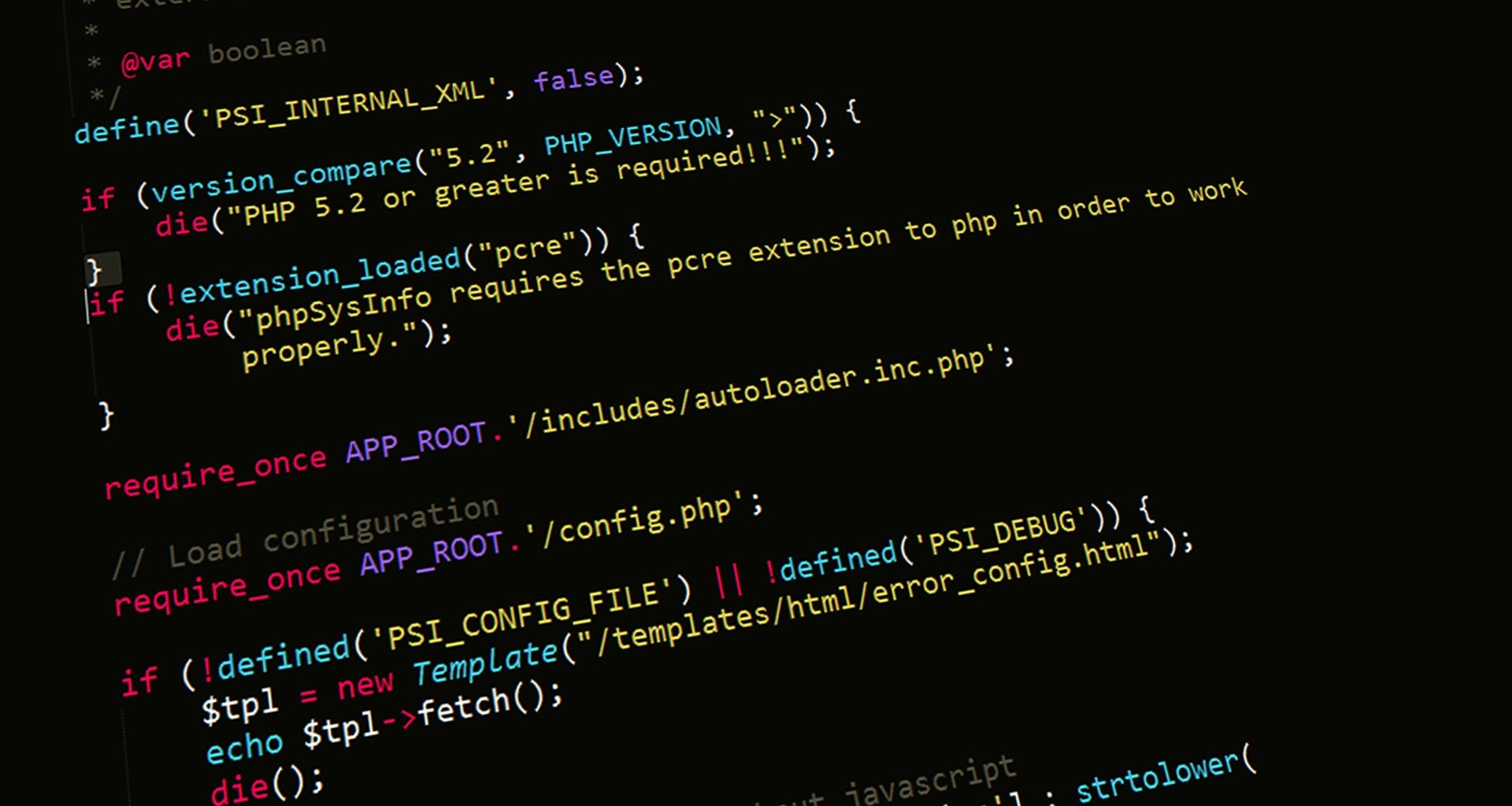
Preparing for Future Attacks
Preparing for future attacks is a crucial aspect of cybersecurity. While decrypting ransomware files can sometimes work, it’s not always a guaranteed solution, and it’s better to have preventative measures in place. One way to prepare for future attacks is by regularly backing up important data and files. This ensures that even if your system is compromised or held hostage by ransomware, you still have access to your data.
Another critical component of preparing for future attacks is staying informed about the latest security threats and vulnerabilities. Keep abreast of news related to cybercrime and subscribe to reputable blogs or newsletters that provide updates on the latest trends in cybersecurity. Additionally, consider investing in security software that can detect and prevent potential threats before they cause harm.
Finally, it’s essential to educate yourself and your team on best practices when it comes to online safety. Train employees on how to identify phishing attempts, use strong passwords, avoid clicking suspicious links or attachments, and keep their devices up-to-date with the latest security patches. By taking these steps proactively while also having a plan in place if an attack occurs (such as having incident response protocols), you can significantly reduce the impact of any potential attack on your organization.
Conclusion
In conclusion, decrypting ransomware files can be a challenging and time-consuming process. It requires technical knowledge and expertise that most people don’t possess. If you try to decrypt the files yourself, you risk losing them forever or even causing further damage to your computer system.
If your attempts at decryption fail, the best option is to seek professional help. There are many reputable data recovery companies that specialize in restoring encrypted data. These companies employ experts who have the necessary skills and tools to recover your valuable files safely.
Finally, it’s important to take preventive measures against ransomware attacks by backing up your important data regularly, keeping your antivirus software updated, and being cautious when opening emails or downloading attachments from unknown sources. By taking these precautions, you can minimize the risks of falling victim to a ransomware attack and ensure that you’re prepared if one does occur.

