Figma has emerged as a powerhouse in the realm of collaborative design and prototyping tools, revolutionizing the way teams create, share, and iterate on designs. With a robust set of features, Figma has garnered a dedicated user base worldwide. In this article, we’ll take a closer look at some of Figma’s standout features, as well as areas where it could see further improvement.
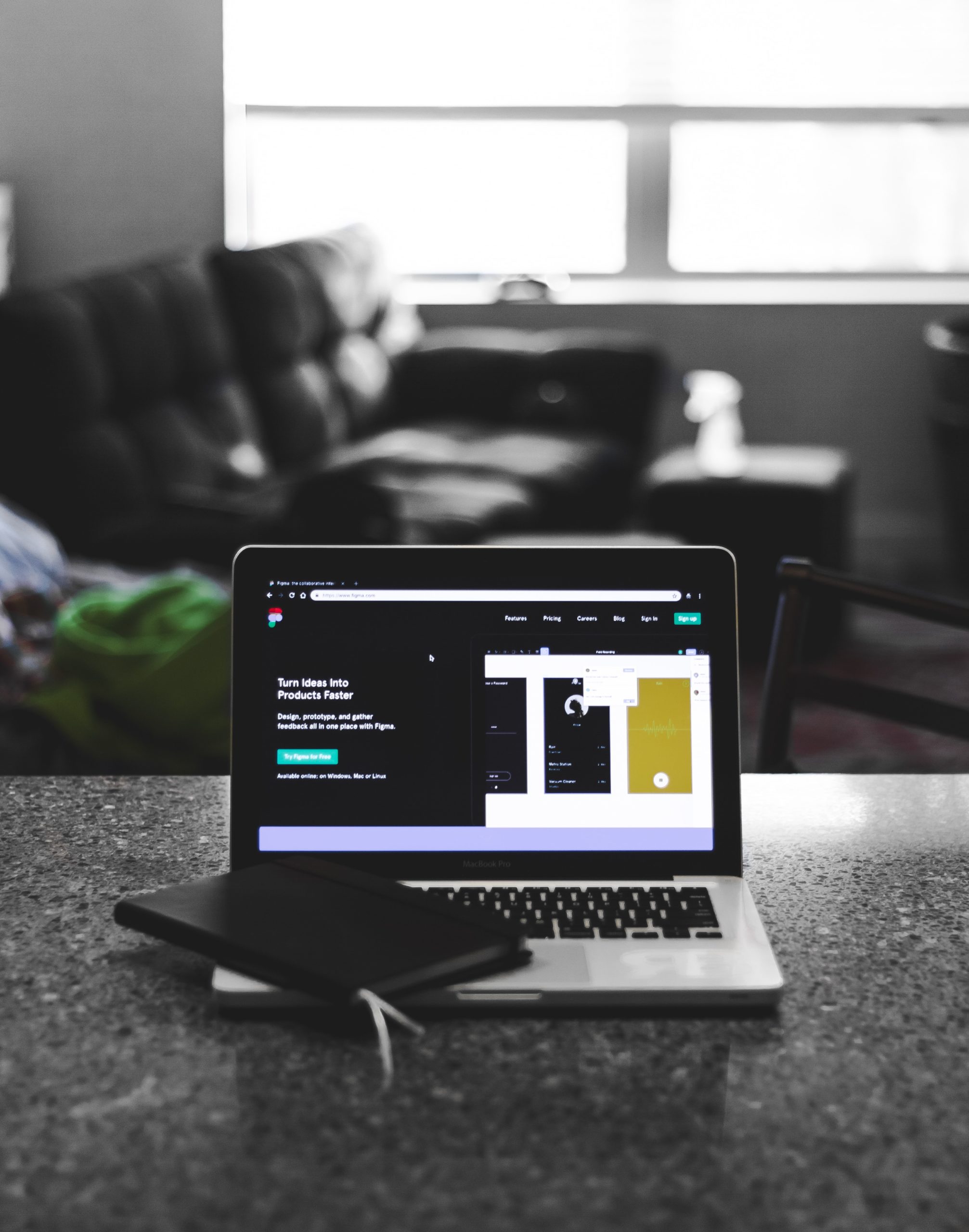
The Hottest Figma Features
1. Real-Time Collaboration
Figma’s real-time collaboration feature is its crown jewel. Multiple team members can simultaneously work on a design, seeing live updates in real time. This fosters seamless teamwork and eliminates the need for time-consuming back-and-forth exchanges.
2. Cloud-Based Storage
Figma is entirely cloud-based, eliminating the need for local file storage. This ensures that designers can access their work from any device with an internet connection, providing unparalleled flexibility and ease of use.
3. Component Libraries
Figma’s component libraries allow designers to create reusable UI elements. This feature not only speeds up the design process but also ensures consistency across different screens and projects.
4. Auto Layout
Auto Layout is a game-changer for creating responsive designs. It simplifies the process of arranging and resizing elements, making it easier to design for multiple device sizes and orientations.
5. Prototyping and Interaction Design
Figma’s prototyping capabilities are robust and intuitive. Designers can create interactive prototypes with ease, adding hotspots, transitions, and animations to bring their designs to life.
6. Version History and Comments
Figma keeps a detailed version history, allowing designers to track changes and revert to previous versions if needed. The commenting feature streamlines communication, making it easy to provide feedback directly within the design.
7. Plugins Ecosystem
Figma’s extensibility through plugins has opened up a world of possibilities. With a vast library of plugins, designers can enhance their workflows, from generating placeholder text to creating charts and diagrams.
8. Team Libraries and Styles
Figma allows teams to create shared libraries and styles, ensuring design consistency across projects. This feature is particularly valuable for large teams or organizations with multiple designers working on different projects.
9. Design Systems
Figma’s support for design systems facilitates the creation and maintenance of a unified design language. This ensures that all team members have access to a centralized source of truth for design elements and guidelines.
Areas for Improvement
1. Offline Mode
While Figma’s cloud-based nature offers numerous advantages, it can be a limitation for users in areas with unreliable or limited internet access. The ability to work offline would be a valuable addition.
2. Performance with Large Files
Figma can experience performance issues when working with large and complex design files. Optimizing the platform for handling such files would greatly benefit users working on intricate projects.
3. Advanced Animation Capabilities
While Figma’s prototyping features are robust, there is room for improvement in terms of more advanced animation options. This would allow designers to create even more dynamic and interactive prototypes.
4. Enhanced Vector Editing Tools
Figma’s vector editing capabilities are competent, but there is potential for improvement in terms of precision and advanced editing features.
5. More Advanced Collaboration Features
While real-time collaboration is a standout feature, there is room for additional collaborative functionalities, such as simultaneous commenting and editing within a specific design element.
Figma has undoubtedly established itself as a leading design and prototyping tool, offering an array of powerful features that streamline the design process and enhance collaboration. However, like any tool, there is always room for improvement. By addressing areas such as offline functionality, advanced animation capabilities, and more robust vector editing tools, Figma could further solidify its position as an indispensable tool for designers worldwide. Despite these potential areas of growth, Figma remains a top contender in the realm of design tools, providing immense value to designers and teams alike.

