If you are looking to find the perfect animated video software, don’t worry, you have come to the right place. It is no secret that video content is a great marketing tool for driving more conversions. Just think about it. I’m sure you would agree that everyone watches at least a few videos per day, and you should definitely use this opportunity to immensely speed up your editing workflow. For example, on YouTube, around 5 billion videos are watched every day. Now imagine being able to create content in way less time, which will allow you to focus on other urgencies.

In fact, lots of people want more video content, and with these tools, you will have no problem creating high-quality animated video content. As I’m sure you know, creating animated video content can be quite tricky, or you simply don’t have the time for it. Lucky for you, I’ve got the tools you can use. You’ll be able to create animated videos even if you are a beginner. Let’s check out the best-animated video software available today.
1. Vidtoon 2
With the help of this highly effective tool, you’ll be able to create high-quality (FHD) animated videos with ease. Amaze your audience by creating an animated video with sound while scrolling through the content of various brands. Vidtoon 2 is perfect for anyone who is looking to increase user attention span on their website with the help of creative and unique animated videos.
Vidtoon 2 Features:
- Works on Windows & macOS
- 80 Animated Characters
- 20 Animations Per Character
- 200 Royalty-free Audio Tracks
- 150 Cartoon HD Backgrounds
- Unlimited GIFS, Icons & Stock Images
- Text to Speech
- Record or Import Audio
- Zoom In/Out
- Multiple Timelines
- Publish Your Videos in FHD (High Quality)
- Export Video Content Without Extra Fees
AppSumo Deal Terms:
- Lifetime access and all future plan updates.
- The code must be redeemed within 60 days of purchase.
- The deal is not stackable.
- GDPR Compliant (Partner Verified)
- 60-day money-back guarantee, no reason required.
All of this can be purchased for only $49, which I assure you is one of the best deals out there.
2. Adobe Character Animator
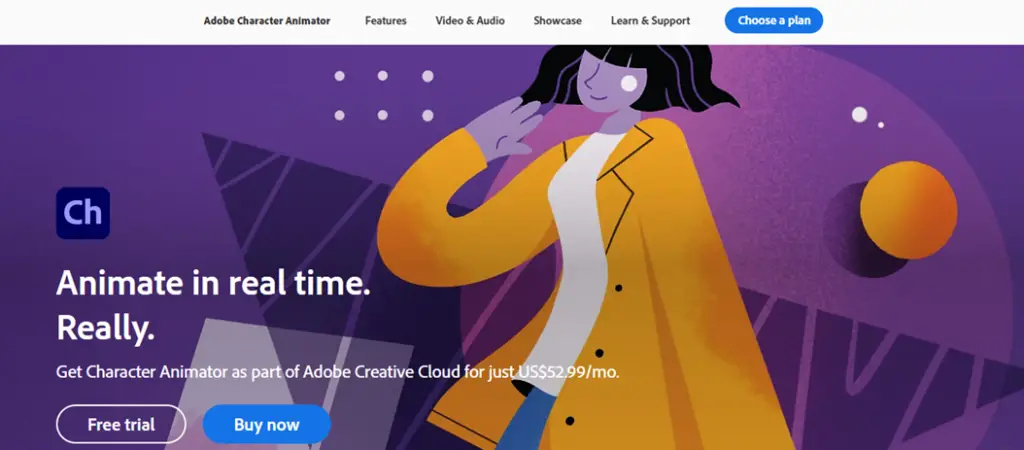
This powerful tool allows you to create animated characters in real-time by simply using your expressions and movements. Give your audience an amazing show and bringing any character to life by using a webcam and microphone. Adobe Character Animator will match your expressions via syncing lips and tracking eyes to create an animated character within a matter of seconds. You can also transform any artwork into an animated character by importing art from Adobe Illustrator or Photoshop or use the built-in character templates.
Adobe Character Animator Features:
- Set a Rest Pose for Your Character
- Choose a Puppet
- Customize Your Character
- Capture Talking & Moving
- Customize Physics
- Animate & Enhance a Puppet
- Real-Time Animation & Live Streaming
- Streamline Recording & Editing
Plans & Pricing
Their “Individual Plan” can be purchased for $52.99 per month, which some may find expensive because it is. Nevertheless, Adobe products are premium tools that pack many features and offer endless editing possibilities.
3. Animaker
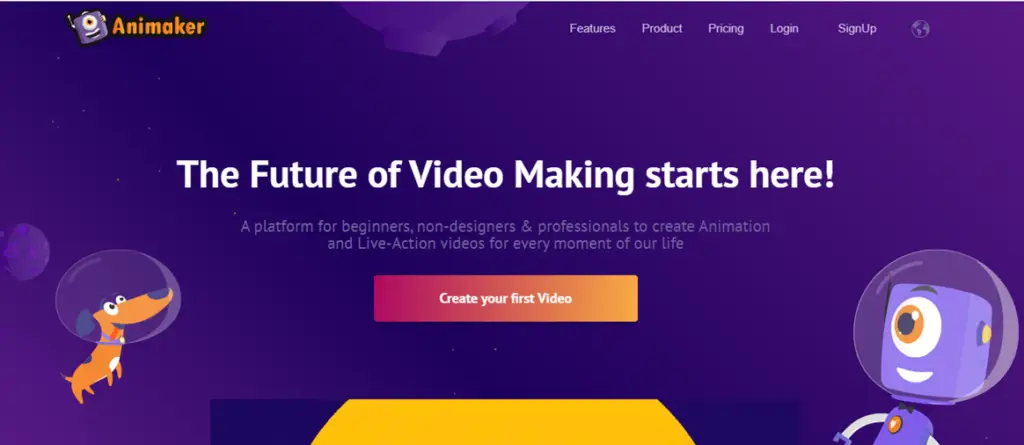
Animaker is a premium online tool for animation with loads of useful features, which will help you create unique animated videos in different styles. It allows you to create 2D, 2.5D, animated infographics, handcraft, and whiteboard videos, as well as typography animations. It features a simple drag and drop interface that allows you to add/edit elements, as well as built-in templates to help you get started if you don’t know what you want to create.
Animaker Features:
- 6 Video Styles
- Full-HD Video Support
- Over 100 Charts, 1000 icons & 3000 Maps
- Record, Multimove & Curve Effects
- Camera in and Out, Transition & Enter/Exit Effects
- Use Animation as a Video or an Animated Presentation
- Text-to-speech
- Background Audio Tracks, Sound Effects & Voice recording
- Import Custom Sounds
- 1000+ Pre-designed Templates
- 100M+ Stock Videos & Photos
- 4K Video
Plans & Pricing
Adobe offers different plans that come with different features, so choose according to your workload and needs. If you are on a budget, you should go for the “Starter” plan, but unfortunately, you won’t get all the bells and whistles. You get what you pay for, I’m afraid.
4. Blender
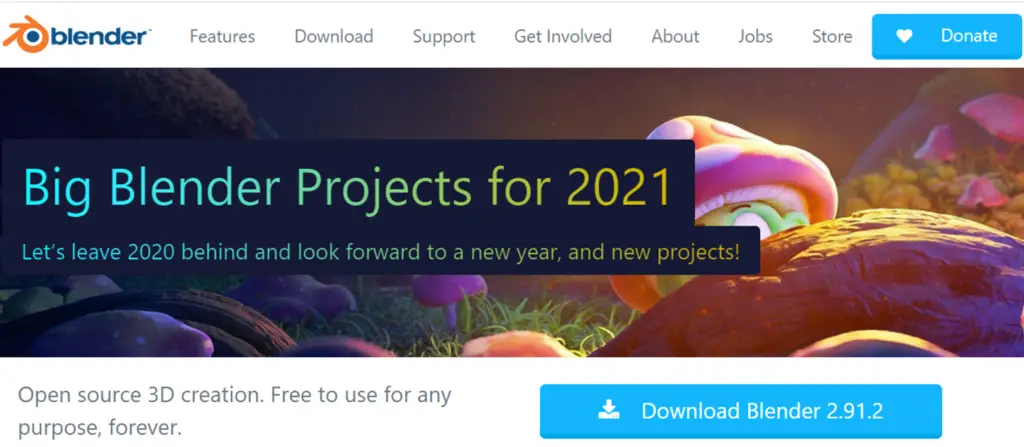
Blender is a cross-platform free 3D creation tool that can be used to create pretty much anything you wish. It can be used to create animations, video games, renders, models, as well as other 3D-based projects. The software is open-source (free-to-use), but it’s hard to master as there are loads of complex features that allow you to unleash your full potential.
If you aren’t willing to spend any money and want to create high-quality content, this is your best bet. Mark my words.
Blender Features:
- Works on Windows, macOS & Linux
- Built-in Path-Tracer Engine
- Real-Time Viewport Preview
- CPU & GPU Rendering
- PBR Shaders & HDR Lighting Support
- VR Rendering Support
- Advanced Modeling, Sculpting & UV Tools
- Advanced Rigging & Animation Tools
- Visual Effects
- Auto and Manual Tracking
- Real-Time Preview of Tracked Footage & 3D Scene
- Drawing in 2D Mode Into the 3D Viewport
- Full Animation Support
Conclusion
Start creating animated video content and speed up your workflow with the help of professional animation tools. With these tools, you’ll be able to create professional-quality animated videos for your audience, which I’m sure they’ll appreciate. It is time to increase your ROI and motivate your target audience to take action, don’t you think?
If so, I’d recommend Vidtoon 2, as it is definitely the best bang for your buck and comes with lots of useful features that will allow you to create your animated video content in very little time and without much effort.
Keep in mind that this is a one-time purchase ($49), whereas other tools (licenses) are typically purchased on a monthly or yearly basis, and they tend to cost (a lot) more. I recommend steering clear of free tools as most of them are useless, and those that aren’t are hard to master (Blender) and will require your utmost patience and skill.



