If you ever wondered whether someone can see what you are doing on the Internet, you are not the only one. That concern is reasonable considering the amount of private information that you share every time you go online. Think about what kind of information you share, all the passwords, credit card numbers, and much more. This data could be misused by someone who wants to use it to profit. But there is a solution to this problem: using a VPN.
What is a VPN?
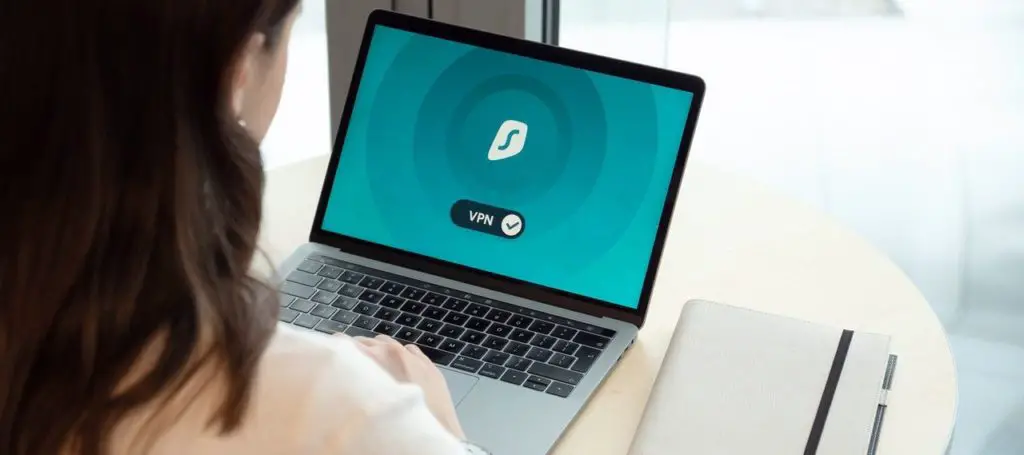
VPN stands for Virtual Private Network. A VPN works by creating private networks that encrypt your data. It masks your IP (Internet Protocol) address so that your online activity becomes undetectable. It basically creates a secure connection with another network over the Internet. VPNs are used to guard your privacy, protect your online activity from others on public Wi-Fi networks, access restricted websites, and more.
How does a VPN work?
A VPN connects your device to another server somewhere on the Internet. So, when you are browsing, you are actually using another computer’s Internet connection. This way, your identity, and location are safe and under disguise. If that computer is in a different country, your computer will also behave like it’s from that country. This also gives you access to things you normally couldn’t do while using the Internet.
Why use a VPN?

Except for the obvious personal data protection, there are many other reasons to use a VPN. One of them is to get rid of geographic restrictions. Some countries banned certain websites, and some regions can’t stream certain videos. Another reason is to protect your data from snoopers on untrustworthy public Wi-Fi networks.
Some people use a VPN to watch streaming media like Netflix, others to protect themselves while torrenting. Advanced users may even run web scraping project on their VPN connectivity as well. There is plenty of different reasons to use a VPN, but your privacy should be number one.
VPN and public networks
VPN comes in handy when you are using a public Wi-Fi network. You can never know who is watching your activity on public Wi-Fi hotspots. If you are not sure if the hotspot is legit, you have to remember that many people can profit from your personal information. If you connect to that same public network using a VPN, you can be sure that nobody can intercept your data.
VPN and home networks

When you browse the Internet at home using your private Wi-Fi network, you don’t have to worry that much about someone stealing your data. However, a VPN can be very useful even at home. This is because your Internet service provider (ISP) has insight into your internet activity.
They can track everything you do online. In some countries, they can legally sell your anonymous data and profit from your private information. You should be careful with your ISP because it controls your home’s access to the Internet entirely.
VPN and location
While you are browsing the Internet using a VPN, you can connect to a server in a different country. This way, you mask your real location. This is useful if you are traveling and the websites look different, or you can’t access certain pages. In this case, you can use a VPN to access your usual location and browse like you are used to.
If you live in a country where access to some websites is not allowed, you can use the location of a faraway VPN server from your home. This is why in some countries, like Russia and China, using a VPN is forbidden.
What should you look for when choosing a VPN

When searching for a good VPN service, pay attention to these points:
- First of all, be careful when searching for information online. There are countless VPN reviews and comparisons. Some of them are honest and independent. But others are biased or paid for. You have to make sure to read those you can trust and that provide truthful information.
- You should always read the VPN’s privacy policy. Almost all VPN services say they don’t log user information. Unfortunately, this is wrong in most cases. In order to provide services, most VPNs must keep connection logs. However, most of your online activity has to be confidential.
- Often a free VPN is not actually free. It sounds great, but the VPN service also has to earn money somehow. Some of them make money advertising, others by selling user data. Sometimes free really means fewer features or slower connection speed.
- The VPN market is rapidly developing. Every day there are new VPN services to choose from. This is why you should pay attention to how much experience the VPN service has. It should provide transparency and have good network security.
- VPN companies have to respect the laws of the country they were made in. These laws can require collecting, storing, and providing user data to the authorities. This can seriously damage your privacy. It is very important to know which country the VPN comes from.
- Finally, VPN providers rent thousands of servers from all around the world. They may not be able to control that huge server network. There can possibly be security risks. This is why you should think about which locations you actually need instead of just choosing a VPN with the most servers.
The best VPN services you should consider using in 2021
As we know by now, using a VPN is a good way to secure our privacy on the Internet and prevent our data from being stolen. Unfortunately, not everything that shines is gold. Some VPNs can be unsafe or even dangerous to use. This is why we made a list of the best VPNs to try out in 2021.
1. ExpressVPN

This VPN is user-friendly, fast, and secure. It doesn’t require any tech skills to get the most from its features. The best features include streaming in HD, unlimited downloads, and support for all major platforms. Other advantages of ExpressVPN are split tunneling, unlimited server switches, and 99.99% uptime.
Price: Monthly plan starts at $8,32 if charged annually ($99,95), while a simple monthly subscription costs $12,95/month
2. CyberGhost
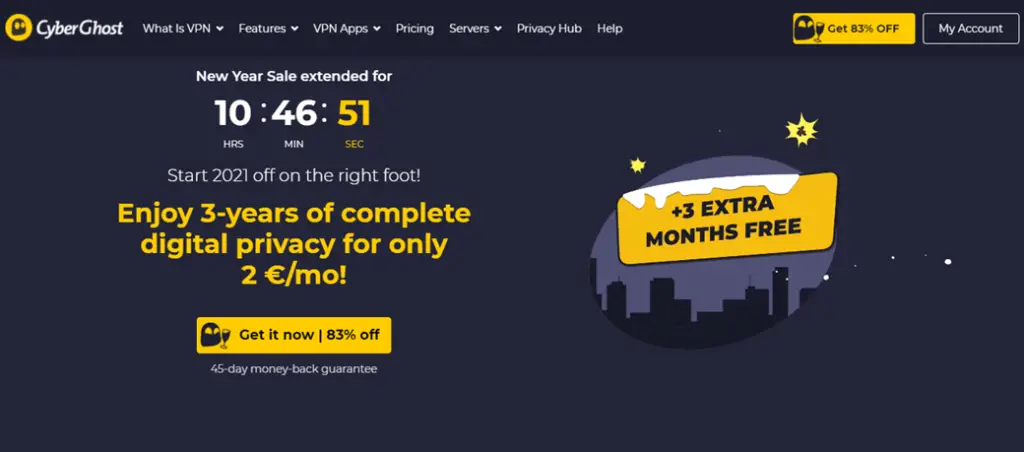
Online data security should be applied to more than just one device. However, we often forget that we connect to the Internet with multiple devices. All of them need VPN protection if you want to be fully secured. With CyberGhost, you can enjoy a safe connection on up to seven devices simultaneously. It offers advanced VPN security and a strict no-logging policy. They ensure the complete protection of data between all applications and platforms.
Price: $2,75/month for a three-year plan
Check this specific CyberGhost review for more details.
3. Surfshark
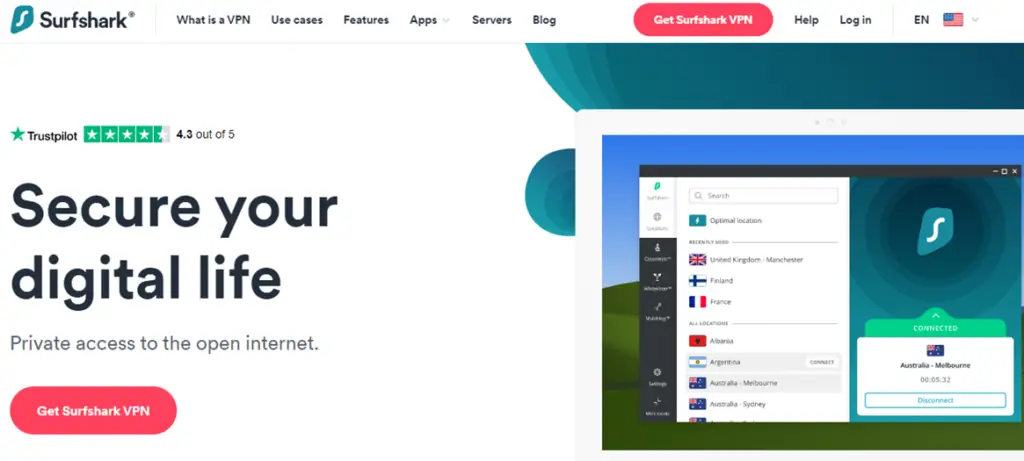
Surfshark offers several amazing features. The first one is a strict no-log policy. They don’t know anything about your activity when you are using the VPN. The second one is a “kill switch” option. This feature is a must if you handle important or sensitive information. It shuts off the Internet connection if your VPN connection drops. This way your data is secure at all times.
Price: Surfshark costs $71.88 for the first year. But be careful: after the first year, the price increases to $143.40. Monthly plans are offered for $11.95. Their best offer is $1.99 per month for a 24-month plan (you pay $47.76 once you sign up for the plan).
4. Private Internet Access
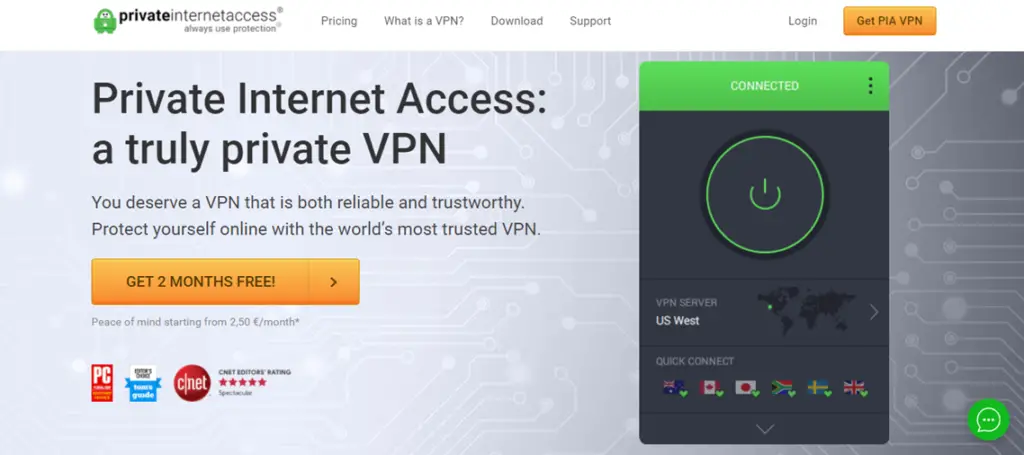
Private Internet Access is ideal if you are using Windows, but it also offers great options for iOS and Android devices. It runs very fast and has super-strict privacy and a no-log policy. The company has never been asked to hand over user data. Even if they were, they wouldn’t even have anything to give. However, the company is based in Denver, US, so that’s something to keep in mind.
Private Internet Access actually lets users customize how their VPN works. It has four options: the default option recommended protection, an option focused on speed, an option focused on security, and an option without authentication. It also provides a dynamic IP address, which changes every time you use it.
Price: The key to getting the biggest savings with this company is to buy two annual plans for US$83.87, which comes out to US$3.49 per month. The VPN also offers a one-year plan for US$71.88
5. Hotspot Shield VPN
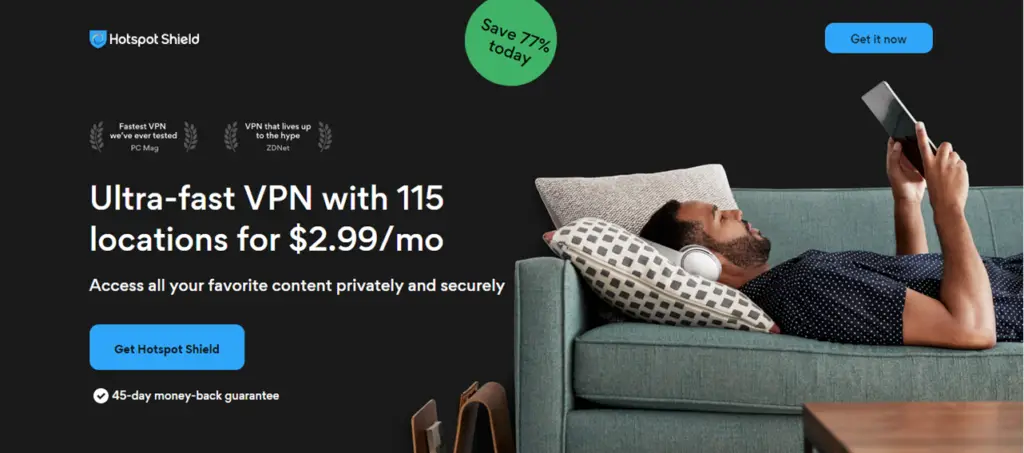
This VPN is free, but you can pay for their premium offers. If you do, you get full access to all of its numerous servers that exist in 70 different locations. Also, you can protect up to five devices at the same time. Hotspot Shield is completely ad-free and doesn’t log any of your data. The service is available on a variety of devices, like iOS, Android, Mac, Windows, and many more. It even offers a week-long free trial.
Price: A three-year plan costs $2,99 a month, and a yearly plan costs $7.99 a month.
6. NordVPN
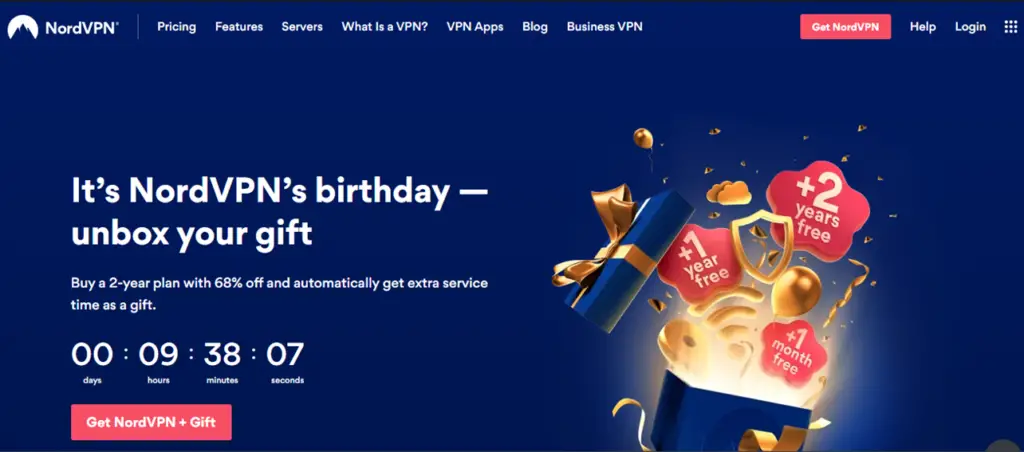
This VPN service has over 12 million worldwide users. It beats its competition in terms of quality, features, and speed. NordVPN has a network of almost 6000 servers. If only one of them is breached, the impact won’t be noticed because it has powerful security layers.
NordVPN offers several extra features, such as DNS leak protection, a kill switch, and a built-in feature that allows you to get around geo-blocks with ease. However, one of the most popular features is its’ ability to unblock Netflix.
You can see how it compares to ExpressVPN by clicking this link.
Price: One month costs $11.95. However, the price drops if you choose longer plans. A one-year plan is $6,99, a two-year plan is $4,99, and a three-year plan costs $3,49 per month.
7. IPVanish
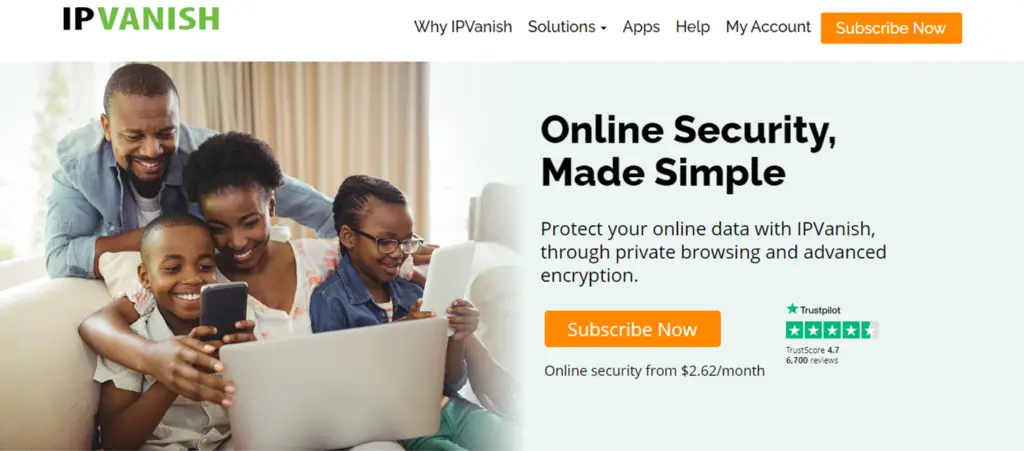
IPVanish works really well with Android devices. It has strong encryption methods, great download speeds, and split tunneling. This is very useful if you are working from home. Unlike many other VPN companies on the market, IPVanish has fantastic customer support. They are available all the time via email, phone, or live chat. This is rare because most VPNs only have email support for a limited time of the week.
Price: $3.99 for a month or $48 for a year
FAQs
Most people have heard of VPNs but are not familiar with what they are and how exactly they work. This is why we answered the three most common questions people ask when they are researching VPNs.
1. Are VPNs Safe?

The level of security depends on the VPN provider. There are several boxes that a safe VPN should tick. They include transparent privacy policies, not tracking the users, and fixing data leaks.
As we already know, the main purpose of a VPN is to hide the user’s IP address. By doing this, it becomes impossible to track their online activity. However, a VPN can sometimes have a weak spot that causes the user’s IP address to leak. This is why it is important to use a VPN that can prevent this from happening. You should always check online user comments before installing a VPN.
A secure VPN should not record or collect user data. This is crucial for providing user online privacy. The main idea of a VPN is to keep users anonymous and safe from other Internet users. When searching for a VPN, you should check if it records online activity, periodically clears data or discloses user information under any circumstances.
Usually, if you disconnect from a VPN, your Internet connection goes back to normal. But what happens if the Internet connection is unstable and switches off and on again? In this case, you need a VPN with a termination switch. This feature will automatically exit certain programs to reduce the risk of leaking private data.
Another useful VPN function is multi-factor authentication. A safe VPN should ensure that only authorized users can gain access to it. This function makes sure that users prove their identity before using the VPN. This can be done through an SMS code, for example. This step ensures that only the right people can access the VPN.
2. Can a VPN slow down my Internet connection?
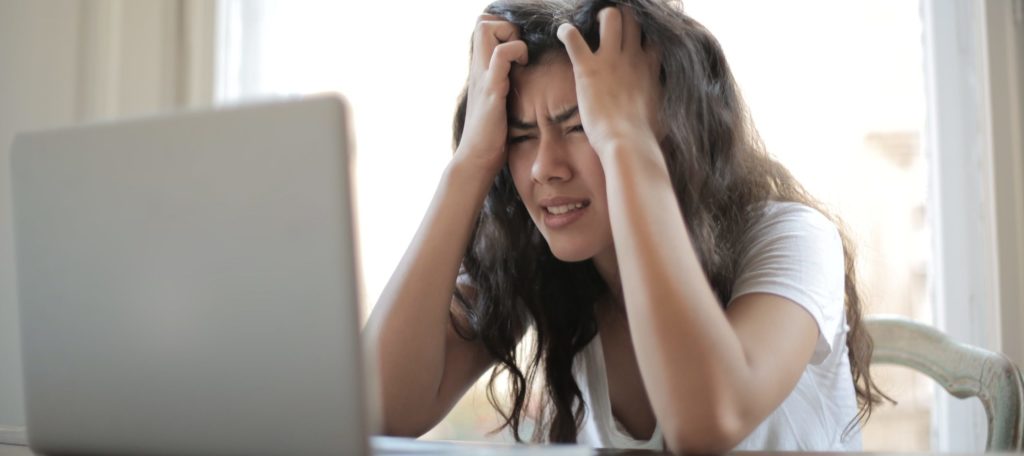
When you start using a VPN to connect to the Internet, it adds many processes that were not previously there. This is why it can slightly slow down your browsing speed. However, premium VPNs are designed to reduce this to the minimum.
3. How do I know my VPN connection is working?

A VPN starts to work after you install it. There is no need to press a button every time before you connect to the Internet. The VPN knows if you are online or not. You can rest assured that your information is encrypted and your computer is secured properly. Until you switch off the Internet connection, you don’t have to worry about your private information getting into the wrong hands.
Start using a VPN in 2021
At this point, having a VPN is a really smart choice to make. A good habit is to always use one, especially while connecting to public Wi-Fi. Public hotspots usually don’t offer any security measures, so you’ll want to make sure your data is safe while you use it.
In most cases, a good VPN comes with a price. However, there are some free options that are definitely worth considering. Once again, think about all the private information that you share online daily. You can protect this data for an entire month for the price of a cup of coffee. Honestly, this sounds like a pretty great trade-off.

