Knowledge management software’s main focus is organizing information that your employees and your customers find useful. So, when you need some information, you can always know where and how you can access it. It also helps with your customer service and improves customer experience because this way, a customer can always find an answer to their question using your knowledge management tool. A knowledge management software can help you, your customers, and, therefore, your business. So, let’s take a look at the best ones.
HubSpot
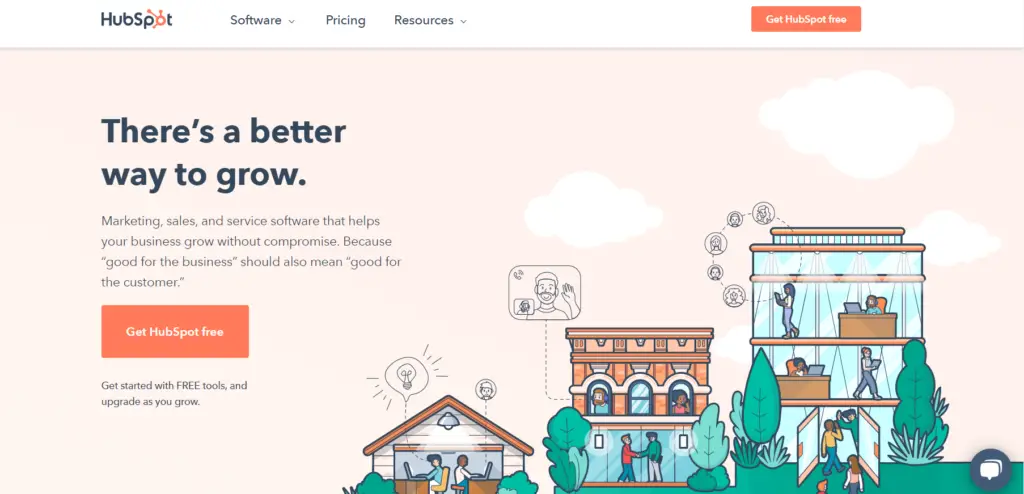
HubSpot is a tool that can help your knowledge base but also your customer relations because it integrates with channels that are used for rep-to-customer interaction like email and chat. Using this helps your customers find information. It also provides features that help get an in-depth view of powerful metrics like engagement, sentiment, search, tickets, conversations, ticket deflection, and much more.
Some key features of HubSpot are its quick set-up time, so you don’t waste precious time, SEO capabilities, improving user experience, and performance insight tools.
Document360
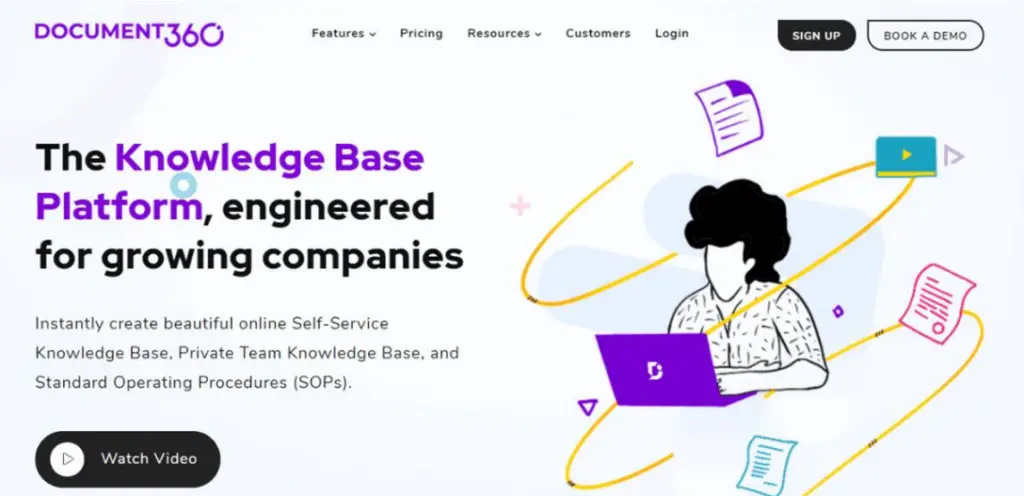
Document360 doesn’t just help you make a knowledge base but also does it quickly. It can make user manuals, FAQ pages, help documentation, and everything else your customers or your internal team may need. It also enables 24/7 customer self-service so your customers can do it their way without needing to contact your team, and they get instant support. Document350 provides features that make it highly customizable and help authors remain productive. These features include a rich editor, category manager, and a real-time search engine.
Guru
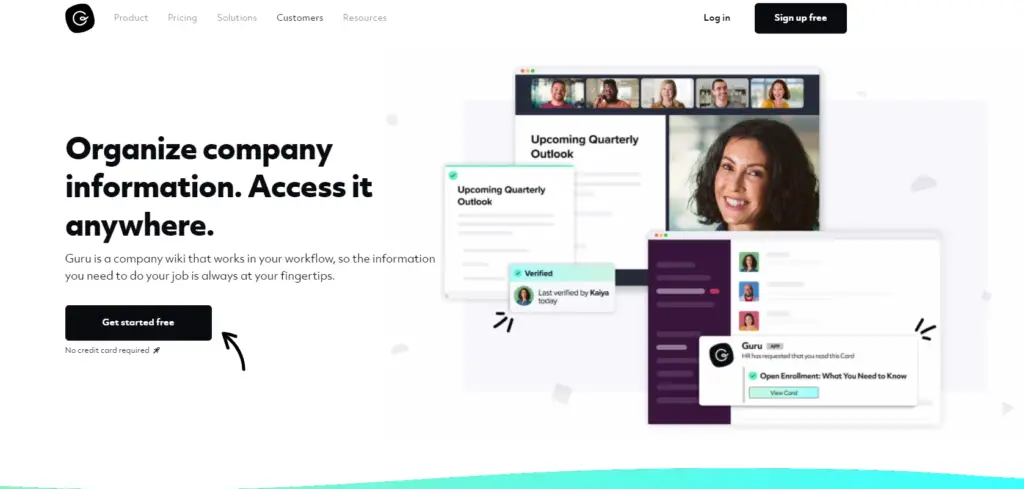
Guru is machine-learning software that connects all of your company’s data together. It then uses AI to suggest information that may be the most useful, so you have it on hand at all times. But machine-learning software? Yes, the best part about Guru is that the more you use it, the better it will be; it learns over time and will adjust to your team’s day-to-day workflow. The best features of Guru are its automated onboarding for employees, integration of Microsoft Teams, and knowledge alerts for real-time learning updates.
Tettra
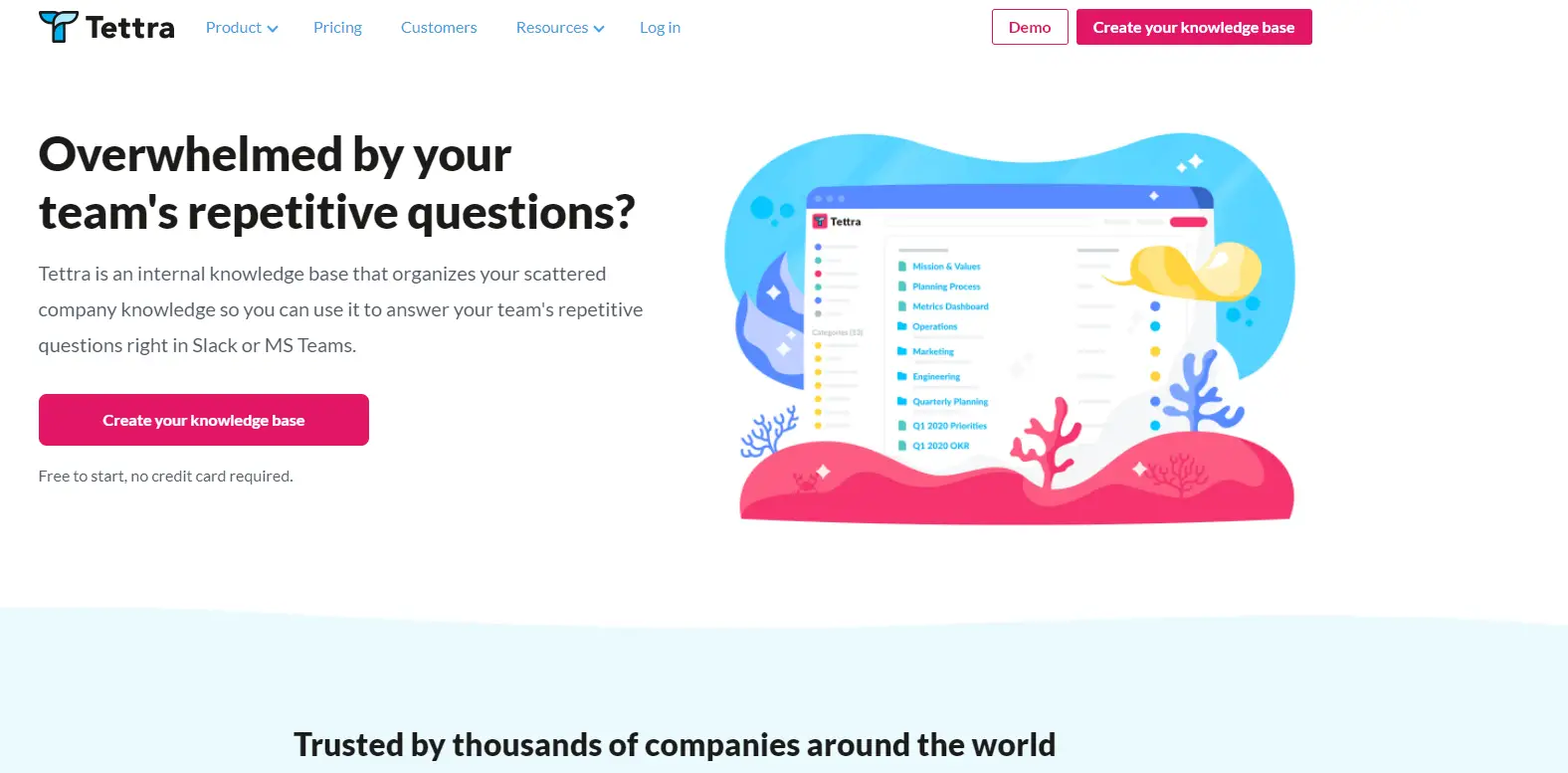
Tettra is a knowledge management tool designed specifically for teams. It has an easy-to-use interface that is also intuitive and easy to navigate. It comes with Slak integration that lets customers ask questions. Using it, your employees don’t need to leave their internal messaging tool, just share answers to your customer’s questions. Aside from just Slack, it also comes with 30-day version history and integrates with Google Groups.
Bitrix24
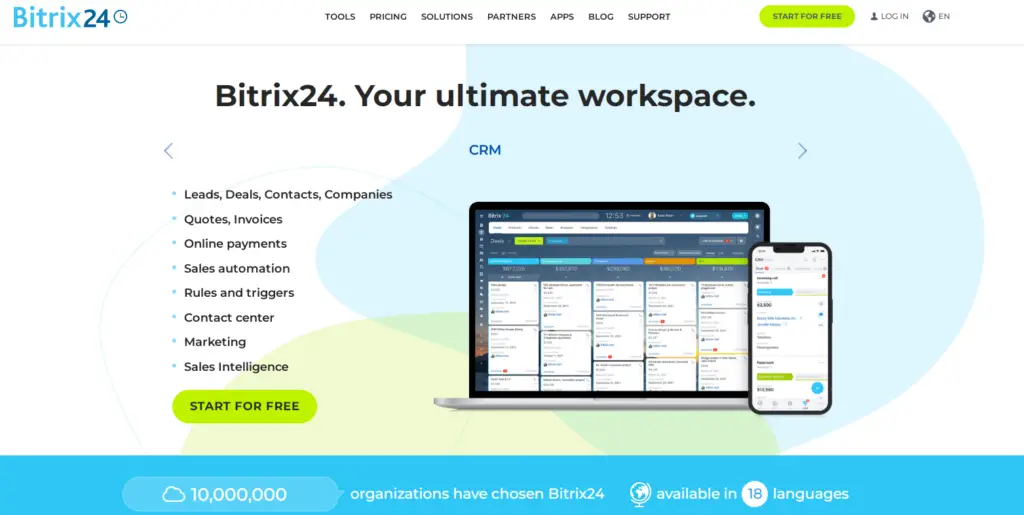
First of all, Bitrix24 is free. Fantastic! It is an open-source knowledge base that has a simple process of organizing and sharing information. It is suitable for all businesses, including enterprises and SMBS. Its code is entirely customizable, so you can customize it to your heart’s desire. Plus, you can also integrate different apps with your knowledge base to improve your experience. So Bitrix24 is free software that features six different collaboration tools and a built-in CRM, as well as a website builder.
ClickUp
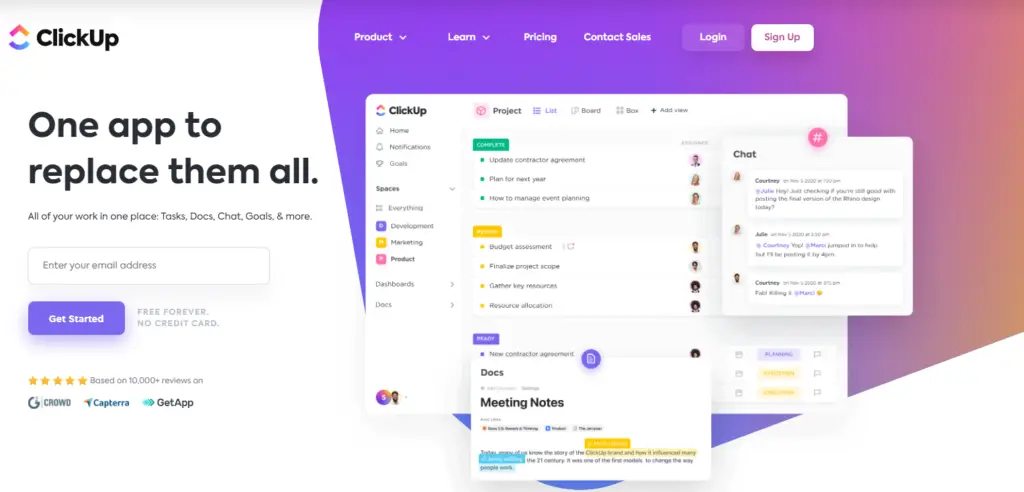
ClickUp is an all-in-one software that helps your team in every aspect of your business. It has a free plan that is packed with customizable features. You can make a knowledge base in ClickUp Docs that can be connected to workflows. It allows you to customize your visual hierarchy using nested pages, format with headers, tables, and lists. You can upload media through it to make your site more visually pleasing. ClickUp Docs can also be protected, and you can edit shareable links and manage permissions for your team, guests, or the public.
Helpjuice
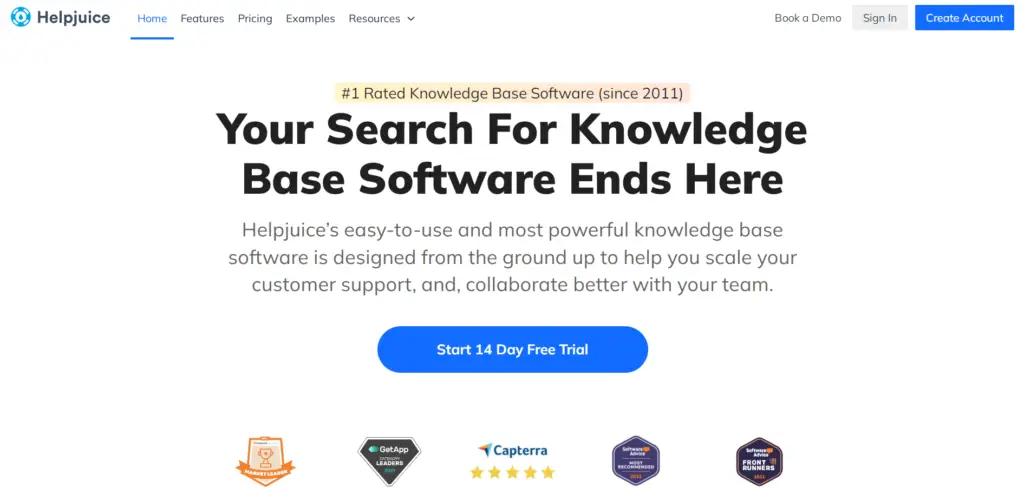
Helpjuice is a knowledge management software that includes customization tools that let you design every aspect of your base. It comes with styling options for editing layouts and making them more user-friendly. But it also helps your team because it allows different authors to work together on new posts and share page previews before publishing them. And you shouldn’t worry about mistakes because every revision is recorded, and you can easily revert it to previous versions.
ProProfs
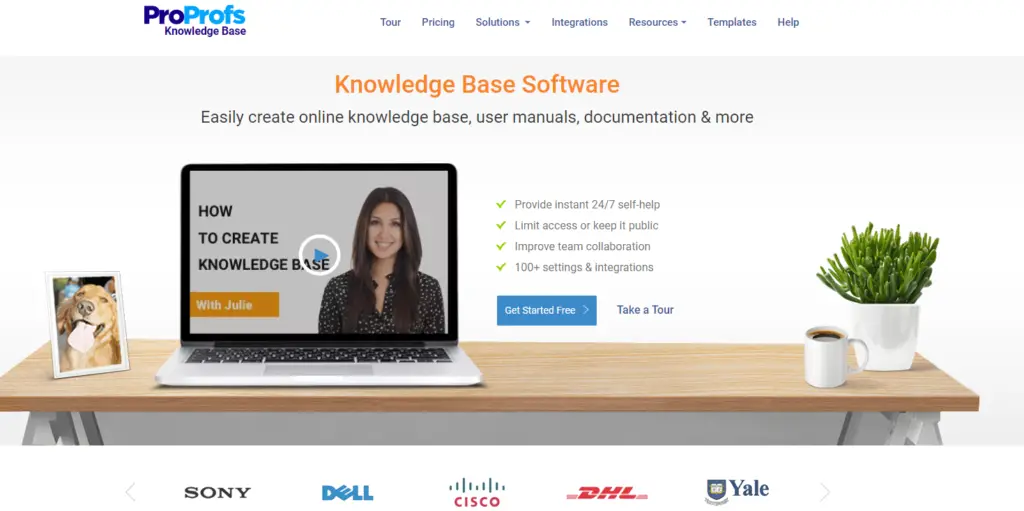
ProProfs Knowledge Base is a simple and powerful tool that provides an instant self-help support system for your customers but also for your employees. It is suitable for small businesses but also for enterprises. You can use ProProfs for writing knowledge base articles from scratch, importing existing word docs or PDFs, and publishing them with a single click. It also lets you use a variety of professionally-designed templates so you can start quicker.
And it has a built-in reporting system that gives insights into the questions people are asking and what they can’t find an answer to, so using that you can improve your knowledge data. Key features of ProProfs Knowledge Base are importing existing documents, built-in templates and analytics, and private knowledge base access availability.
Conclusion
All these tools are worth looking up because each provides something different, whether you want your knowledge management to be internal or external. But don’t forget that these tools also come with some bonus features you would usually have to pay for.

