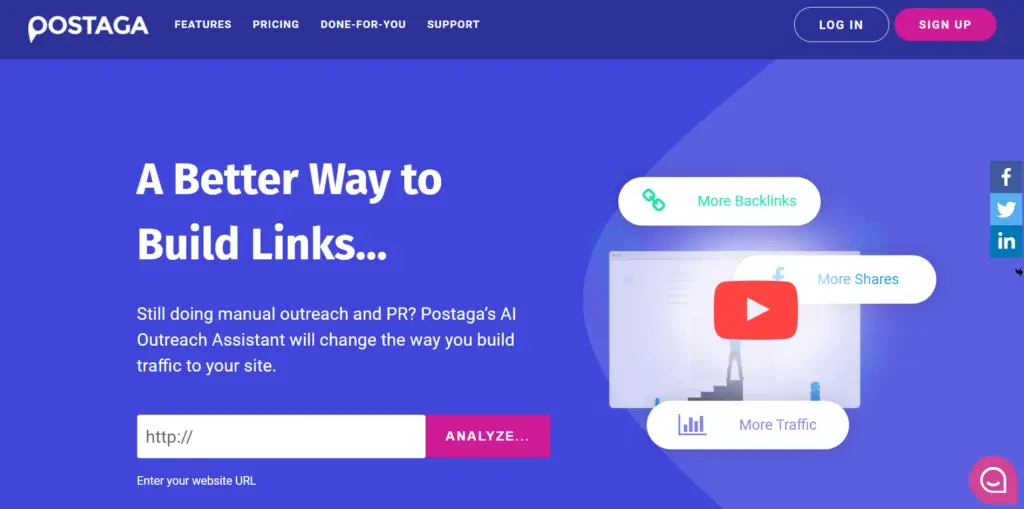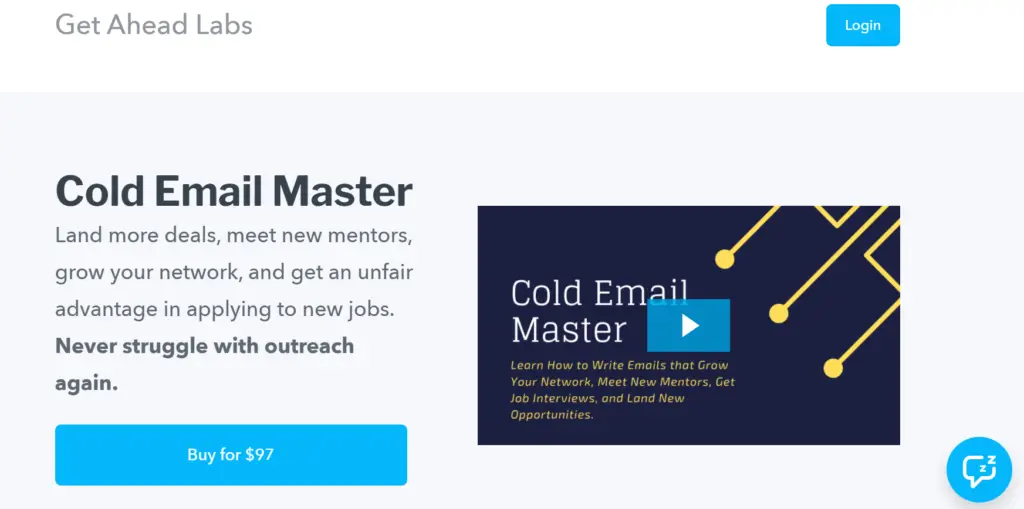In today’s article, we will be talking about cold emails, shortly explaining what they are and also presenting you with a few of the best options on the market. Many people tend to confuse cold emails or outreach marketing with spam, and that is something completely different. Cold emails are sent to specifically one person, unlike spam. The adjective cold represents a lack of emotion compared to warm emailing and represents the communication between two sides that have never communicated before.
The main purpose of cold emailing is to build a certain bond between two business sides, little by little, in other words, to start a conversation.
They can be sent for many reasons, but some of the most frequent ones are partnerships, sales, link building, and much more. Instead of copying the same old boring email about your business, you want to make sure you put yourself in the shoes of the person you are sending the email to. Personalization is essential, and it makes the receiver feel as if they are the only one receiving the email.
When it comes to putting together a successful cold email, there are many articles online of people explaining how they went from very low email deliverability to getting hundreds of replies a week. Speaking of email deliverability, it represents a percentage of emails that get delivered to the people they are meant to be delivered to without ending up as spam or simply getting blocked.
Now we would like to present you with a few of, in our opinion, the best software options for everything cold email-related.
1. Postaga
The first place on today’s list deserves to go to Postaga. Its main purpose is link-building outreach, which can sometimes be an exhausting process. After creating the content relevant to your niche, this software helps you with the whole process. It can help you get in touch with the public, but also the press, helping you represent your business better. When it comes to cold emails, it helps you contact your customers and present your business to them in hopes of arranging some new business opportunities.
It is also great for getting you in contact with sites that have content that is similar to yours and their contact details. They have many campaign types, which include gaining shares from people that you have mentioned in any of your posts, collecting more reviews of your service/product, resource rundowns and more traffic and backlinks, and much more.
Its email builder will help you with anything that is email-related, including finding your contacts and putting together personalized emails with their templates. I know what you are thinking, and the answer is no. The email does not have to be the same for every single recipient when using templates. You can simply insert email cutouts and details about the receiver, making it special for each one. When it comes to pricing, this software is free, but the only con is it limits you to six campaigns per month.
2. Cold Email Master
This is actually an in-depth course on putting together emails that will look very professional and get replies. You learn everything, from getting to know what exactly to write to make sure you do not get ignored by the email receivers, to knowing how to put them all together, but also how to act in case you get the cold shoulder.
Cold Email Master was put together by professionals who have been doing this for a long time. This software does cost $49, but that is nothing considering the fact you pay once for a lifetime of knowledge about this topic, all of the materials in this course, and all of its future updates. If you think this is not your cup of tea at any point, they do offer a 60-day money-back guarantee.
3. GMass
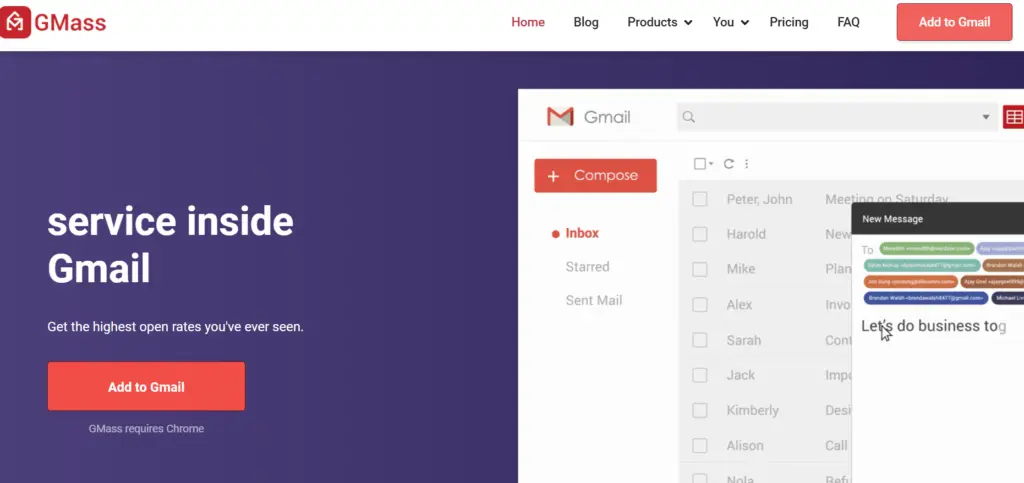
This great software allows you to manage your sales and marketing campaigns straight from your Gmail account. Some of its key features include maximizing your responses, sending mail merge campaigns, sending emails as replies, creating an email list, email personalization, and much more.
It also gives you access to email analytics and automatic follow-ups. GMass comes with many features and is very easy to use. You can simply start by downloading the chrome extension.
The only con of it is the fact that it only works with Gmail and Chrome. When it comes to pricing, they offer two plans, “Standard” and “Premium,” their prices are $13 and $20, and they differ from each other only in that the cheaper plan does not include the sequences and follow-ups features.
4. Woodpecker
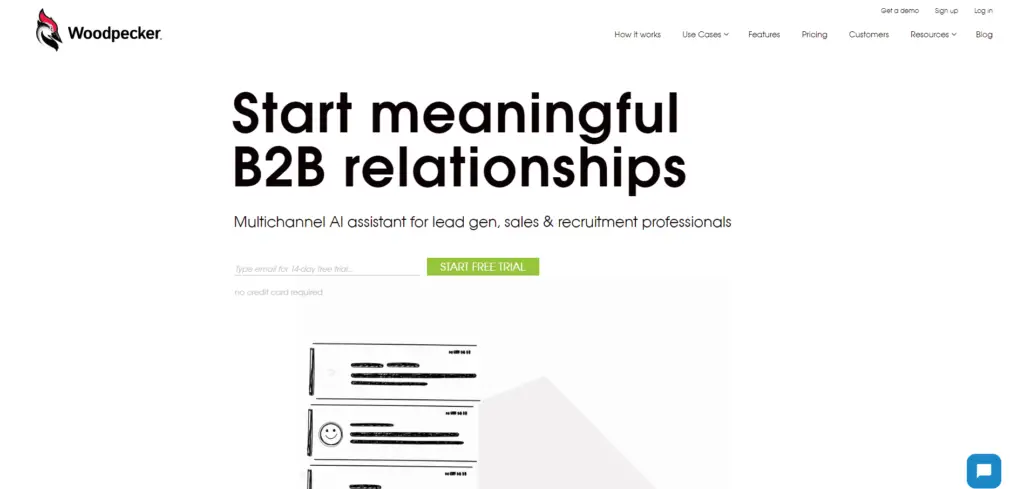
This software also integrates with Gmail and Outlook and allows you to create unique messages to tons of customers, considering each of their problems and concerns, making each email unique. You can analyze the result of each of your emails and see which ones are doing better compared to the others, and you can see what is doing good and what is not, to improve your work in the future.
Woodpecker also offers the ability to schedule when to send multiple emails and exactly what they would say. Another great feature is automatic reply detection, making sure you do not miss anything. The negative aspect of this software is that it works as its own separate inbox, and you can not send any kind of attachments in the emails you are sending. This is a relatively expensive tool, and you want to make sure you would use it as much as possible.
5. Lemlist
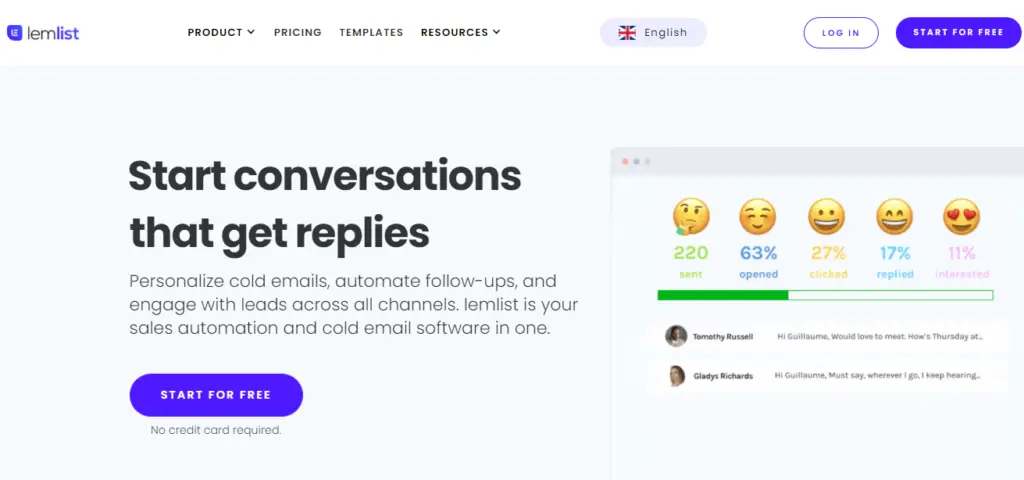
Lemlist is a famous cold email software that allows you to personalize everything in your emails. Used by hundreds of thousands of users worldwide, it is safe to say it is worth trying out. On the long list of its features, we’ll mention some of the most important ones.
You can insert images, videos, and company logos, send follow-up emails that do not look generic.
You can also add cold calls, and you can also sync with the rest of your team, so all of you are on the same page. It has integrations with Zapier and CRM but can not send files as email attachments. It has three price plans ranging from $29 to $59 and to $99.
6. SmartReach
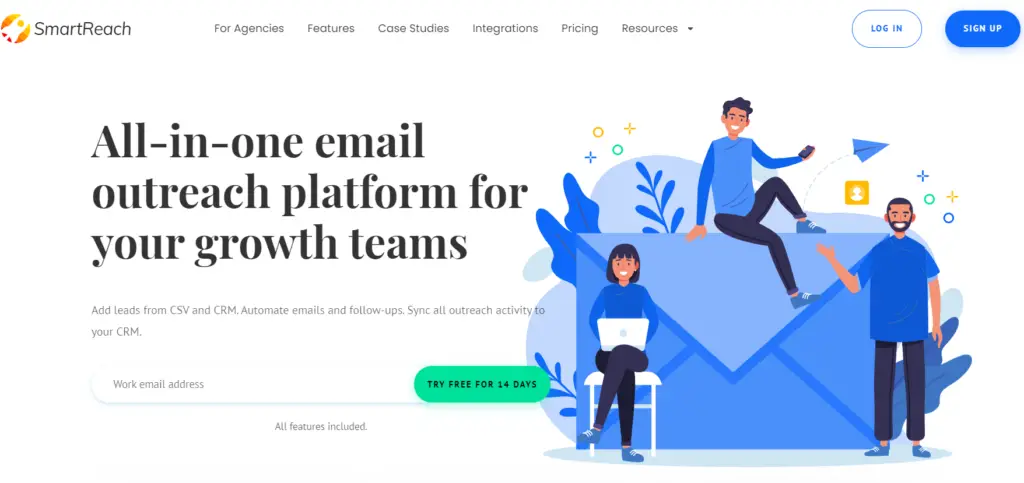
SmartReach guarantees you a massive improvement when it comes to your email deliverability. With this software, you can automate emails and follow-ups. Also, you can add details related to your recipients, making sure they are not the same for everyone, making them unprofessional. They offer spam test reports, campaign warmups, and email validating, making sure you get the most out of your email deliverability.
It is effortless to use, even for absolute beginners. You can invite your team members, track their productivity, and make sure you get as much work done as possible, all while working together. You can track almost everything when it comes to your emails. When it comes to pricing, they offer three plans, and they go from $24 to $59, and the difference in the price you pay depends on how many uses you intend on adding.
7. Snov
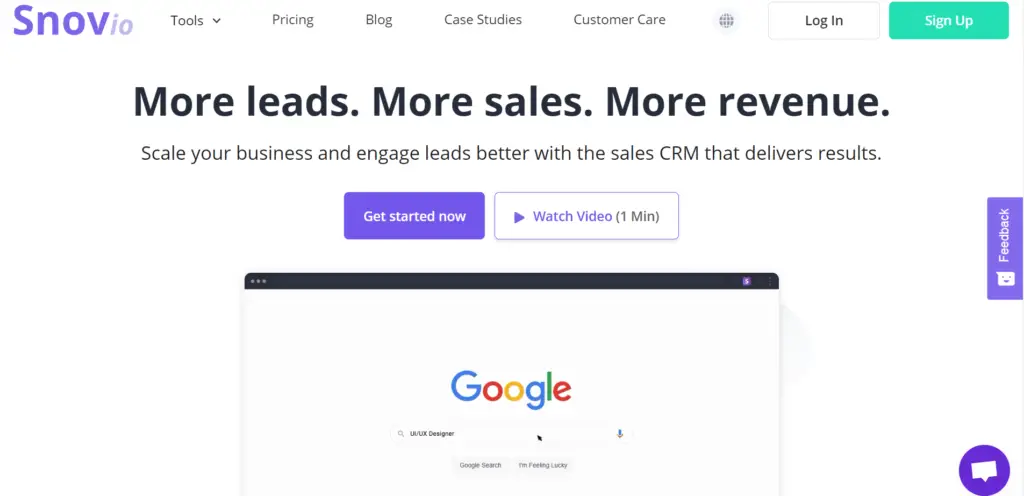
Snov offers a very easy-to-use interface but with strong features. A great feature it has is it notifies you when a person opens up your email and also sends a follow-up email if a person does open it without sending you a reply back. The domain search tool allows you to find a certain email address when attached to a domain name.
It also has an email validator, which validates all of your emails. You can sync it with other platforms making it as useful as possible. They offer plans from S to XXL, and the prices are a bit higher compared to the previous software, so you should make sure this is something you definitely want to invest in.
Conclusion
We hope that you have found this article helpful and found a software you might want to try. You know best what would benefit your business, so we can not tell you which one to try. But one thing is certain; whichever software you try from our list, you will not regret it.