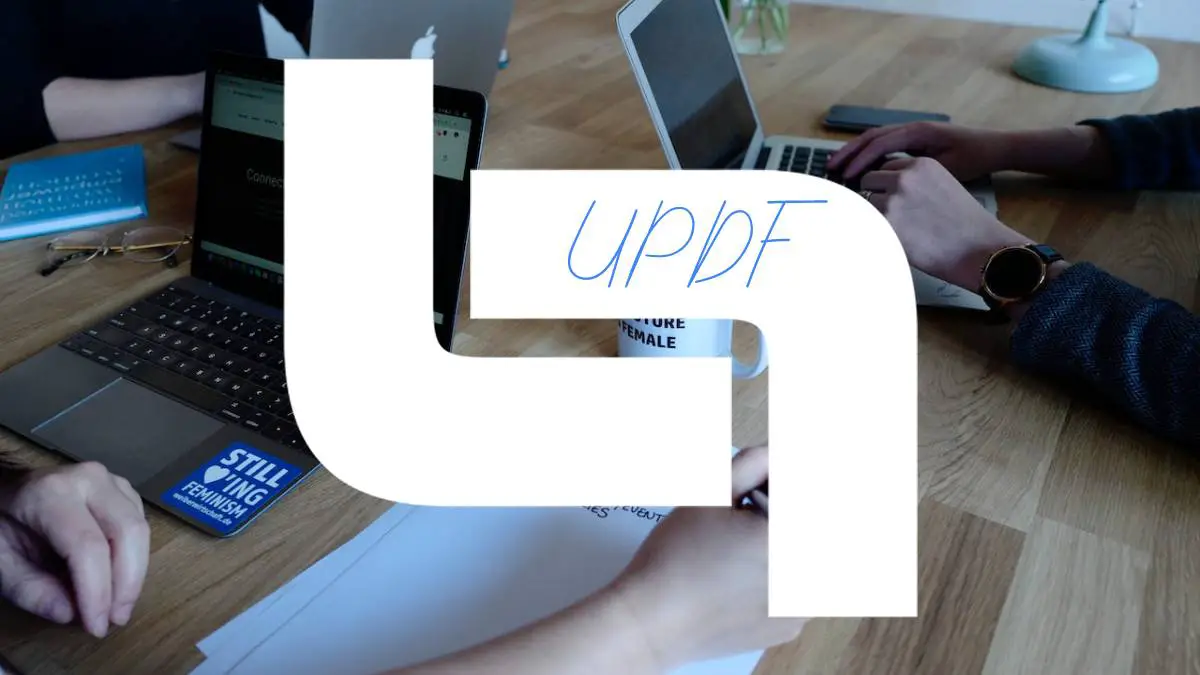If you have ever used PDF Expert, you know how good the tool is. But you also know it has a few downfalls, which make it not a good option for small businesses.
Luckily, there is a solution.
UPDF – a PDF editor that works smoothly across all devices – is a perfect solution if you want to replace PDF Expert.
This article will tell you about this PDF editor and explain why it is the perfect alternative to PDF Expert.

What is PDF Expert?
PDF Expert is a PDF editor for Mac, iPad, and iPhone.
It offers many features that help users edit their PDF files. Some of those tools include:
- Edit PDFs
- Annotate PDFs
- Take notes and mark the text
- Convert PDFs into other formats
- Sign PDFs
- Make comments on PDFs
- Add images
- Merge PDFs
- Manage PDF pages
- Recognize text
PDF Expert is one of the well-known PDF editors, fully reliable and easy to use.
A tool is a good option for everyone working in management, construction, education, and healthcare.
However, PDF expert is not available for Android and is a bit pricier.
So if you want a better alternative – the one that works across all devices and is cheaper – UPDF is a PDF editor for yourself.
Let’s have a look at what makes this PDF editor the best PDF expert alternative.
UPDF – The Best PDF Expert Alternative?
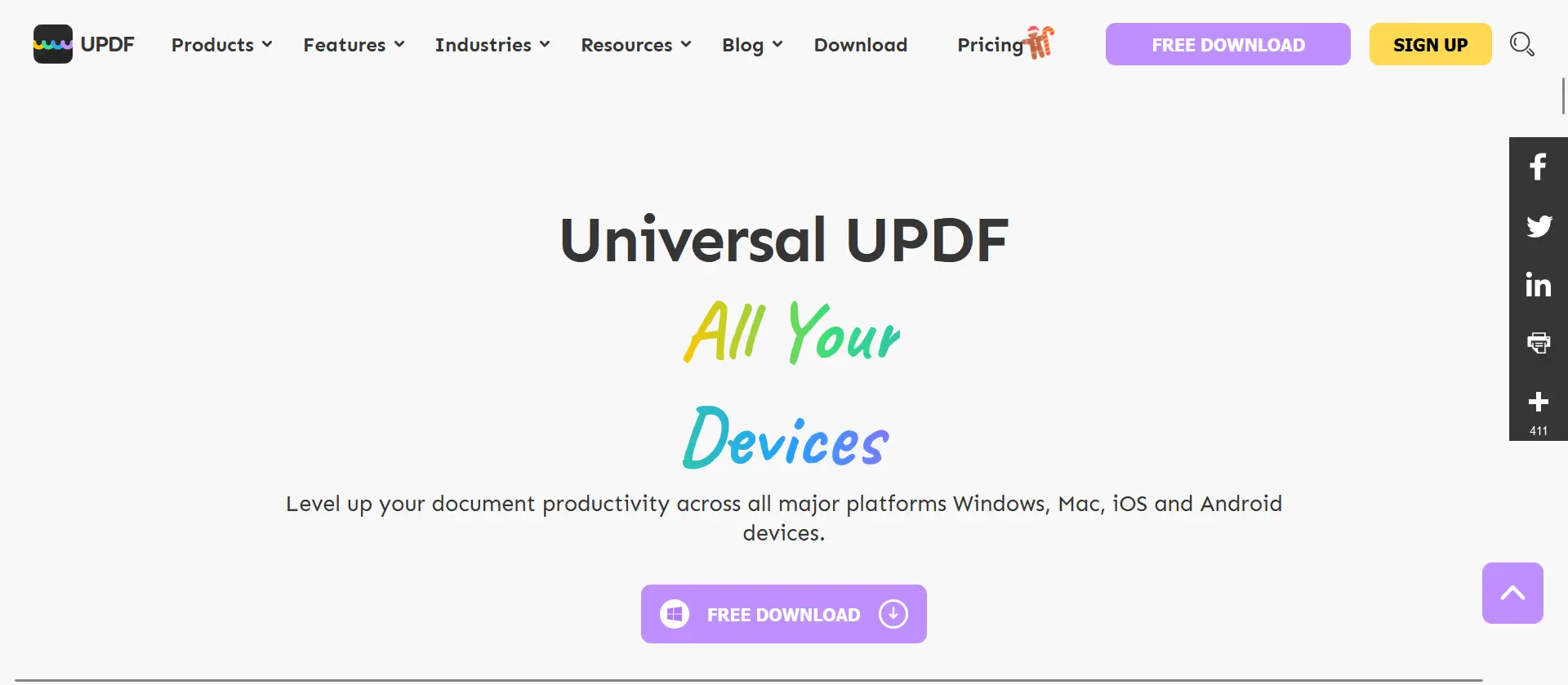
Here is a short overview of UPDF.
UPDF at glance
Best for:
- Consultants
- Educators
- Small businesses
Best Alternative to:
- ABBYY FineReader
- Adobe Acrobat Pro
- Adobe Acrobat Reader
- PDF Expert
UPDF Overview
- Read, annotate, edit, organize and convert PDF files
- Convert PDF files to Excel, Word, PowerPoint, image, text, CVS, HTML, and PDF/A
UPDF Review
UPDF is the ultimate PDF editor for all devices. You can use it for Mac, Windows, iOS, and Android, and it is fully compatible with all of them.
You can edit any PDF element:
- Text – add new text or edit the existing text, or change color, font, or size
- Images – add, crop, rotate, delete or extract images
- Links and watermarks – Add or edit them in PDF
- Pages – crop them to match the size you need
UPDF allows users to convert scanned or image-based PDFs into searchable and editable PDFs and edit the text. To do this, UPDF uses OCR.
This PDF editor can recognize over 30 languages, and you can also add open and permission passwords.
With UPDF, you can organize your PDF pages easily. You can rearrange, delete, rotate, crop, extract, split, insert or replace pages and flatten PDF files.
You can also add shapes, objects, text boxes, stamps, stickers, and sticky notes to PDF files, or highlight, underline and strike out text.
Lastly, you can sign all your PDF documents, but this feature is now only available for Mac and iOs.
The best thing about this PDF editor is that you can use of offline. You will need an internet connection to create an account. But when you finish, you can turn the WiFi off.
UPDF Pricing
UPDF comes in a single plan for $39.99 for lifetime access.
All users get access to all future updates. UPDF also has a 60-day money-back guarantee, so you can test the software for 60 days and get a refund if unsatisfied.
The plan includes the following:
- The text editor in PDF
- Image editor in PDF
- Link editor
- Add links in PDF
- Convert PDF to Word, Excel, PowerPoint, Images, HTML, XML, PDF/A, Text, and CSV
- Annotate PDF (strikethrough, underline, highlight, stamps, stickers, text boxes, and draw)
- Organize PDF pages
- Protect PDF by adding a password
- Share the PDF with a link or via email
- View PDF in dark mode across all devices
- Change the background color of the PDF
This plan is for one staking code, which means UPDF can be used on four devices – 1 windows + 1 macOS + 1 iOS + 1 Android.
Why is UPDF better than PDF Expert?
- It supports all devices – Android, iOS, Mac, and Windows. Unlike UPDF, PDF Expert is available only for MAC and iOS.
- Much cheaper, but it comes with the same, if not better tools
- You can buy one license and use it across all platforms.
Wrapping up
If you are looking for a better alternative to a PDF expert, don’t look further than UPDF.
This software has all you need to edit PDF files, and additionally, it works with all devices at a much lower price.