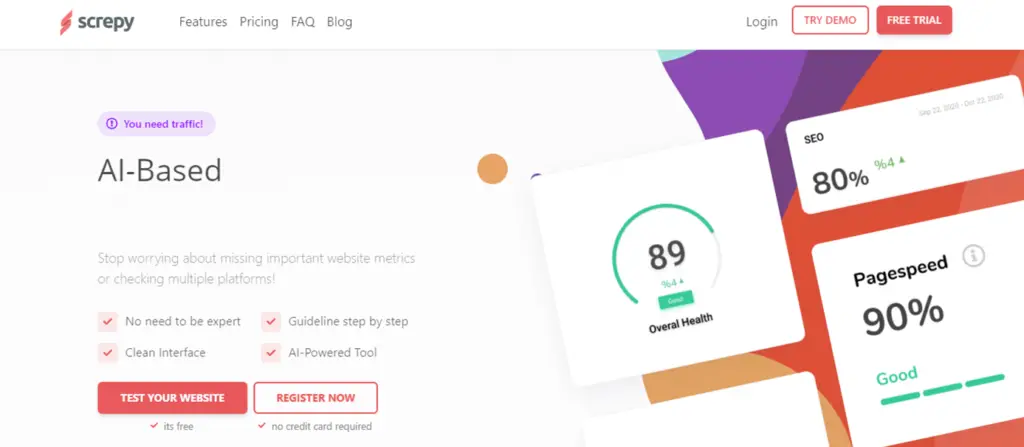How can web analysis tools improve our website and our business? To understand what web analysis is, we’ll need to know what web analytics is. Web analysis is a subcomponent of web analytics.
Web analytics is the measurement, collection, and analysis of data to understand and improve web usage. It can be used for evaluating incoming online traffic caused by website changes. Web analytics provides you with information like; how long customers stay on your site, what products they are most interested in, are they sharing your site on social media, and so on.

You can also use it to track the users like for instance: tracking devices, their geographic location, the most popular time of day, etc. Then compile the collected data and analyze it. With all of this information, you can customize your website and appeal to as many people as possible.
Analysis tools are the ones that play a great role in transforming our online presence into online success. Their focus is on analyzing collected data that will help us to create continuous changes on our website to create more traffic. With that as an ending note, we’ll introduce you to the top 5 web analysis tools to monitor and improve your website.
1. Screpy
In today’s modern world, an online business could not survive without a web analysis tool. That’s where Screpy steps in. Screpy is an AI-based SEO and web analysis tool. This is how it works, open a project, and the Overview option presents you with simple yet detailed visuals. These visuals are a representation of the website’s performances that include page speed, Lighthouse, SERP, SEO, W3C, and Uptime.
Options such as overview, tasks, pages, Lighthouse, SERP, SEO, W3C, and Settings are offered on the main menu. By clicking some of these, the main menu will take us directly to a more detailed list where you can customize options connected to a certain tool. This web analysis tool will make sure any website’s performance is smooth as silk.
Here is one out of many positive reviews on Screpy’s page: “I have used many SEO and website monitoring tool & it is not easy for a busy business owner to change and login to different tools. Screpy has brought all the solutions in one place. Hoping to see massive improvements and stick to it for a long time” Lincoln.
2. Google Analytics
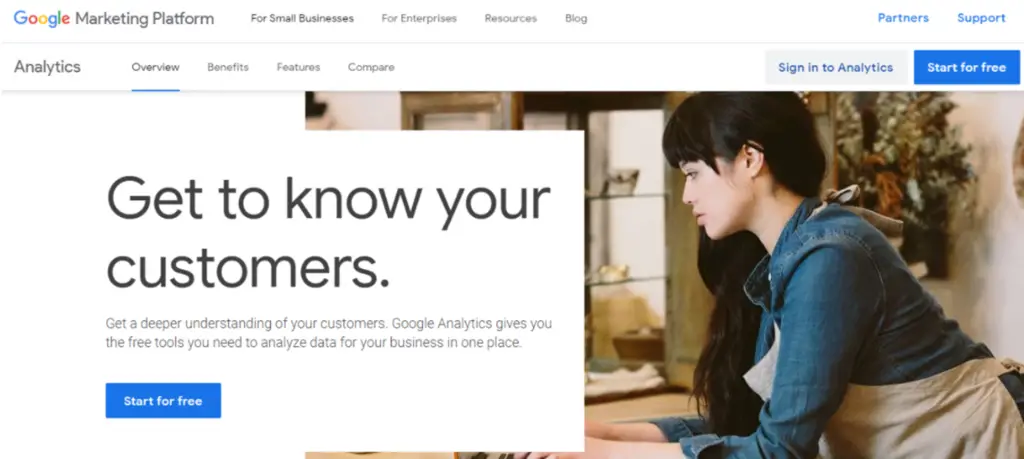
Google Analytics is a web analytics tool that helps you monitor and analyze your website traffic. If you have ads on YouTube, Facebook, or Google, using Google Analytics, you can track data and see which ad is generating the most traffic, which ad is generating the least traffic, or which page imports the most and least traffic.
Depending on the page visitors are coming from (YouTube, Google, Facebook, etc.), this tool will reveal their geographical location, how many people visited your website, their age range, and so much more major data. With this tool, you can also check real-time data like how many visitors are currently on your page. There are many options to choose from, but the ones to keep an eye on are: Audience, Acquisition, and Behavior.
The audience feature explains who is visiting your site and their details. Acquisition gives info on how visitors are getting to your page, and Behavior is self-explanatory. It monitors visitors’ behavior on your website.
3. Adobe Analytics
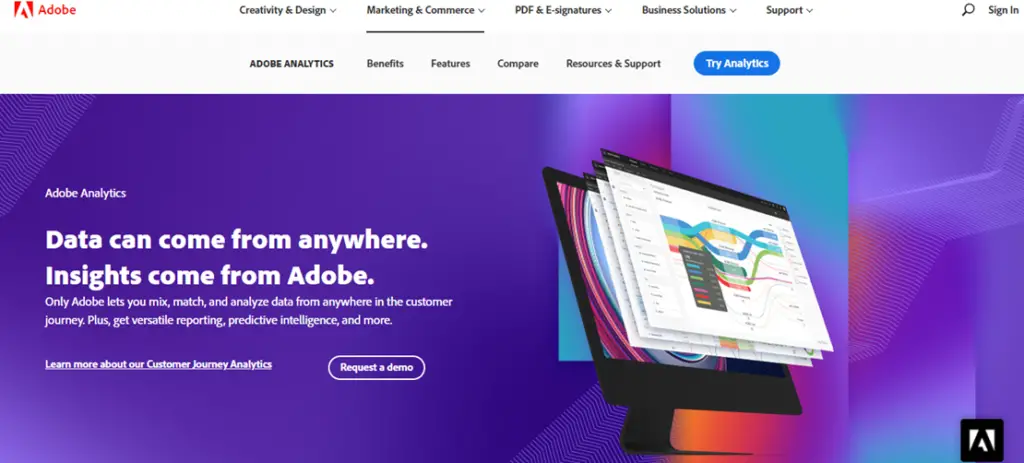
Adobe Analytics enables you to become data-driven. Meaning, all the data necessary to improve your website is collected with ease. This way, the collected data will refer you towards creating a product based on real-life people’s needs, rather than you relying on your gut feeling. Once you collect that data, analysts will create reports and dashboards. Thanks to the Adobe add-on, you can build dashboards in Excel directly from Adobe Analytics.
It’s not hard to use. Once you install it, open it, and you will be greeted with either the Workspace homepage or the Reports homepage depending on your account configuration. Next to Workspace and Reports, you can see three more options: Components, Tools, and Admin. In Components, you’ll find options like segments, project (creating, editing, or sharing projects), scheduled projects, virtual report suits, alerts, dashboards, etc.
This tool also contains some advanced options such as Ad Hoc Analysis or Data Workbench and Data Warehouse, all usually used by bigger companies. And lastly, the Admin option, depending on if you are an administrator or not, you’ll see the menu from where you’ll be able to manage report suits, manage access to Adobe Analytics, export, and import data, etc.
4. StatCounter
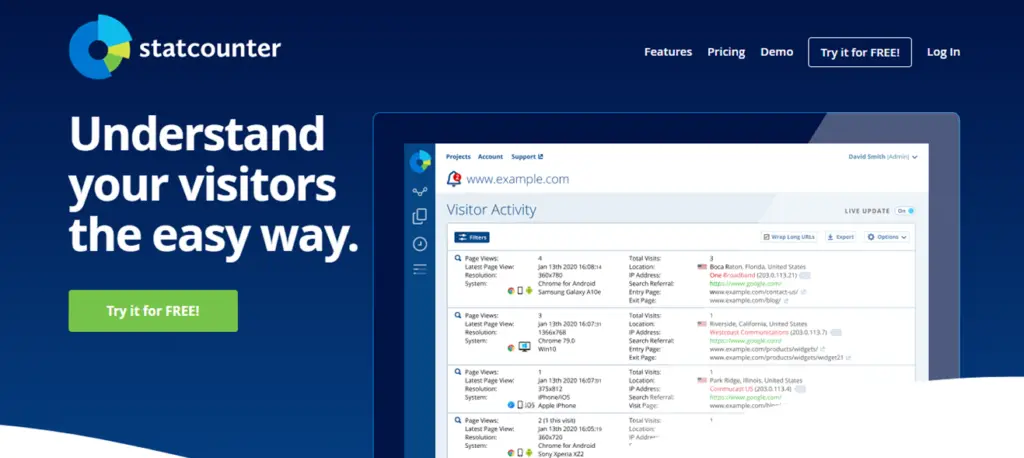
StatCounter is a web traffic analysis website designed to help you increase website traffic by analyzing the collected visitors’ data. With this tool, you can monitor website traffic, detect click fraud, or schedule visitor alerts in order not to miss an important visitor. The more details you know about visitors coming to your website, the easier it is to target ads.
It comes with a vast array of useful features ranging from the invisible counter and keyword analysis to JavaScript stats and blocking cookies to make your usage of StatCounter more comfortable.
5. Pingdom
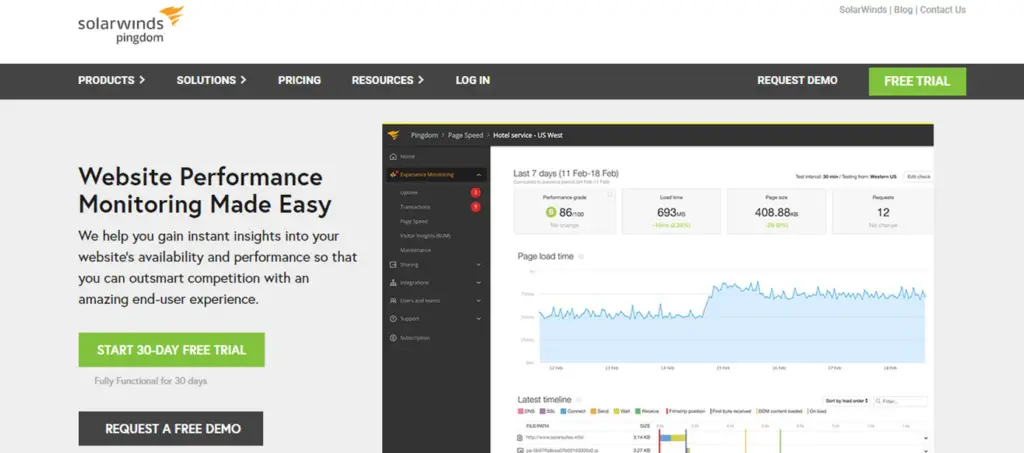
Pingdom is a website monitoring tool. What do we mean by that? Pingdom will give you insights into your website’s performance. Website statistics such as visitors’ insights, uptime, page speed, and the transaction are all at your disposal.
One of the most useful features is the Visitor insights or real user monitoring. All you need to do is add a URL and click a green button. Once you’ve done that, a collection of different metrics appears on your screen. You’ll be able to see active sessions, load time, apdex code, and bounce rate. Scrolling down, you’ll see load time by top counties, top platforms, and top browsers. The results can be sorted according to dates, and they are shareable as well.
Other relevant features include Page speed that shows you data like performance grade, load time, page size, and requests and Transactions, which allow you to monitor critical workflow.
Conclusion
The key to achieving a successful online business is continuous improvement. Therefore web analysis tools are essential. With all of these tools at your disposal, your online business will be just that, successful.