As we all know, classes and courses are done almost exclusively online these days. You don’t have to get out of bed every morning, get ready and catch the bus or have to drive all the way to your high school or university. While there are many benefits to having school online, such as wasting less time by commuting and working in an environment you are comfortable in, there are some negative side-effects.
By working from home, sometimes you are not as disciplined as you would be in an actual classroom. That’s why students need to have some tools and apps that will make it easier to study but will also keep them accountable, focused, and motivated. This article will introduce you to 7 online study tools you should know about if you are a student.
1. GoConqr
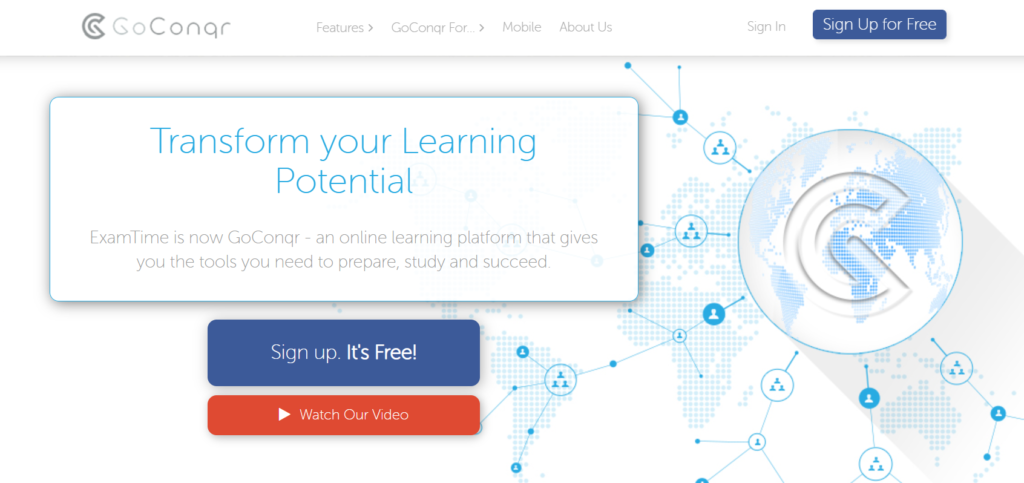
GoConqr is an online tool that gives you a wide range of features that help with planning, brainstorming, note-taking, testing, and scoring. With mind maps, you can simplify any concept that’s complex and difficult without a visual explication. They are perfect for introducing a topic or a subject that will help you develop your understanding of those study materials as well as connecting different topics and subjects.
Similarly, they are also of great help when you are brainstorming for an essay or outlining a curriculum. When you are studying and revising for an upcoming test, flashcards are extremely helpful and an effective way of memorizing different terms and concepts, as well as a way to see what you know and what you should work more on. In that scenario, quizzes literally put what you have learned so far to the test. If you quiz yourself, you’ll get a better idea of what you should spend more time revising.
To track your improvement, you can compare results from different attempts. The notes feature is a great way of summarizing your knowledge in your own words, and you can also add images or a video to them. Another great feature is the study planner, which allows you to be organized, focused, and motivated to achieve your goals.
There is also a library with recurses, flowcharts, slides, groups, and course builders. Having everything on one platform is what makes this a great tool for any student.
2. Quizlet
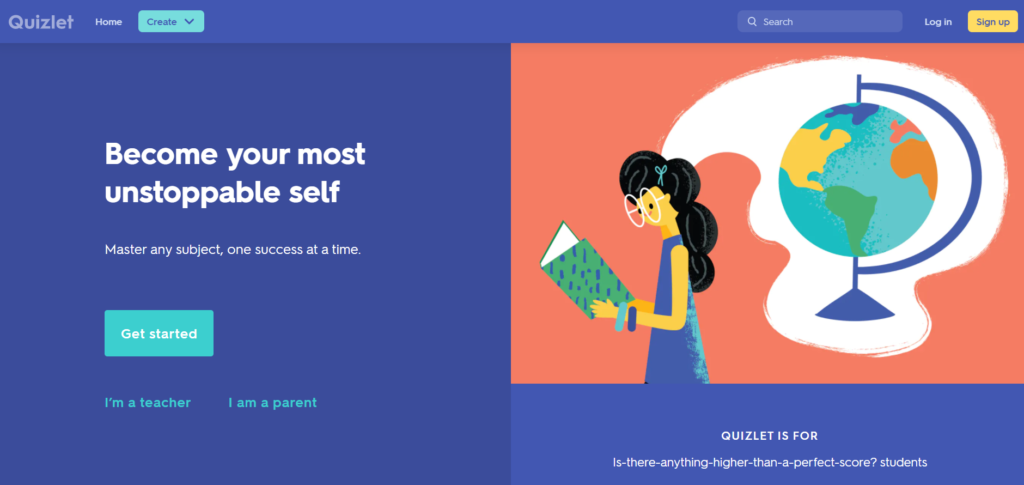
Quizlet is also a great tool for studying and revising for an upcoming test, presentation, or oral exam. It’s great for all kinds of students, whether you want to get the perfect score or you want to study at the last minute, as well as if you have to revise moments before the exam. Quizlet allows you to study via games, quizzes, flashcards, and study sets.
It also provides you with a GCSE Resource Centre. You can discover more than 10 000 pre-made study sets covering 24 subjects aligned with exam board specifications and compiled by verified educators. Quizlet covers a wide range of subjects, including languages, science, arts and humanities, maths, social sciences, and more.
Every new thing you learn with the help of Quizlet is an achievement. It breaks down topics and subjects for you so you can accomplish something new with every step. The great thing about Quizlet is that it makes studying fun and makes you realize how important it is. You don’t have to be stressed by the thought of studying and become overwhelmed with all of the materials.
3. Grammarly

Grammarly is a Chrome extension that will soon become your new best friend while writing. Whether it’s an essay or an assignment. Grammarly provides an AI writing assistant that will help you with bold, clear, and mistake-free writing. You can use it on several different apps and tools, such as Gmail, Outlook, Slack, Google Docs, LinkedIn, and more.
The tool will help you eliminate errors and help you find the perfect words to express whatever you are trying to say. It will correct your spelling and grammar as well as style and tone. You can be confident and sure in yourself because you will know your writing is free of any typos and mistakes. Grammarly also organizes your writing feedback by the theme, so you are able to see how every change helps your reader understand the message you are trying to convey better.
Another useful feature, especially when writing essays, is the plagiarism checker. The checker catches plagiarism from the ProQuest database and over 16 billion websites. Aside from checking for plagiarism, it also gives you feedback on punctuation, vocabulary, and sentence structure.
4. Evernote
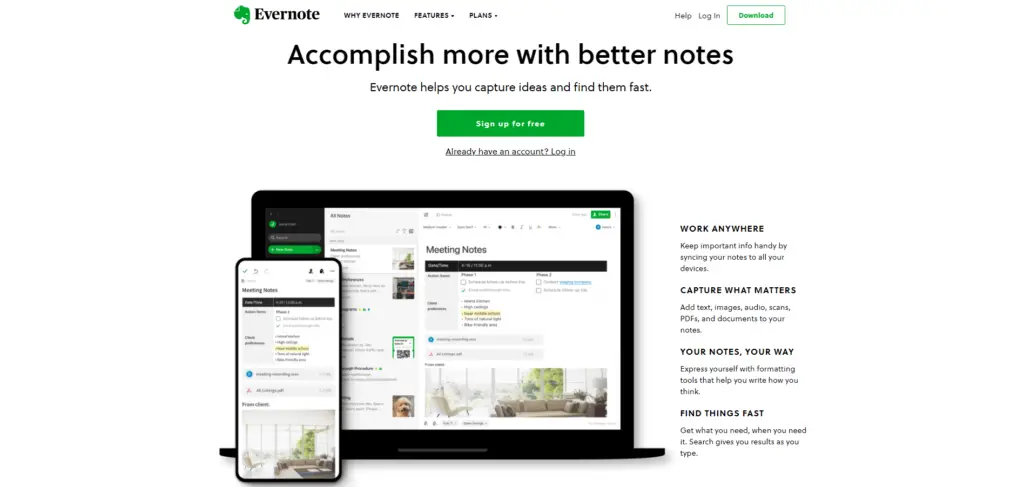
Evernote is the ultimate tool for taking notes, collecting information, and researching. With it, you can work from anywhere and simply sync your notes on all of the devices you are using. You can add images, audio, scans, and PDFs to your notes as well as express yourself in the format you like the most and search for certain information fast. With Evernote, you can save web pages and articles by clipping them to your Evernote.
You can save full pages or just the parts you want to remember and are more important to you. The content you’ve clipped will always be available to you, wherever you are. There are also different templates that you can use for your notes, such as chore chart, habit tracker, and project tracker, depending on what you need or want.
If you are in a rush and have to find something quickly, you can instantly search for text in all of the documents. Similarly, you can find notes in all of the handwritten texts, and you can choose which language is used. Another handy feature is the ability to scan all of your important documents so you can have them with you wherever you go.
5. StudyBlue
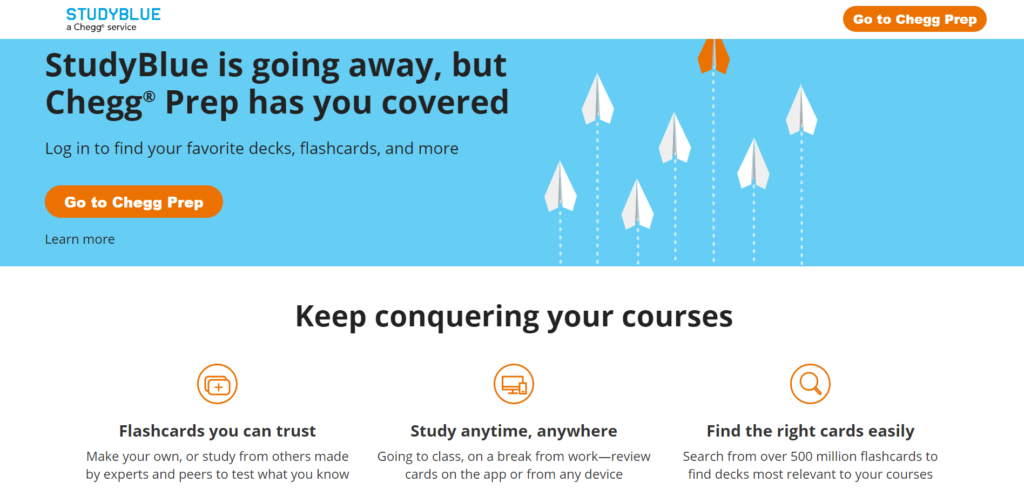
StudyBlue is the largest crowdsourced library that can connect students across different subjects, learning goals, ideas, and projects. On StudyBlue, you can make your own flashcards or study from others made by your fellow classmates or experts. It’s great to know you can study anywhere and at any time because you can review the card right from your phone.
Aside from that, you can easily search from over 500 million flashcards and find the most relevant ones for your subject or course.
StudyBlue also offers real-time assessments and study guides so you can improve your study methods. You can create custom quizzes that will cover the materials you need to learn or revise as well as track your scores. It also makes it to share study recommendations with a strong student community.
6. HippoCampus
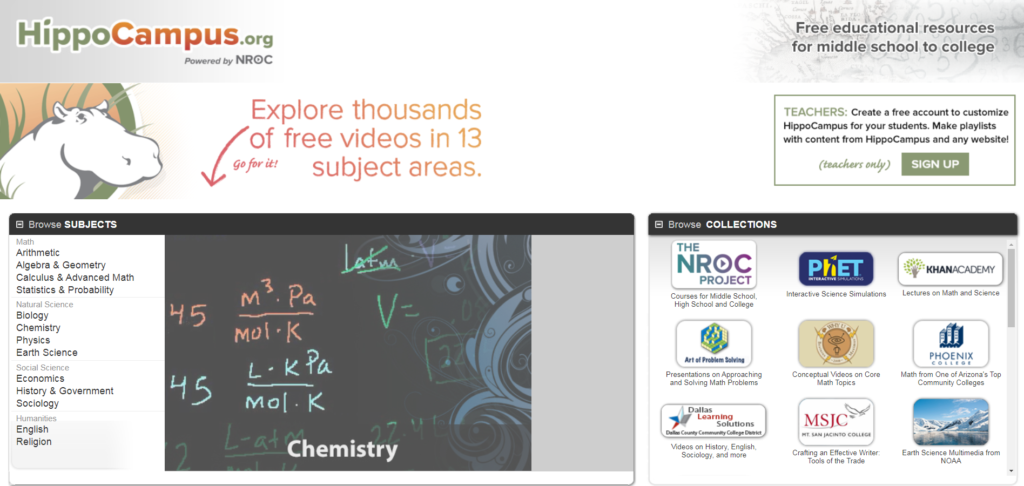
HippoCampus is a free website that offers more than 6000 pieces of multimedia content across different subjects, such as math, languages, and science. There are videos on all subjects, as well as an online repository of content from community colleges. Everyone can browse the lessons, but registration is required for personalized activities. There are links for various learning platforms, presentations, chapters for studying, and more.
7. Schooltraq
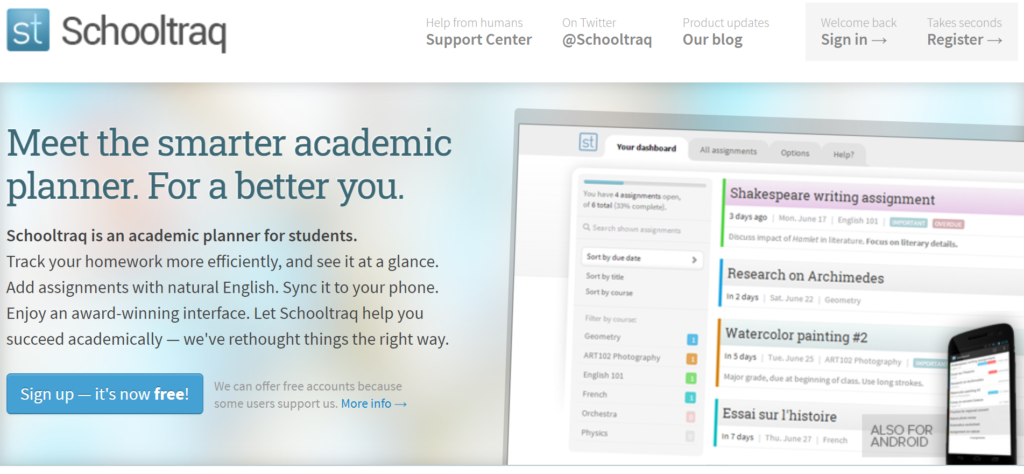
Schooltraq is both an education software and a study planner. Without preparing, you are bound to fail. Schooltraq is a digital planner that will keep track of your assignments, events, tests, and due dates for all of your homework. You can sync the app automatically on all of your devices, and it offers customizable sections where you can manage classes with a feature called a reflex.
Reflex also helps you organize your life based on dates and classes and gives you an overview of all of the upcoming tasks and projects. When you have a lot on your plate, it can be hard to remember everything and keep track of it.
That’s why every student should have some type of planner by their side. It’s even better if it’s online and you can carry it in your pocket with you. Schooltraq allows you just that. Also, you can sort your assignments alphabetically, by the due date, by course, or filter them by the search. By showing assignments that are already completed, you get some extra motivation and satisfaction.
Final Thoughts
There you have it, 7 online study tools that will make your life a lot easier while studying and preparing for tests, exams, assignments, and more. You can use different tools for studying and revising, and you will see that studying doesn’t have to be boring and a chore. But rather something that will bring you knowledge on topics you are interested in.

