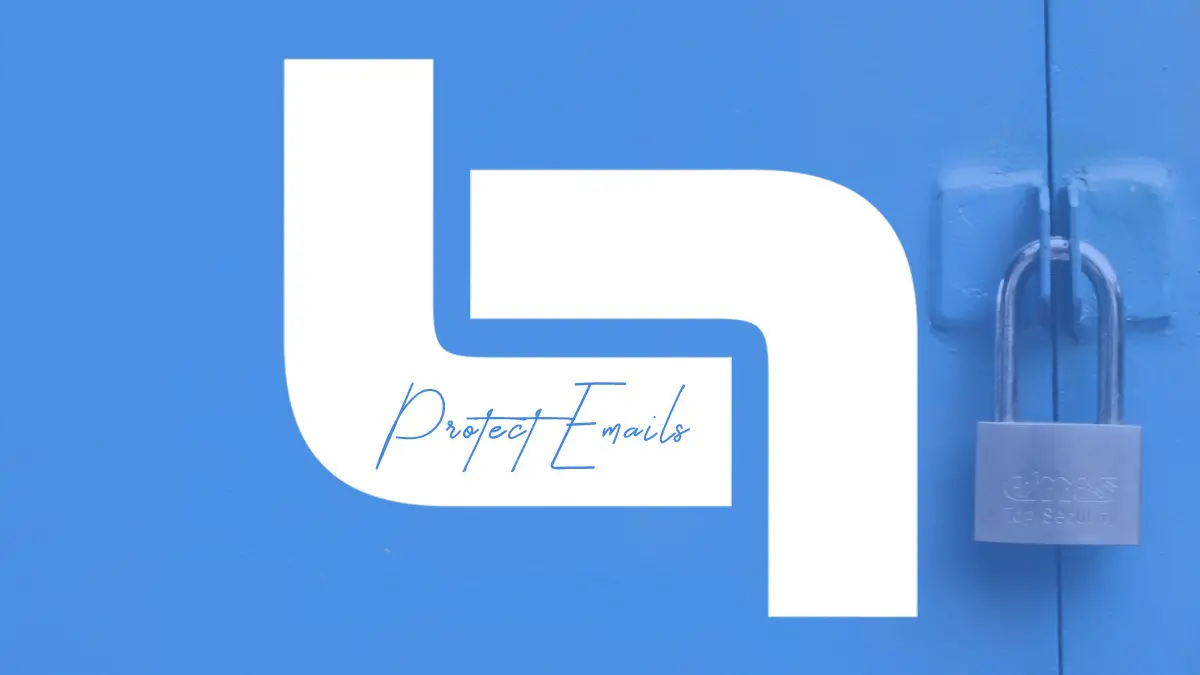Your privacy and sensitive information should be on the top of your list when thinking about security. You should feel safe browsing the web or just going through the files on your PC. A lot of people don’t really care about the strength of their passwords. Until something bad happens, that is. And that might be too late.
Even if you do set a strong password, there is a possibility you will forget it and then spend way much of your valuable time trying out hundreds of different combinations. There is a great solution to this problem, though.
Sealit
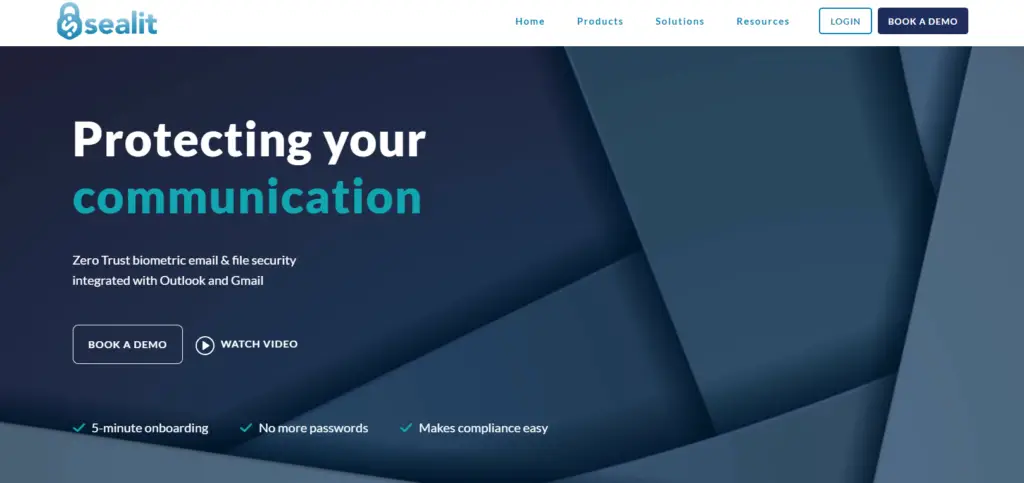
With Sealit, a zero-trust data protection platform, you can make sure all of your files and sensitive e-mails are safe. You don’t have to use any passwords, and all it takes is a single click of your mouse. Protecting, managing, and sharing your confidential files and e-mails without passwords is quick and easy with this platform.
Your data can be compromised way more easily than you might think. However, many file and e-mail security services are too complex and time-consuming when used on a daily basis. Not to mention that sharing those confidential files can be quite a bother. But, when you have a zero-trust solution for that problem at your fingertips, you won’t have to use any more passwords.
Since it’s integrated directly into your work system, it makes everything a lot easier. Sealit also takes note of who is trying to access your data and notifies you of it immediately. It complies with industry regulations, as well, including HIPAA and GDPR. This way, not even Sealit can take a look at your data.
Best Features

With this service, you can remove any necessity for passwords and use biometrics to access your safe data in just a moment. It integrates with popular platforms such as Gmail, Outlook, and Dropbox to make everything extra easy since you can simply send encrypted e-mails right from your existing mailbox with one click.
Get notified even if you think you might be sending e-mails to the people that weren’t meant to get them using Sealit’s smart e-mail protection feature. The Sealit desktop application can encrypt absolutely any file format you would like.
To do it, all you have to do is simply right-click the targeted file and click “Secure with Sealit”. This can be done right from your Windows operating system. And if you are using Mackintosh, you can encrypt and decrypt any of the file formats on the web portal with a nifty drag-and-drop, as long as they are not bigger than 200 MB.
Plus, sharing access to your files is as easy as it gets. Your team can receive them even after encryption. Just alter the file access option, and that’s it. There is also a Sealit mobile application that’s completely free. You can use it to decrypt secure files and emails without any passwords. But, by using biometrics. Only you and whomever you choose can decrypt the data. They are secure from all outside parties and from Sealit itself as well.
You get a prompt on your mobile device so you can confirm that it is indeed you who are trying to access the file or e-mail, and then you can open them with either Touch ID or Face ID. Best of all, first-time Sealit recipients can get their read-only account going in just a few moments, so you can save your stakeholders a bit of time while keeping everything as secure as possible.
Security is number one
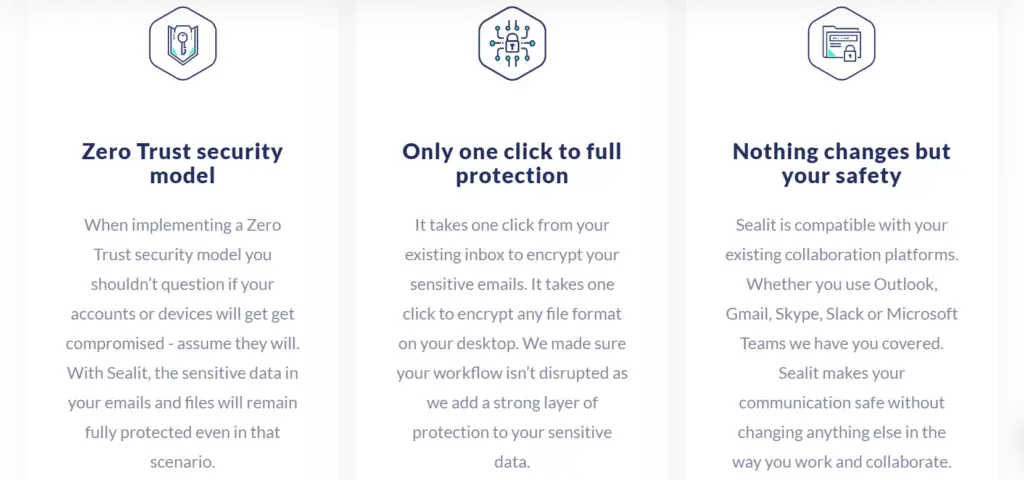
Sealit has a live survey of your encrypted files; that is, you can always find out who is accessing your files, which files specifically, and where from. If the service whiffs out any potentially dubious activities, you get an instant notification so you can quickly and effectively remove any might-be risks to your privacy and security. A comprehensive outline of the security status of your data is available on the central dashboard, and there is also an option to invite anyone you’d like so they can also get access to it.
The strongest passwords are usually the most random and contain many different characters. This just means that they are more difficult to remember, and you wouldn’t want to write any of your passwords down for anyone to come across, right? With Sealit, no passwords are required to encrypt your files and keep everything under control.
Conclusion
There is an easy and safe way to take care of your confidential files, and its name is Sealit. No more worries about remembering any old passwords. You don’t have to keep wondering whether your sensitive e-mails are secure, either. There is a 60-day money-back guarantee, so try it out and see for yourself.