The rise of refined distributions, such as Windows, OS X, and Ubuntu-specific editions, is evidence of Linux’s development from the opaque code packages it once was. These Linux distributions are excellent choices for anybody in 2022, whether they are Linux newbies or experienced users seeking a change.
This set of recommendations was made with various skill levels and application scenarios in mind. Everyone from system administrators to programmers to regular desktop users will have their interests piqued.
Linux Mint
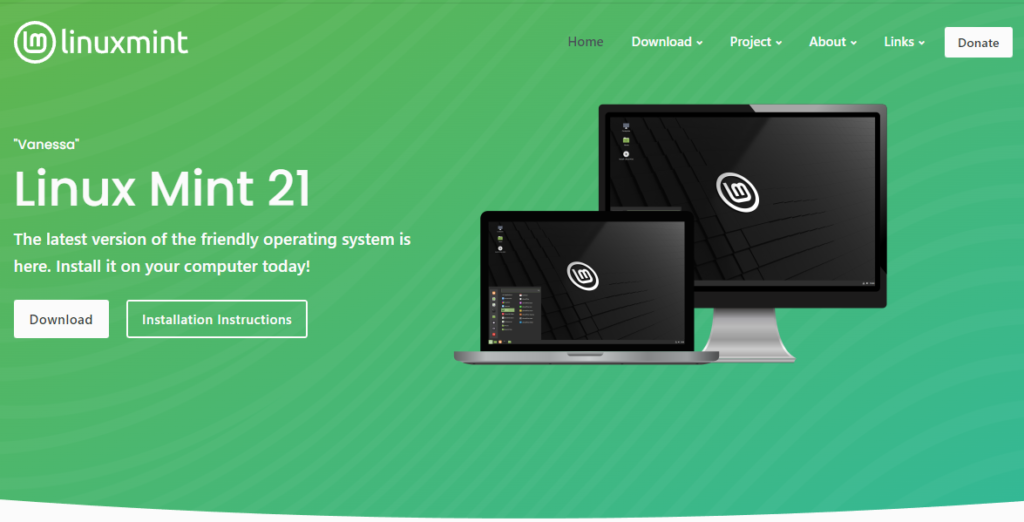
The Linux Mint distribution, based on Ubuntu and Debian, is very well-liked. It is an open-source Linux distribution maintained by a large user community and available for no cost. A friendly and responsive UI makes it a breeze to use. 2012 saw Linux Format name Linux Mint their best distribution of the year.
In 2006, a pre-beta version 1.0 called “Ada” was made available to the public. Alyssa, the newest mint release, came out in January of 2021. LibreOffice, Mozilla Firefox, Mozilla Thunderbird, HexChat, Pidgin, and Transmission are all preinstalled, and other programs may be obtained via the package manager.
Linux Mint is responsible for the OS’s upkeep and the creation of related applications, most of which are written in Python.
Ubuntu

You’ll find it among the most widely used Linux versions. People who are just starting with Linux tend to like it because of how simple and beautiful it is to use. It’s mobile-friendly, too, working on both tablets and smartphones. Several additional Linux distributions, including Lubuntu 20.04 LTS, Kubuntu 20.04, and Linux Mint 20.04 LTS, are based on Ubuntu (Ulyana).
It consistently updates with new security patches and fixes for known issues every six months. Ubuntu is a widely used cloud computing OS because it supports the GNOME desktop interface and the availability of popular cloud-friendly apps like Firefox, LibreOffice, Audacity, GIMP, and many more.
Pop OS! from System76
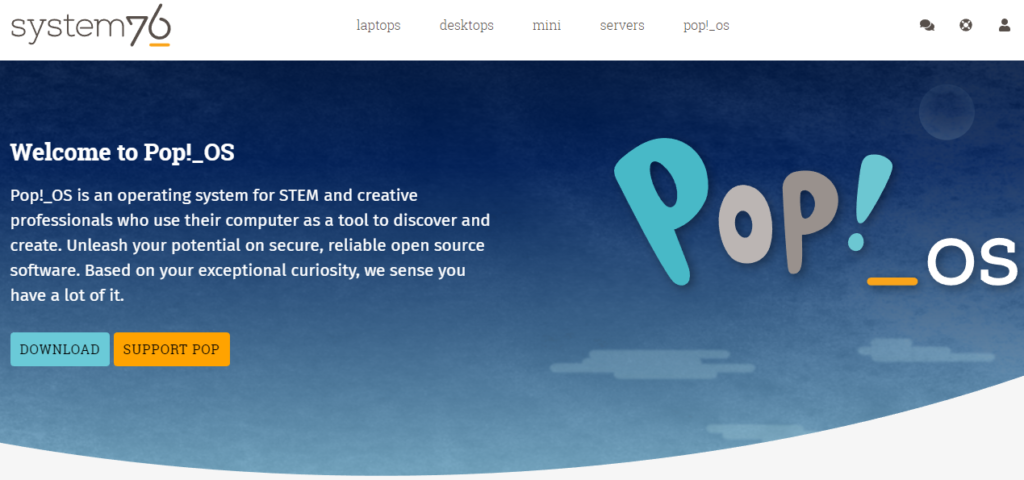
System 76’s Pop OS! is a Linux distribution with a modified GNOME desktop. Recently developed, it saw its initial release in October of 2017. Pop OS! comes preinstalled with several valuable programs, including Geary, LibreOffice, and Firefox; more programs may be downloaded and installed using Pop OS’s package management, APT.
MX Linux

It’s no secret that MX Linux, a Linux distribution based on Debian, has widespread popularity. For both new and experienced Linux users, this release (originally from March 2014) is a must-have.
It was initially discussed in the MEPIS community, and antiX eventually joined in on the platform’s development. Tools such as a graphical installer, a graphical mechanism for updating the Linux kernel, a snapshot tool called MX-snapshot, etc., are included in MX Linux.
Elementary OS

Developed and maintained by the folks at Elementary, Inc., Elementary OS is yet another Ubuntu LTS-based Linux distribution. The Pantheon desktop environment and a wide variety of specialized programs—photo editing software, music, video players, a calendar, a text editor, a file manager, and more—come standard.
The popular Epiphany web browser and a modified version of the Geary email client are preinstalled. Elementary OS claims to be the alternative to Windows and macOS because it is quick, accessible, and secure.
Fedora
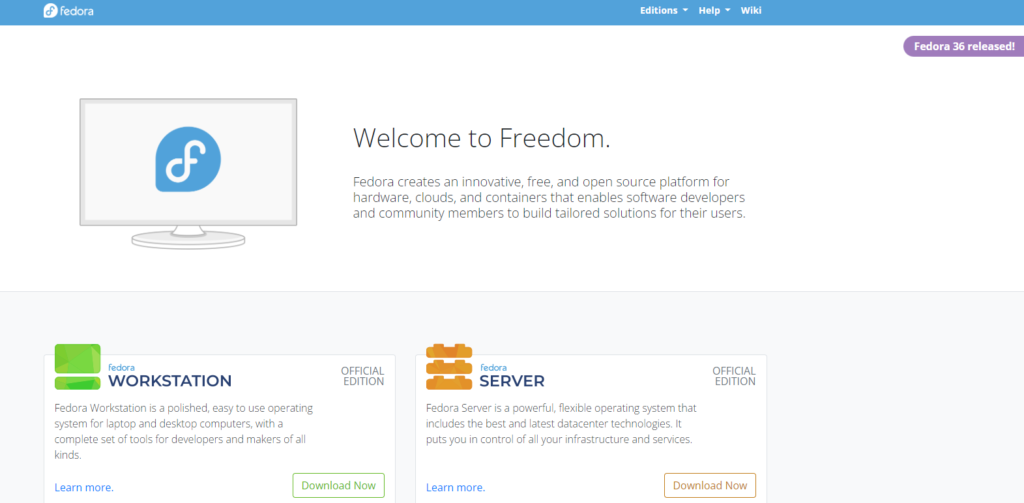
Fedora is a free and open-source operating system created by the Fedora Project and supported by Red Hat. One of the most user-friendly distributions. While other desktop environments are available and may be installed, Fedora ships with GNOME and its user interface, the GNOME Shell.
Fedora has many built-in applications, and more programs may be added via the DNF package management. When Red Hat Enterprise Linux was taken down in 2003, the Fedora Linux distribution was born.
Zorin
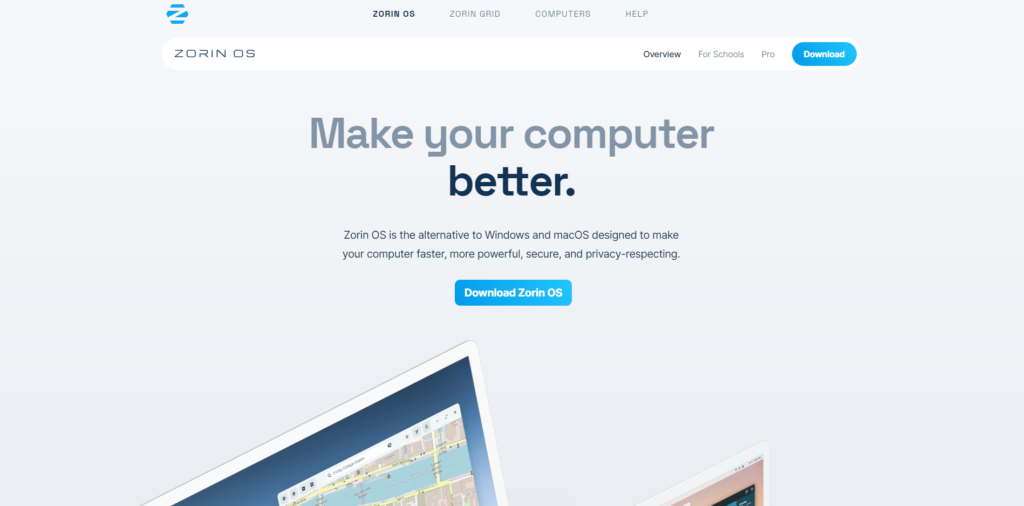
Zorin is an Ubuntu-derived Linux system. The Graphical User Interface (GUI) is intuitive, and novice Linux users make Windows-like applications. For a smoother upgrade, it is compatible with Windows software. Zorin OS Company, founded in 2009 and headquartered in Dublin, is a multi-language operating system written in C, C++, Python, D, and Java.
Deepin

The Linux Kernel is referred to as Deepin Linux. Linux distributions Deepin and Hiweed are based on Debian. It is compatible with DDE, or the Deepin Desktop Environment, a desktop environment developed by Deepin. Wuhan Deepin Technology of Wuhan, China, creates and updates it.
Solus
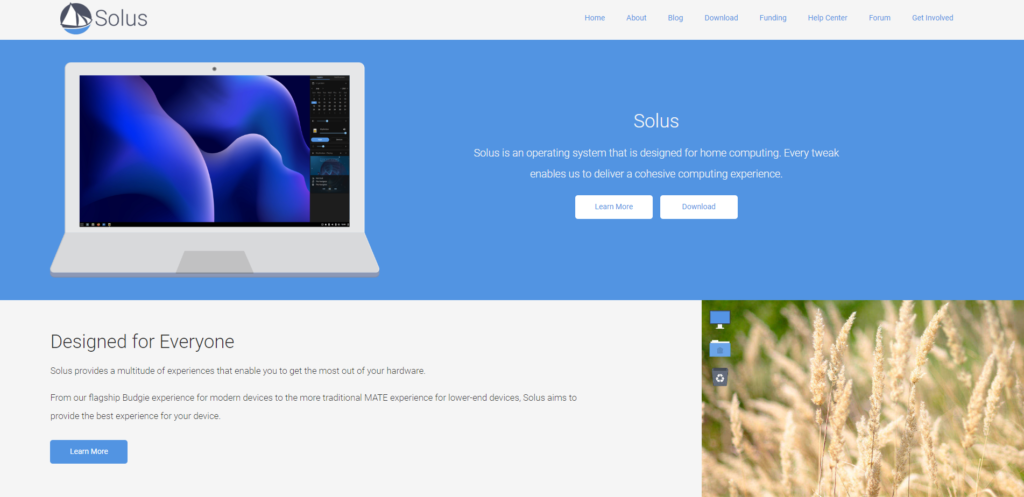
Linux kernel is the foundation for Solus. Formerly known as Evolve OS. It’s designed specifically for home PCs and individual use. In December of 2015, Solus made its debut with the release of version 1.0. It’s reliable, has a little learning curve, and appears to contain a comprehensive collection of the newest programs in its repositories.
It supports several desktop environments, including Budgie, GNOME, KDE Plasma, and MATE. Solus can only be installed on 64-bit machines.
Manjaro
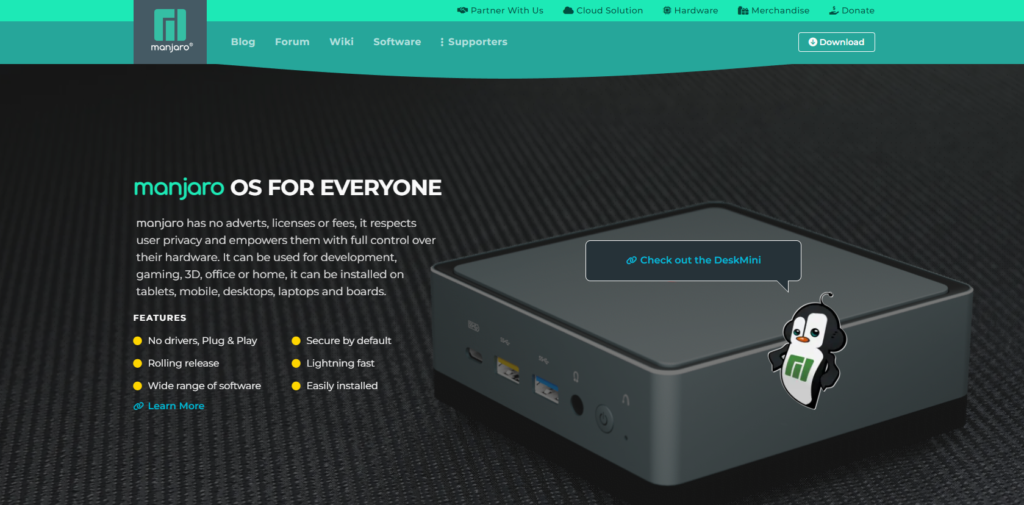
Manjaro is a Linux distribution based on Arch Linux. Software and programs may be installed with the help of the Pacman package manager. Although Manjaro’s GNOME desktop is freely available for download and installation on any computer, several manufacturers provide their hardware with Manjaro preinstalled.
Debian
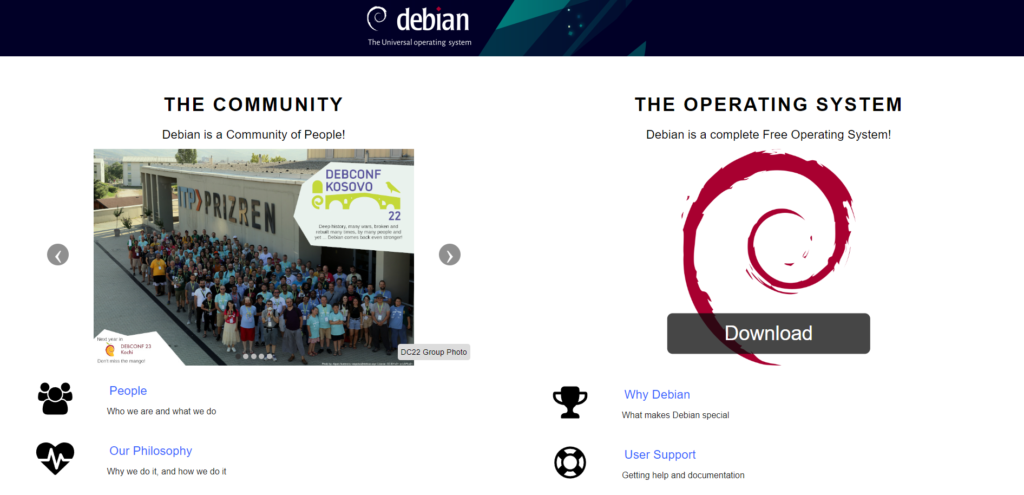
Several newer Linux distributions, including Ubuntu, PureOS, and SteamOS, have roots in Debian, one of the earliest Linux distributions. In 1993, it made its initial debut. Debian has been recognized as the best Linux distribution for several years running. LibreOffice, Firefox, Evolution mail, K3b disc burner, VLC media player, GIMP, etc., are all included.
This distribution method is very secure and user-friendly, making it ideal for server usage.
Slackware Linux
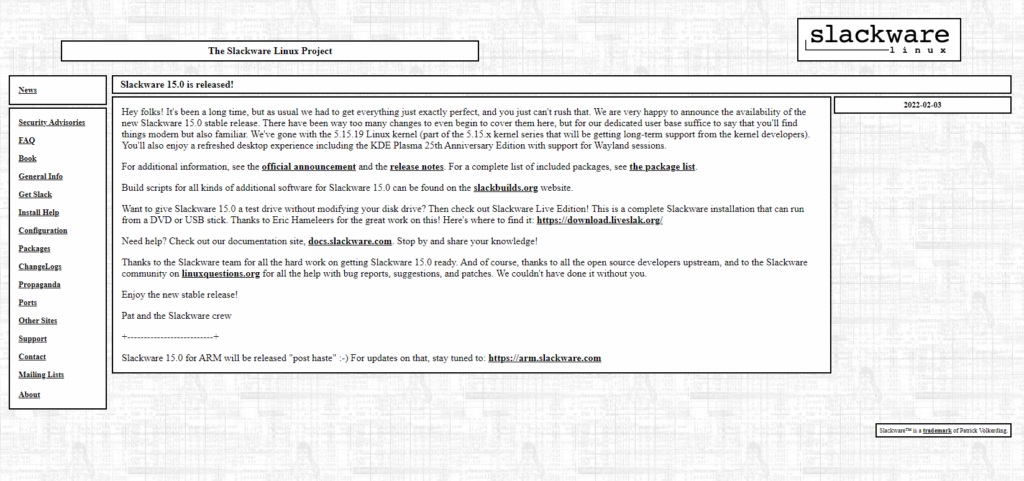
Finally, Slackware is an excellent Linux distribution to use. It attempts to give you a streamlined and customizable UNIX-like experience, much like Debian and Red Hat.
Conclusion
The Linux OS has gotten so widespread that there is now a Linux distribution suitable for each user. Linux distributions are available for high-powered, modern computers and older, less capable machines. Linux distributions range in size from 100 megabytes (MB), which can be put on an older disc, to 4 GB, which can be installed on today’s ultra-fast SSDs.

