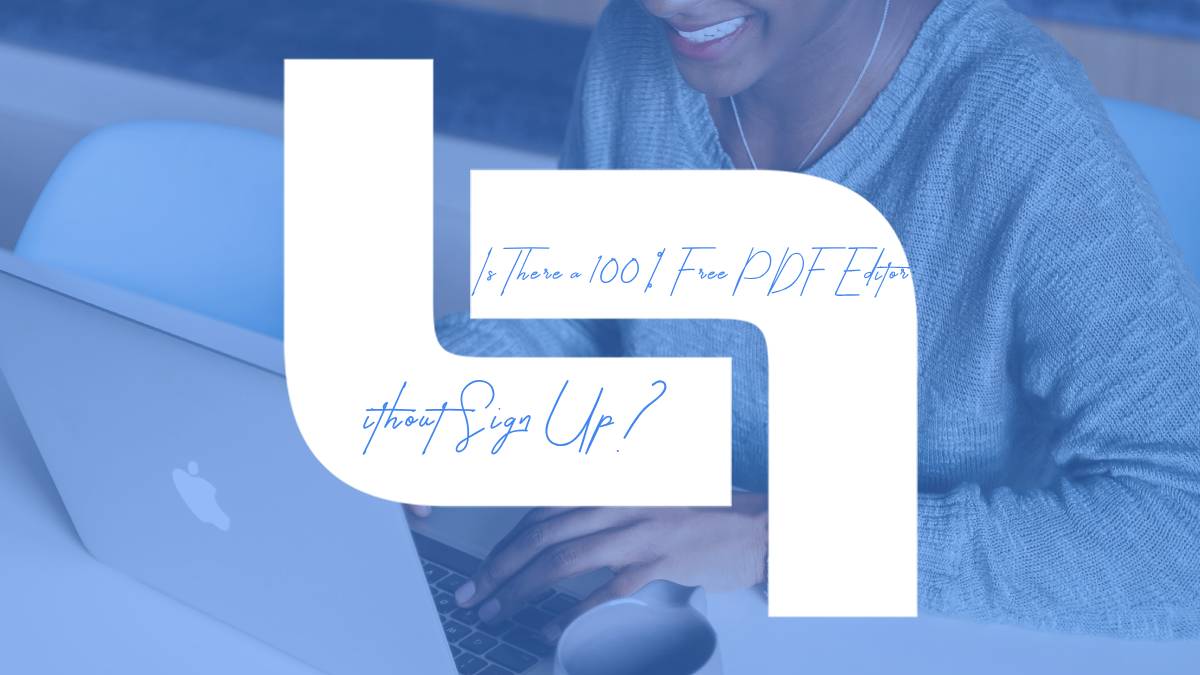PDF files are a ubiquitous part of our digital lives, used for everything from contracts and resumes to academic papers and e-books. However, finding a reliable PDF editor that is both free and doesn’t require sign-up can be challenging. Many PDF editors claim to be free, but often come with limitations like watermarks, restricted features, or mandatory account creation. So, is there really a 100% free PDF editor without sign-up? The answer is yes, but with some caveats.

Why Free PDF Editors Are Hard to Find
PDF editing involves manipulating a file format that was designed to be stable and unchangeable. This makes the process more resource-intensive compared to editing other file types like Word documents. As a result, most companies offer PDF editing services for a fee or require users to sign up so they can collect data or offer premium features.
However, there are a few free options available for those who need to make simple edits without the hassle of creating an account or paying for a subscription.
Top 100% Free PDF Editors without Sign-Up
1. PDFescape (Online)
– PDFescape is a web-based PDF editor that offers a free version without any sign-up requirement. With the free version, you can add text, images, links, and even fill out forms. However, the free version is limited to files under 10 MB or 100 pages. If you need to edit larger files, you may need to look for another solution or consider upgrading.
2. Smallpdf (Online)
– Smallpdf is another online PDF editor that allows you to perform basic edits without creating an account. You can use it to compress, merge, split, and edit PDFs. While some features require a subscription, basic editing tools like adding text or images, highlighting, and annotating are available for free. The platform is user-friendly and supports files up to 5 GB.
3. Sejda PDF Editor (Online)
– Sejda is a web-based PDF editor that provides a range of editing tools for free, without requiring sign-up. It allows you to edit text, add signatures, and annotate PDFs. The free version, however, limits you to three tasks per hour, and files must be under 50 MB or 200 pages. For occasional use, this tool is quite powerful and straightforward.
4. PDF Candy (Online)
– PDF Candy offers a variety of PDF tools, including a free online editor that doesn’t require registration. You can use it to edit, merge, split, and convert PDFs. It also supports adding watermarks and passwords to your files. While some advanced features are locked behind a paywall, the basic editor is entirely free and easy to use.
5. LibreOffice Draw (Desktop)
– If you prefer a desktop solution, LibreOffice Draw is a part of the LibreOffice suite and is completely free without any sign-up required. It allows you to edit PDF files, though its interface may be less intuitive compared to some online editors. This tool is particularly useful for users who need to work offline or prefer not to upload their files to the internet.
Limitations to Consider
While these tools are free and don’t require sign-up, they often come with limitations like file size restrictions, limited editing features, or watermarks. For more advanced editing needs, you might need to consider paid options or sign up for a trial version of a more robust PDF editor.
Finding a 100% free PDF editor without sign-up is possible, but it often comes with limitations. For basic tasks like adding text, filling out forms, or making minor annotations, tools like PDFescape, Smallpdf, and Sejda provide effective solutions. If you need more advanced features, you might have to compromise by either signing up for a free trial or considering a paid service.