Each device linked to a computer network or the internet is given an IP address, which is a string of digits. Continue reading this article to find out more about IP addresses.
What is an IP Address?
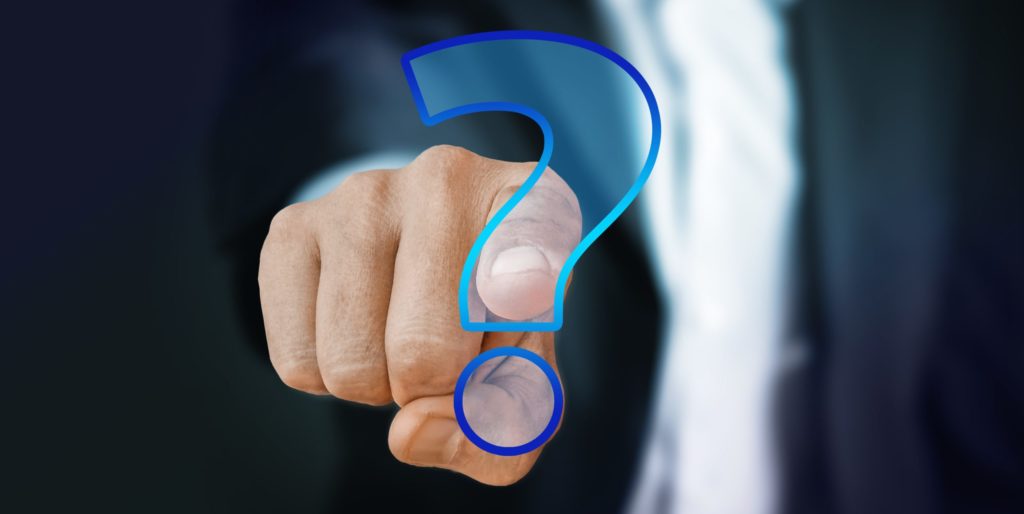
IP addresses are used to identify and distinguish billions of internet devices, such as computers and mobile phones, and to facilitate communication between them. IP addresses ensure that data is delivered to the intended destination. To send and receive, people and businesses require a digital address.
An IP address location has a lot of applications. The sites you visit, the messages you open, and the films you watch are connected to your IP address. These internet-connected actions are referred to as “data requests,” and they all necessitate the use of an IP address. IP addresses are necessary for your computer and internet service to perform.
Versions of the IP Address
There are two versions of IP address (IPv4 and IPv6):
- IPv4 is a version of the Internet Protocol that is extensively used to identify devices on a network through an addressing scheme. In 1983, the ARPANET was the first to use IP in production. It stores 2^32 addresses (about 4 billion) using a 32-bit address method. It is the most widely used Internet protocol, carrying 94% of all traffic.
- The Internet Protocol (IPv6) is the new version. This latest IP address version is being implemented to meet the growing demand for Internet addresses. Its goal was to fix IPv4 problems. It enables 340 undecillion unique address spaces with 128-bit address space. IPng (Internet Protocol Version 6) is another name for IPv6 (next-generation Internet Protocol).
Types of IP Addresses
Let’s take a closer look at each of these IP addresses.
Public IP Addresses
A public IP address is an address that is linked to your entire network via a single primary address. Every connected device has the same IP address when using this IP address.
Private IP Addresses
A private IP address is a one-of-a-kind IP address allocated to each device in your family that interfaces with your home internet networks, such as computers, tablets, and smartphones.
Dynamic IP Addresses
Dynamic IP addresses change regularly. It’s only temporary, and it’s assigned to a device each time it connects to the internet. Dynamic IP addresses can be traced back to a group of IP addresses shared by several computers. It’s only operational for a certain amount of time before it expires.
Static IP Addresses
An IP address that cannot be modified is known as a static IP address. A Dynamic Host Configuration Protocol (DHCP) server, on the other hand, will assign a dynamic IP address, which is subject to change. Although a static IP address does not change, it can be changed as part of regular network administration.
Static IP addresses are reliable since they are assigned only once and remain constant throughout time. This type of IP also aids in the gathering of a great deal of data about a device.
Shared IP Addresses
Small business websites that do not receive a lot of traffic or have a lot of files or pages on their site use a shared IP address. The IP address is shared with numerous websites and is therefore not unique.
Dedicated IP Addresses
Every website is given its own dedicated IP address. Dedicated IP addresses assist you to avoid potential blocklisting as a result of harmful activity on your server by others. You can also use your dedicated IP address instead of your domain name to access your website.
What is the importance of an IP address, and why check the IP location?

IP addresses are just as vital as a person’s identification number or card. It ensures your safety and encourages your innovation in the field or fields in which you are interested as a user. An independent IP address is essential for any business or blogging website. As technology advances quicker than the human gene, one can only foresee the emergence of additional channels of an ever-expanding network, and we all want IP addresses to administer these networks to every user.
As a result, IP addresses are crucial, without which it would be difficult to gain access to your network, or, to put it another way, they are as important as a blip on a Google map indicating your location. But keep in mind that if you use it wisely, you will be rewarded with enormous money and a position based on your effort and ingenuity. So, the next time you’re preparing to log into your browser, take a moment to consider your computer’s address; it, too, needs attention!
People sometimes ask, does it matter if someone knows your IP address? From the IP address, you can get the data about the user’s country, city, state, ISP, the operating system, and the browser that the user is using. The IP address provides information about the user’s location by sending an Email. Email headers can be analyzed to extract the sender’s IP and check the location of the IP.
Many companies need your IP address to display content restricted to a specific location. Streaming services restrict content based upon IP location. Thus, VPN services play an essential role in masking your IP and enjoying the benefits not available while your original IP is exposed.
The IP address is typically used by e-commerce companies to provide their clients in light of their geographic area. Because customers in different nations have varied tastes and requirements for items, the IP address is utilized to recognize the client’s location and provide them with a customized website interface and products. Hackers may attempt to gain access to your website on occasion. By identifying the IP address and banning it in your firewall, you may prevent those hacking attempts.
Can your IP remain unchanged?
As seen from the above, our Internet Service Provider provides us with our assigned IP Address. Your Internet service provider is in charge of dispersing and keeping a square of dynamic IP that continually rotates among their clients. As a result, if you move residence and change broadband providers, your IP Address will also change. Even if you have the same ISP, keeping the same IP Address is extremely rare while relocating to a new place and using multiple cables and connection methods


