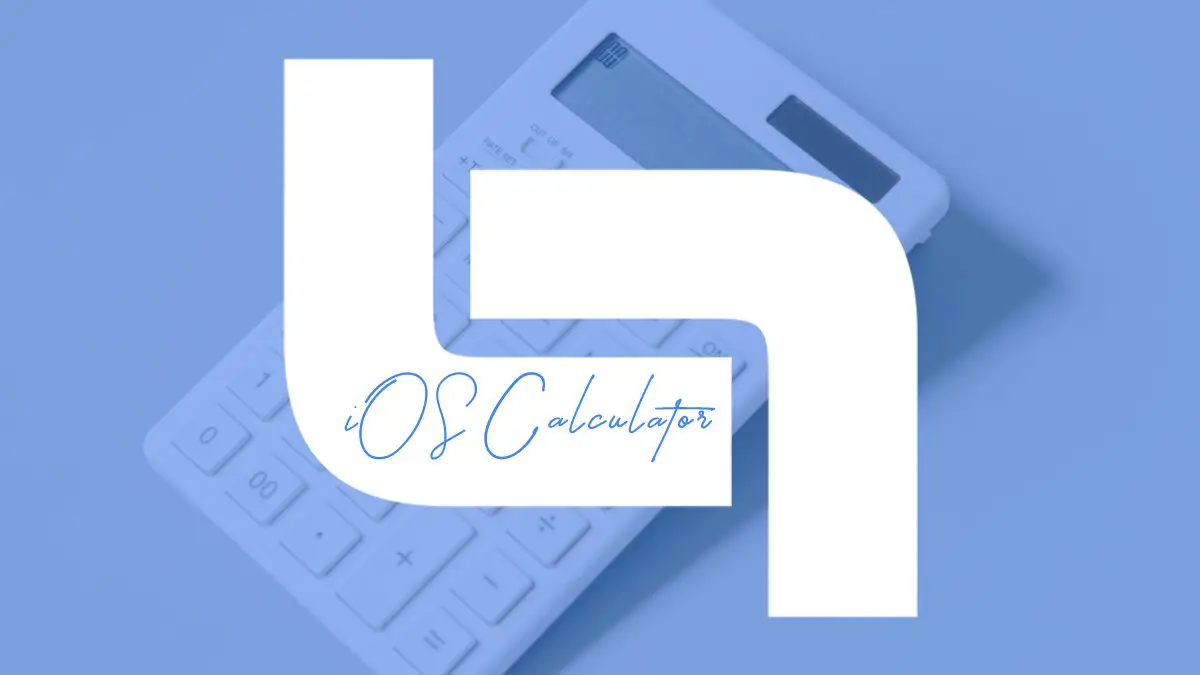We use apps nowadays for almost anything. Tracking our movements through the day, reminding us to drink water, and to see how much protein we’ve consumed (if you are a fitness freak). There is literally an app for anything. Of course, we all sometimes need help with mathematics. Opening a calculator app to see if 2+2 is 4., just to be sure.
Now, mathematics is a pretty broad field, and it is not just calculation. That’s why we have decided to make the list of the 15. best free calculation apps for iOs. Buckle up. The list is long but worth it.
1. WolframAlpha
![]()
The first spot on our list goes to WolframAlpha. It is on the first spot for a reason, and that’s because it shows you the formula details, explanations on how it came up with the result, and graphic representations. It shows every single detail of the process – it is like having a math tutor for free.
This app is an expert in math, calculations, numbers, and statistics + 29 other disciplines as well. The only downside to this perfect app is that you need to have an internet connection to use it. But, that’s not really a problem is it, since you can get Wi-Fi on every corner.
2. Photomath
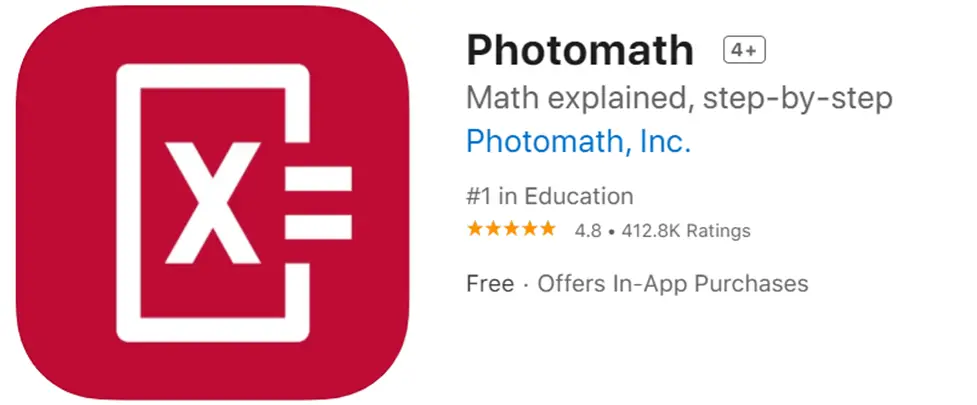
Next on our list is the amazing Photomath (I wish this existed in my high school days). This little helper turns your camera into a calculator or, to be more precise, a scanner. You just point the camera towards the problem that is bothering you (a mathematical problem, of course), and it shows you the result. Just like the app before, this one also provides you with a step-by-step breakdown of the entire calculation.
Photomath also provides alternative answers, editing the scanned equation, and a brand new graphic mode. With this little fellow on your phone, you can handle trigonometry, equations, and inequalities, as well as systems of equations. And all that in no time at all.
3. Desmos Graphing Calculator
![]()
The third spot on our list goes to Desmos Graphing Calculator. It is, of course, a free graphing calculator that has a wide variety of functions. Simply, just put a function that you want a graph off, and voila. You can also choose different types like Cartesian, polar, and parametric coordinate systems.
Besides that, you can also use sliders to animate parameters, input some points, view tables, and more. The best part is that you don’t have to be connected to the internet to use it.
4. Numerical²
![]()
The next app on our list is Numerical² . This is an app that doesn’t have an equal button. So don’t be surprised by that, because that speeds up the input. And it also automatically applies brackets to operations. Sometimes, you just need a quick answer to a math problem, and you can get exactly that using this online calculator.
This little hero supports split-screen multitasking, landscape mode, custom keyboard, multiple themes, and a theme maker. Basically, you can design your own little calculator.
5. Calcularium
![]()
The fifth spot on our list goes to the neat Calcularium app. It has very powerful features that every student would be thankful for. You can enter the numbers the old fashion way (keyboard) or use the voice or photo mode with ease. It is also possible to label each number or variable, so you have an easier time finding them.
Gesture control is also available with this app, and it lets you rearrange elements of each equation. Breaking down individual variables into sub-equations or saving formulas is also included within this handy helper. It has a lot of cool features that are worth every penny, just kidding, it is free.
6. PCalc Lite
![]()
PCcalc Lite is our 6th app on this list, and just like the others before it, it sports some great features. It’s a free app, but there are some add-ons you can buy to boost it if you want. However, the free version does give you enough for everyday use. It has functions like logarithmic, trigonometric, radian mode, unit conversion, and constants.
To make it even better, they added undo and redo operations to their system. Everybody makes mistakes, and everybody should be able to undo them.
7. Calculator for iPad!
![]()
Now, on the 7th spot, we have an easy-to-use app called Calculator for iPad! that comes with some rocking features. It comes with two different calculators, standard and scientific ones, and it has 2 features that are only available on iPad. The first one is that you can customize the look of the application by changing color and the background texture. The second one is that you can use both calculators at the same time. Portrait mode or landscape, you choose.
Other features that are available on all iOs devices are
- Taking notes or drawing with your finger on the Notes tab
- Scientific calculator with around 30 scientific operations
- The ability to view and edit the history of your calculations
8. Calcbot 2
![]()
The 8th spot on our list goes to Calcbot 2. It is an intelligent calculator with a little bit of spice. The spice being the unit converter. It has features like history tape where every equation you enter gets saved. An expression view is available as well. This is for users who love to see everything that they typed in. No more scrolling left and right. Calcbot 2 also has features like favorites, animations and sound, scientific functions, and much more.
9. Kalkyl
![]()
The 9th spot on our list goes to Kalkyl. Their slogan really sums up the whole experience, ” Just a really good calculator”. It is optimized for quick functions giving the user a flawless experience with their simple and intuitive design. Besides the cool design, it also offers an undo and redo option.
But, be careful. Shaking the phone will trigger the undo option. So, no dancing with your phone in your hand while doing your homework. It also has quick graphing, full-screen graphs, split view, graph animations, and much more.
10. The Calculator
![]()
Just an app of a simple name for our 10th spot on the list – The Calculator. It may have a simple name, but some of the features are rocking the math world.
The reasons why you will love this little fellow is:
- 70+ amazing themes
- Memory Banks
- Calculations with degrees or radians
- History Tape: Copy, Save, and Share calculations
The Calculator also has voice control, works on Apple Watch, and has a dark mode. We all have a friend who is like a vampire and has all his apps on the dark mode.
11. Calculator – Pad Edition
![]()
The 11th spot on our list goes to the Calculator that was born with a single purpose. It was designed to fill in the missing spot of the calculator on your iPad. Calculator – Pad Edition has a modern design and the flat UI of iOS, which gives it the original vibe of the built-in app.
It comes with all scientific features that a calculator should have, such as factorial, division, exponential, root, and logarithms. Don’t worry. Trigonometric functions like sin, cos, arches, and more are available as well.
12. Calculator #
![]()
Calculator # is on the 12th spot of this list, and it’s your standard run-of-the-mill calculator app. It has all the regular features like it supports all devices, supports multitasking (only on iPad), mathematical display, basic and advanced functions.
Besides that, it also has these algebra features
- Expand and factor polynomials
- Basic indefinite integral
- Gig integer & Rational number
The cherry on top is that it supports multiple languages: English, German, Spanish, Japanese, French, and Chinese.
13. Haseba Calculator
![]()
The next spot on our list goes to Haseba Calculator. The guys behind this app focused on the user interface the most. That’s why this app has a beautiful and simple design that works flawlessly. With this fellow, you don’t get any ads. But you will get a scientific calculator, history, copy and paste, dark themes, dark icons, and larger button options.
14. Panecal Scientific Calculator
![]()
The 14th spot is going to a calculator tailor-made for engineering students. Panecal Scientific Calculator has all the features that a scientific calculator should have. You can re-calculate by using past formulas, easily edit by using a cursor and swiping the screen, and you can also copy and paste formulas without a problem.
15. Calculator HD Pro Lite
![]()
We saved the last spot on our list for Calculator HD Pro Lite. The features are almost the same as any calculator we listed. But, the difference is that this one has a lot more customization options. So that you can create the design that suits your wishes the best. You can customize the light tape background, show the layout button, show memory buttons, font size, equals repeat, etc. There’s even a left-handed model.
Conclusion
Concluding this list, we can confidently say that there is a calculator for everybody’s needs. No matter how simple or how complicated you need it to be.
We all know the stress of not having the right tools for our job or school. Some of these handy helpers will be your number one friend through all the mathematical problems you may face in your future.