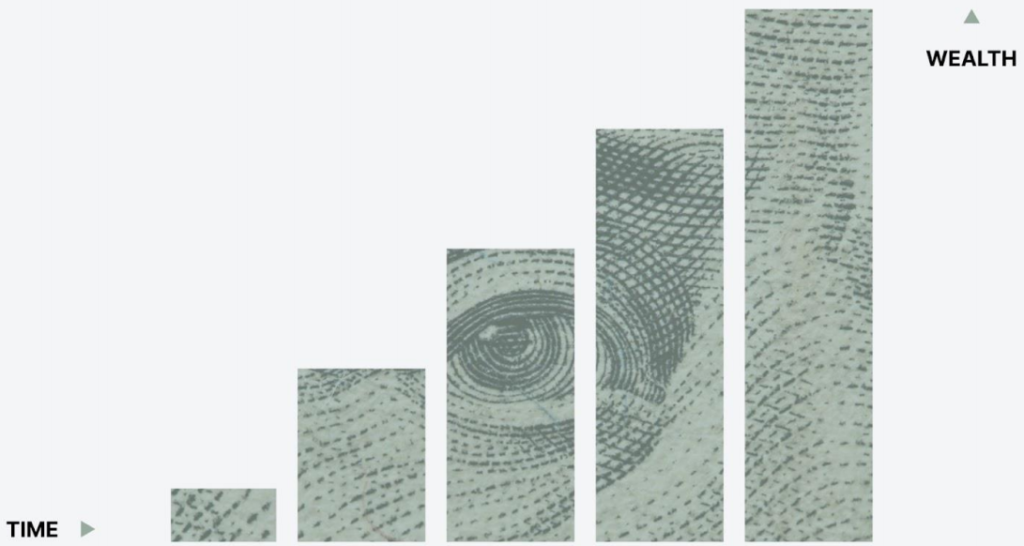Creating charts and graphs has been something that’s been taught to us practically all our lives. From middle school, college, and during our working careers, there is a pretty good chance that we have had to create tons of graphs. The reason for this is pretty simple – it is just so effective when it comes to presenting data. In today’s content-hungry online world, creative and professional-looking charts are so important to modern businesses.
Infographics, for instance, are fast becoming a go-to marketing tool for social media posting because it is easy for viewers to digest data this way. Eye-popping charts will always make a website more exciting, informative, and very professional-looking. As a business owner who wants to market on the web, learning how to make graphs online is something that is becoming more of a necessity. So let’s find out how to make a great one to spice up your online marketing.
1. Get Help!
Look, I have to be honest, the best way to make professional and amazing-looking graphs is by getting yourself a good graph maker online. Even if you have some design skills, nothing can beat a software that has hundreds of templates and elements. One such app is Venngage.
It has great reviews and offers a good amount of templates that will cater to your brand. It also has a great selection of fonts and icons that you can choose from. Their service also allows you to easily input your data using Google Sheet Excel, or Venngage’s Graph Creator. While it may be tempting to try to make your own, getting the best graph maker out there is bar none a worthy investment. It saves you time and will certainly give you better output.
2. Choose Wisely
Using the type of graph to put inside your layout is probably just as important as how good-looking your design is. Some graph types are more apt for certain data presentations. Picking the wrong one, unfortunately, could render what you want to convey difficult to digest for your viewer. For example, a pie chart is the best choice when you want to show how something is divided from a whole.
Let’s say you own a pizza place, and you wanted to present how much market share all your major competition have in the pizza restaurant industry. A pie chart would be a great way to showcase this.
Line graphs on the other hand are the best fit for presenting changes in data over a certain period. For example, what are your monthly sales figures over the course of a year? A line graph would be the way to go in this scenario. There are plenty more examples of this. It is a very good idea to learn which type fits best to make it easier for viewers to get what you are trying to say.
3. Title is key
If there was a college course called “How to make graphs 101” then the first day of lessons would be allotted to your title. You might think that this is a very simple thing to implement, but some chart designs often fail in this department.
So make sure that your title (the title is what the chart is about) is legible, prominent, striking, and at the same time straight to the point. Make sure to use fonts that are easy to read and place the title where the viewer can quickly see it. Last, but definitely not least, make sure that your wording will make your intended audience pay attention. Keep their attention by being bold and straight to the point.
4. Go Big
A good rule of thumb is that graphs should be easy to see and decipher. Look, if your viewers need to squint their eyes or zoom in and out just to see what you have written down, then you could say that your graph is a bust. Make sure that your layout can easily be seen in one glance. Check if your labels, number, and other data within the chart can easily be viewed through your computer screen or phone. Also, make sure that the elements of your graph are well-spaced.
If you are using pie charts, bar graphs, etc., make it easier for your audience by using different colors to distinguish data. Look for colors that best represent that data while making sure neither looks too much like the other.
5. Keep it Simple if You Have to
In some cases, graphs will require you to have plenty of data points. This is the best time to employ a little strategy called “Keeping it simple.” This means that you should remove distracting background lines if you have to. You should also minimize the use of 3d elements and other unnecessary elements to avoid clutter.
Let your graph and data shine!
Graph your Way to Bigger Sales!
There is no denying the impact of graphs when it comes to making people understand data. While this has been around forever, creating stunning graphs and charts is extremely important for modern businesses to employ. It’s highly effective and ultimately easy to make if you know how!