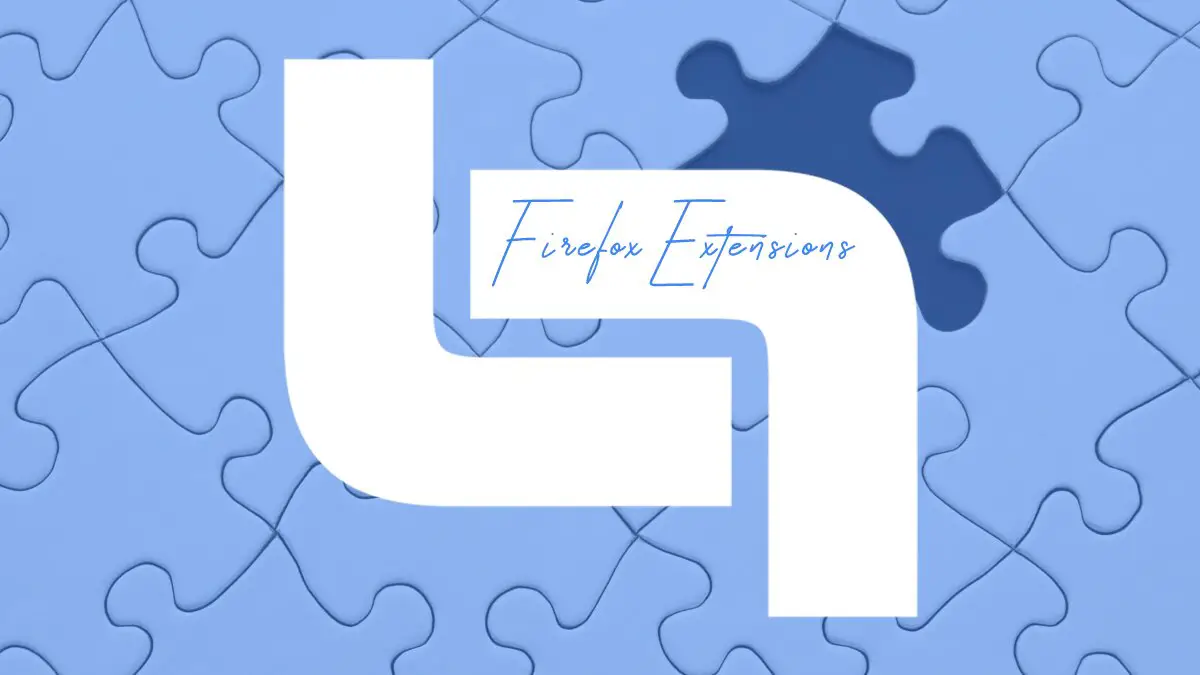Extensions are programs used to make the browsing experience more convenient for you. Their job is to interact with web pages that you are trying to reach and to add functionality to your browser. You can install as many extensions as you need, and you can turn them on and off depending on what project you are working on and if certain extensions are needed.
With every online search, we come across some difficulties accessing desirable content, whether that be unnecessary advertisements popping up or the inability of the browser to work at your pace. By installing these plugins, you make your browser more efficient, safer, and overall faster. If you want to install an extension, you can do so by clicking on the following link.

Once you open this link, you will come upon the Firefox Browser ADD-ONS page.
There are so many categories to choose from, whatever you are interested in at the moment and want to make your work a bit easier, these tools will be a great addition. It includes the following categories: search tools; social and communications; photos, music, and video; games and entertainment; look; channels, news, etc.
When choosing the needed category, you will come upon a list of extensions to choose from.
Firefox Extensions for Developers
There are extensions specifically modified for developers. We have handpicked, compiled, and narrowed down a list of the best Firefox extensions for developers. These are extensions to help your everyday browsing by customizing your experience in a way that lines up with your needs.
1. Ghostery
![]()
We all need to feel safe while spending time online. Blocking trackers and ads for free, you ask? Well, with this extension, you can do just that. With Ghostery, your online privacy is safeguarded. Say goodbye to that clutter of advertisements that are taking your time and patience away from the content you’d rather be focused on.
Ghostery will help you save time. It will make your pages load faster and automatically block unwanted ads and trackers. Over 1 million users use this extension, and they highly recommend it. Still not convinced? With Ghostery, you can customize your display as well. Only 5.68MB for a faster and stress-free online experience is too much of a bargain to pass up.
2. Stylus
![]()
Stylus is an extension that will change or, better yet, complete the look of visited web pages. You can change the theme of the web pages you visit and modify them to your liking. If you are tired of a blindingly white screen, the solution is one click away. If it’s just dark mode you’re after, don’t worry, Stylus has you covered, but there are plenty more to choose from.
The one that really stands out of the bunch is definitely the gold theme. It’s captivating yet simple and easy to look at. Granted, we don’t all have the same style, but thanks to Stylus, we don’t have to. Just scroll around the list of possible options, and you’re bound to find something you enjoy. It’s easy to install and even easier to use.
3. Web Developer
![]()
“The obvious rule of efficiency is you don’t want to spend more time organizing than it’s worth.” Daniel Levitin. With Web Developer, you will do just that, organize fast and with great efficiency. This is a very useful tool, and it’s easy to use. To try it out, visit a site where you would like to put Web Developer to use.
When you get there, you will have an option to view the source code, style sheet code, and many other options in the toolbar. For example, there is a disable option, where it can be used to disable catch, JavaScript, and so on. This way, you are sure to access web pages without any difficulties.
It would be a shame not to mention the CSS option as well. Among a variety of options, there is also one to view the CSS code that shows you styles applied to any page. By using this extension, we hope your efficiency will increase, and it will be easier to continue with your work.
4. ColorZilla
![]()
Want to change the hover color on your page but just can’t get that one color that would make the whole look complete. Well, you can with ColorZilla. ColorZilla allows you to pick absolutely any color in existence and use it on your page. It’s super straightforward, and it will make finding that perfect color much easier.
Just one click, and that color code is at your disposal. This plugin will undoubtedly save you loads of time just by shortening the search. It’s a color picker that will make any website eye on the eyes (and immaculately color-coordinated as well.) Any color you stumble upon today can potentially turn into being the face of your site tomorrow.
5. Tampermonkey
![]()
With over 10 million active users, Tampermonkey is one of the most popular userscript manager add-onns out there. Tampermonkey is an extension that modifies web pages by customizing scripts. It can help with finding new scripts, creating new scripts, or running a custom script. You can have fun with it or use it for work. It’s easy to use but at the same time very helpful. Image replacer and text replacer are great examples of where fun meets easy.
It offers options like ZIP-based import and export and automatic userscript update checks. You can blacklist sites by adjusting the security settings as well. The first step is to install it, then a Tampermonkey icon will be visible in your upper right corner, and it will show you the number of scripts in use.
Conclusion
We hope we made your choice a bit easier. All the extensions above are more than enough to make your workflow trouble-free. With these, you can make alterations to your existing project to truly make them a masterpiece. Even if not for a project, they should still make your web browsing experience a whole lot more enjoyable.