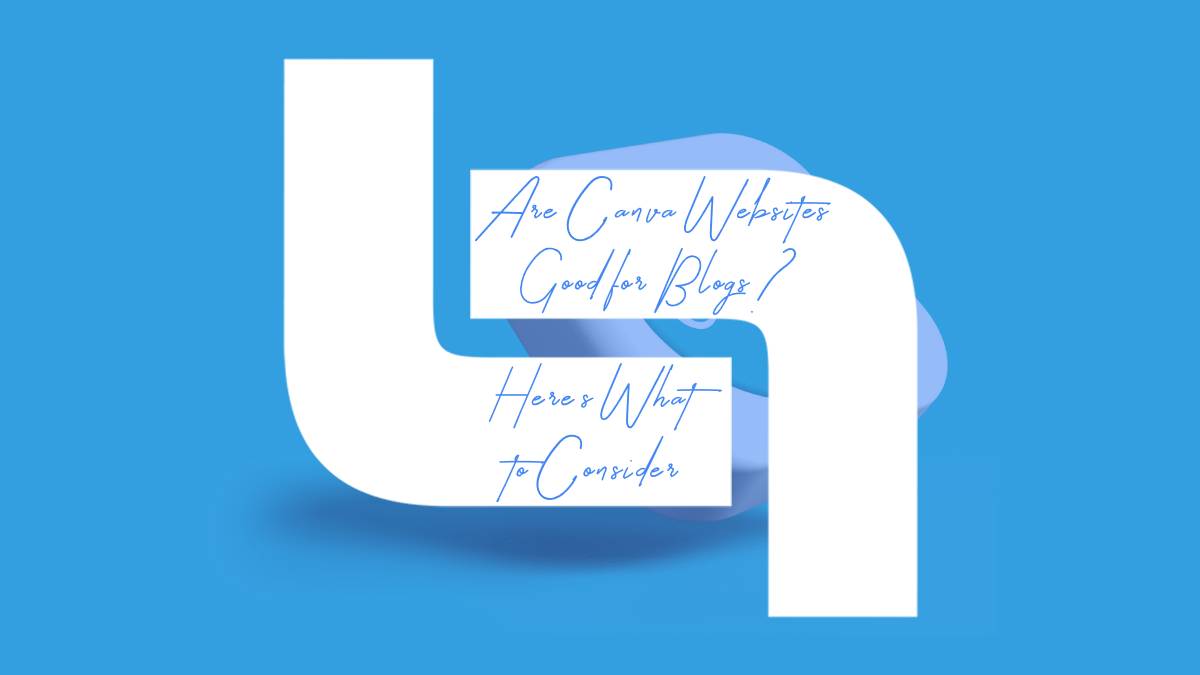In a digital landscape bursting with creative possibilities, the tools we choose to build our online presence can make or break our success. Enter Canva, a platform synonymous with user-friendly design and vibrant templates. But as the popularity of its website-building capabilities grows, many aspiring bloggers find themselves asking: are Canva websites truly suitable for blogging? While it promises accessibility and flair, diving deeper reveals nuances that could significantly impact your blogging experience.
Imagine launching your blog with an aesthetically pleasing site that captures readers’ attention at first glance—sounds enticing, right? However, beyond the surface beauty lies a critical question: will these visually appealing websites serve your content effectively and support your long-term goals? In this article, we’ll explore key considerations that go beyond design trends and delve into functionality, SEO capabilities, and user experience. Whether you’re a seasoned blogger or just starting out, understanding the pros and cons of using Canva for your website is essential to creating a platform that resonates with your audience while elevating your content.
Overview of Canva’s Website Features
Canva offers a diverse range of website features that cater to both novice users and seasoned creators. At its core, the platform emphasizes simplicity, enabling anyone to design visually appealing web pages without extensive coding knowledge. Features such as drag-and-drop functionality allow for seamless integration of images, videos, and text blocks, making it an ideal choice for bloggers looking to present their content creatively. Users can easily customize templates that are already optimized for mobile viewing, ensuring a consistent experience across devices.
Another standout feature is Canva’s extensive media library, which provides access to millions of stock photos and graphics. This resource empowers bloggers to enhance their posts with high-quality visuals without the need for external image sourcing. Additionally, Canva enables real-time collaboration—ideal for teams looking to co-create content or share feedback instantly. With built-in tools for SEO optimization and social media integration, creating a cohesive online presence becomes effortless. Overall, these features collectively create a conducive environment for blogging while allowing users to showcase their unique voice effectively.

Pros of Using Canva for Blogging
One of the standout advantages of using Canva for blogging is its intuitive design interface that caters to both novices and experienced creators. With a drag-and-drop functionality, you can effortlessly combine text and imagery to create visually striking blog graphics, infographics, or even social media posts without needing advanced graphic design skills. This democratization of design empowers bloggers to maintain consistent branding across their platforms, enhancing professional appeal without the hefty investment in specialized software.
Moreover, Canva offers an extensive library of templates specifically tailored for bloggers. These ready-made designs not only save time but also serve as inspiration for those struggling with creative blocks. With flexibility in style and formatting—from minimalist aesthetics to vibrant layouts—Canva provides options that can help convey your unique voice while keeping your content fresh and engaging. The platform further integrates seamlessly with various social media tools, ensuring that all visual elements are harmonized when sharing your posts online, thus maximizing reach and engagement potential.
Cons of Using Canva for Blogging
While Canva offers sleek templates and user-friendly design features, it’s essential to consider the limitations that may hinder your blogging journey. One significant drawback is the lack of advanced customization options. While you can create visually appealing graphics with ease, those seeking unique branding may find themselves constrained by Canva’s preset layouts and designs, which can lead to generic aesthetics that blend in rather than stand out.
Moreover, reliance on a cloud-based platform like Canva raises concerns about data ownership and accessibility. If your blog gains traction, the last thing you want is to face restrictions or potential loss of access due to subscription changes or service outages. Additionally, exporting designs for various mediums might result in inconsistencies; therefore, ensuring quality across all platforms could become a tedious task. As appealing as Canva’s convenience may seem initially, understanding these intricacies is crucial for bloggers aiming for longevity and distinctiveness in their digital presence.

Customization Options Available in Canva
One of the standout features of Canva that elevates its website-building capabilities is the extensive range of customization options available to users. Beyond simply selecting a template, Canva allows bloggers to adjust nearly every element of their site’s appearance. From personalized color palettes that reflect your brand identity to customized font selections that resonate with your target audience, the platform’s design flexibility empowers creators to produce visually distinctive blogs without compromising on functionality.
Moreover, Canva offers uniquely interactive elements such as embedded videos and links, allowing you to enhance user engagement effortlessly. The drag-and-drop interface simplifies these customizations further, making it accessible even for those with limited technical skills. This means you can switch up layouts or incorporate eye-catching graphics in real-time—keeping your content fresh and dynamic with minimal effort. Whether it’s adjusting image placements or adding distinctive sections like testimonials or portfolios, every feature fosters a space where creativity meets utility seamlessly, ensuring your blog stands out in an increasingly crowded digital landscape.
SEO Capabilities of Canva Websites
When considering Canva websites for blogging, it’s essential to evaluate their SEO capabilities. While Canva excels in design aesthetics, it also offers foundational elements that can be leveraged for search engine optimization. Users can customize meta titles and descriptions, allowing them to craft compelling snippets that entice clicks from search results. Additionally, the platform supports image alt text—an often-overlooked feature crucial for improving accessibility and enhancing ranking potential on image searches.
However, it’s important to note that while basic SEO features are present, advanced functionalities such as canonical tags or schema markup remain absent from Canva’s offerings. This limitation may pose challenges for bloggers looking to optimize their content comprehensively. On the flip side, Canva’s user-friendly approach makes it an efficient choice for those new to web development—notably allowing creative freedom without overwhelming complexity. Ultimately, if combined with a solid understanding of SEO principles and perhaps additional tools or platforms for more advanced needs, Canva can serve as a launching pad where visual appeal meets practical online visibility.

Conclusion: Is Canva Worth the Investment?
When considering whether Canva is worth the investment for your blogging journey, it’s essential to weigh the tool’s versatility against its limitations. While Canva’s user-friendly interface and extensive library of templates empower even novice users to create visually appealing websites, the platform may not satisfy every unique need. For bloggers looking to establish a brand identity or require advanced customization, investing in additional web tools or platforms might be necessary.
Moreover, as user expectations evolve towards increased interactivity and personalized experiences, relying solely on Canva could hinder long-term growth. The ability to create stunning visuals is just one piece of the puzzle; successful blogging often demands robust SEO features, performance analytics, and responsive customer support that a dedicated content management system (CMS) can offer. Thus, while Canva can serve as an excellent starting point for those exploring digital creativity and simplicity, more seasoned bloggers might find that combining it with other specialized services ultimately yields greater dividends in terms of engagement and reach.