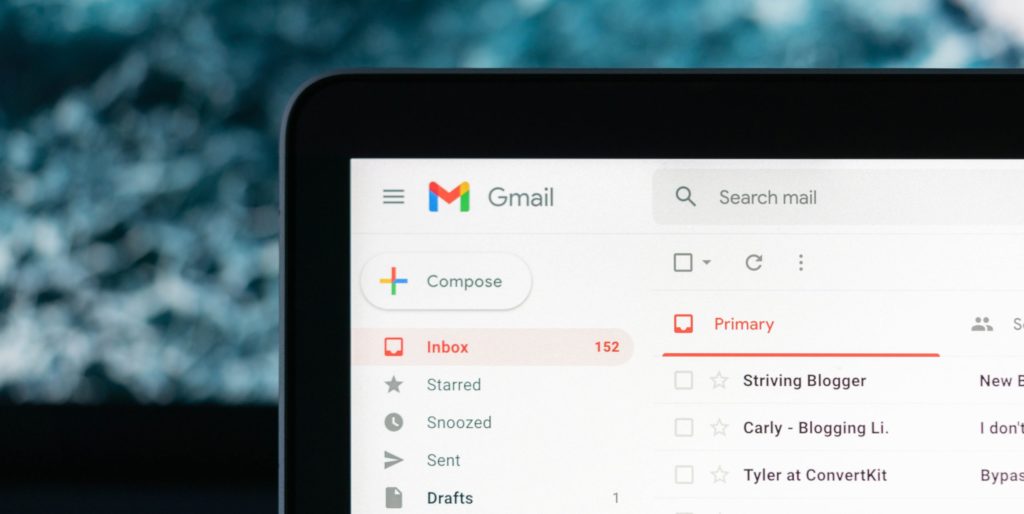Customers want your company to always give them good service that meets their needs. Even though different teams may be in charge of customer complaints, technical issues, and general troubleshooting, the whole company is responsible for customer service (CS).
It includes sales, customer service, marketing, and even billing. How to utilize workflow automation in consumer service? Companies of all extents, from one-person shops to multinational corporations, are always looking for new ways to improve and make customer service easier.
Workflow automation could make it easier for employees to spend more time talking to customers by freeing them from time-consuming tasks. Here are some ways to automate processes to improve our customer’s experiences.
Set Service Automation Objectives
Get everyone to arrange a standard set of goals. It is the first step in automating your CS process. Follow these steps to figure out what you want to do with the help of process automation. Set goals that match the metrics you use to measure the quality of the customer service you offer. As a first step, look into the possible benefits of using automation software for customer service. Have you made a list of the problems you want to solve?
How do you plan to tell if you’ve reached your goals? Specificity is very important, so use the metrics you already track to connect the results you want for your business to things like customer satisfaction (CSAT) or the average wait time.
Recognize your Limitations
When you find out that your customers have been waiting for the first answer for hours or even days, you might be tempted to try to make up for it by automating as many tasks as possible to get everything done faster. When you think about it, it sounds like a great idea to cut the time customers have to wait from hours to seconds.
The best method to reach big goals is to break them up into smaller pieces that are easier to handle. Just a 10% improvement in performance every month for a year will make a big difference over the previous level. There should be a long-term plan, and the system shouldn’t be overworked.
Use Data to Establish Goal Benchmarks
Get quick Wins from Process Automation
Now that we know our goals, it’s time to get to work to reach them. What is the one thing you can easily automate to improve the whole experience for your customers? If one of your main goals is to get people more involved by improving communication, an automated confirmation email can be a good start. It’s possible to make a tremendous impact by letting them know that you’ve heard their request and are working on it. To move toward your goal, you need to keep things simple. On the first day, you should try to stay away from the hardest tasks.
Don’t try to Automate Tasks that aren’t Working
Customer service problems can’t always be solved by using automated processes. When you try to automate processes that are too complicated to be automated, your stakeholders will lose faith in your automation strategy. Before any of the processes can be automated, work has to be done on the core problem. By automating the workflow, systems that are already good at what they do in the field of computer science could be even more productive. Try not to automate things that don’t get things done.
Make a Strategy, and then Put it into Action
If you want to make sure that your automated processes work as planned and don’t mess up other automated processes, you need a system that can be expanded. Make a plan, try it out, then put it into action and try it out again. You first need to figure out what you want to automate and how it will fit in with your current automation. Would it be necessary to make a whole new process to finish this project, or could it be added to an existing one?
Because of automation, workers may need more training. Think about things like these as you try to come up with a plan. Once you have a plan, build and test the process while running in a limited environment (if possible). I’d appreciate it if you could tell me if the procedure can be used on a certain part of your database or not.
A more careful approach could make the organization less likely to have a problem. After you’ve ensured that your automated process is working well in its current form, it’s time to think about how to make it do more. After completely turning it on, you should test it to see if there are any problems. If this process ought to be done again, do it again.
Use Numbers to Keep Track of What You’ve Done
Think about whether the customer service platforms you use already have built-in reports and dashboards that can help you track how your automated processes change over time. For example, if you’re using Insightly to automate CS-related tasks, you might want to look at their Guide to Dashboards. It will show you real-time data, evaluate progress, and discuss your efforts’ results.
Conclusion
If a company can provide great customer service, it will likely have an edge in a market where competition is growing. How to use workflow automation in customer service? By using automated customer service procedures, you will be able to give better service to your clients, get them more involved in your business, and build stronger relationships with them (CS).