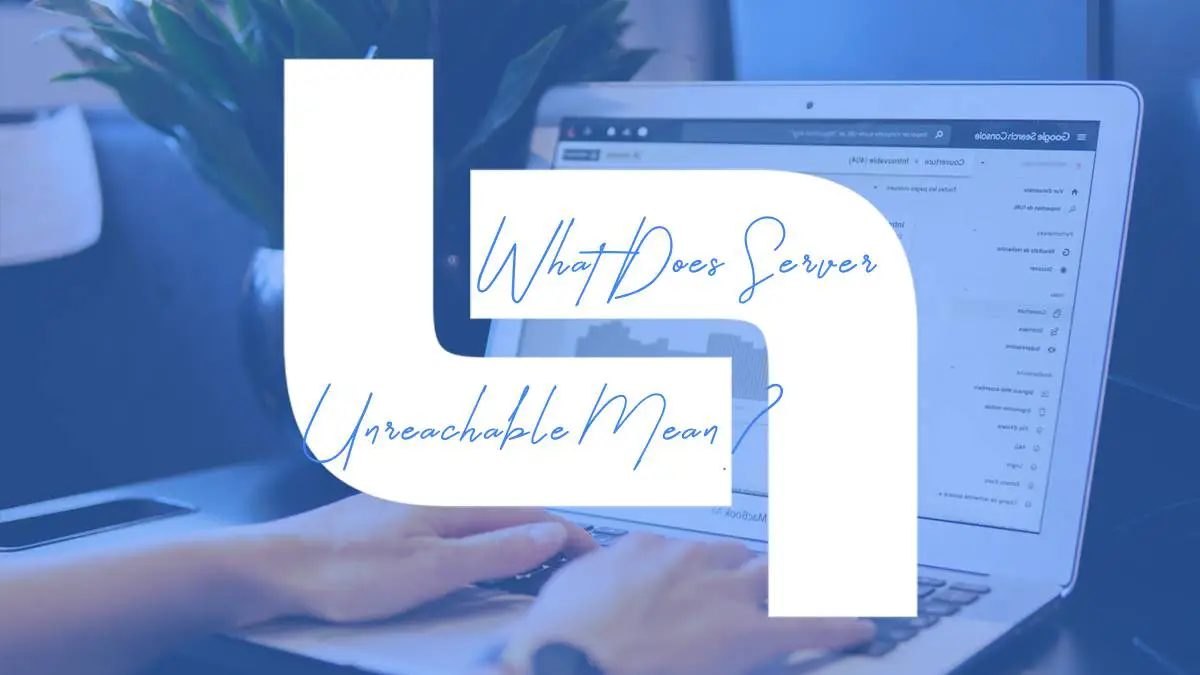In the digital landscape, encountering technical issues is inevitable, and one common error that internet users may encounter is “Server Unreachable.” This error message indicates a problem in establishing a connection between the user’s device and the server hosting the website or service. In this article, we’ll delve into what “Server Unreachable” means, explore its potential causes, understand its implications, and provide solutions to resolve this issue.

Understanding “Server Unreachable”
“Server Unreachable” is an error message that appears when a user’s device is unable to establish a connection with the server hosting a website or online service. This error indicates that the server cannot be reached or accessed, preventing the user from loading the website or accessing the service. “Server Unreachable” can manifest in various forms, depending on the web browser or application being used, but it generally signifies a network connectivity issue between the user’s device and the server.
Causes of “Server Unreachable”
Several factors can contribute to the occurrence of “Server Unreachable,” including:
1. Network Connectivity Issues:
One of the most common causes of “Server Unreachable” is network connectivity issues. This can include problems with the user’s internet connection, such as a slow or unstable connection, network congestion, or temporary outages. Additionally, issues with the user’s local network, such as router or modem problems, can also contribute to “Server Unreachable” errors.
2. Server Downtime or Maintenance:
If the server hosting the website or service is experiencing downtime or undergoing maintenance, it may be unreachable to users attempting to access it. Server downtime can occur due to various reasons, including hardware failures, software issues, or scheduled maintenance activities. During this time, users may encounter “Server Unreachable” errors when trying to access the affected website or service.
3. DNS Resolution Issues:
Domain Name System (DNS) resolution issues can also lead to “Server Unreachable” errors. DNS is responsible for translating human-readable domain names (e.g., www.example.com) into IP addresses that computers can understand. If there are problems with DNS resolution, such as incorrect DNS settings, DNS server issues, or DNS cache problems, users may experience difficulty accessing websites, resulting in “Server Unreachable” errors.
4. Firewall or Security Software:
Firewalls and security software installed on the user’s device or network can sometimes block access to certain servers or websites, leading to “Server Unreachable” errors. If the firewall or security software detects potential threats or suspicious activity, it may prevent the user’s device from establishing a connection with the server, resulting in the error message.

Implications of “Server Unreachable”
Encountering “Server Unreachable” can have several implications for users and website owners, including:
1. User Frustration and Disruption:
For users, “Server Unreachable” errors can be frustrating and disruptive, especially if they’re trying to access critical information or complete important tasks online. These errors can disrupt workflow, impede productivity, and cause inconvenience for users trying to access websites or online services.
2. Negative Impact on Website Traffic:
For website owners and operators, “Server Unreachable” errors can have a negative impact on website traffic, user experience, and reputation. If users encounter “Server Unreachable” errors when trying to access a website, they may become frustrated and abandon the site, leading to a loss of traffic and potential revenue.
3. Damage to Brand Image:
Repeated instances of “Server Unreachable” errors can damage a website’s brand image and reputation. Users may perceive the website as unreliable or untrustworthy if they encounter frequent errors when trying to access it, leading to a loss of trust and credibility.
Solutions to Resolve “Server Unreachable”
To resolve “Server Unreachable” errors and regain access to the affected website or service, users can try the following solutions:
1. Check Network Connectivity:
Verify that your device is connected to the internet and that your internet connection is stable and functioning correctly. Troubleshoot any network connectivity issues, such as restarting your router or modem, checking network cables, or contacting your internet service provider (ISP) for assistance.
2. Refresh the Page or Retry:
Sometimes, “Server Unreachable” errors may occur due to temporary network issues or server downtime. In such cases, simply refreshing the webpage or retrying the connection after a few minutes may resolve the issue and allow you to access the website or service successfully.
3. Clear DNS Cache:
Clearing your device’s DNS cache can help resolve DNS resolution issues that may be causing “Server Unreachable” errors. Instructions for clearing the DNS cache vary depending on the operating system and device you’re using, but you can usually find this option in the network settings or command prompt/console.
4. Disable Firewall or Security Software:
Temporarily disable any firewall or security software installed on your device to see if they’re causing “Server Unreachable” errors. If you can access the website or service after disabling the firewall or security software, you may need to adjust the settings to allow connections to the affected server.
5. Contact Website or Service Provider:
If you continue to encounter “Server Unreachable” errors despite trying the above solutions, contact the website or service provider for assistance. They may be experiencing server issues or downtime and can provide further guidance on resolving the problem.
“Server Unreachable” errors can be frustrating and disruptive for users trying to access websites or online services. Understanding the causes, implications, and solutions to “Server Unreachable” errors can help users troubleshoot and resolve these issues effectively. By checking network connectivity, refreshing the page, clearing DNS cache, disabling firewall or security software, and contacting the website or service provider for assistance, users can overcome “Server Unreachable” errors and regain access to the content they need.