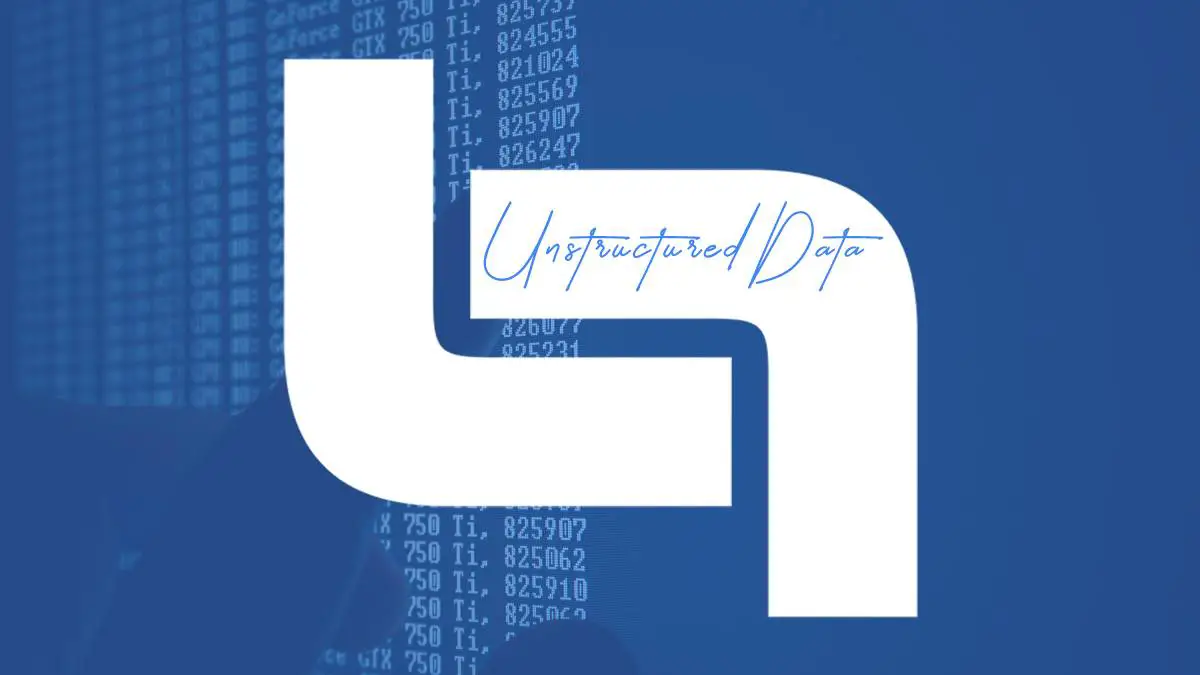Essentially, CRM systems are databases that store and sort customer details. They hold the information in tables whose relationships simplify data use and access. However, unstructured data causes problems for most CRMs because it doesn’t fit smoothly into these tables. Unlike clean and properly-curated structured data, it makes CRM systems more chaotic. What are the best solutions to this problem?
Making Sense of Unstructured Data

According to IDC analysts, up to 90% of business data is unstructured. Most of it is human-generated content, such as reports, emails, social media posts, log files, and product descriptions. This data is necessary because it gives your CRM software a better understanding of customers.
Unfortunately, humans are not always reliable sources of orderly content. Your priority should be to organize it into a more functional structure. Some CRMs have a simple and inexpensive solution for all the data that doesn’t fit into defined boxes. They store data in a field that’s easier to link to instead of relegating it to a corner of the CRM.
Although not the most ideal option, it doesn’t require complex tech applications or significant investment. It is also an excellent stopgap data storage measure until you implement a better system. You can start with a read-only field, then use your new CRM system to enforce data discipline and structure.
A slightly better way of handling unstructured data, such as data moving from Shopify to BigQuery, involves using popular notes programs such as OneNote and Evernote. Their benefits include easy linking to unorganized data and searchability. Developments in search technology are reducing the need for extensive parsing and sorting. Your business only needs to identify a suitable location for the unstructured data that will improve its appearance in search results.
The Role of Automation and Aggregation

Automated processes play an essential role in capturing, collecting, and storing unstructured data. You can achieve this objective using standalone applications or via components of more established customer experience platforms. These systems apply technologies such as neuro-linguistic programming (NLP) and text mining to capture and arrange data from various sources. Examples include blogs, social media, and email.
They then convert it into structured data by:
- Identifying the subject of discussion.
- Figuring out the context.
- Determining whether it’s a positive or negative conversation.
You can also outsource the handling of unstructured data to specialist tools such as Salesforce’s Data.com. This solution accelerates your sales and marketing efforts by offering millions of complete business contacts from multiple countries. Data.com’s two million-member community continuously sources, validates and updates these contacts.
Instead of feeding unstructured data into your CRM, these tools automate the process for your business. Outsourcing this service reduces the burden of organizing data by passing it to more capable companies. For instance, it’s easier to import customer data from Facebook into your CRM.
What If Automation Can’t Process All Unstructured Data?
Automation is not always practical for all forms of unstructured data. You can’t avoid the occasional need to clean your data sources. Your business can simplify the process by creating a dedicated team for this purpose.
This task force should regularly review the data, clean it, and feed it into the CRM. The team’s overall objective is to oversee the evaluation and translation of disorganized content into structured data.
Conclusion
There’s no magic bullet for cleaning and sorting unstructured data. However, your CRM system will increase efficiency through automation, outsourcing, and active correction of errors. Upgrading your CRM system, or updating it to your specific needs might be tricky, so it’s not a bad idea to discuss this with top IT outsourcing companies and stay on the right track. The long-term benefits include better customer service and retention, more sales, detailed analytics, higher productivity, accurate sales forecasting, and improved internal communication. Your business will also improve customer segmentation, convert more leads, and maintain a centralized information database for better decision-making.