Mobile has become a very crucial part of our present era. Everything told is present in our palms. For everyday things, we are very much dependent on gadgets. Every mobile needs rigorous performance testing before being released in the market. In 2021, 45 percent of global senior professionals acknowledged that customer experience is one of the industry’s crucial strategic success metrics. According to 53.7 percent of respondents in the survey, boosting the customer experience capacity leads to higher customer loyalty and value.
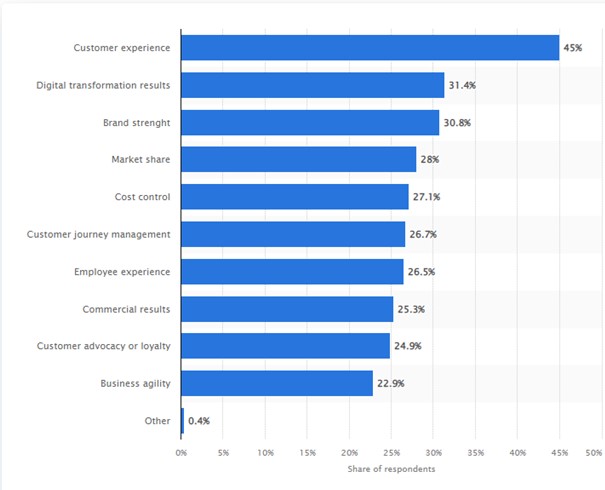
Mobile Performance Testing and Its Major Challenges:
Android app testing is the process of evaluating an application to identify bottlenecks and faults. The QA Engineer determines the responsiveness of the mobile app and the influence of the application on the mobile gadget during Android app performance testing. The advantage of mobile performance testing is that it can be performed on both the client and server sides. Android automated testing helps in easing the task and facilitates the testing procedures.
Major Difficulties
The following are the major issues encountered while doing Android automated testing:
Usability of mobile phones.
- Connectivity such as WiFi, 3G, 4G, and Edge is simulated.
- Managing various automated software testing platforms and operating systems.
- The different sizes of mobile devices are used to run similar software. Mobile device limitations include battery life and resource use.
Importance of Android Performance Testing:
Performance testing is an essential step in the app development process. One may validate your Android app’s functional functionality, accuracy, and usability by running tests against it regularly.
Android app testing evaluates app performance in real-time settings.
The final goal is to quantify the user experience following the app’s public release.
Performance evaluation for QAs working with mobile app performance testing tools often entails running parallel tests to analyze the system’s responsiveness for essential user journeys across various devices, networks, and locales.
Performance testing also assesses the app’s performance during peak traffic and ensures stability.
Android automated testing entails employing high-end tools to run tests for you, which are more repeatable and faster, and provide you with more actionable feedback about your app sooner in the development process. QA testers may test Android applications manually by going through them. They may employ various devices and emulators, modify the system language, and attempt to traverse every user flow or produce every user mistake. However, manual testing scales poorly, and it is easy to overlook regressions in your app’s behavior.
App Performance Testing Strategy
Follow this checklist for the best results once your QA team has narrowed down the top Android devices for performance testing and built a device matrix for testing.
-
Device-to-Device Compatibility
As with mobile operating systems, your Android device should render and run flawlessly on thousands of devices with varied resolutions, settings, screen sizes, and hardware and software combinations. Again, your app’s behavior should be validated by mobile app testing on real-time mobile devices such as tablets and phones.
-
Capability to bear loads
Assume that a train booking app deals with millions of individuals attempting to change their trains owing to significant concerns such as a recent natural disaster. Does the program crash when thousands, if not millions, of users try to use it simultaneously? Or will it continue to work typically? Android applications should be able to withstand a high volume of user requests and continue to function.
Such questions are answered by Android app load testing, after which software engineers uncover optimization opportunities to cope with the predicted demand and probably a bit more to be safe.
With each iteration, Android app load testing identifies and eliminates performance flaws/ bottlenecks under specific user volumes, resulting in improved performance.
-
Load Speed Average
Mobile applications, like web pages, should load within seconds to maintain user attention. In general, an app works best when it loads quickly, regardless of the operating system or device used to access it—as with the previous two suggestions, testing how the specific app loads on several real-time devices is a better approach to measuring current load speed.
The app may operate with a varying network connection.
Your test infrastructure must allow you to do network throttling to analyze app performance at low-level network strengths such as 2G and 3G.
-
Stress Examination
Stress testing is usually performed in conjunction with load testing. The goal of such a test is to identify the app’s breakpoint so that it may be optimized to handle additional requests. The mobile app will be bombarded with fake client requests until it fails.
-
Handling Interruptions
In real-time user scenarios, mobile applications must deal with various disruptions, including incoming messages, phone calls, and other app alerts. You should test the application in those specific settings to confirm how it works while coping with such disruptions.
Remember to examine every interruption scenario while testing native apps across devices, network conditions, and operating systems. The software should run flawlessly even when a call occurs while network circumstances are problematic.

-
Spike Testing
Spike tests determine whether the app can manage an unexpected rise in user requests for a set period. These tests are comparable to load and stress testing, though the situation is different. For example, if you’re launching an e-commerce app, you may anticipate a significant surge in online customers during Black Friday. Spike testing allows you to see how the application reacts to a sudden increase in traffic.
-
Reliability Testing
Reliability testing determines if an app performs as intended in various contexts. It meets most of the requirements but also requires a few additional tests. Reliability testing determines how dependable a given mobile app performs under real-world scenarios. When placed in a region prone to increased hacking attempts, it determines if its security features are fool-proof and fail-safe.
Conclusion
Android is here to stay, and more devices will be integrated into this famous ecosystem. As a result, keeping applications up-to-date and bug-free becomes an ongoing process as newer and fresher models enter the market.
The most persuasive approach to ensure a consistent and satisfactory user experience across various devices, platforms, and networks is through Android app testing.
The Automated Software Testing Platform HeadSpin allows the execution of automated android testing on real devices and the building of high-performance android apps.

