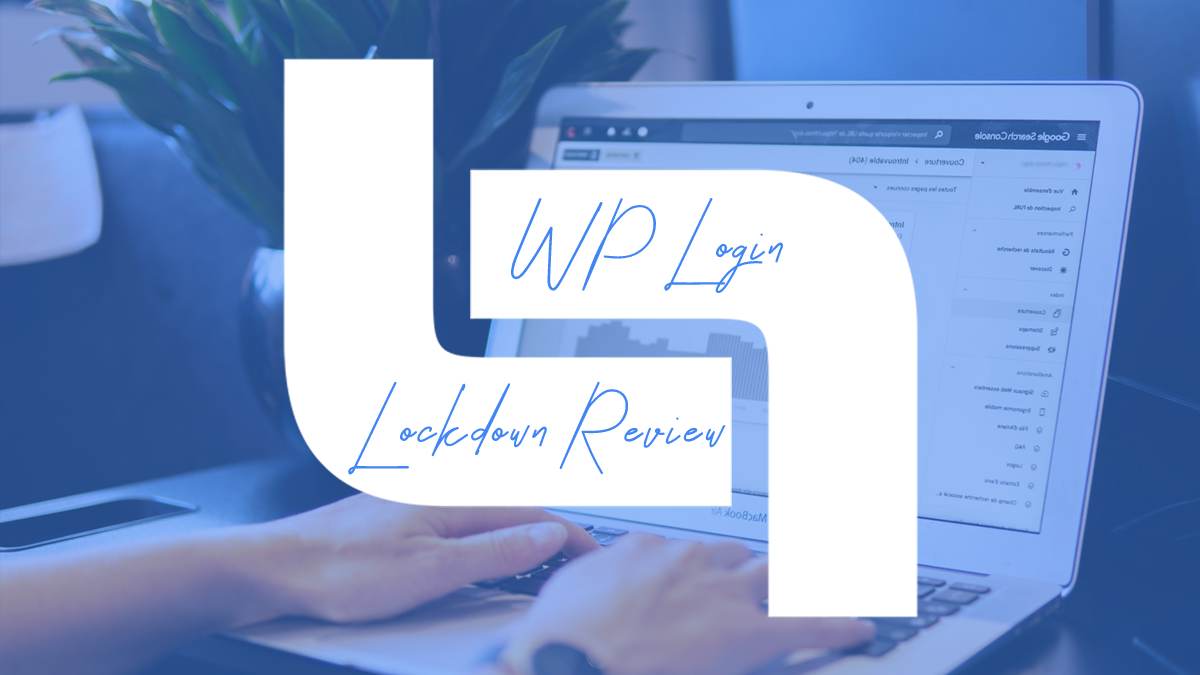WordPress is one of the most popular content management systems used by millions of website owners. Securing your WordPress site login should be a top priority for any webmaster, as it provides access to the entirety of your website’s content and settings. WP Login Lockdown is an extremely useful plugin that helps protect your WordPress site by monitoring failed login attempts and alerting you when an unauthorized user attempts to access your site.

WP Login Lockdown
WordPress is one of the most widely used content management systems (CMS) in the world. Despite its popularity and user-friendly interface, WordPress sites are vulnerable to brute force attacks. Attackers use automated tools to guess passwords until they gain access to a site’s admin panel. The consequences can be devastating, from defaced pages to the loss of private data.
WP Login Lockdown is a plugin designed to prevent these types of attacks by limiting the number of failed login attempts for each IP address. When an attacker tries and fails too many times, WP Login Lockdown blocks their IP address from attempting further logins for a set period. This makes it much harder for attackers to brute force their way into your site’s admin area, keeping your site and its users safe from harm.
Benefits of Lockdown
If you are using WordPress as your content management system (CMS), you must be aware of the importance of securing your website. One way to do this is by using a WP Login Lockdown plugin. This plugin helps protect your site from brute-force attacks by limiting the number of login attempts that can be made.
With a WP Login Lockdown, you can set up rules that will block IP addresses if they attempt to log in too many times within a specified period. You can also customize how many failed login attempts trigger a lockdown and for how long an IP address should be blocked. This feature helps prevent hackers from trying to guess passwords and gain access to sensitive information.
Another benefit of using WP Login Lockdown is that it allows you to monitor login attempts on your website. The plugin records details about each unsuccessful attempt, including the time, date, and IP address used for the attempt.
How to Install & Use
If you’re worried about the security of your WordPress website, then you should consider installing WP Login Lockdown. This plugin offers a simple and effective way to prevent unauthorized access to your admin area.
To install WP Login Lockdown, first, log in to your WordPress dashboard and navigate to the plugins page. Click on the “Add New” button and search for “WP Login Lockdown” in the search bar. Once you find it, click on “Install Now” and then activate the plugin.
After installation, you can configure WP Login Lockdown according to your preferences by going to Settings > WP Login Lockdown. From here, you can set limits on login attempts, specify IP addresses that are allowed or denied access to your site’s admin area, and customize error messages for failed login attempts.
In conclusion, WP Login Lockdown is a great way to secure your WordPress site login. It can help stop brute force attacks and keep malicious actors from accessing your website. The plugin is easy to install and use and provides a simple yet effective solution for protecting the access points of your website. Moreover, it provides additional security features that can be used in conjunction with other WordPress security measures.