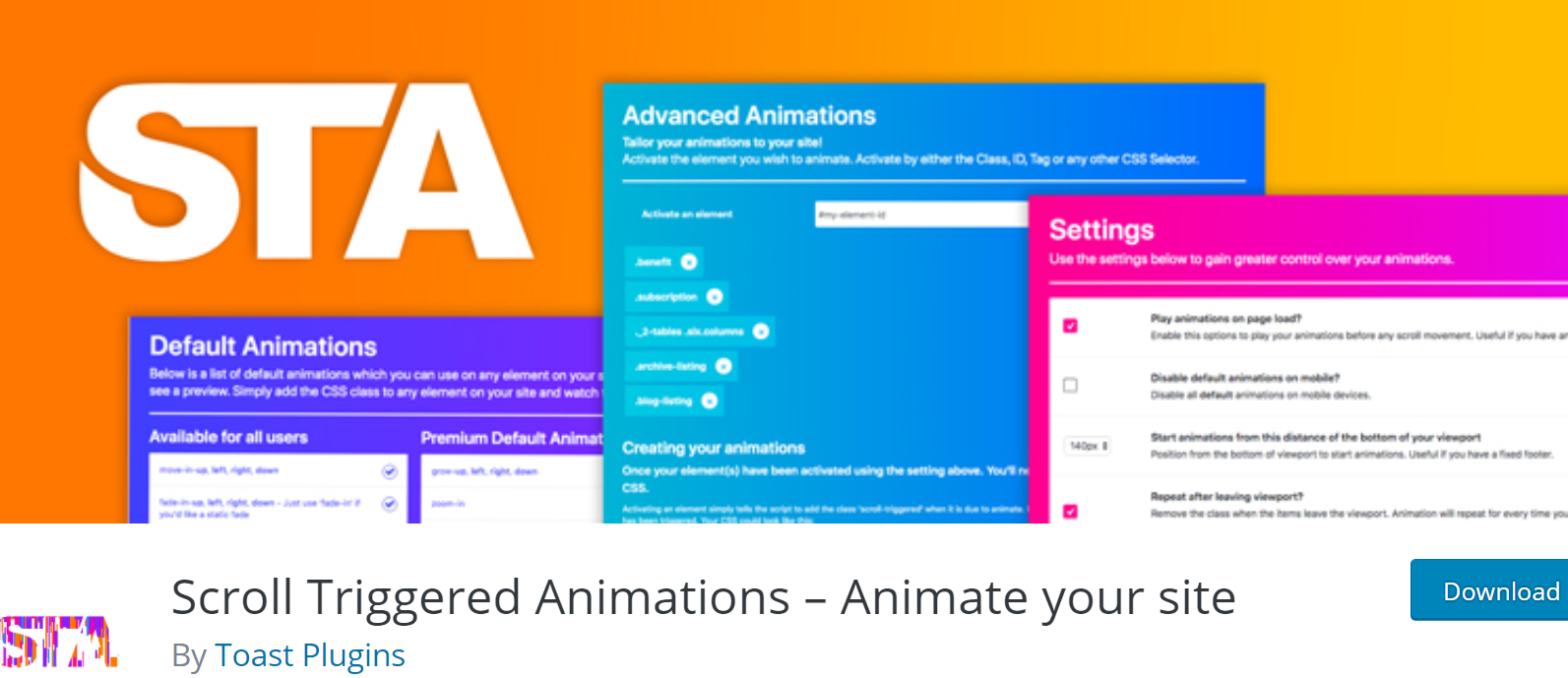In the age of social media, music is no longer heard—it’s seen. Whether it’s TikTok, Instagram Reels, or YouTube Shorts, short-form videos paired with catchy tunes have become the ultimate way to get a song stuck in millions of heads. Enter Muze Art, a revolutionary platform that helps artists, content creators, and marketers transform songs into eye-catching, viral visuals. If you’ve got a great track and want it to take off, here’s how to use Muze Art to turn sound into a scroll-stopping sensation.
What is Muze Art?
Muze Art is a creative tool that turns your audio into stunning animated music visuals. It uses AI to match beats, lyrics, and vibes with custom animations, generating unique video content for platforms like TikTok, YouTube, and Instagram. The result? An engaging music video or visualizer that’s ready to catch fire on social media feeds.
Why Visuals Matter for Songs
In our digitally driven world, music without visuals often goes unnoticed. Scrolling users respond immediately to video content, and pairing your song with captivating visuals can skyrocket its reach. Visuals:
- Create instant emotional connections
- Enhance mood and storytelling
- Help listeners remember and share the track
- Encourage replay value
Without a visual component, even the best song might remain undiscovered. That’s where Muze Art becomes your secret weapon.
Steps to Turn Your Song into a Viral Video Using Muze Art
Ready to make your music go viral? Here’s a step-by-step guide for using Muze Art effectively:
- Upload Your Song
Begin by uploading your audio directly into the Muze Art platform. It accepts most popular file formats like MP3 and WAV, ensuring compatibility with existing digital audio tracks. - Select a Visual Style
Whether you’re going for a vaporwave aesthetic, minimalist animation, or a nature-inspired spectrum, Muze Art gives you a wide choice of presets, or you can let the AI suggest what fits best. - Use AI to Sync the Beats
Muze Art’s AI listens to your track and syncs the visual animations perfectly with beats, drops, and tempo changes, creating mesmerizing movements that feel intentional and rhythmic. - Customize Text and Elements
Add lyrics, branding elements, motion graphics, or your logo. Make the clip match your identity while still being fun and engaging. - Preview and Export
Once happy with the design, preview your video and export in formats tailored for different social platforms—whether it’s vertical for Reels, square for Instagram, or widescreen for YouTube.
Pro Tips for a Viral Edge
To increase your chances of virality, consider the following:
- Keep it Short: 15–30 seconds of jaw-dropping visuals work best for engagement
- Start Strong: Hook your viewers in the first 3 seconds with a catchy part of the song and intriguing animation
- Use Captions: Add lyrics or context as text overlays—many people watch with sound off!
- Trendjack Wisely: Sync your visualized track with trending topics or challenges

Platforms to Publish On
After you’ve turned your audio into a visual masterpiece, it’s time to distribute it smartly. Here’s where your video can thrive:
- TikTok: The birthplace of viral audio. Use hashtags aligned with current trends.
- Instagram Reels: Tap into visual storytelling by combining music with captions or meme-friendly content.
- YouTube Shorts: Don’t underestimate YouTube’s gargantuan reach—shorts views now surpass billions daily.
- Spotify Canvas: If you’re on Spotify, Muze Art creations can double as looped visuals known as Canvas, making your track more shareable and memorable.
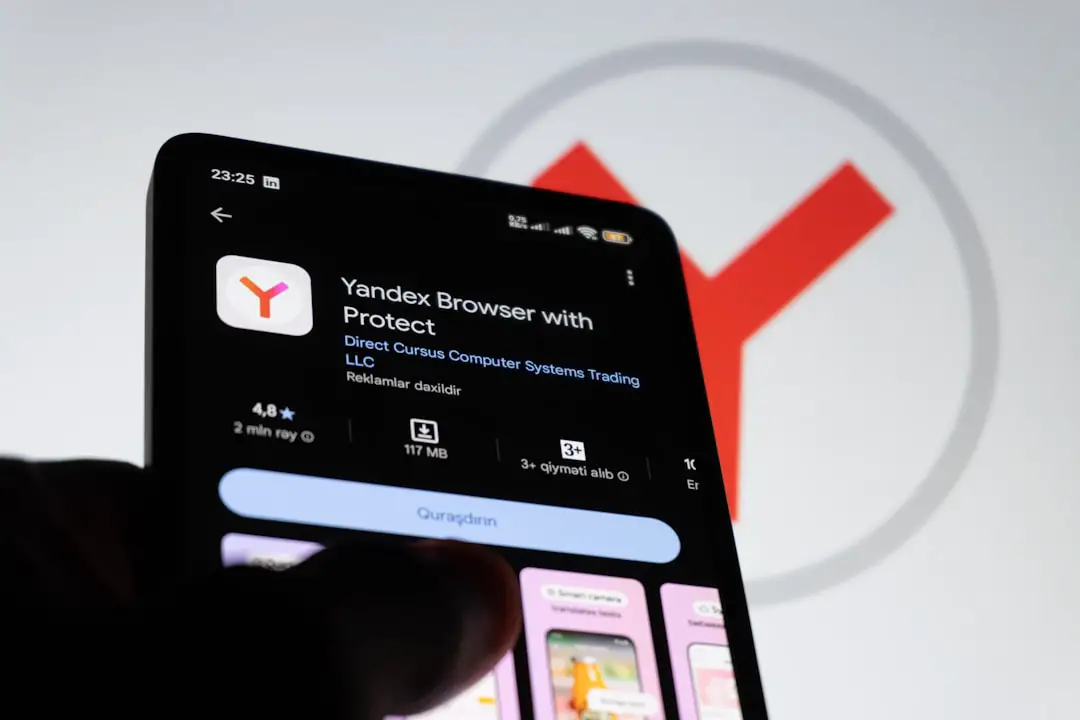
The Big Takeaway
Turning songs into viral videos is no longer rocket science—with tools like Muze Art, it’s more like playlist chemistry. By fusing your sound with scroll-worthy visuals, you maximize visibility, boost engagement, and turn fleeting impressions into loyal fans.
Music is evolving—and in this new era, visual storytelling is your strongest ally. Embrace it, experiment with it, and let Muze Art help your sound move beyond ears and into hearts.