We all have experienced the following scenario. You watch a movie or a documentary that piques your interest in a certain topic or a person. Later, you go online and search for the historical figure, actor, singer, or any other well-known person or event.
Besides the few first links usually being Wiki or news articles, depending on what you were looking for, there is another notable thing. A panel on the right-hand side of the search engine results, with the short biography or description of the person or event, and, usually, multiple links to online sources. That panel will be the topic of today’s discussion, and it is known as the Google Knowledge panel.
The information in a knowledge panel is assumed to be correct by Google. This truth and facts are established by an algorithm. The system gathers data from GoogleBot, cross-references it with credible sources, and extracts facts to present in SERPs (Search Engine Results Page).
On a desktop, knowledge panels are pretty easy to spot. They’re on the right side (called the right rail), with a small ‘share’ icon indicating that they’re a knowledge panel. There is another similar yet distinct feature called Google My Bussines. These two should not be confused, as the latter one contains info about businesses, provided by themselves. A notable difference is that these panels have a Google Map in their top section.
But in order to have a Google Knowledge panel, you must have a viable business and an excellent site. If you don’t have one already, make sure to check out WPMU DEV’s all-in-one platform. It makes it easy for anyone to create and manage websites. Get 20% off any of their plans. Free trial included.
Usefulness and Appearance of Knowledge Panels
So, what are Google knowledge panels useful for, and when do they appear? Knowledge panels, according to a Google patent, can improve consumers’ search experiences, particularly for inquiries related to learning, browsing, or discovery.
If Google recognizes an entity in a user search query, a knowledge panel may show. The three important factors at play are Google’s confidence that it has correctly identified the facts about the item, the chance that the user search query correlates to a certain entity, and whether the algorithm considers a knowledge panel to be valuable to the user.
That’s why we see this a lot with searches for obvious entities like actors, films, and musicians: they’re easy for Google to recognize in the query. The chances of the user referring to that entity are high, and a true result is advantageous to Google’s user.
Knowledge Panels for You or Your Business
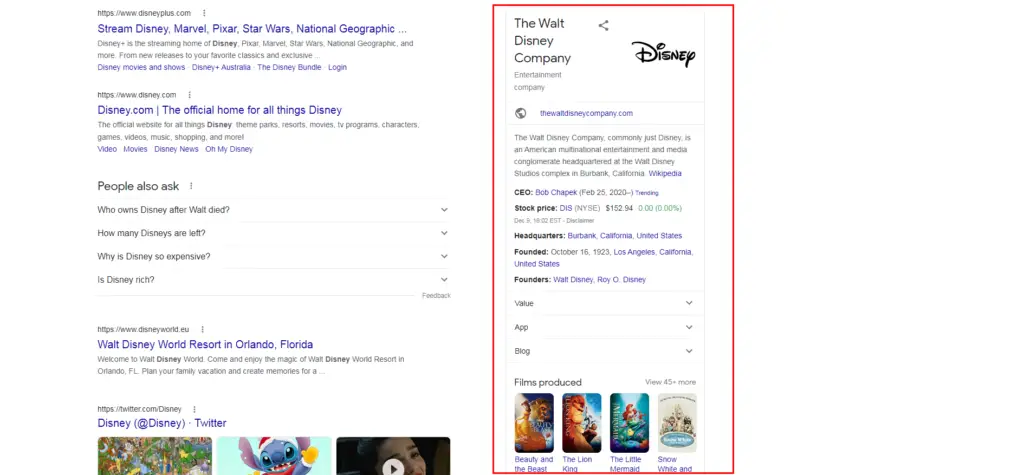
That is all fine and dandy, but how can you, as an individual or a company, get a knowledge panel? Well, there are three steps in this process.
Step 1 – Entity Home Identification
Determine where the ‘entity home’ is located. This is the page in Google’s brain where the entity resides., the company’s go-to source of information. It can be any page as long as it is strictly business-related. A quick tip, pages that cover several entities should never be used as entity homes.
If you follow steps two and three, you can choose which page Google deems the entity’s home page. You want that page to be on your site, where you have complete control over the information, rather than on a site over which you have only partial control, such as Wikipedia or Twitter or LinkedIn. According to Google, it’s preferable if it’s on your own website.
Step 2 – Setting up the facts
Declare the information you want Google to know in the form of a short description on the entity home page with many sections (one for each aspect) and useful, factual, and clear names for each area. Use Organization Schema.org markup to send the same information in Google’s “native language.” Simply said, it’s repeating what you say on the page in a way that Google understands.
Step 3 – Verify and Corroborate
The schema.org from the second step should have links to authoritative sources about your organization that Google is likely to trust should be included in the org markup.
All you have to do now is locate them and, to the best of your abilities, correct all of the facts and information on those pages to support what you say on the entity’s main page. If at all feasible, use the same (or a very similar) description for each one.
When will my Knowledge Panel appear?
The timeframe can often be unpredictable and depends on a lot of factors, one of them being if you have made a Wikipedia article or not. Usually, within days of publishing a Wikipedia article, weeks of generating a well-constructed Wikidata item, and months without using either Wiki. If you use Wiki, don’t use it like a “one-trick pony,” or you’ll leave yourself susceptible to the faceless Wiki editors and administrators.


