Are you tired of sluggish internet speeds and dead zones in your home? The solution might be simpler than you think: setting up a wired backhaul on your TP-Link Deco system. This article will guide you through the process, highlighting its importance in boosting your network’s efficiency and stability. You’ll learn how to connect your Deco units with Ethernet cables, transforming your Wi-Fi experience into one that’s fast and reliable.
Benefits of Using Wired Backhaul
Utilizing wired backhaul in your TP-Link Deco setup can significantly enhance your home network’s performance, particularly in environments with multiple devices demanding high bandwidth. By connecting Deco units via Ethernet cables, you create a dedicated pathway for data, minimizing latency and maximizing speed. This is especially beneficial in larger homes or spaces with thick walls that often obstruct wireless signals. With wired backhaul, the reliability of your connection improves dramatically, enabling smoother streaming, gaming, and video conferencing without the frustrating interruptions commonly associated with Wi-Fi.
Moreover, wired backhaul offers greater security compared to wireless connections. Since the data travels through physical cables rather than over airwaves, it becomes less susceptible to eavesdropping and interference from neighboring networks. This added layer of security is crucial for users who prioritize privacy or work from home, where sensitive information is routinely shared. In essence, adopting wired backhaul not only boosts performance but also fortifies your network against potential vulnerabilities, making it an intelligent choice for the modern digital lifestyle.
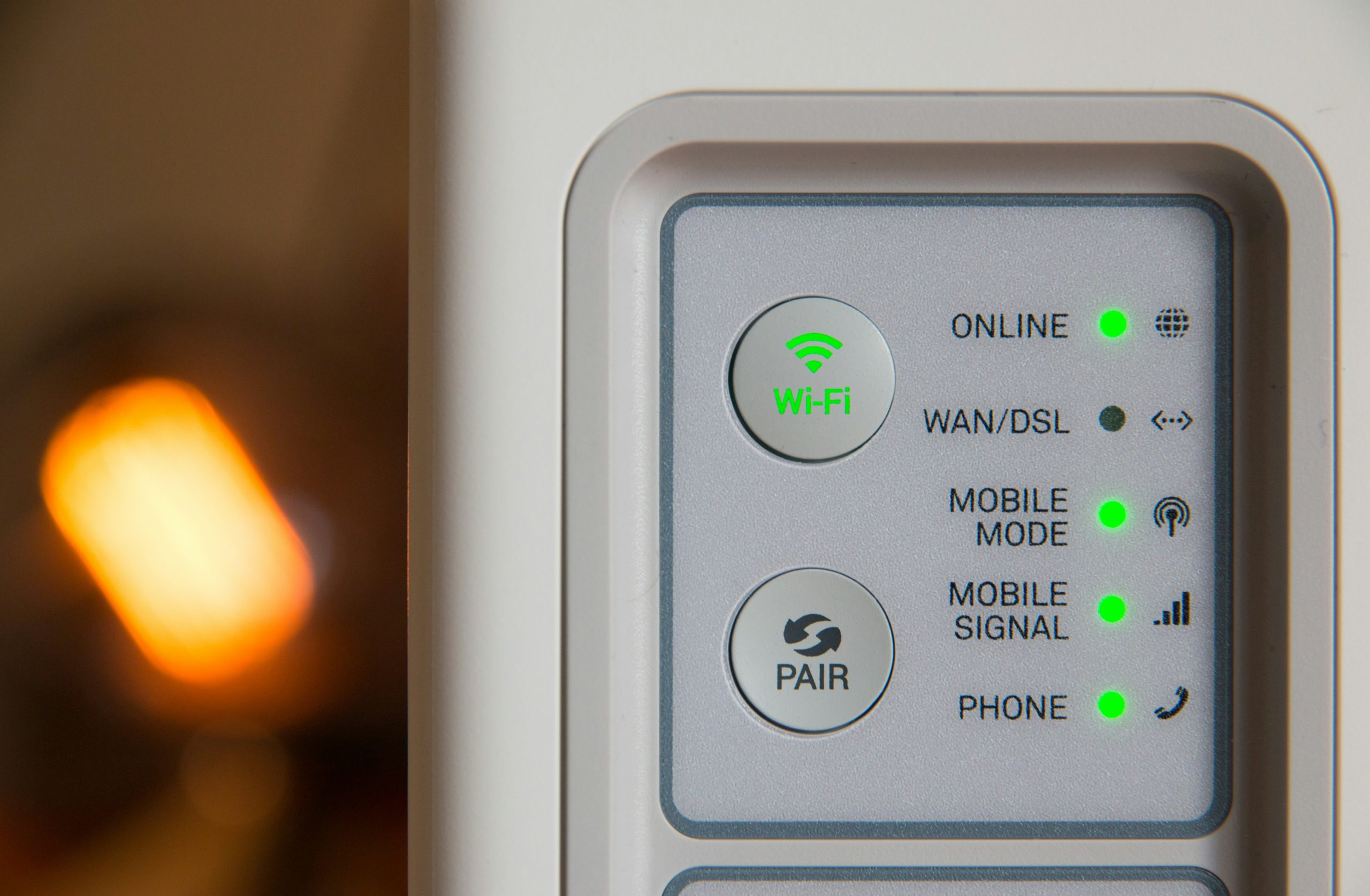
Required Equipment for Wired Backhaul
When setting up a wired backhaul for your TP-Link Deco system, choosing the right equipment is crucial to achieving optimal performance. Start with high-quality Ethernet cables, preferably Cat6 or Cat7, which support higher speeds and greater bandwidth over longer distances. This ensures that data travels smoothly between your Deco units without bottlenecks, especially in larger homes or offices. Investing in a good network switch can also be beneficial, particularly if you have multiple Deco units. A managed switch allows you to prioritize traffic and monitor network performance, giving you more control over your setup.
Additionally, consider the placement of your devices. While the Deco units are designed to work seamlessly together, their positioning can greatly affect signal strength and speed. Using wall-mounted brackets or shelf placements can help avoid interference from other electronic devices, ensuring that your wired backhaul operates at peak efficiency. Finally, keep in mind that a reliable power supply is essential; make sure your Deco units are plugged into surge protectors to safeguard them from voltage spikes. By carefully selecting and arranging your equipment, you can create a robust wired backhaul that enhances your overall network performance.
Preparing Your TP-Link Deco Units
Before diving into the actual setup of your TP-Link Deco units for wired backhaul, it’s essential to ensure that your network environment is primed for optimal performance. Begin by assessing your home’s layout and identifying the ideal locations for each Deco unit. Strategically placing the units near existing Ethernet ports can significantly enhance the connection quality. Additionally, consider the distance between units; keeping them within a reasonable range helps maintain strong communication even when utilizing wired backhaul.
Once you’ve mapped out the locations, gather all necessary equipment—Ethernet cables, switches if needed, and any tools for mounting the units. A tidy setup is not only visually appealing but also reduces interference; managing cables with clips or ties can create a clean look while ensuring safety. Before powering up your Deco units, double-check that each one is connected securely to the Ethernet ports, setting the stage for a seamless transition to a wired backhaul configuration. This preparation phase is not merely about aesthetics; it lays a solid foundation for an efficient and robust home network that can handle streaming, gaming, and smart home devices with ease.

Connecting Deco Units with Ethernet Cables
Configuring wired backhaul in the TP-Link Deco app is a game-changer for enhancing your home network’s stability and speed. By using Ethernet cables to connect your Deco units, you can significantly reduce latency and ensure a more reliable connection, especially in larger spaces or areas with many devices. To set it up, simply navigate to the Deco app’s settings and select the “Wired Backhaul” option. The app provides intuitive guidance, allowing users to easily visualize their network topology and optimize placement for maximum performance.
One of the key benefits of wired backhaul is its ability to free up wireless bandwidth, allowing your devices to operate more efficiently. This is particularly beneficial for bandwidth-heavy activities like gaming or streaming high-definition content, where every millisecond counts. Additionally, wired connections are less susceptible to interference from walls or other electronic devices, ensuring that your internet experience remains seamless. As you fine-tune your setup in the app, consider experimenting with different configurations to see how they impact your overall network performance—sometimes a slight adjustment can lead to significant improvements.
Configuring Wired Backhaul in the App
Once your TP-Link Deco system is configured for wired backhaul, the next crucial step is to test your network performance. This process not only validates your setup but also helps you identify potential bottlenecks that could hinder optimal performance. Begin by utilizing tools like Ookla’s Speedtest or LAN Speed Test to assess both download and upload speeds across various locations in your home. Testing during different times of the day can provide a clearer picture of your network’s consistency and reliability.
Beyond speed, consider measuring latency and packet loss—two critical factors that can significantly impact your online experience, especially for gaming or video conferencing. Tools such as PingPlotter or WinMTR can give you insight into how data travels through your network. By analyzing this data, you can pinpoint whether any specific nodes or segments of your network are underperforming. Armed with this information, you can make informed adjustments, whether it’s relocating a unit for better coverage or upgrading cables for enhanced performance. Ultimately, thorough testing empowers you to fine-tune your network for seamless connectivity throughout your home.

Testing Your Network Performance
Enhancing your network efficiency through a wired backhaul setup on TP-Link Deco can unlock unparalleled performance for your home or office. By connecting multiple Deco units with Ethernet cables, you create a dedicated pathway for data traffic, minimizing latency and ensuring that bandwidth is allocated effectively across devices. This not only improves connectivity but also stabilizes the network, especially in environments with numerous smart devices vying for attention.
Moreover, utilizing wired backhaul allows you to leverage the full potential of your internet service provider’s speed, ensuring that high-bandwidth activities like streaming and gaming run smoothly without interruptions. With a reliable connection between units, your mesh system can focus on optimizing wireless signals, enhancing coverage in hard-to-reach areas. As a result, you experience a seamless blend of speed and reliability—an essential combination in today’s digital landscape where every millisecond counts. Embracing this approach transforms your network from a basic setup into a high-performance hub capable of handling the demands of modern living.
Enhancing Your Network Efficiency
To truly enhance your network efficiency, it’s crucial to prioritize the configuration of your wired backhaul on TP-Link Deco. By connecting multiple Deco units via Ethernet, you create a dedicated pathway for data traffic, significantly reducing latency and increasing overall speed. This setup not only alleviates congestion on the wireless channels but also ensures a stable connection for devices that demand high bandwidth, such as gaming consoles and smart TVs.
Moreover, leveraging wired backhaul allows for more effective use of your mesh system’s capabilities. When each unit communicates over a wired connection, it can devote more of its wireless bandwidth to cover larger areas and serve more devices without compromising performance. Additionally, with a robust wired foundation, you can explore advanced features like QoS (Quality of Service) settings to prioritize critical applications, ensuring that your most important tasks always have the necessary resources. By investing in a wired backhaul, you’re not just improving speed; you’re future-proofing your network for an increasingly connected world.

