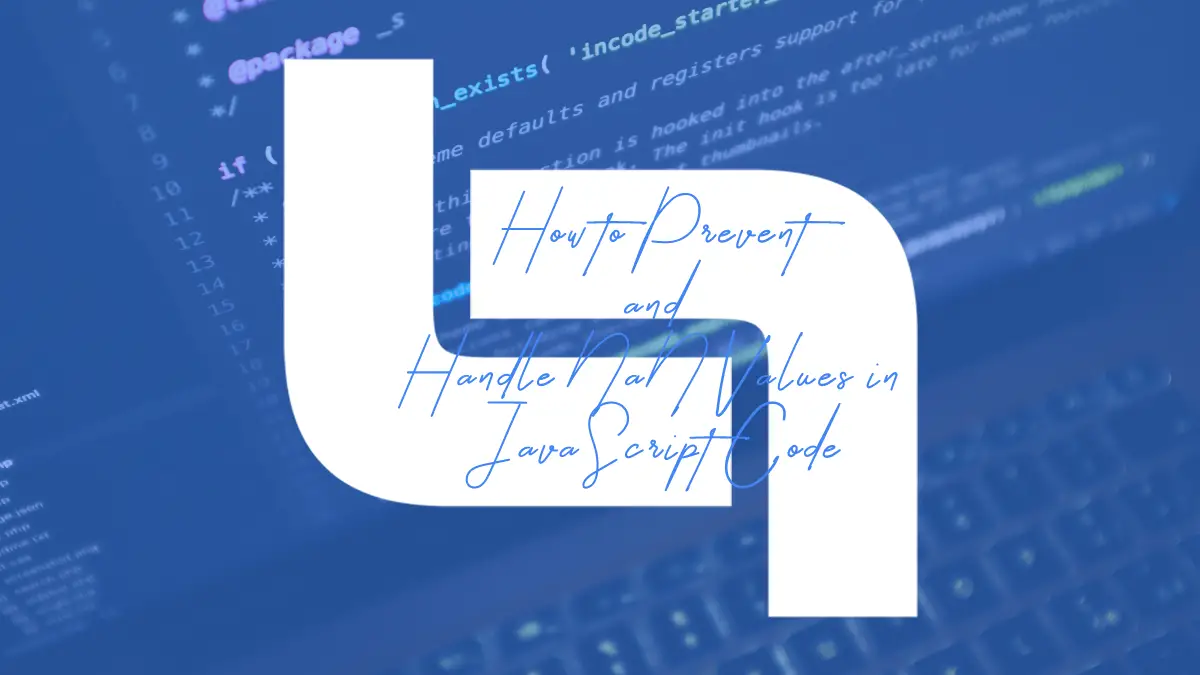The NaN (Not a Number) value in JavaScript represents a failed numeric conversion or invalid mathematical operation. NaN can easily slip into code and cause unexpected errors if not properly handled. Here, we are going to discuss what causes NaN values, how to check for them, and tips on preventing issues from NaN in your JavaScript code through techniques like input validation, default values, and warnings for users.

What Causes NaN Values
There are several situations that can result in NaN values in JavaScript:
- Explicitly trying to convert a non-numeric value like a string or undefined to a number, such as with Number()or parseInt(). For example:
let num = Number(“hello”); // NaN
let num2 = parseInt(“123abc”); // NaN
- Doing mathematical operations with non-numeric operands like strings or undefined. For example:
let x = “hello” * 3; // NaN
let y = 10 / undefined; // NaN
- Operations that have no mathematical meaning, like 0/0 or Infinity – Infinity. For example:
let z = 0 / 0; // NaN
let w = Infinity – Infinity; // NaN
- Calling Math methods like sqrt()or Math.log() with invalid arguments.
- And more – basically any operation that attempts to treat a non-numeric value as a number.
Once introduced, NaN will propagate through any further operations.
Checking for NaN
Since NaN represents a failed numeric conversion or invalid operation, you’ll often want to check if a value is NaN before using it in other calculations or displaying it to prevent errors.
To check if number JavaScript, you can use the ”typeof “ operator:
let num = “hello”;
if (typeof num === “number”) {
// num is a number
} else {
// num is NOT a number
}
However, checking for NaN is tricky because NaN does not equal itself or any other value. So you can’t check if a value equals NaN like you would for other values.
Instead, JavaScript provides the global isNaN() function to check if a value is NaN:
let num = Number(“hello”);
if (isNaN(num)) {
// num is NaN
}
The isNaN() function will first coerce the value to a number, then check if it equals NaN.
There is also a more robust Number.isNaN() function available in modern browsers and Node.js which doesn’t coerce the type:
let num = Number(“hello”);
if (Number.isNaN(num)) {
// num is NaN
}
How to Avoid Issues with NaN

Because NaN represents invalid values and it is among the common JavaScript mistakes, you generally want to catch and handle NaN values appropriately in your code to avoid potential errors or unexpected behavior.
Here are some tips for properly dealing with NaN values:
1. Check for NaN before further calculations
Since NaN propagates in operations, check numeric variables for NaN before using them in additional arithmetic.
2. Handle parse/conversion failures
When converting user input or external data to numbers, always check for NaN and handle the failure case appropriately by setting a default value or warning the user.
3. Catch NaN with isNaN() in operations
For mathematical operations that could potentially result in NaN, you can catch the invalid operation using isNaN().
For example:
let x = 1;
let y = “hello”;
let z;
z = x + y;
if (isNaN(z)) {
// Handle NaN from invalid operation
z = 0;
}
4. Use Number.isNaN() for comparisons
Since isNaN() coerces values which affects comparisons, use the strict Number.isNaN() where possible.
5. Display warnings to user
When NaN occurs, display warnings to the user indicating invalid input values rather than fail silently.
Properly handling NaN ensures errors won’t slip through to cause issues down the line. By leveraging tools like isNaN() and displaying warnings, NaN can be appropriately dealt with in JavaScript code.
You should read: Benefits of Choosing Java Software Development Services
Conclusion
NaN values stem from invalid operations, so robust input validation and handling of non-numeric data are key to preventing issues. By leveraging built-in methods like isNaN() and Number.isNaN() combined with user warnings for conversion failures, NaN can be properly dealt with to avoid unexpected errors in calculations or application behavior.