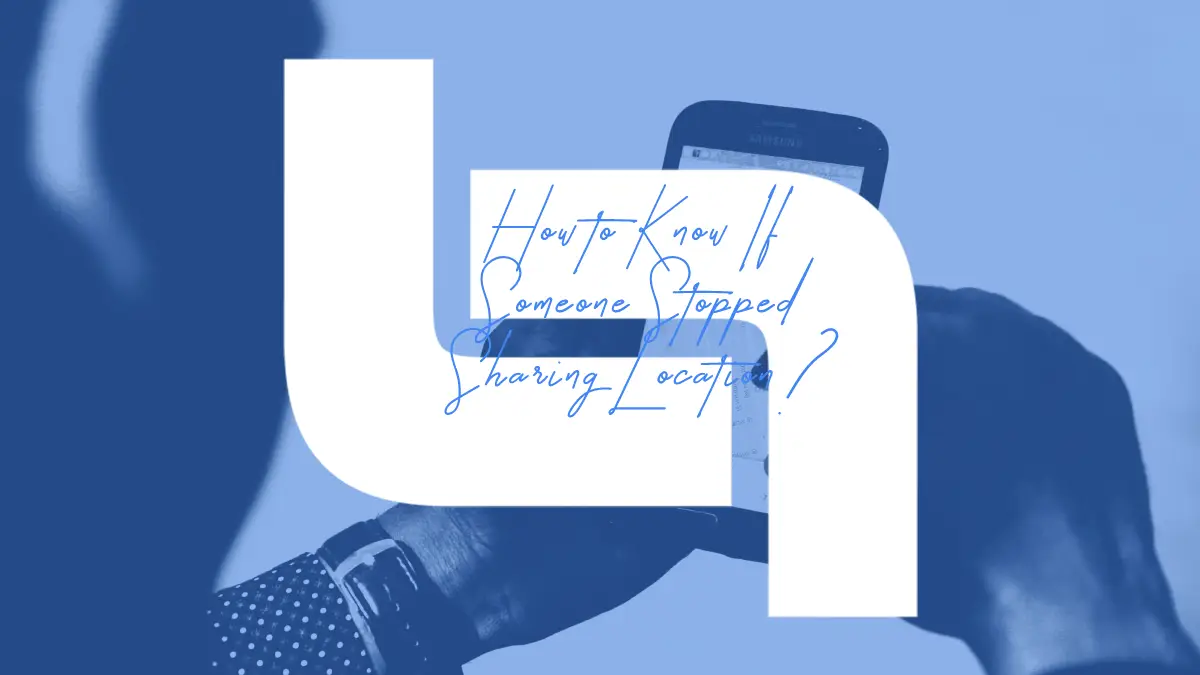In today’s digital age, knowing someone’s location can provide peace of mind, especially in emergencies – whether you’re a parent or a spouse, who want to make sure that their loved ones are safe. However, there are times when a person may stop sharing their location, leading to uncertainty. Understanding how to navigate such scenarios is crucial for many smartphone users.
What is Phone Location Sharing?
Phone location sharing involves the capability to share real-time location details with specific individuals using smartphone applications. This feature is particularly beneficial for safety and convenience, allowing friends and family to keep track of one another’s whereabouts and always know if someone stopped sharing location. Despite the potential advantages, individuals may choose to discontinue sharing their location, prompting the need for alternative methods to stay informed. Spynger app is one of those methods!

How to Share Location on iPhones with Find My App
IOS offers the great built-in feature for location monitoring. To share your location on an iPhone, utilize the “Find My” app, which enables users to share their location with selected contacts. Note, that this feature is available only if both users own an iPhone. Here are the steps:
- Open Find My app on your iPhone.
- Tap on the People icon on the left bottom corner.
- Tap the + symbol at the top.
- Select Share My Location from the pop-up box.
- Type the name of the person you want to share your location with.
- Select the name of the contact and tap send.
- Select the period of sharing: for One Hour, Until End of Day, or Share Indefinitely.
- The recipient will receive a notification and start monitoring your location on the map.
How to Share Location on Android with Google Maps
For Android users, sharing location information can be accomplished through Google Maps. This convenient tool allows individuals to share their real-time location with others, regardless of the type of device they are using. The easy-to-follow steps will help you to set it up:
Share with a person who has a Google Account
- Add their address to Google Contacts.
- On your Android device, open the Google Maps app and sign in.
- Tap your profile picture > Location sharing > New share.
- Select for which period of time you want to share your location.
- Tap the profile of the person with whom you want to share your location.
- Tap Share.
Share with a person who doesn’t have a Google Account
If the person you want to share your location with doesn’t have a Google account – you can share your location using a link.
- On your Android device, open the Google Maps app and sign in.
- Tap your profile picture > Location sharing > New share > Add people.
- Copy the location sharing link.
- Share the link via messaging app, text or e-mail. People with this link can find your real-time location for as long as you choose (up to 24 hours).

How to Know if Someone Stopped Sharing Location?
There are effective methods to find out what happens when someone stops sharing their location with you on both iOS and Android devices.
Find My App (IOS)
Open Find My app on your iPhone. If the person that was sharing their location with you no longer appears in the map – they are no longer sharing their location with you. If you get the prompt “Not Sharing Location. Online” it means that they disabled it manually (or location sharing has timed-out). If you see just “Not Sharing Location” – it means their device doesn’t have a GPS signal.
Google Maps (Android)
Open Google Maps > profile picture > Location Sharing. You will see the list of all people that ever shared location with you. The status near their names can tell if someone stopped sharing location. If you click on them and get the “Not sharing with you” status, it means that they deactivated sharing.
How to Track Someone’s Location Secretly?
In certain circumstances, such as during potential emergencies or safety concerns, discreetly tracking someone’s location may become necessary. Scannero is one of the most well-known apps for real-time location monitoring offering the ability to track someone’s location using only their phone number. All you need to do is to send a message to the person’s phone number and once they open it – you’ll get the immediate location details.
Scannero serves as a reliable and secure option and offers the following features:
- Tracks someone’s location discreetly using only their phone number.
- Provides accurate and up-to-the-minute location updates.
- You can edit the text message request making it completely discreet.
- Features a GEO-Fencing function allowing to set restricted and allowed areas and get the notifications when a person enters them.
- Compatible with all types of devices ( both Android and IOS).
- Offers robust security of user data and location information.
Conclusion
Finding out someone’s location may be extra important and even crucial in some cases. By understanding how to share and verify location details, you can ensure the safety of your loved ones Through services like Scannero, you can find out what happens when someone stops sharing their location with you and enhance your ability to monitor and track locations effectively, reinforcing a sense of security and peace of mind.