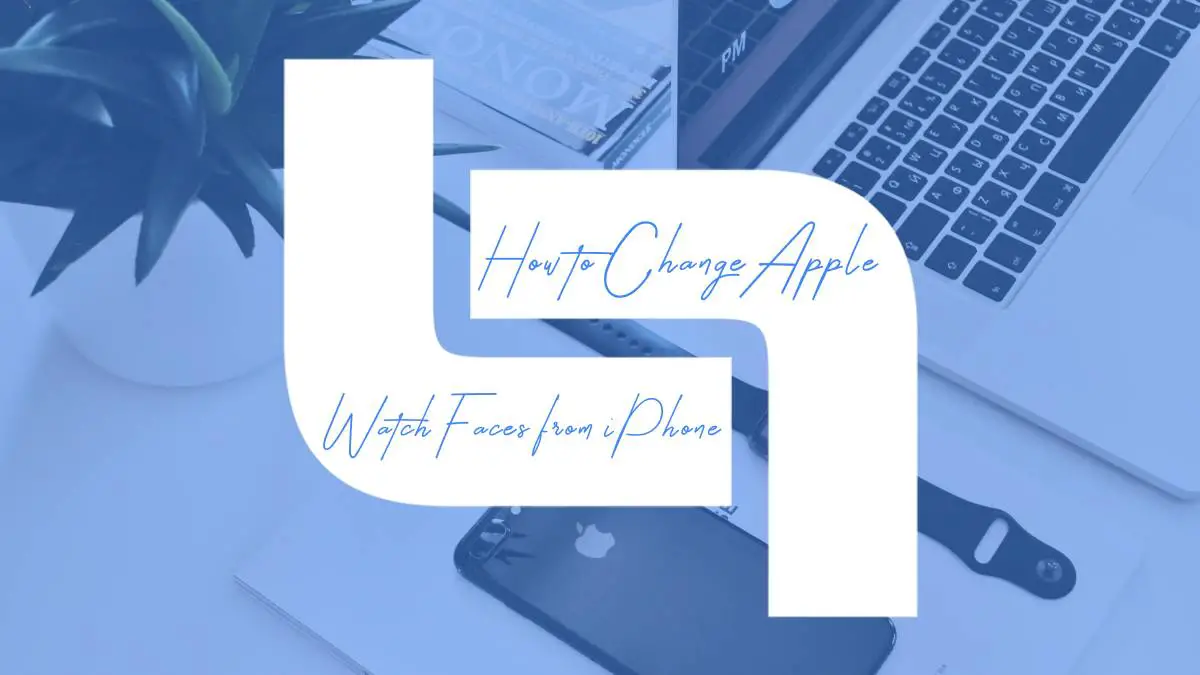Imagine waking up to a world where your Apple Watch automatically dons a fresh new look, perfectly tailored to match your mood or the day ahead—all without you lifting a finger. The seamless integration of technology in our lives has transformed even the simplest tasks into experiences brimming with personalization and flair. While many users have embraced the ability to customize their Apple Watch faces directly on their wrist, there’s an even more convenient method that often goes overlooked: changing those watch faces right from your iPhone.
In this article, we’ll delve into the surprisingly simple process of curating your Apple Watch face collection using just your smartphone. Whether you’re looking to showcase stunning photography, track fitness goals more effectively, or simply switch things up for special occasions, customizing your watch face from your iPhone opens up a realm of possibilities. Get ready to transform not only how you interact with your device but also how it reflects your unique style and personality—all at the tap of a screen!
Why Change Your Apple Watch Face?
Changing your Apple Watch face isn’t just about aesthetics; it’s a powerful way to personalize your device and enhance its functionality. With each swipe and tap, you’re not just altering the look of your watch but also shaping how you interact with technology throughout your day. A dynamic watch face can transform mundane moments—like checking the time between meetings—into an experience that inspires or motivates you. Imagine glancing at a vibrant photo from a cherished trip or engaging with a complication that provides quick access to crucial health metrics.
Moreover, variety in your watch faces can reflect life’s changing rhythms. You might choose an elegant minimalist design on workdays for focus, then switch to something playful and colorful over the weekend to embrace relaxation and adventure. With countless combinations of colors, styles, and functionalities available at your fingertips, regularly refreshing your Apple Watch face becomes an opportunity for self-expression. This simple act cultivates mindfulness every time you glance at your wrist, reinforcing not only style but purpose in every detail of daily life.

Requirements for Changing Faces via iPhone
Changing faces on your Apple Watch directly from your iPhone can significantly enhance your personalization experience without the need to navigate through your watch. To get started, you need both devices connected via Bluetooth and paired through the Wear OS app. Ensure that you have updated both your iPhone and Apple Watch to the latest versions to avoid any compatibility issues, as software updates frequently introduce new features that can improve functionality.
Once you’re set up, explore the diverse array of watch faces available in the Watch app on your iPhone. Each face offers customizable complications, allowing you to prioritize what matters most—weather updates for outdoor enthusiasts or fitness metrics for athletes. The ability to preview changes in real-time as you swipe through options creates a seamless design experience. Additionally, consider experimenting with third-party apps that may provide unique watch face designs not otherwise available, turning your timepiece into a true expression of personal style while keeping practical information at your fingertips.
Accessing the Watch App on iPhone
Accessing the Watch app on your iPhone is the gateway to personalizing your Apple Watch experience in ways that seamlessly integrate with your daily life. Navigating the app is intuitive, with a user-friendly layout that clearly categorizes options like My Watch, Face Gallery, and App Store.” Once you open it, you might be pleasantly surprised to find an array of customization features that go beyond simple watch faces. From changing complications that deliver real-time information at a glance to adjusting settings for notifications, everything can be tailored to match not just your style but also how you engage with time and technology.
One particularly powerful function resides in the “Face Gallery” section. Here, users can explore a diverse spectrum of designs—from minimalist aesthetics to vibrant multi-functional displays—helping them reflect their mood or outfit effortlessly. For example, if you’re heading to a meeting or a workout, certain watch faces can drive productivity by showcasing pertinent information like calendar reminders or fitness metrics right there on your wrist. Plus, any changes made sync instantly between devices thanks to Apple’s ecosystem, ensuring consistency across all your tech tools while making function look stylish.
Moreover, don’t overlook the social aspect as well; by sharing custom watch faces with friends and family through Messages or AirDrop, you can spark conversations about favorite designs and functionalities. This adds another layer of interaction around an accessory that’s often overlooked yet becomes extraordinarily personal once customized. With such rich possibilities at your fingertips via the Watch app on iPhone, it’s not just about telling time—it’s about telling *your* story every second of every day.

Selecting a New Watch Face Style
When selecting a new watch face style for your Apple Watch, consider how each design resonates with your daily activities and personal aesthetic. For instance, a minimalist watch face might suit someone who values simplicity and clarity in their busy life, allowing them to quickly glance at the time without distractions. In contrast, those with creative passions may lean toward more vibrant, customizable options that allow them to express individuality through colors and complications.
Don’t overlook the importance of functionality paired with style. Newer watch faces often come embedded with features that cater to specific needs—such as fitness tracking or weather updates—that can enhance your productivity while reflecting your personality. Designing a watch face isn’t just about aesthetics; it’s also an opportunity to curate a digital hub that aligns seamlessly with both your lifestyle and mood on any given day. So when you explore your options, think not only about what looks good but also what serves you best in real-time.
Customizing Your Chosen Watch Face
Customizing your chosen watch face is where creativity meets functionality, allowing you to reflect your personality while optimizing usability. Each Apple Watch face offers a variety of customization options, enabling you to adjust not only colors and themes but also complications—little widgets that provide key information at a glance. Imagine having the weather, calendar events, and heart rate all displayed seamlessly without mingling or cluttering your screen; this is the beauty of personalization.
Additionally, consider how the emotional tone of your watch face can shift with different activities throughout the day. For instance, opting for a vibrant color scheme during morning workouts can energize you for exercise, while transitioning to a more subdued palette in the evening invites relaxation. Don’t forget about using photos from memorable moments as backgrounds—these not only spark joy every time you check the time but create instant nostalgia and motivation whenever needed. By strategically personalizing your watch face based on mood or task at hand, you’ll elevate both the aesthetic and functional value of your device to match each moment’s unique demands.

Syncing Changes to Your Apple Watch
Syncing changes to your Apple Watch is not just about aesthetics; it enhances the functionality and personal expression of your device. When you customize a watch face directly from your iPhone, those adjustments don’t merely replicate the look but also transform how you interact with your daily tasks. For instance, using complications—small widgets that offer at-a-glance information—means you can optimize each face for quick access to the most relevant data, whether that’s fitness stats or calendar events.
Moreover, syncing isn’t limited to static designs; it reflects how your lifestyle evolves. As seasons change or new routines develop, dynamic updates allow you to adapt seamlessly without having to dig into settings on both devices separately. It’s this fluidity that makes the Apple ecosystem stand out: changing a detail on your iPhone can automatically refresh what’s staring back at you on your wrist. With these intuitive capabilities, your watch becomes less of an accessory and more of a companion tailored precisely to fit the rhythm of each day.
Conclusion: Personalize Your Apple Watch Today
Personalizing your Apple Watch is more than just selecting a face—it’s about transforming an everyday accessory into a reflection of your personality and lifestyle. By tailoring the watch face to showcase not only the time but also relevant information, you can create a functional yet aesthetically pleasing tool that enhances your day-to-day life. Whether you’re drawn to minimalist designs or vibrant graphics, the myriad customization options allow you to express yourself in ways that evolve with your preferences.
Moreover, experimenting with different watch faces can turn into a delightful ritual. Changing them for seasons, special occasions, or even just on a whim introduces an element of surprise and joy every time you glance at your wrist. The ability to sync your chosen designs directly from your iPhone gives you effortless control; it not only fosters creativity but also encourages mindfulness as you cultivate habits centered around self-expression. So go ahead, explore the features and make your Apple Watch uniquely yours—it’s more than a smartwatch; it’s an extension of who you are!