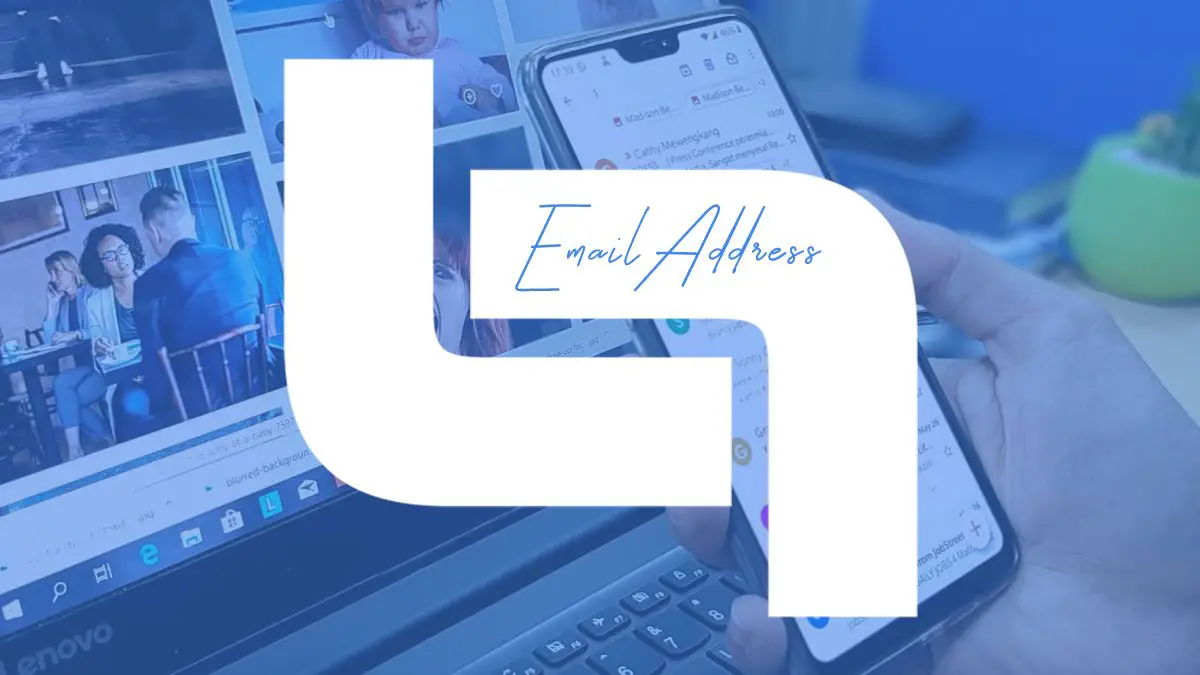Getting people’s contact information, particularly email addresses, is a very difficult issue any marketer confronts, whether they’re contacting a potential client or a partner. Of course, if you are connected with the person you’re after on LinkedIn, you can get their email on the platform, but if you aren’t, you can get an extension that works on LinkedIn.
But what if you are not connected anywhere online? Well, there is some good news — many websites allow you to search for people’s email addresses. Employing such a tool may offer you a competitive advantage.
Most tools have free plans you could use to evaluate their efficiency and allow data to be downloaded. Still, you generally need a premium plan if you want to take full advantage of such features. Below are 9 most popular finders for email addresses, along with some background information.
1. Hunter
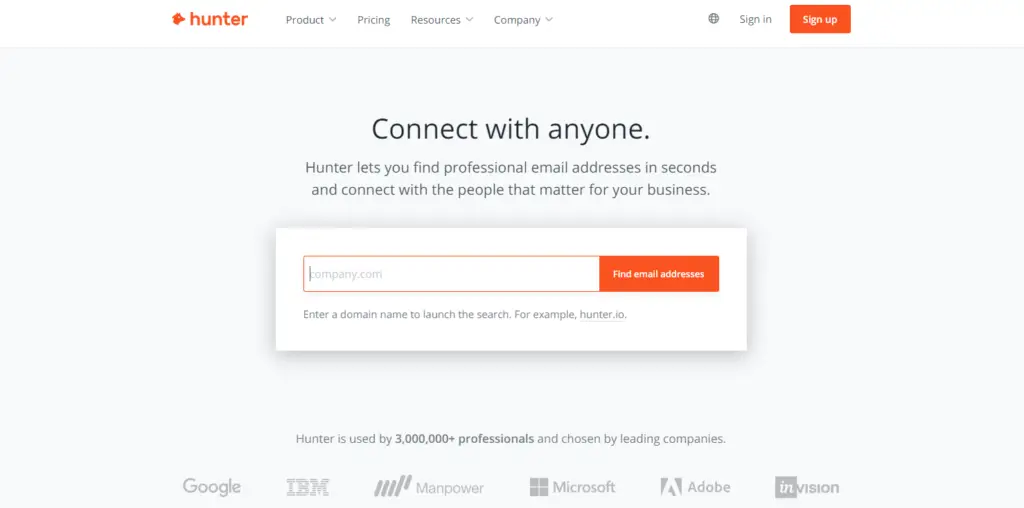
Hunter.io is a very well-known software for locating email addresses. It’s quite easy, too; users just need to put in a corporate domain to get the email addresses linked to that domain. It offers a plan that’s free and allows users to send as many as 100 “requests” every month, as well as several premium plans ranging from $49.00 per month for the Starter package to $399.00 for the Enterprise solution.
2. Voila Norbert
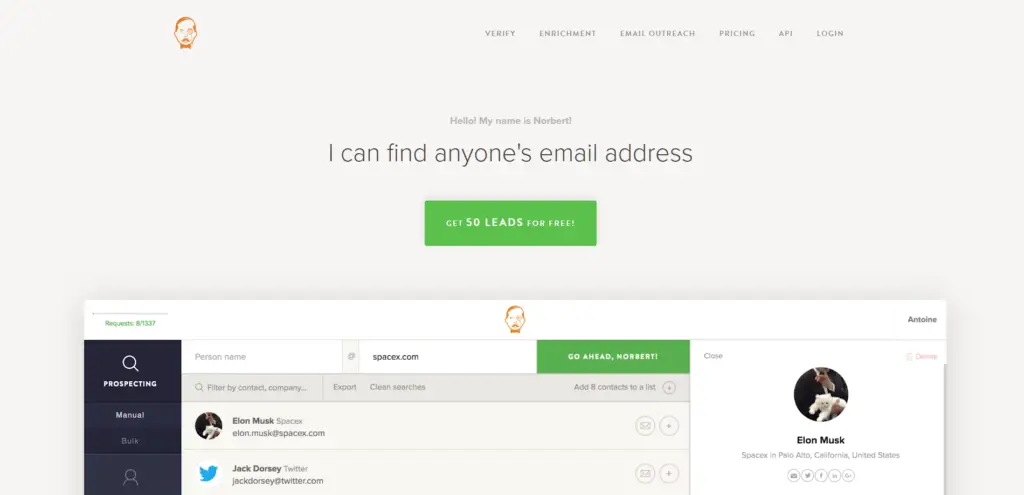
Voila Norbert is a business email address finder with a great reputation, as it offers free customers 50 searches each month. If you need more searches, you can decide on the many available choices, ranging from pay-per-lead searches at $ 0.10 to subscriptions between $39 to $399 per month.
3. GetEmail
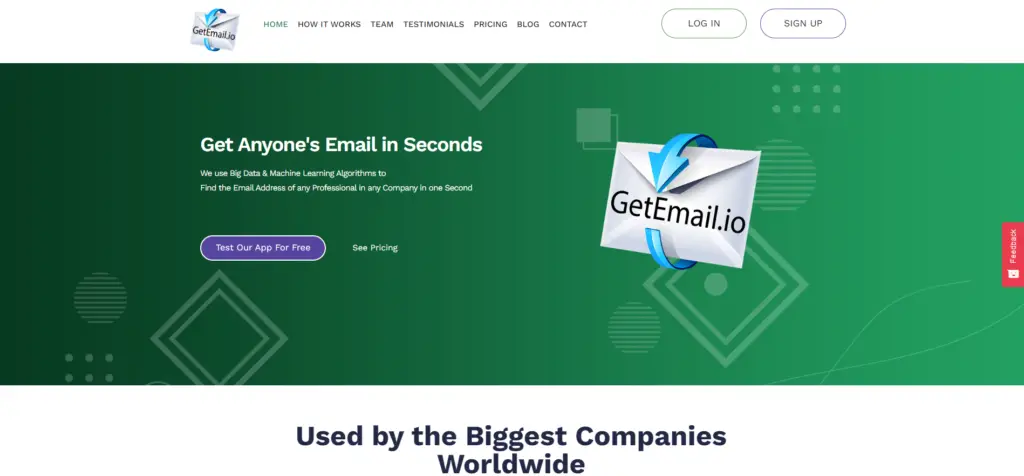
Shopify, Monster, Dell, and Oracle all use GetEmail, so you should consider it if you want to use a good email address finder. The free plan includes 10 searches a month, and this is also the case with most email finders. GetEmail starts with the Basic plan at $49 a month. It provides users 300 searches a month and can be upgraded to Ultra. This plan costs $399 a month and provides 10,000 searches each month.
4. ContactOut
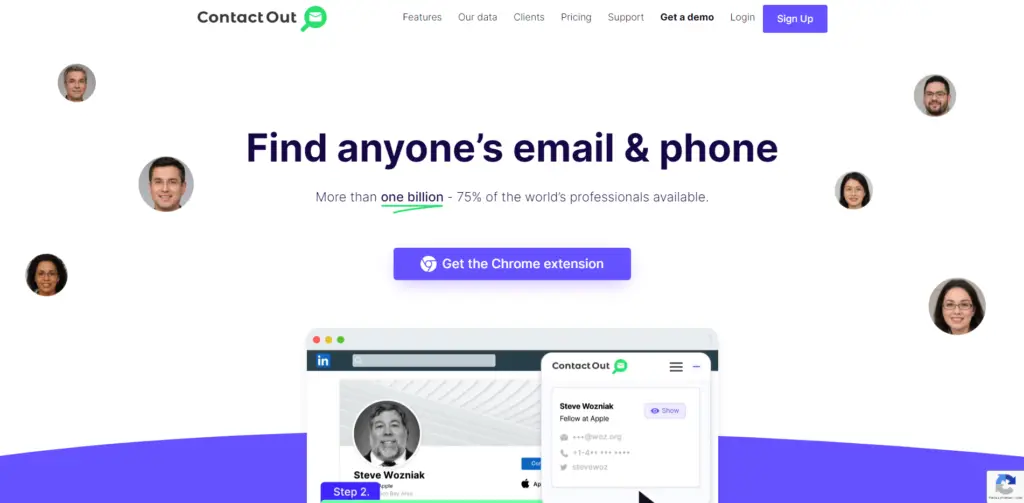
ContactOut claims that its software is used by professionals from 30% of the Fortune 500 companies, including Microsoft, Symantec, PWC, and Nestle. As a result, ContactOut is a major player as far as email address finders go, and you should take it seriously.
It includes a free plan that provides 100 searches every month, as well as several Premium subscriptions. Unfortunately, these are still in the works, but they should be ready shortly. ContactOut is a popular alternative for recruiters since it offers LinkedIn and Chrome plugins.
5. Email Format
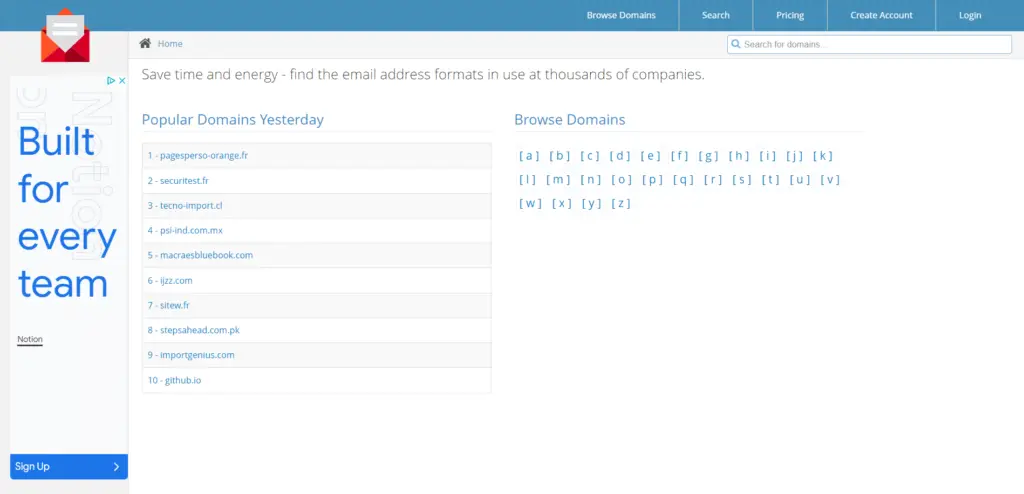
Email Format is different from other tools because it does not look for a person’s actual address. Instead, it looks for the email format used by a company. This is especially handy for those who know the name of the person they’re attempting to contact but haven’t been able to get their address using other methods.
The company’s structure must be duplicated; for example, in the firstname.lastname@companydomain.com format, then the email of the one who searches must be sent. This way, the intended recipient should be reached.
6. Find That
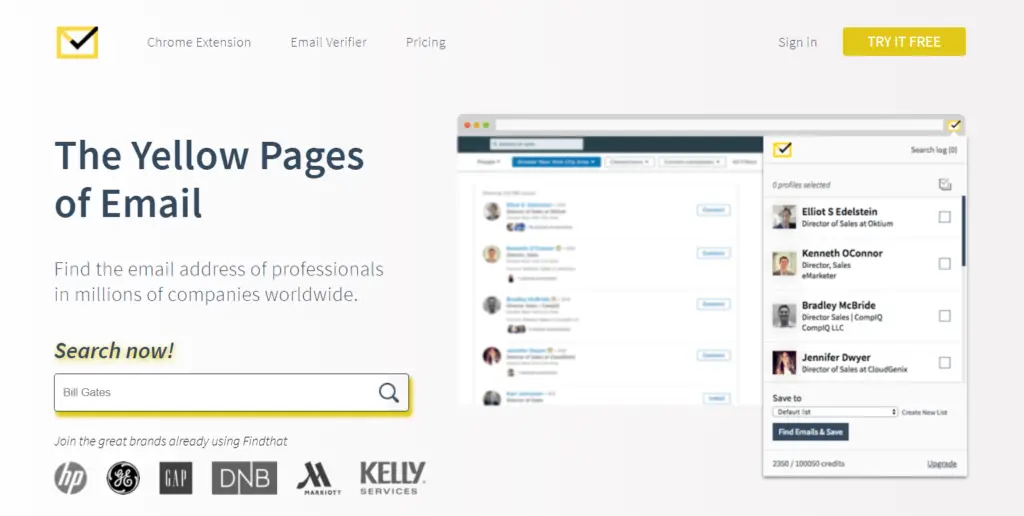
Find That is like a Yellow Pages for emails, as it lets you seek email addresses when entering a person’s name with a company or a domain, or with both. The findings are after presented and rated according to their level of confidence.
The FindThat Free plan gives out 50 searches per month, while the starting package, which costs $29 a month, allows for as many as 500 searches. Those who want more can opt for the additional packages being offered.
7. FindThatLead
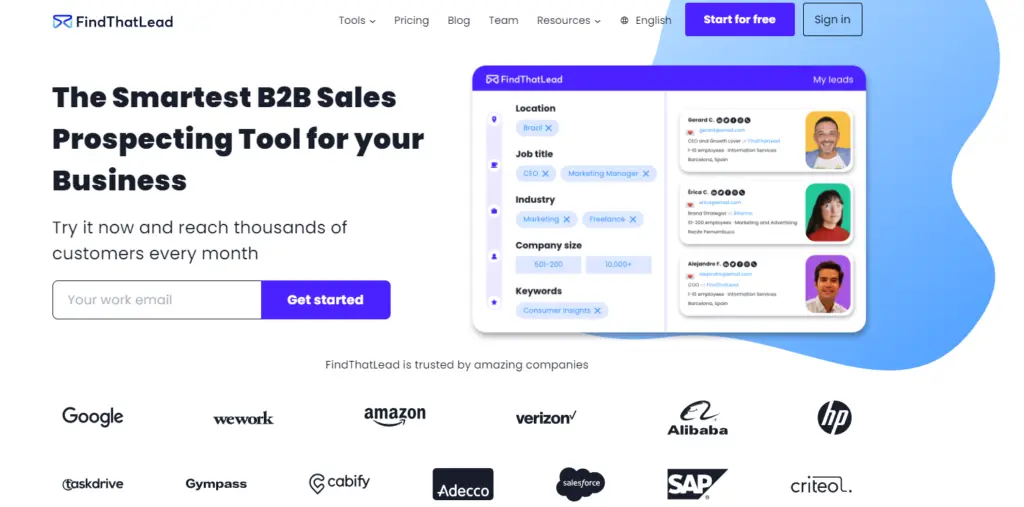
Find That Lead is an excellent tool for locating company emails. To discover leads, just enter a company’s URL. The Find That Lead Free plan allows for 300 searches each month, with a daily restriction of 10. The paid-for subscription plans start at $29 per month and include 1500 email searches. It goes up to $399.99 per month for 30,000 searches.
8. AnyMail Finder
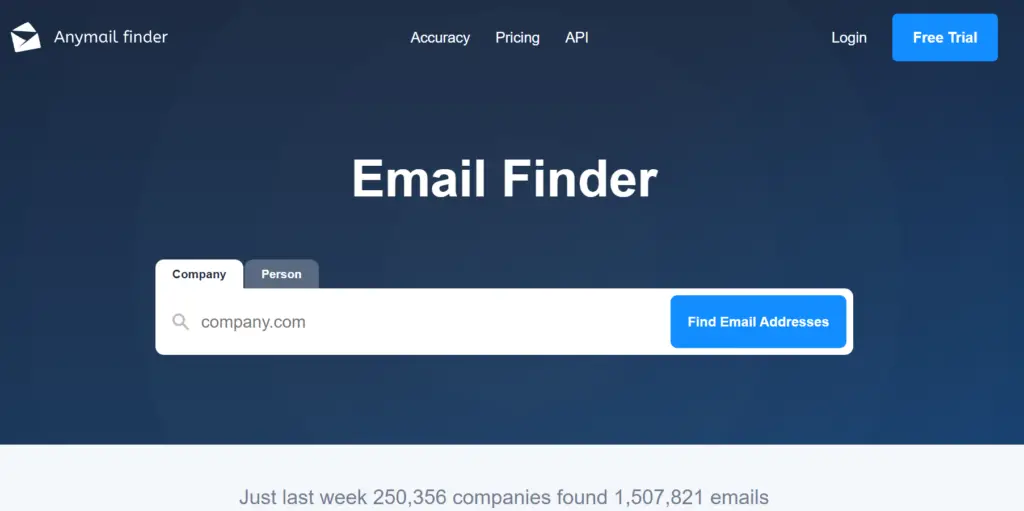
Once you’ve registered an account at AnyMail Finder, you’ll get 20 free email searches that are verified. You can look for a certain person’s email or emails linked just by having a specific domain. There are options that suit more active users, too, like the Pro plan, which offers 1000 confirmed email addresses.
9. SignalHire
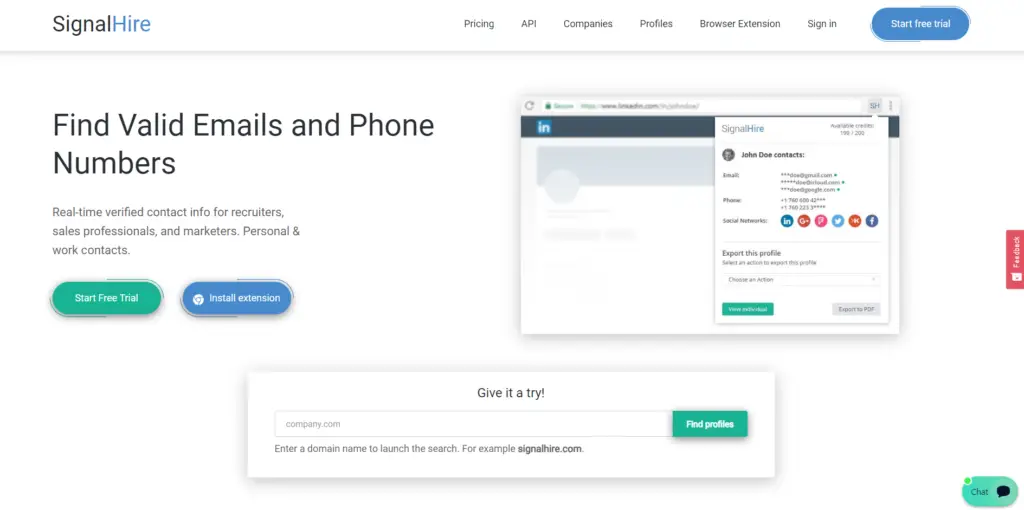
Many of the email finder tools mentioned above are time-consuming or too expensive when having to use them for extensive searches. Luckily, SignalHire offers an alternative. More useful information can be found on their website, but the important thing is that this tool is very well-balanced when it comes to the number of features and the price you will have to pay for it.
Of course, the SignalHire tool also offers a Free trial plan, but it only comes with five searches monthly. This is enough for a quick preview but will not do for regular use of the platform. Luckily, the pricing is very reasonable. SignalHire, unlike other solutions, enables users to search for emails in bulk to find 1000 people at once. Further, SignalHire comes with advanced search filters letting you locate email addresses according to a person’s name, location, or title.
Search on SignalHire is made 10x faster because it’s by region, radius, state, or US postal code. Unlike many other email finders, it can also give you access to other contact details, such as phone numbers and links to social media accounts.
To identify individuals who don’t clearly indicate their credentials or skills in their social profiles, search for keywords that are present in comments and files. Boolean search filters are all supported.
Final Thoughts
The final word of advice while choosing the best email finders is to consider how exactly you will be using the tool. As already mentioned, some platforms limit their search to email addresses, while others offer more options to reach out to prospective clients. And, of course, there is the matter of how many searches a month you need and how much you are prepared to pay for it.