There’s a reason why the job market for professional photographers is expected to increase by 17% over the next eight years. We rely on these professionals to make us look great at special events.
However, the simplicity of cameras and photo editing software is making it easier than ever for novices to create high-quality images. For example, did you know that you can easily edit or remove a photo studio background?
How? Simple: by reading this guide. In it, we’ll quickly walk you through everything you need to know about background editing.
How Does Background Removal Work?
Before we learn how to remove the picture background from a photo studio, it’s important to first understand the principles of how it works. Whether it’s the most advanced software, or the most simple, all photo background removers tend to operate around the same mechanics. First, you highlight whatever the subject of your photo is.
Then, you make whatever is not highlighted (aka the background) transparent. Once the background is transparent you can easily add a different color behind it. Or, if you want to get more creative, then you can edit an entirely new background behind it.
Using Adobe Express As a Photo Studio Background Remover
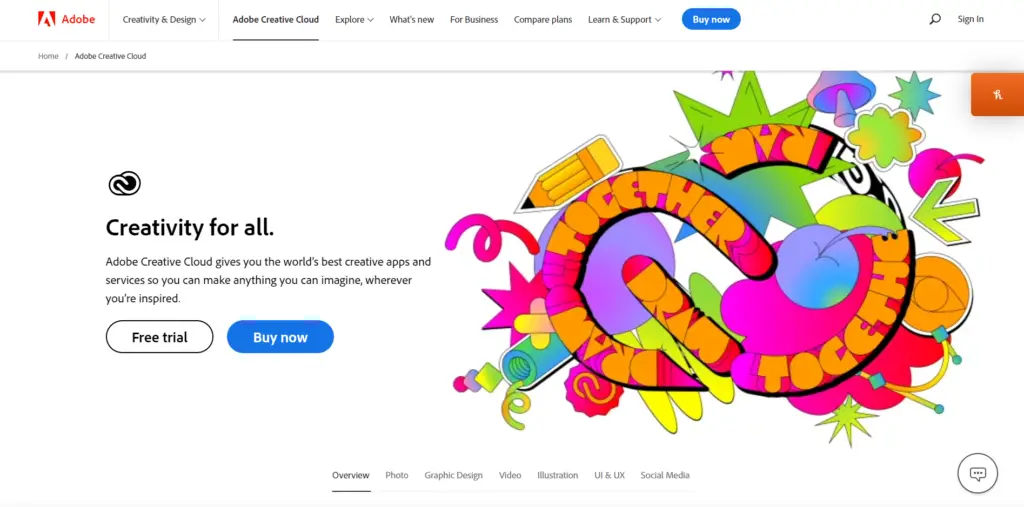
The easiest way to remove the background is to use Adobe Express. This is a background remover that’s offered by Adobe Photoshop for free. Not only do you not need to put your credit card info in, but using it is also incredibly easy.
First, select your image. You want one where the subject is clearly in the foreground. The more clear the lines are, the better it will look. Once you have your image all you need to do is upload it to Adobe Express.
The software will automatically remove the background. After the background is removed you can download the photo in the form of a PNG file. The file will make it so the background is transparent so it’s easy for editing. But, how do you start to edit photos?
If you have access to Photoshop or a similar editing service, then you can use that. You can also continue to use Adobe Express for some rudimentary edits. Or, if you’re happy the way it is, then you can save and share it.
Appreciate Learning About Photo Studio Background Removal? Keep Reading
We hope this article helped you learn how to edit or remove a photo studio background. As you can see, there’s no need to be an expert in Photoshop when performing this simple task. All you need is the right type of software. And, the good news is that you can get tons of good ones online for free.
Enjoy learning about this subject? If so, then you’ll love some of the similar topics we have on our site. Keep exploring to find them all.


