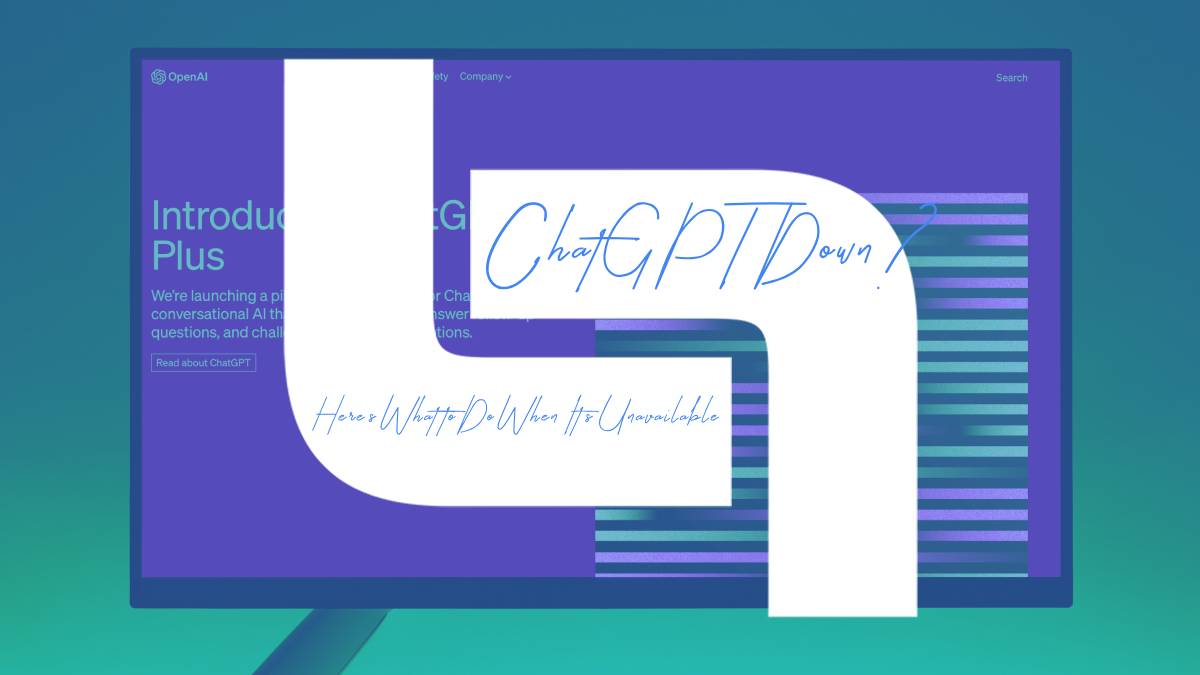ChatGPT has become a vital tool for millions of users worldwide, providing assistance in everything from content creation to solving technical issues. However, like any technology, ChatGPT can experience occasional downtime or outages, leaving users unable to access its services. If you find yourself facing this issue, don’t panic. There are several steps you can take to determine the cause of the problem and find alternative solutions while waiting for the service to return.
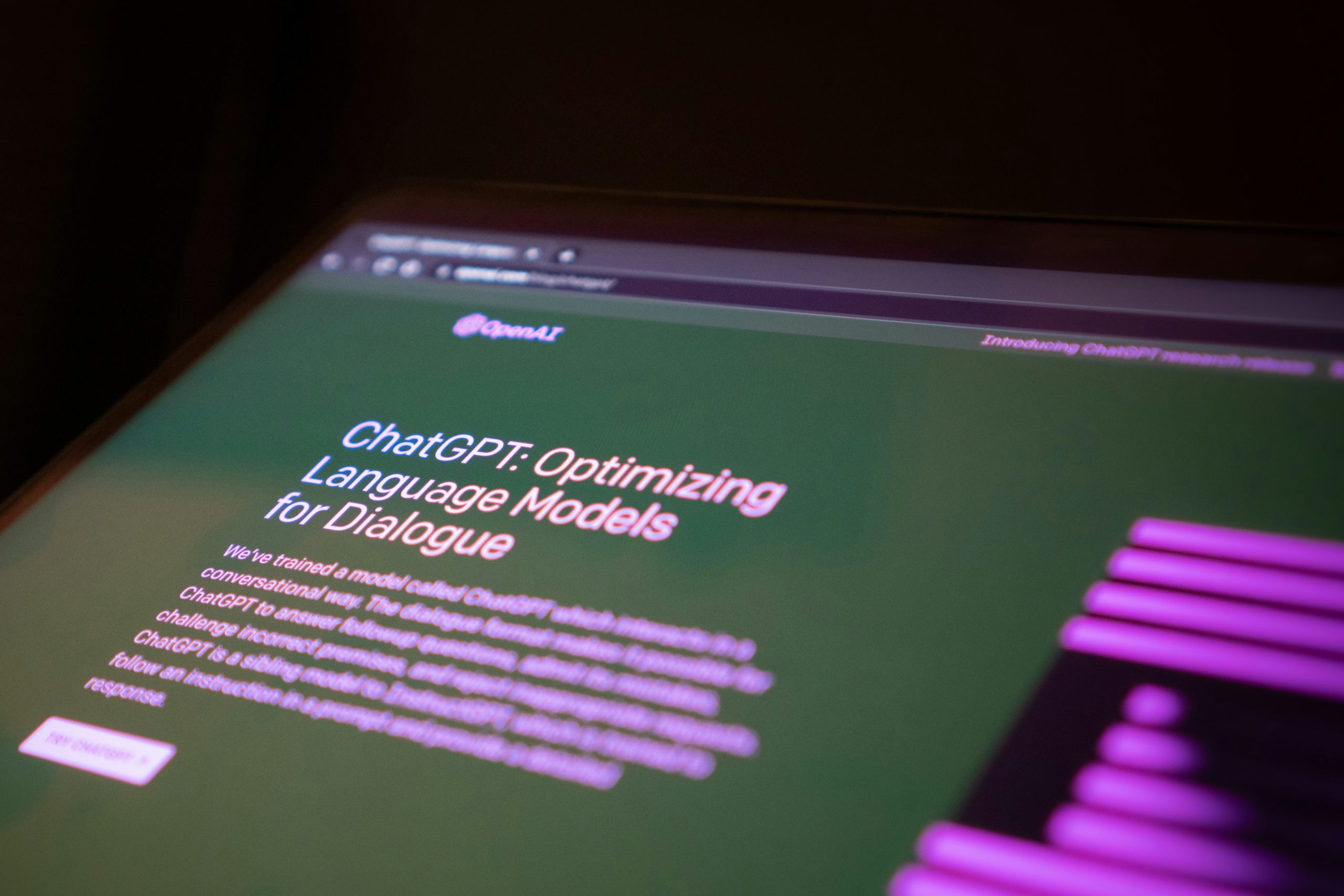
Check If ChatGPT Is Actually Down
The first step is to confirm whether ChatGPT is truly experiencing downtime or if the issue lies on your end. Start by visiting OpenAI’s official website or status page, which provides real-time updates about the availability of their services. If ChatGPT is down, you’ll typically see a notification explaining the issue, along with any updates on when the service will be restored.
Alternatively, you can check third-party websites such as DownDetector or IsItDownRightNow. These platforms track user reports of outages and can help you confirm if others are experiencing similar problems. If many users are reporting the same issue, it’s likely that ChatGPT is temporarily unavailable.
Test Your Internet Connection
If the status page shows that ChatGPT is operational, the issue might be related to your internet connection. A weak or unstable connection can prevent you from accessing the service. Start by running a speed test to check your connection. If the results indicate poor performance, try reconnecting to your WiFi or switching to a different network.
Restarting your router or modem can also help resolve network issues. For those using a Virtual Private Network (VPN), disconnecting or switching servers may help, as some VPNs can interfere with accessing certain services.
Clear Browser Cache and Cookies
Sometimes, your browser’s cache or cookies can cause issues accessing ChatGPT. Clearing your browser history can often resolve this problem. In most browsers, you can do this by navigating to the settings menu and selecting the option to clear browsing data. Be sure to select both cached files and cookies before restarting your browser.
Additionally, try accessing ChatGPT using a different browser or device. If it works on another browser, the issue is likely related to the original browser, and resetting its settings might help.
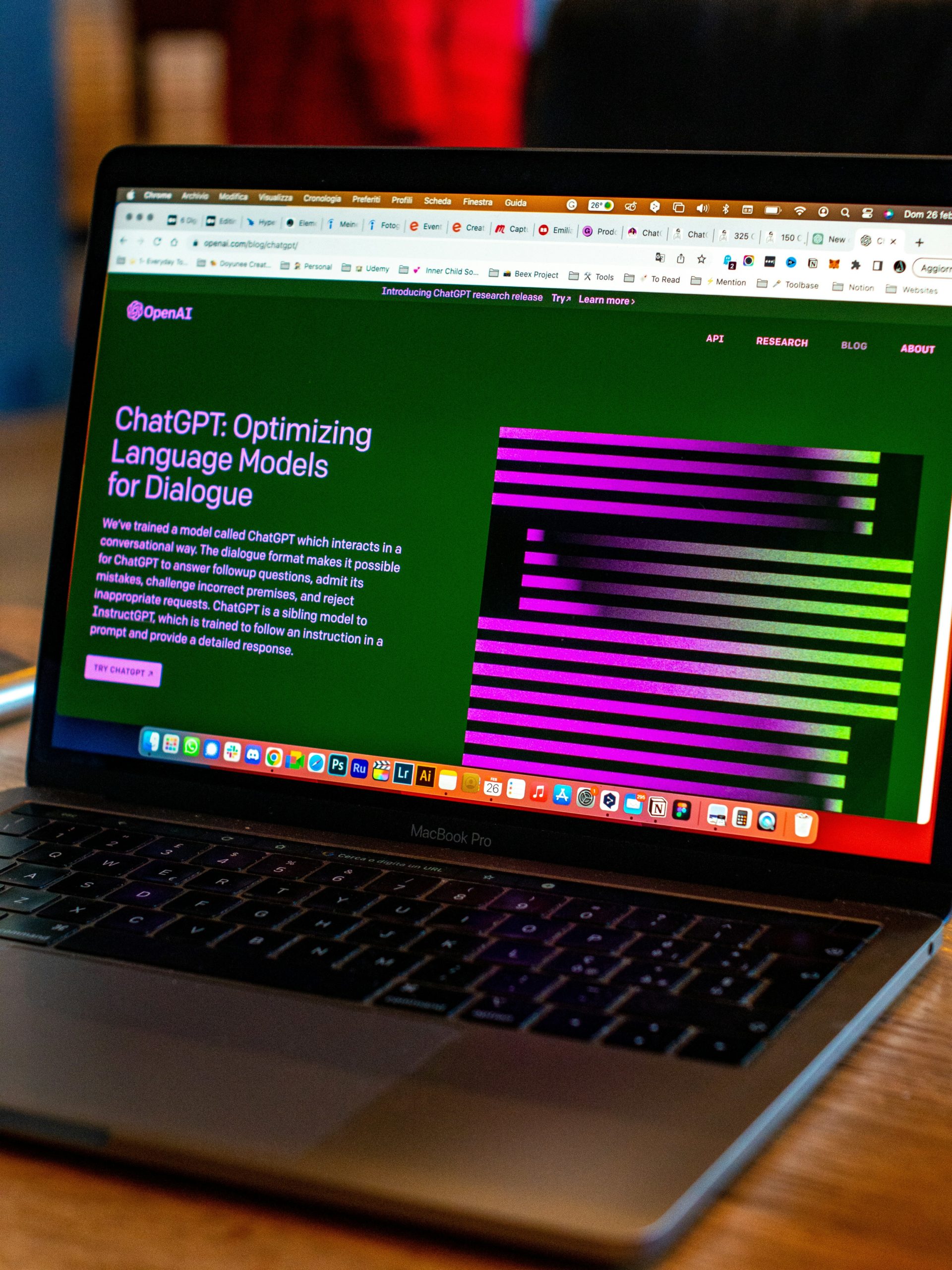
Explore Alternative Platforms
While waiting for ChatGPT to come back online, you can explore alternative AI platforms that offer similar functionality. Services like Google Bard, Claude by Anthropic, and Bing AI are reliable alternatives that can assist with tasks like answering questions, generating content, or summarizing information.
Each of these tools has unique features, so you might find a temporary solution that suits your needs. Keep in mind, however, that performance and responses can vary depending on the platform.
Use Local AI Tools
If you rely heavily on AI tools for work or personal use, consider installing a local AI-based program. Models like GPT4All and LLaMA can run locally on your computer, allowing you to access AI-powered assistance even during outages. While these models may not be as powerful as ChatGPT, they are a great fallback when online services are unavailable.
To set up local AI tools, you will need some technical knowledge to download and configure the model on your system. Several guides are available online to walk you through the process step by step.
Monitor Updates and Be Patient
Once you confirm that ChatGPT is experiencing downtime, the best course of action is to stay patient. OpenAI typically resolves outages quickly, and you can stay informed by monitoring their official channels. Follow OpenAI’s Twitter account or subscribe to email notifications for the latest updates about system status and maintenance schedules.
In the meantime, consider working on tasks that do not require ChatGPT. This can include brainstorming ideas, researching topics, or drafting notes to input into ChatGPT once it becomes available again.
Experiencing downtime with ChatGPT can be frustrating, especially if you depend on it for productivity or creativity. However, by checking the status of the service, troubleshooting your internet connection, and exploring alternative tools, you can minimize disruptions. While outages are rare, having backup solutions, like alternative AI platforms or local models, can keep you on track when ChatGPT is unavailable. Stay patient and proactive, and you’ll be back to using ChatGPT in no time.