Introduction
Search engine optimization (SEO) is essential for any WordPress website that wants to stand out online. With millions of sites competing for attention, a strong SEO strategy can make a big difference in your site’s visibility and traffic. This article explains simple and effective practices to improve your WordPress SEO. The focus is on easy-to-follow techniques that work even for beginners. Each step is explained clearly, so you can put these ideas into practice without hassle.
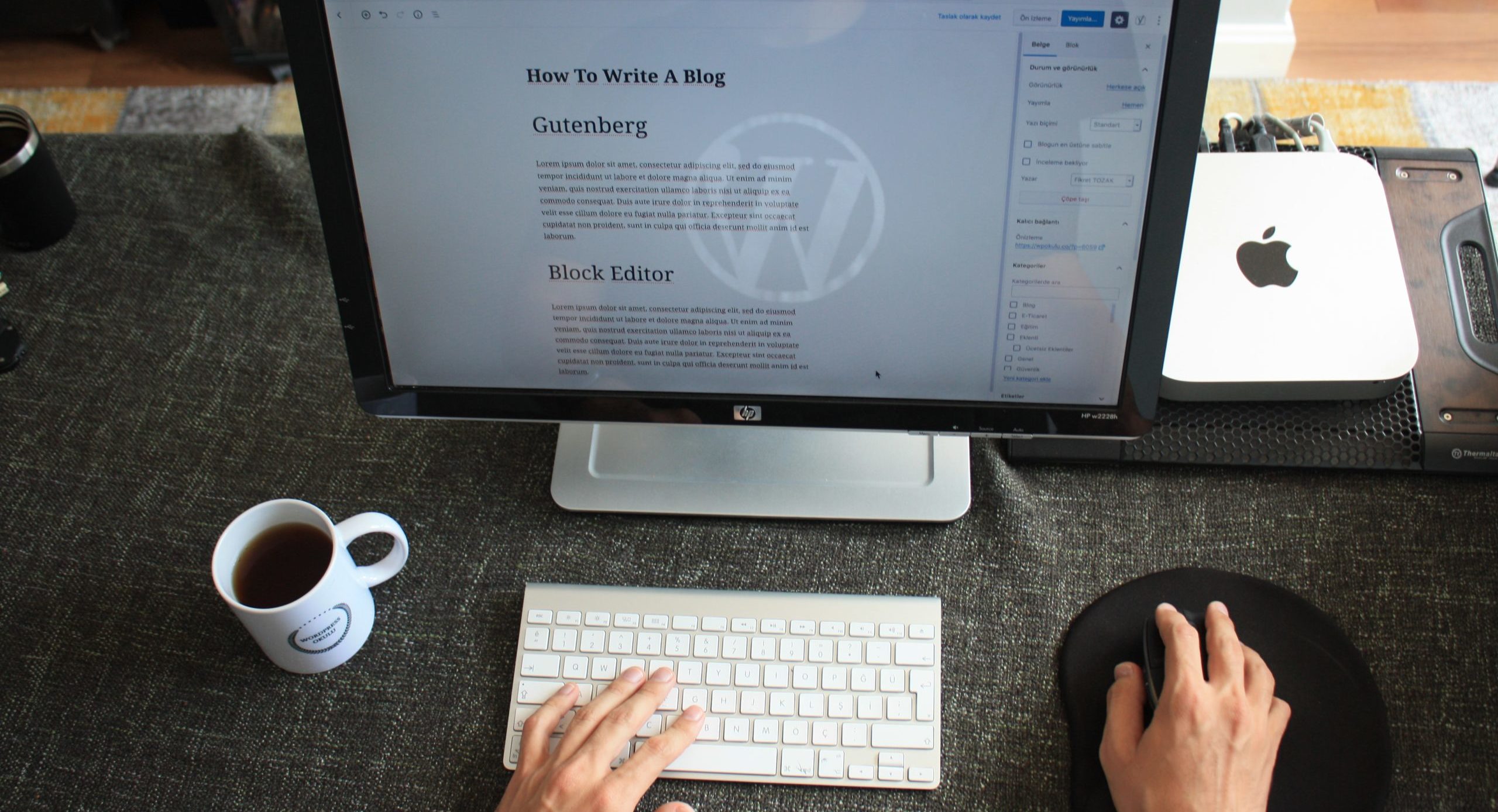
Understanding SEO on WordPress
WordPress is known for its user-friendly interface and flexibility, which is why many people choose it as their website platform. However, building a website is only the first step; you also need to ensure that your site ranks well in search engines. SEO involves many factors such as keywords, site speed, security, and content quality. When these elements work together, your site is more likely to show up near the top of search engine results.
Quality Content is King
A strong SEO strategy begins with high-quality content. Search engines reward sites that provide valuable and unique information. Here are some tips to improve your content:
-
Write for Your Readers: Make your articles clear, helpful, and engaging. Use simple language so that visitors understand your message quickly.
-
Use Relevant Keywords: Identify a few focus keywords for each article and include them naturally throughout the text. Avoid stuffing keywords, which can harm your rankings.
-
Keep Your Content Updated: Regularly update your posts to reflect the latest information. This signals to search engines that your content is current and relevant.
-
Use Headings and Subheadings: Break your content into sections with headings like “Introduction,” “Main Tips,” and “Conclusion.” This makes it easier for readers and search engines to understand your article’s structure.
Optimize Your WordPress Theme and Design
The design of your website plays a key role in SEO. A clean and user-friendly design helps visitors navigate your site and find the content they are looking for. Consider these design tips:
-
Choose a Responsive Theme: A mobile-friendly design is crucial because more and more users browse on their phones and tablets. A responsive theme adapts to different screen sizes and can improve your ranking.
-
Use Fast-Loading Themes: The speed of your website affects both user experience and SEO. Choose a theme that is optimized for performance. Avoid themes that come with too many unnecessary features, which can slow your site down.
-
Optimize Media Files: Large images or videos can affect load times. Always optimize images by compressing them and using the correct format before uploading.

Improve Site Speed
Site speed is a major factor in SEO rankings. Faster websites provide a better experience, and search engines use speed as a ranking signal. Here are some ways to improve your site speed:
-
Use Caching Plugins: Caching saves static versions of your webpages, reducing the load on your server. Popular caching plugins for WordPress can make a noticeable difference.
-
Minimize Code and Scripts: Remove unnecessary code from your site. Use plugins that help minify CSS, JavaScript, and HTML files to improve load times.
-
Optimize Your Database: Over time, your WordPress database can accumulate unnecessary information such as post revisions and spam comments. Regular cleaning with database optimization plugins can speed up your site.
Secure Your Website
A secure website not only protects you from hackers but also builds trust with your visitors. Security measures can indirectly improve your SEO by ensuring uninterrupted site performance. One useful tool is WP Captcha. Using it helps reduce spam comments and stops automated bots from cluttering your site. Fewer spam issues mean a healthier website and a better overall user experience.
Effective Use of SEO Plugins
Several SEO plugins are designed to help you optimize every aspect of your WordPress site. Plugins like Yoast SEO or Rank Math offer features that guide you in crafting SEO-friendly content, setting up meta tags, and creating XML sitemaps. Here are some benefits of using these plugins:
-
Content Analysis: SEO plugins review your content as you write and provide suggestions for improvement.
-
Meta Tag Management: They help you create custom titles and descriptions, which are essential for search engine listings.
-
Technical SEO Tools: These plugins offer built-in tools to generate sitemaps and analyze site structure, making it easier for search engines to index your site.
Enhance User Experience
User experience (UX) is at the heart of successful SEO. Search engines prefer websites that provide a smooth and engaging experience. Consider the following strategies:
-
Easy Navigation: Use clear menus and internal links to help visitors explore your site. A logical navigation structure improves both the user experience and your site’s SEO.
-
Readable Text: Ensure your text is easy to read by using the right font sizes, line spacing, and background colors. A clear design helps keep visitors on your site longer.
-
Engaging Multimedia: Break up long blocks of text with images, videos, or infographics. Just make sure that any media you add is optimized for fast loading.
Build a Strong Link Structure
Linking is important for SEO. It helps search engines understand the structure and relevance of your site. There are two types of links you should focus on:
-
Internal Links: Link to other relevant articles on your website. This not only helps visitors find related content but also helps search engines crawl your site.
-
External Links: Linking to authoritative external websites can build credibility. Be sure to link to trusted sources when referencing facts or data.
A balanced link structure shows that your website is well-maintained and supports a user-friendly experience. Remember to update links as needed to avoid broken links that can hurt your SEO.
Monitor Your SEO Performance
SEO is an ongoing process. Regularly monitoring your performance can help you understand what works and what needs improvement. Use tools like Google Analytics and Google Search Console to track your site’s performance. These tools provide valuable insights such as visitor behavior, popular content, and keyword performance. Regular monitoring allows you to tweak your strategy over time and keep up with new SEO trends.
Conclusion
Boosting your WordPress SEO is not about a single change; it is a comprehensive approach that involves quality content, a well-optimized design, and ongoing maintenance. By following best practices like creating valuable content, using a responsive theme, improving site speed, and securing your website, you set the stage for higher search engine rankings and increased traffic.
In addition to these efforts, using reliable tools such as WP Captcha can improve your site’s security and reduce spam, which further supports a positive user experience and improved SEO. With patience and consistent effort, your website can earn better visibility and attract more visitors. Keep exploring new techniques and continuously adapt your strategy to stay ahead in the competitive digital landscape. Enjoy the process of optimizing your site and watch as your WordPress website climbs the search results rankings over time.

