Choosing the right WordPress theme builder with the features you need to design your website can be difficult. Moreover, navigating your way through a sea of reviews can be quite confusing. It’s a fact that the majority of us are not familiar with coding in PHP and don’t have the means to learn it, but we still want to possess the ability to create a quality website from scratch independently.
Whether you’re an entrepreneur, a freelancer, or a web designer, there is a great chance you‘ll use a WordPress theme builder to design your website. With WordPress theme builders, which are becoming more and more popular, you can have total flexibility when it comes to making your page design unique.
But, What Is A WordPress Theme Builder?

A WordPress theme builder is a recent concept that lets you customize your WordPress theme. It allows you to adjust some parts or even the entirety of your WordPress theme design to your liking. The possibilities are endless – you can design your header or footer, your blog Archive page, your WooCommerce shop, and your product page.
Furthermore, you are able to customize your 404 pages and both your Single (a design for custom posts for your individual blog page) and Archive pages(a design for ‘list’ pages like your blog listing page), as well as your Search page or Author archives.
The best part is that there is no need for you to have any technical knowledge to do this with a theme builder. With a WordPress theme builder, you are qualified to design everything by using just a simple options panel and a visual, drag-and-drop interface. If you want to add your logo to the header, just drag it where you‘d like it to be.
However, there are many types of WordPress theme builders such as; Elementor, Divi, Thrive Theme Builder, and Beaver Builder. How do you know which one to choose?
1. Divi
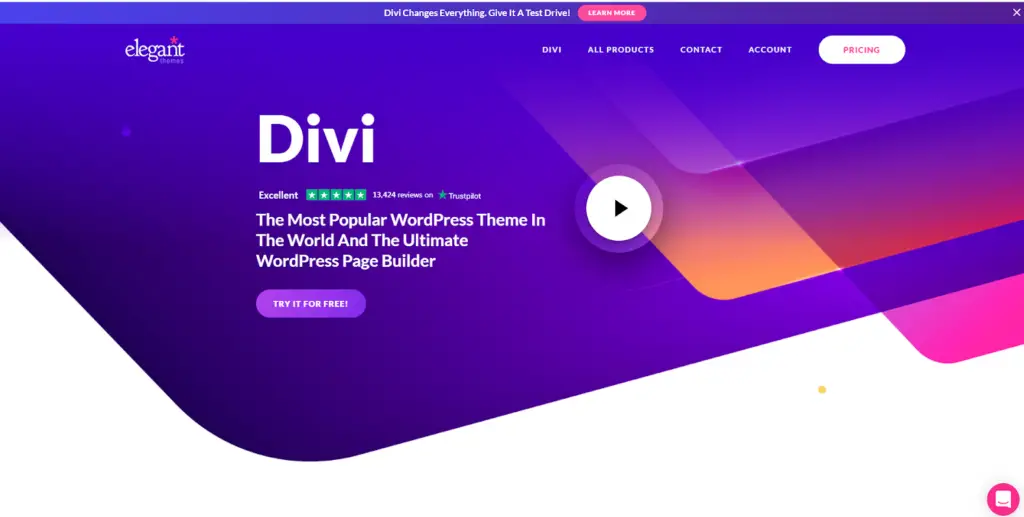
One of the best theme builders on the market is most certainly Divi. With Divi, you will be able to create spectacular designs with surprising ease and efficiency. It can be used for almost anything, not just by design professionals but also by newcomers alike.
You can design your whole page with a visual, drag-and-drop interface since it is a fully customizable and responsive page builder with 40+ website elements and parallax, as well as video background options.
Because of Divi’s simple yet not limiting interface, developers are free to combine their own custom CSS with Divi’s visual design. It offers additional features such as inline text editing, an option to go through your entire editing history and manage your website’s design using global elements and web site-wide design settings.
2. Beaver Builder
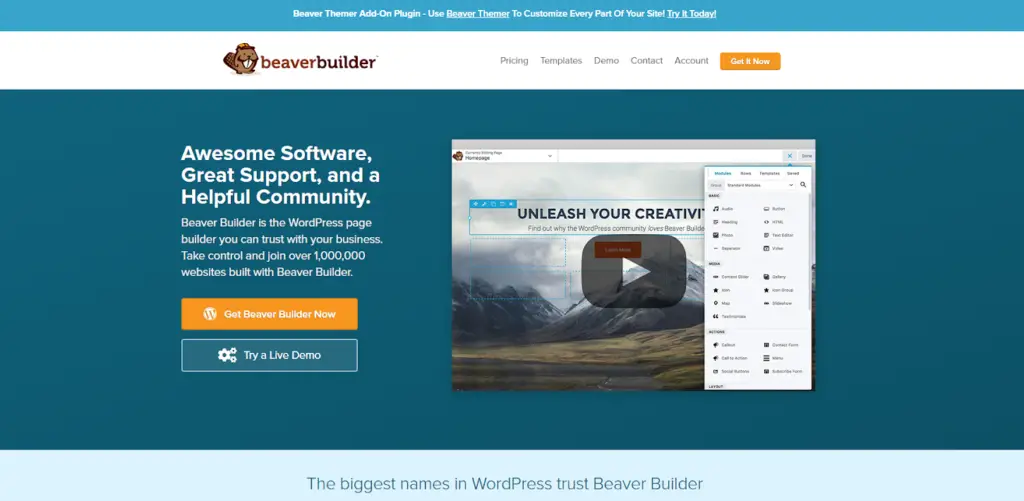
Beaver Builder is an easy-to-use theme and plugin combo, with the possibility of modifying and adding everything you want directly from the front-end. It is a developer-friendly, SEO optimized theme builder, which offers a responsive design, 20+ page templates, integration of WooCommerce as well as widgets and shortcodes.
What makes Beaver Builder different is the fact that its core version has built-in support for the popular WPML translation plugin, with international users in mind. Surely, it is one of the best options on the market in 2021.
Beaver builder is indeed a WordPress theme builder, but that doesn’t necessarily mean that you are only limited to WordPress pages. By using WordPress’s built-in import/export tools, you can share your layouts with others, and with its reusable templates, you will be able to build new pages quickly. There is no question that you will create an aesthetically pleasing page if you end up choosing this tool.
3. Elementor
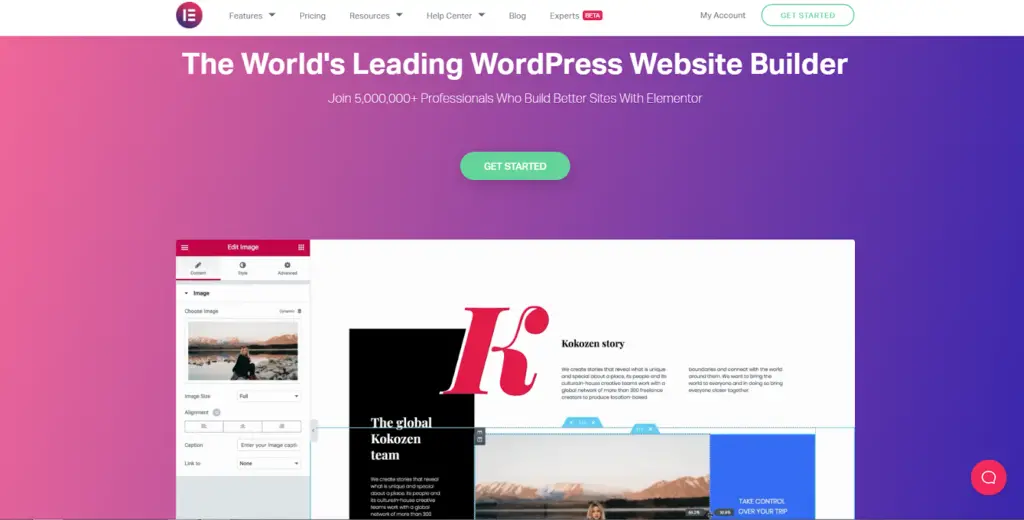
One of the most popular WordPress theme builders out there is most definitely Elementor. It doesn’t require any coding skills, has dozens of pre-made templates and color palettes, and is compatible with any WordPress theme. Elementor is both a custom post type and mobile-friendly drag-and-drop theme builder.
It lets you design and manages every fundamental part of your site, both header and footer, your Search and 404 pages, even your WooCommerce.
This theme builder enables you to create templates, which determine the layout of your site’s blog posts and even offers the possibility of building your main blog page. With endless possibilities of design concepts, create layouts, and build beautiful landing pages, Elementor will certainly not disappoint.
4. Thrive
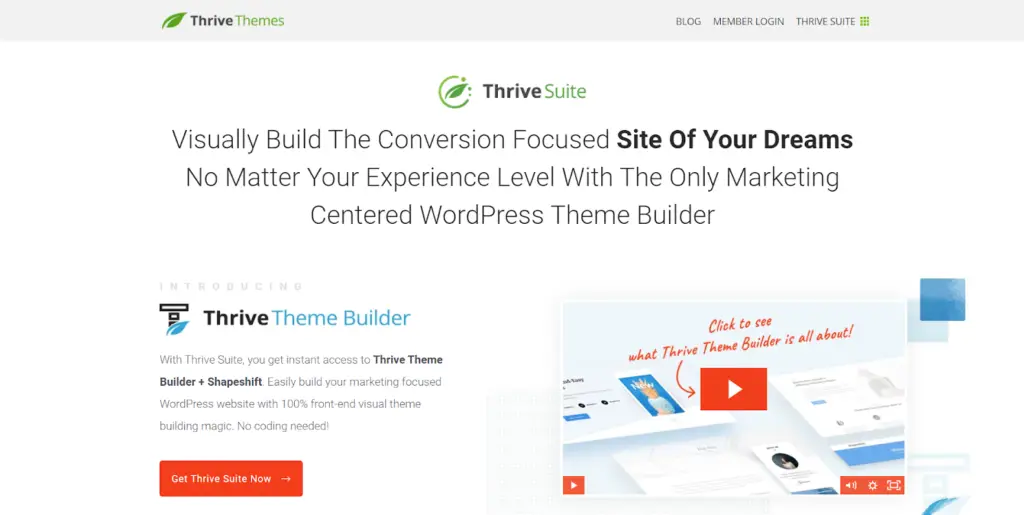
Thrive Theme Builder is yet another front-end visual theme builder with a drag and drop editor. It was professionally designed with conversions in mind. Therefore you will be able to grow your business easily and get more email subscribers. With dynamic global color settings and centralized font management, Thrive Theme Builder enables you to have effortless control over your logos and update your brand in just a few seconds.
Because it is built with every modern web browser in mind, Thrive is fully mobile responsive. If you are looking for countless design and site-building elements, Thrive is the best option.
There are endless options to choose from when it comes to icons, beautiful fonts, transcendent dividers, page blocks, content elements, conversion tools, global color management, and many more. Because of the fact that integration with your favorite tools is crucial for your business, Thrive Theme Builder includes dozens of them. From email marketing systems, webinar platforms, Zapier, it has them all.
Conclusion
With all these quality theme builders, selecting just one may be a difficult task. It is up to you to decide which one of the above-mentioned theme builders is the right one for you. Before making your final decision, you should take into consideration what style and features you are looking for and, of course, the price of each theme builder.
If you are looking for the most affordable option, Divi may be the best choice as it includes every Elegant Themes’ theme for only $89.
However, it is important that you also take other criteria into account. Which one of these drag-and-drop WordPress theme builders would you recommend? Share your favorite WordPress theme builder in the comments below.

