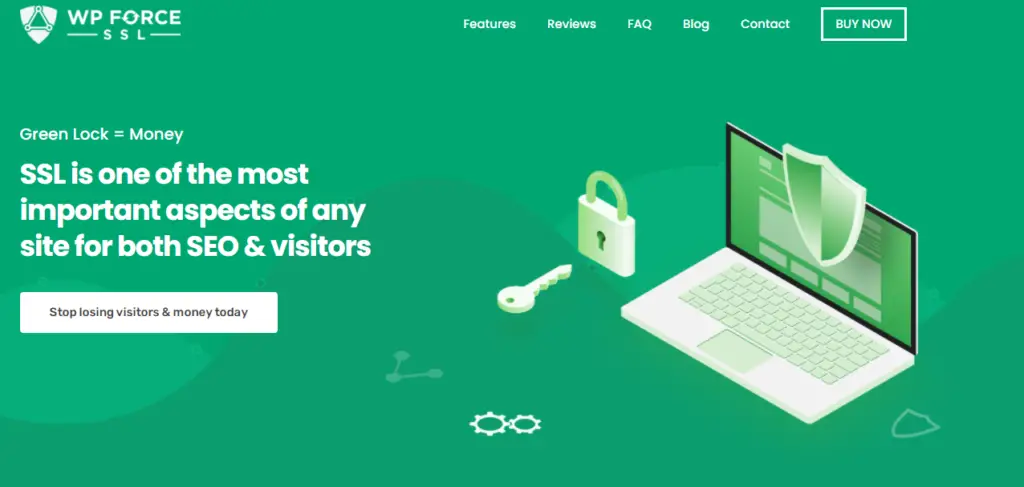Secure Sockets Layer (or SSL) is used to secure transactions between server and browser, and this includes securing any information being passed from the browser to a web server. SSL certificates can be looked at as small data files that connect a digital key to an organization’s details. Installing an SSL certificate enables the HTTPS protocol on the server, which allows for a secure connection between the browser and the server.
Some of the many uses of SSL include securing credit card transactions, logins, data transfers, sensitive data exchange, connections between email clients and servers, social media browsing, securing webmail apps, securing workflow apps, etc. SSL certificates bind domain names, hostnames, and server names, and also an organization’s identity with a location.
When establishing a secure connection with the browser, the SSL certificate has to be installed on the webserver, after which it can be connected to a website via https://www.domain.com, for example, to establish a secure connection with the browser.
When this process is completed, all traffic between the web server and the browser will be encrypted and secure. There are many benefits to having SSL on your website, including keeping user data secure, verifying the website ownership, or preventing different attacks on your website. SSL certificates keep all online interactions private and secured for all sides of a transaction. It is natural for SSL certificates to last for a limited time, no more than 27 months, for certificate and website information to be re-validated.
All of the mentioned is regulated by a regulatory body, The Certificate Authority/Browser Forum. If the certificate expires, the website in question will be unavailable for users until the certificate is renewed. There are many WordPress plugins on the market that help you keep on top of your website SSL certificates, and we will present you with some of the best choices out there.
WP Force SSL
WP Force SSL is one of the best plugins currently on the market regarding SSL and everything related to it. This plugin helps users redirect insecure HTTP to secure HTTPS traffic and fix any SSL-related issues or errors. WP Force SSL does all of the setups automatically for you immediately after activation. One of the most useful things about WP Force SSL is that the whole website will move to HTTPS using your existing SSL certificate, paid or a free one from Let’s Encrypt.
With the WP Force SSL plugin, there is no unnecessary bloatware; you are presented only with the features you will need and save time with. Main features include a unified dashboard for all options, content scanner, White Label mode, rebranding, Keyless activation, certificate installation, etc. What is great with this plugin is its’ SSL Monitoring functionality that enables you to keep track of your SSL certificates and any related errors that can arise.
This is possible because your certificates are monitored for more than 50 possible errors, and if there is an error present, you will be notified via email. Besides monitoring, certificate installation is also made easy with a simple to use step-by-step process. After logging into your hosting panel and adding the SSL certificate, you will be able to enable SSL with one click on your WP Force SSL Dashboard. On the PRO version, the certificate will be auto-generated and renewed every 90 days. Mixed content scanner falls in the category of essential and mandatory features.
It scans through your content for any mixed content errors and reports it back to you in minutes. These errors can be fixed either manually or automatically by the plugin. Scan execution can be done in just a few seconds up to a few minutes, depending on the size of your website, but either way, it is much faster than manually looking for these errors. You can get more info about the product and pricing by visiting the official WP Force SSL website.
WP Encryption by Let’sEncrypt
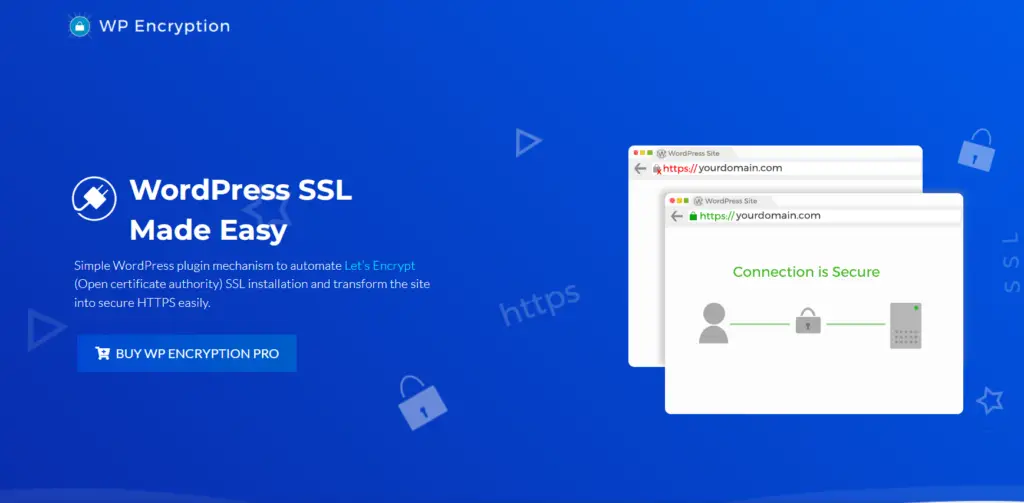
Another option is the WP Encryption plugin for WordPress websites. With their functionality, the plugin can generate an SSL certificate and verify your domain, plus the installation process is quite straightforward. Also, you can download your certificate files to install the certificate on your dedicated server without using cPanel. Once again, there are both free and PRO versions, and if essential features are not enough for you, you can subscribe to the PRO version.
Along with these other features, users are provided with the option to use automated DNS verification. With the PRO version, among other features, you can also use the Automatic Content Delivery Network, which will help you boost your website performance.
SSL Zen
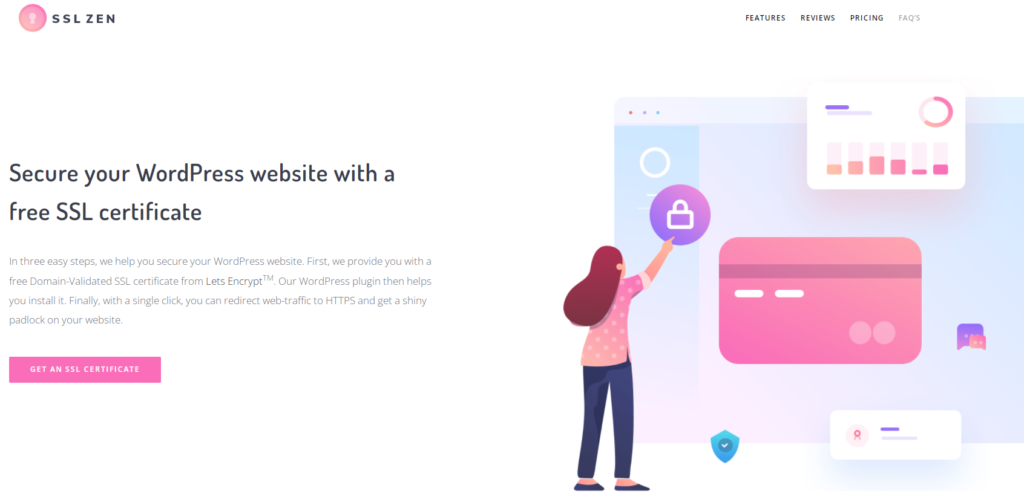
This plugin is mainly oriented to those who do not have a free SSL certificate provided by their hosting provider and do not want to spend money on buying it. SSL Zen offers a free certificate from Let’s Encrypt and a plugin to manage the provided certificate. As per their promotional materials, more than 100 thousand websites use SSL certificates provided by their plugin.
Other features include a secure padlock in the browser, displaying a “Connection is secure” message, “bank-level” security, compliance with regulatory standards, etc. For those who like these features but want a little more, there is a PRO version available with many additional functionalities.
SSL Insecure Content Fixer
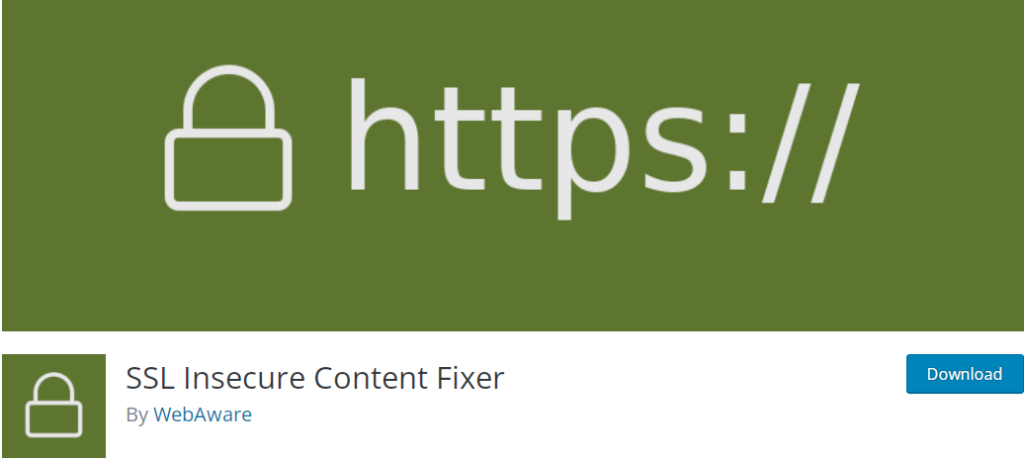
With this functional tool, you will be able to clean all your insecure HTTPS content and other warnings. As their name says, they are mainly focused on fixing and diagnosing insecure content warnings and errors. You can choose from different settings which types of fixes you would like to be performed by this plugin. One more useful feature is the WordPress Multisite network page, where you can set default settings for all sites in your network so that specific settings can be applied by network admins only where that is needed.
Really Simple SSL
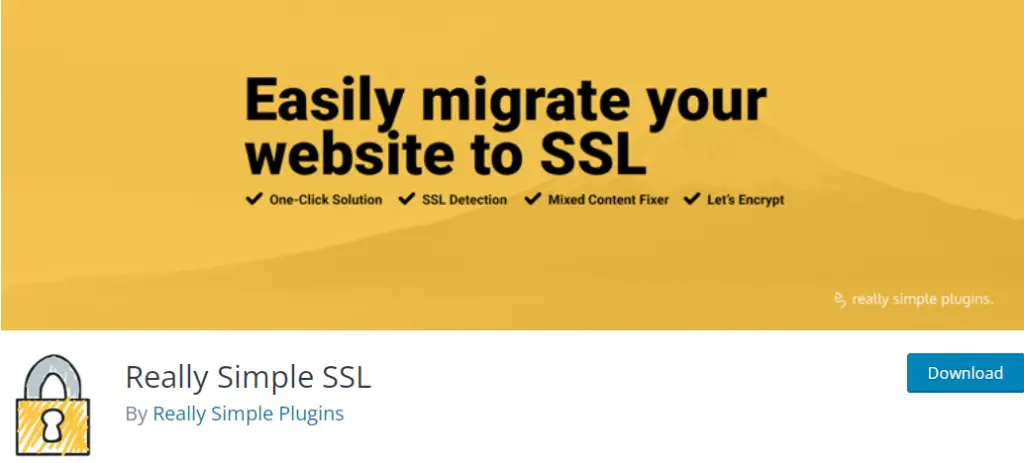
Really Simple SSL is a one-click solution that automatically detects your settings and configures your website to run over HTTPS protocol. Options are minimal, so the plugin can be very lightweight and easy to use. All you have to do is to activate this plugin, activate SSL in your hosting environment, enable SSL with one click. As it is a practice with many plugins, there is also a PRO version that provides added functionalities for those who need more. These functionalities include but are not limited to the mixed content scanner and fixer, HTTP strict transport security, advanced security headers, premium support, etc.
Easy HTTPS Redirection
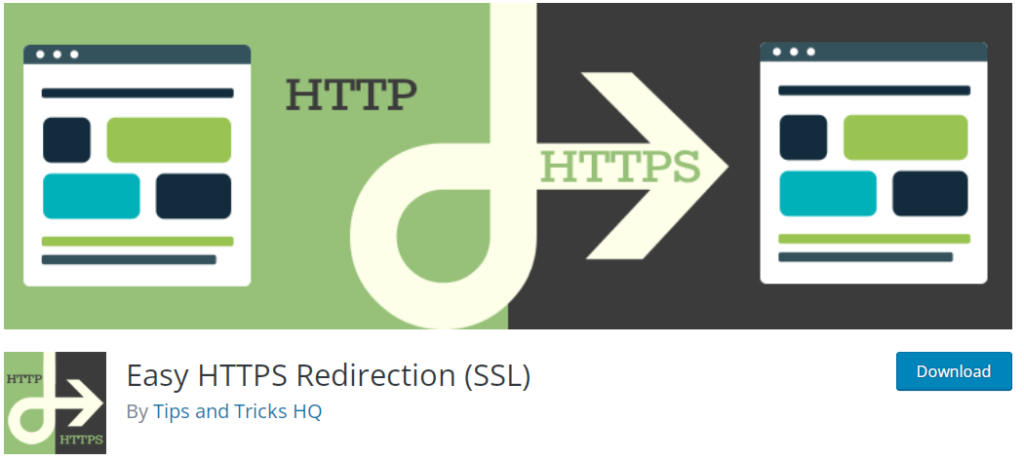
One of the popular choices among WordPress website owners is also the Easy HTTPS Redirection plugin. With it, you will be able to force search engines to index your HTTPS version of the website. If anyone tries accessing the HTTP version of your website URL, the plugin will automatically redirect them to the working HTTPS version, and this can be done to the whole domain or a specific page. The plugin is free, and there is no paid version.
Final Thoughts
If you want to rank high in search engines, having that “Green padlock” will greatly help you with that. So, consider these plugins that will help you with an SSL-related setup. But having an SSL certificate installed will not guarantee you that padlock. With our highly recommended plugin, WP Force SSL, every possible error that can prevent you from gaining that padlock can be automatically detected and reported.
This way, you will not have to think about your SSL certificate and its validity. Even though being automated, WP Force SSL does not make any permanent changes to your website without prompting you for your consent before the change. All changes made by the plugin can be reverted by disabling or removing the plugin. As presented, all of these plugins have both free and paid, or just free versions, so read through them, consider them, and choose what will suit you the best.
If we were to choose, our choice would be the first plugin on the list; after all, it is not the first for no reason. It comes with all of the necessary features and none of the bloatware, and in our opinion, that is crucial. All features are tailored for the user and to be simple and easy to use. Either way, this is one of the essential things each website should have.