Unit conversion can be a challenging task to perform using only your brain. No matter how smart you are, having the right tool can help you speed up the conversion process. In the real world, there are bound to be situations where you’ll need to convert different sets of units.
Sure, you can do it manually if you are good at math, but why not use specially designed applications that will do the job for you. In this article, we’ll list the top 10 best iPhone unit conversion apps.
1. Units – Free Unit Converter
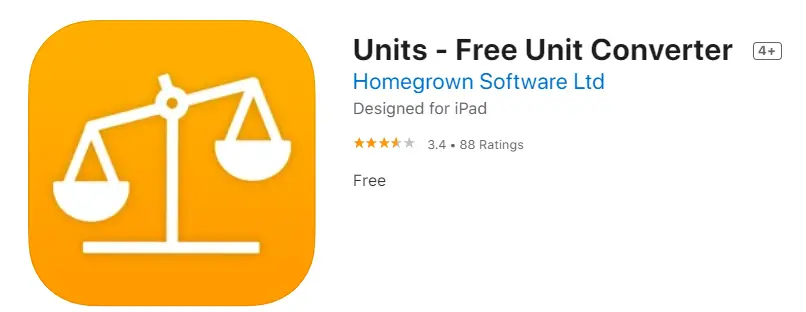
Units is a free iPhone unit conversion application that can be downloaded for free. This application can convert up to 800 units, and there 43 categories different unit categories in total.
It supports conversion of speed, time, length, volume, area, power, temperature, fuel consumption, currency, density, energy, electrical voltage, electromagnetic radiation, electrical capacitance, and much more
The interface can be easily customized, so you can hide numerous units in this app and leave only those frequently used. Another thing worthy of note is that this app can be easily installed on Apple Watch as well as on Mac OS via the Apple Store.
2. Convert Units
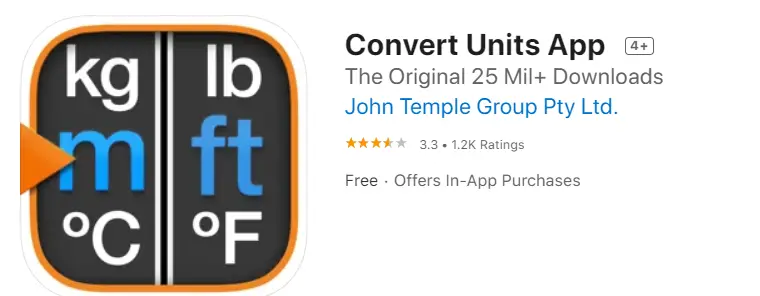
This is yet another free unit conversion app named Convert Units for iPhone. The application itself was downloaded by more than 25 million users worldwide. It comes with more than 100 units that can be converted. You can use it to calculate angles, convert areas, currency, data, density, energy, mass, power, force, even shoe size.
Convert Units features a very simple user interface that allows you to do what needs to be done quickly. What is also worth noting is that you can select or make a list of frequently used units so that you don’t have to scroll up and down every time you need to convert.
3. XE Currency Converter
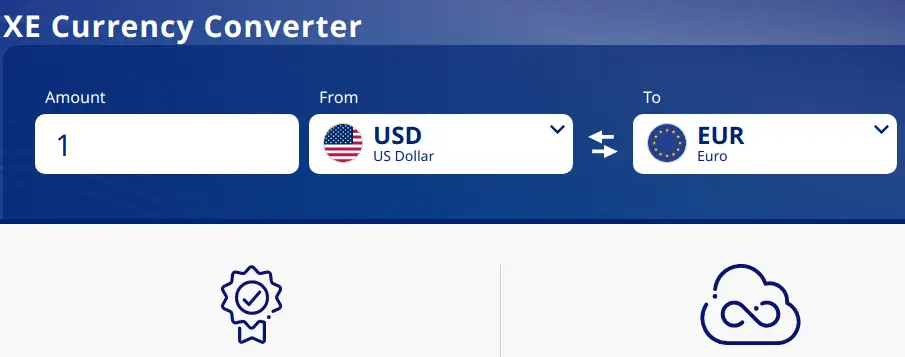
Have you ever wondered, what is the best currency converter for USD to EUR, and vice versa? If so, the answer is XE Currency. This is an app that supports more than 200 currencies worldwide. It features a straightforward user interface that asks you to select a currency to convert from and the currency you wish to convert it to.
It’s worth mentioning that this app is available for download on iPhone as well as Android. If you don’t want to get the app, you can just use their site, but the app is more convenient. This tool can be used offline and online, which certainly comes in handy when you happen to lose connection.
4. Converter+
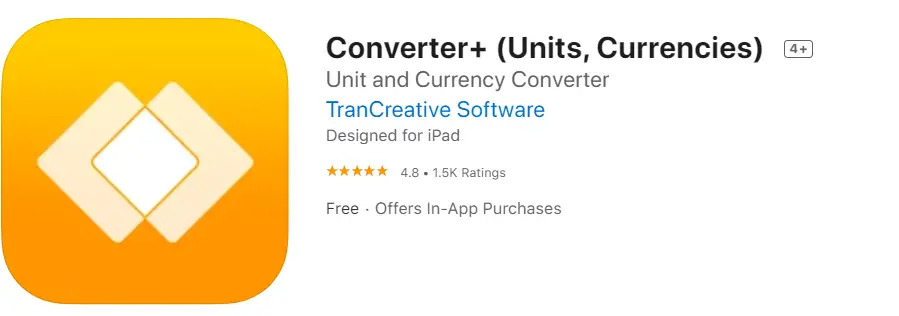
Convert+ is another great iPhone unit conversion app free for download. It features a very simple user interface, with support for more than 100 different units. Using this application on your iPhone, you can calculate volume, weight, mass, electrical capacity, power, density, price and currency, temperature, distance, and much more.
There is also a tip calculator as well as a mortgage calculator built-in within this application. All the units are organized within their own named categories. For instance, within the weight category, you’ll be able to calculate the mass in kilograms, tons, lbs, and more. Frequently used units can be organized in a custom created category by the name ‘Frequently used units’, or whatever name you like.
5. Convert!!!
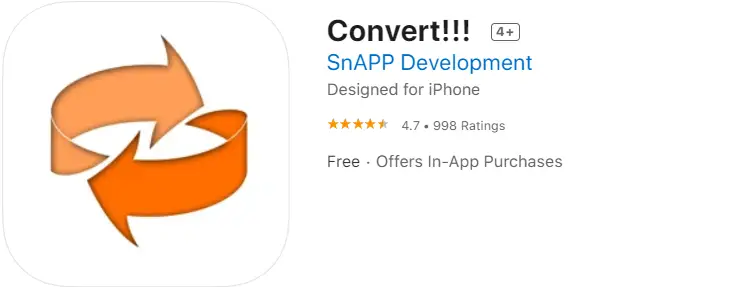
In case you are seeking a unit conversion app that is both lightweight and easy to use, then this is the one. When you first open Convert!!! you’ll be presented with the interface from where you can directly select and convert the most frequently used units, such as acceleration, area, data, density, force, length, power, pressure, temperature, time, and so on.
The application is so light that it weighs only around 2 MB, and it is also fully functional on iPad as well. Important updates and changes for this application are constantly delivered through the Apple store, so any new feature available on this app will be yours upon updating.
6. GlobeConvert
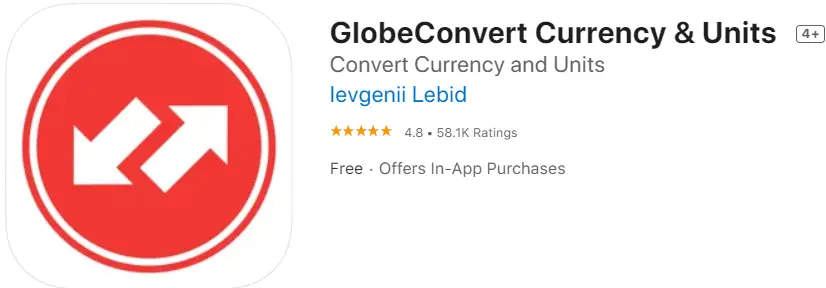
GlobeConvert is a feature-rich unit conversion app. As are most other apps on this list, it’s rather handy when you need to convert a certain unit or a country currency. GlobeConvert has a very intuitive design, and upon launching this app on your iPhone, you will see that all the units are organized in 24 total categories. These categories include area, currency, energy, length, power, pressure, speed, temperature, and time as well.
Upon selecting the category you need, it can be marked as favorite. So that, next time, you won’t need to search through categories to convert mass, for instance. Regarding the currency converter, this app can convert 160 different currencies.
7. Currency & Unit Converter
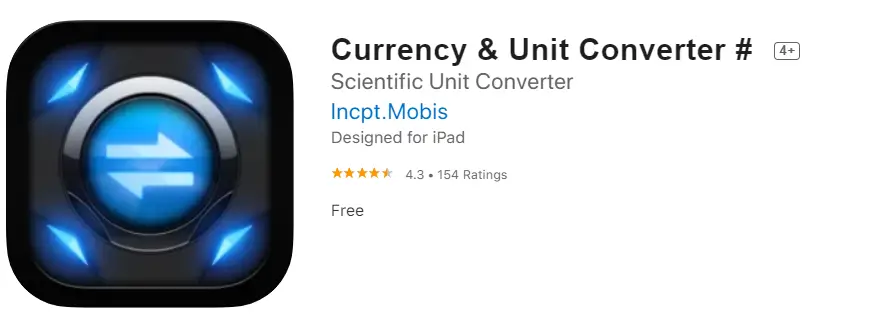
Currency & Unit Converter features a rather high-tech designed user interface with blue unit categories. The categories are built and organized within a circle that you can rotate at the touch of your finger. Above the circle, you can find the “Menu” button, which, when clicked, shows all units this app supports.
Like Globe Convert, all the units are organized in categories, so once you chose, let’s say, speed, you will need to spin the circle to select km/h. The app is available for iPad as well, but it will take up to 38 MB of your space when it is installed.
8. Measures

Measures is a paid-for iPhone unit converter that comes with any unit you could imagine. Being a paid application, Measure comes with its own database in which it stores and updates additional features. The units are constantly updated, so if you choose this app, you can be 100% that your conversions are correct.
Using this application, you can perform mass, area, gravity, density, energy, currency, electrical capacity calculations, and more. The only thing to note is that this is not a free application, and it will cost you $2.99 to download it from the Apple store.
9. Convert Calc
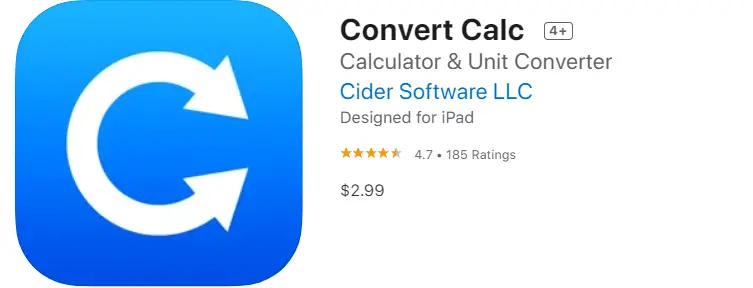
Convert Calc is another paid-for iPhone unit converter. This one supports many more units than your run of the mill app, and it features an advanced calculation algorithm. The application itself supports more than 496 units that are stored in 27 different categories.
Since it is a paid-for app, using Converter Pro, you can perform various units calculation such as acceleration, angle, area, currency, data, density, dynamic viscosity, electric charge, electric current, electric potential, electric conductance, and much more.
There’s a taskbar at the bottom of the app where you can see what you are currently converting and the category the conversion falls under. This app is constantly being improved upon and updated, so you will be notified of new features, units, and updates through the Apple store itself.
10. Mila’s Tools Unit Converter

Mila’s Tools is a unit conversion iPhone application that comes with more than 100 units. The Units are organized into categories and placed in the left side area.
Using Mila’s Tools, you can easily convert area, bits & bytes, blood sugar ratio, capacitance, fractions, fuel, length, power, pressure, temperature, time, velocity, volume, and currency as well. The user interface can be changed via additional styles and themes that are available for download.
Frequently used units can be marked as ‘favorite,’ and upon opening the app again, you will see the “favorites category” first, no need to search or filter for units you want.
Conclusion
Using any sort of unit conversion app can help you with small everyday calculations. They can be especially useful if you’re a student or a lecturer in need of something more complicated. Any of the apps mentioned should do the trick and satisfy your conversion needs. However, if you don’t really feel like downloading anything, you can visit the unitconversion.io website and do your conversions online.
We hope this article was of some use to you and that you have found what you were looking for if you have any further questions feel free to leave a comment.

