Today I am bringing you a list of 12 free calculator apps and widgets you can use on your Android. The run-of-the-mill calculator app that phones come with sometimes just doesn’t cut it, and you need something a bit more advanced. Maybe you need it for work or school, and you are looking for something with more options and features.
Keep reading to find out what apps and widgets are the best so you can immediately download them and try them out for yourself.
1. Scalar – Most Advanced Scientific Calculator
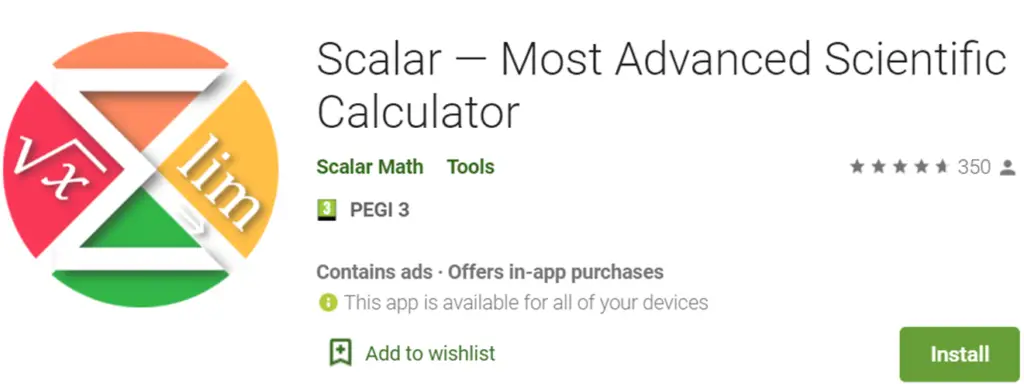
Scalar is a calculator app that combines the simplicity of standard calculators with the flexibility of scripting. Scalar offers both standard and advanced scientific calculators that sports a convenient keyboard. You can re-use any previous calculations, as they are auto-saved. All you have to do is reference a constant.
Built-in the app is a set of examples that can help you figure things out as well as different function graphs, set variables, ranges, and expressions. The app was created by a mathematician and provides you with a built-in summation and product operators. Aside from calculations, you can also do scripts and function graphs. Plus, if you want, you can save and share your results online.
2. CalcKit: All-In-One Calculator and Unit Converter
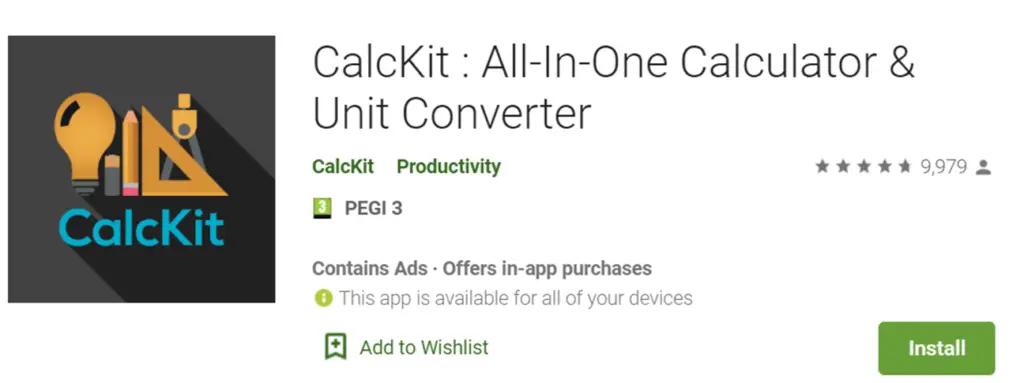
CalcKit is a calculator and unit converter that covers mathematics, electronics, finance, and more. It has over 150 calculators and converters, as well as a highly customizable scientific calculator. The keypad is simple and easy to use, with a clean layout. It has a freely movable cursor, so you can make certain modifications and an advanced calculator history if you want to retrieve previous results.
There is also a currency converter that can be used both online and offline. The app offers smart search and storage for faster navigation, and it gives you the option to create shortcuts on your home screen. If there is a calculator you need, but CalcKit doesn’t have it, you can easily create your own custom calculator.
3. Stylish Calculator Free – CALCU
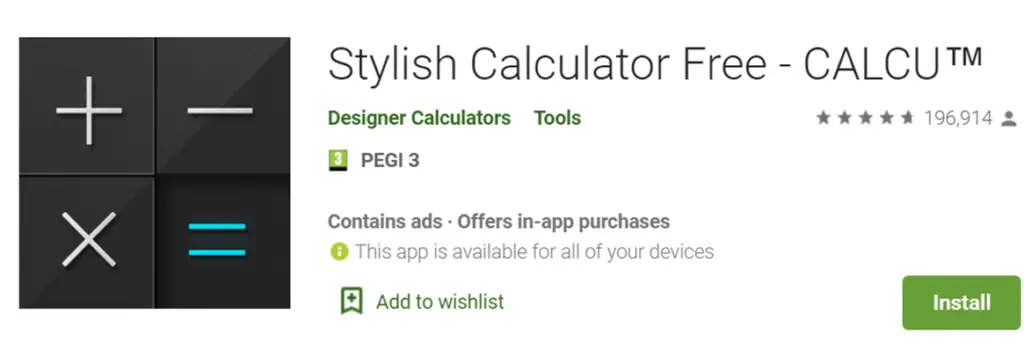
If you want to have a calculator that will express your style, you have to try out Stylish Calculator – CALCU. You can choose a bright and colorful theme for your calculator to make sure it matches your style. CALCU has all of the everyday options as well as the scientific capability. You can even add or remove functions and constants, so you can truly make it your own.
The interface of the calculator is intuitive and easy to use with gesture-based control and navigation. You can choose from a range of themes, as well as between a simple and full keypad layout. Swipe up on the keypad to reveal the scientific keypad and swipe down to reveal your calculations history.
4. Photomath
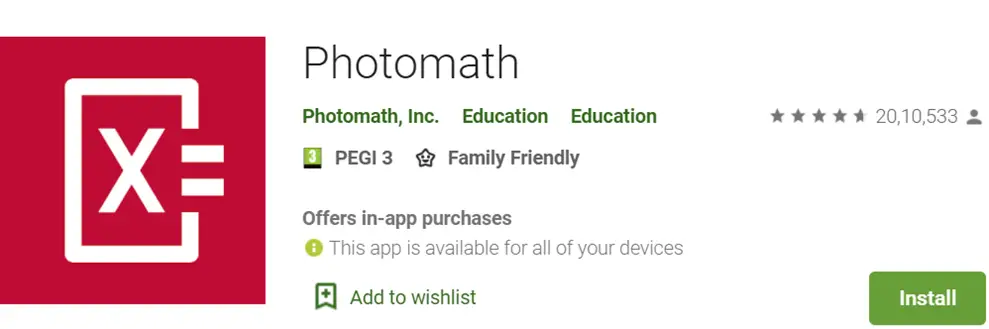
Photomath is the perfect app for you if you are a student doing homework or studying for upcoming tests. With it, you can easily follow any mathematical equation and get answers to tricky questions and assignments. You can use it offline as well, so nothing is stopping you.
Photomath also provides you with word problem explanations and step-by-step explanations for every solution. Doing math has never been easier.
Math fields covered in the app include basic math, algebra, geometry, trigonometry, calculus, and statistics. You will be provided with a multi-functional scientific calculator and interactive graphs. All you have to do is take a photo of the problem you are trying to solve.
5. HiPER Scientific Calculator
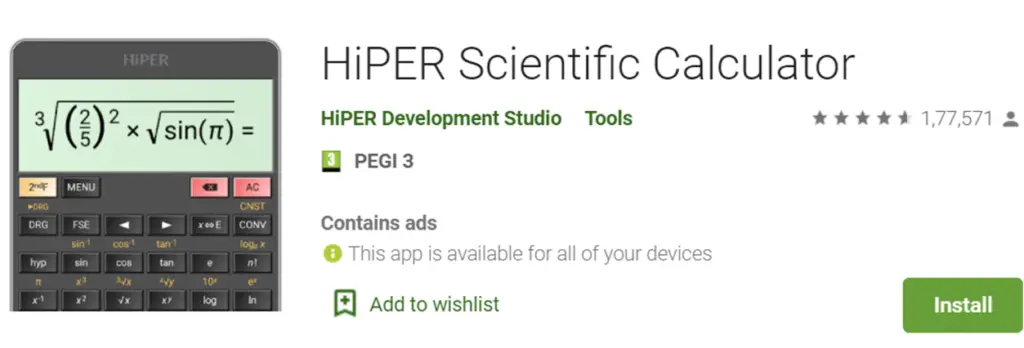
HiPER calculator is a top-rated app, with more than 25 million downloads and a large number of five-star ratings. The calculator has up to 100 digits of significance and 9 digits of exponent. It can detect repeating decimals and allow you to add numbers as fractions or convert them to fractions. As you are putting in your calculations, the result is automatically being generated.
The result can be displayed as a number or a simplified expression. A useful feature is the ability to change the layout depending on the size of your device. Options include pocket, compact or expanded. If you are working on a tablet, you can have a multiline display that will show the complete history of calculations and previous results.
6. CalcNote – Notepad Calculator
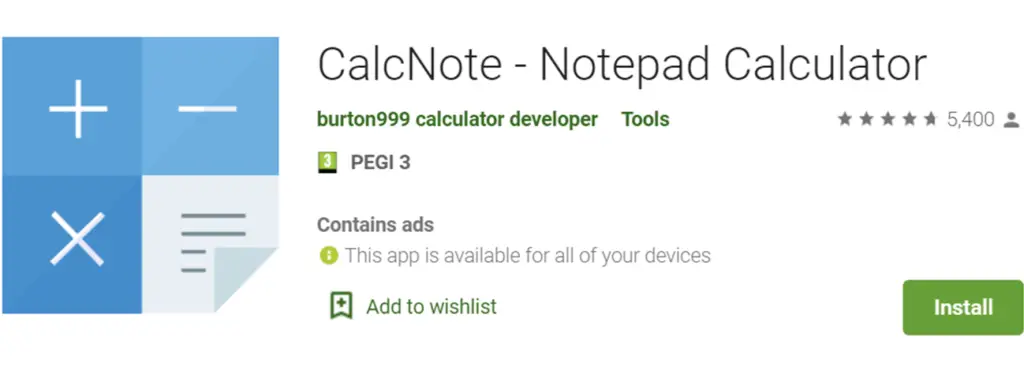
CalcNote works as a notepad or word processor, and you can see multiple questions and answers all at once. You simply enter your calculations and see your result, no need to press any buttons at all. You can also combine text-lines with calculations. CalcNote will instantly evaluate any mathematical expression, and with a notepad-style interface, you can write operations on each line.
In the app, you can switch between different keypads with multiple operations.
The app comes with regular math operations, logarithmic and trigonometric functions, as well as a percentage calculator and unit converter. You can organize, save and export individual expressions and use them somewhere else. There is also the option to customize the background color, fonts, display format, keypad layout, and more.
7. Financial Calculators
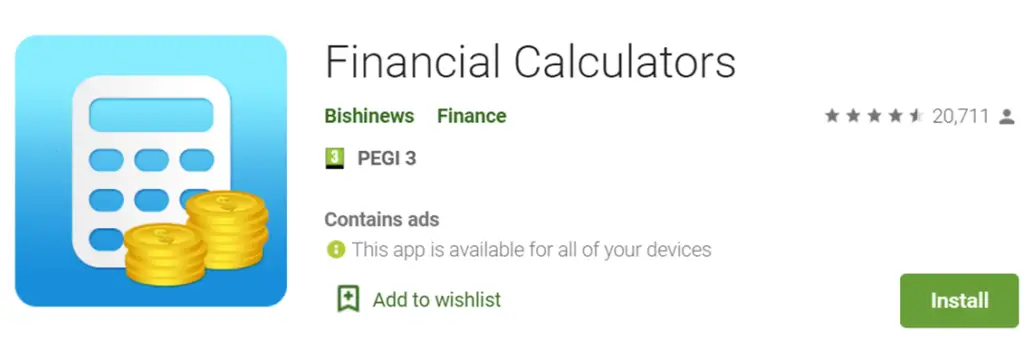
Financial Calculators is an app that will help you with anything dealing with finance. There is a number of different calculators, all made for a specific financial goal. The app offers various finance and investment calculators, loans and mortgage calculators, retirement calculators, stock calculators, credit cards, car loans, and other miscellaneous calculators.
You can also send your calculations via email as well as edit and prioritize the list of calculators so you can easily access those you need the most.
8. ClevCalc – Calculator
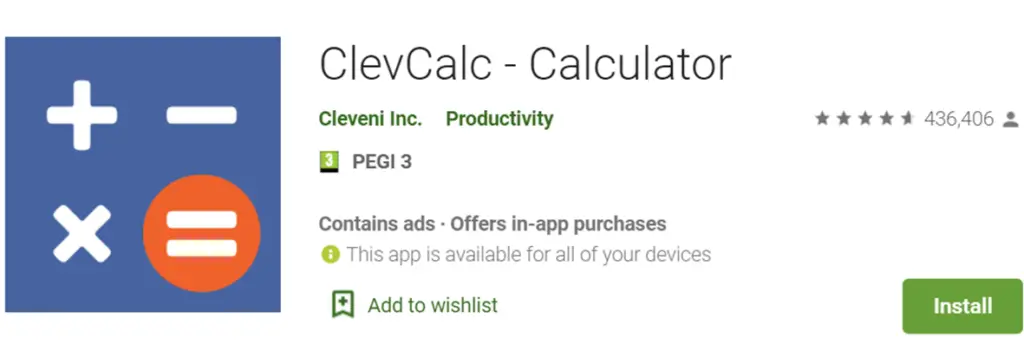
This ClevCalc app allows you to handle simple everyday calculations as well as more specific ones. The general calculator supports four fundamental arithmetic operations and simple scientific operations. It is easy to use and has a movable cursor to modify incorrectly entered expressions.
The unit converter supports all conversions commonly used in daily life, such as length, weight, temperature, and more. Other calculators and converters included in the app are currency converter, discount calculator, world time converter, GPA calculator, and more. An interesting calculator that sets this app apart is the tip calculator.
9. RealCalc Scientific Calculator
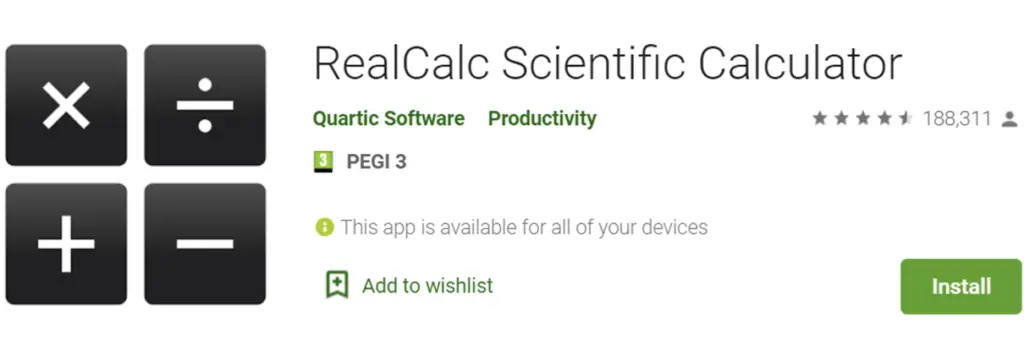
When you are using RealCalc Calculator, you will see no difference between it and a real one because the app is designed to look like a real hand-held calculator. The app has all of the general functions, as well as history, memory, unit conversions, and constants.
RealCalc supports binary, octal, and hexadecimal calculations and an optional RPN mode. The app is straightforward to use and allows you to choose between different display styles and formats.
10. Desmos Graphing Calculator
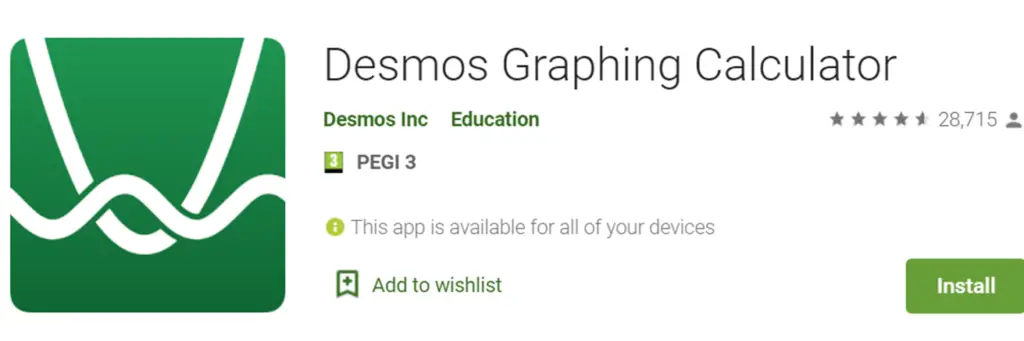
Desmos Graphing Calculator was designed to make math accessible and enjoyable for all students. With this calculator, you can instantly plot any equation as well as see demonstrations of function transformations. Graphing features of the calculators allow you to plot polar, cartesian, and parametric graphs, and there is no limit to how many expressions you can graph.
You can also adjust values, input data, find parabolas, and more. If you are in need of a scientific calculator, all you need to do is type in any equation and see the answer.
11. Calculator ++
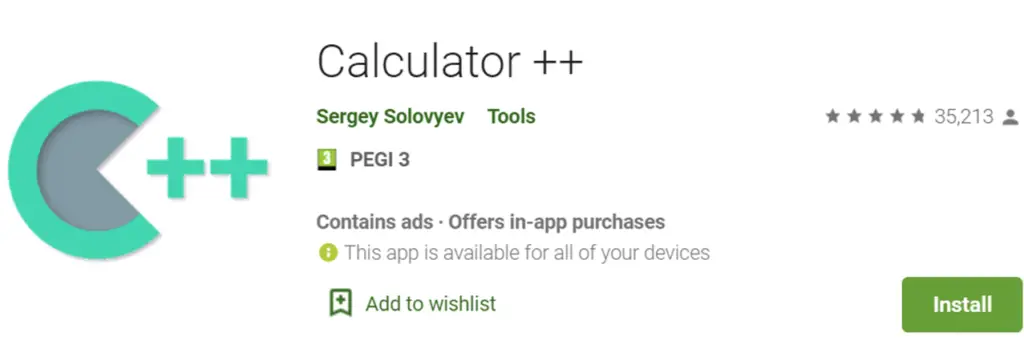
Calculator ++ is a multipurpose calculator able to solve both simple and complex problems. The interface is slick and intuitive, and you can access additional features from your main screen using gestures. You can personalize the app and choose between two layouts, standard and engineer.
Calculator++ enables you to calculate whatever you may need without having to switch between apps. The calculations you can do with the calculator include plotting 2D and 3D graphs, percentages, square roots, fractions, complex numbers, and more.
12. Calculator
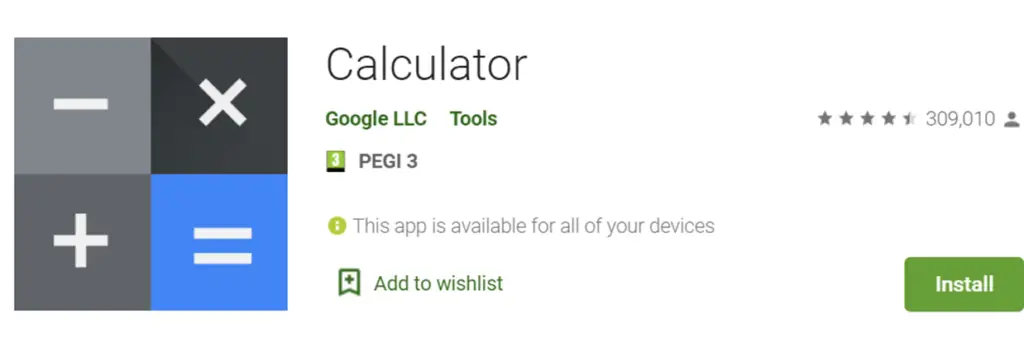
This is a simple calculator app with a simple design. Calculator is very easy to use, you can solve basic problems, and it is much faster and smoother than your classic built-in calculator. You will get results in real-time, which means you don’t even have to hit equals to see the answer. The app is a great choice if you are looking for a regular calculator and don’t need many advanced options.
Final thoughts
All in all, there are a lot of free and useful calculator apps out there. This list contains a mix of apps and widgets that will be of use to you, no matter what you need it for. Some on the list are more suitable for students, and some for professionals. But one thing is for sure. There’s something for everyone. Also if you are no longer a student but still want to make your life easier. And you’re looking for a partner or friends, you can use random video chat to make new acquaintances from the comfort of your home. This form of communication offers flexibility for those who want to expand their social circle or just pass the time when bored.

