Email is today a very popular way of communication, especially for business and formal purposes, where messages sent through email are essential and significant to us. Probably everyone who sent an email that was important but never received a reply or it arrived late wondered why emails don’t already have a feature that allows you to see if the recipient ever opened it, or even got it, for that matter.
Well, we no longer have to wonder. Fortunately, there are email trackers that can very easily reveal information that interests you about the status of your email.
These trackers differ in the features they offer, in that some notify you when and how often an email is read, while some of them track clicks and downloads or let the sender know when and where the email was opened or whether it was deleted and the like. The following is a description of the top 5 email tracker apps you should use if you want to know what happens to a message you send via email.
1. Mailtrack for Gmail
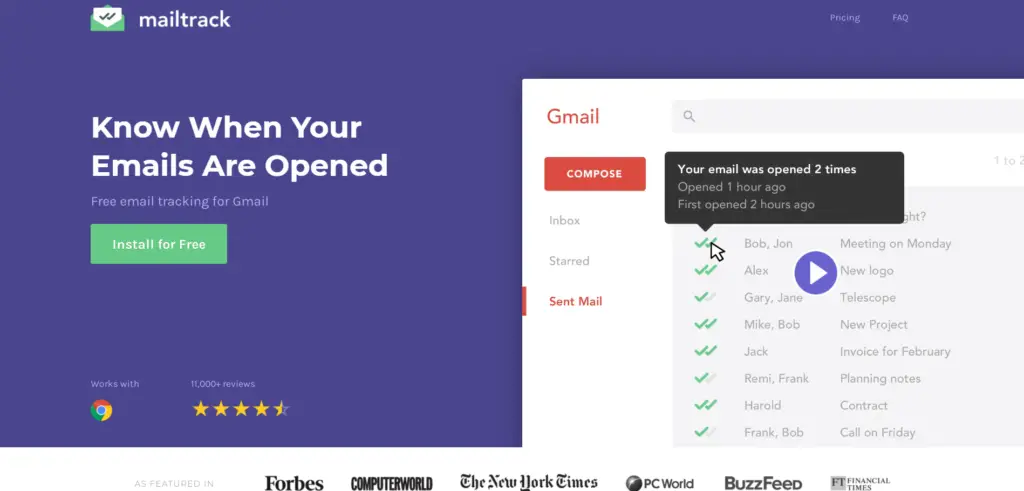
This straightforward and popular email tracking tool has the role of providing you with information that tells you whether the person to whom you sent the email opened the same message or not. How does this app actually work? Just like we mentioned earlier, similar to the apps we use for everyday communication, this tracking app adds check marks to your Gmail account, so if a single checkmark appears, it tells you that your email has been sent.
In contrast, if a double checkmark appears, that means that the email was opened by the recipient. The basic function of Mailtrack is available to you free of charge. At the same time, for some advanced features (for example, the ability to disable the feature where the recipient is informed that the email he has received is tracked by Mailtrack), you need to use professional versions that must be paid for. Some of the data you receive include the percentage of emails read and the percentage of links clicked by recipients, etc.
2. HubSpot
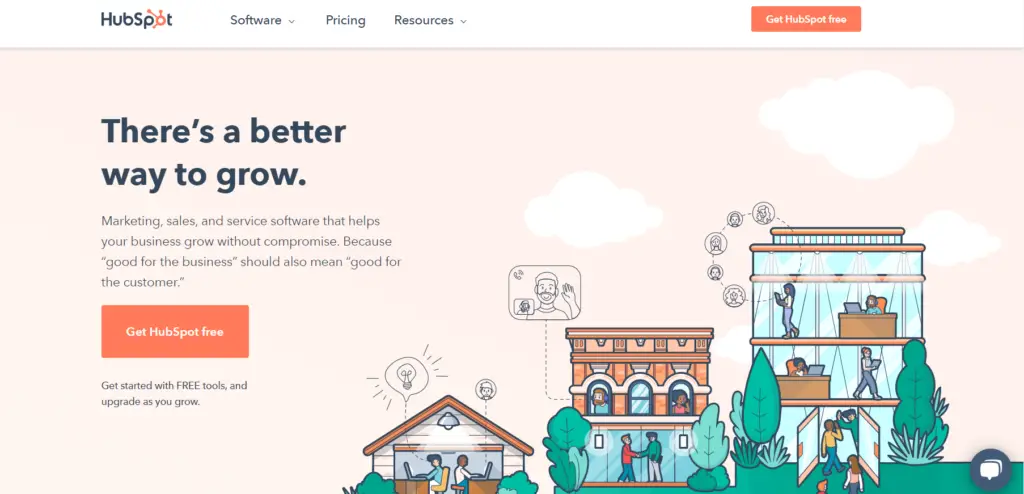
HubSpot is another app where there’s a free plan available, but there are also more advanced subscriber plans that you pay for monthly. This email tracking tool works with Gmail, G Suite, Outlook, and Office 365.
Features of this software include the following:
- Notifies you on the desktop when someone opens the message you sent
- Embed email sequences for automatic tracking
- Predictively scores potential clients
- Analytics
- Advanced tracking (finding out if a potential customer has downloaded an attachment or clicked on a link)
This is a part of a much larger sales software, and as such, it has many features like calls, meetings, documents, and the like.
3. Mixmax
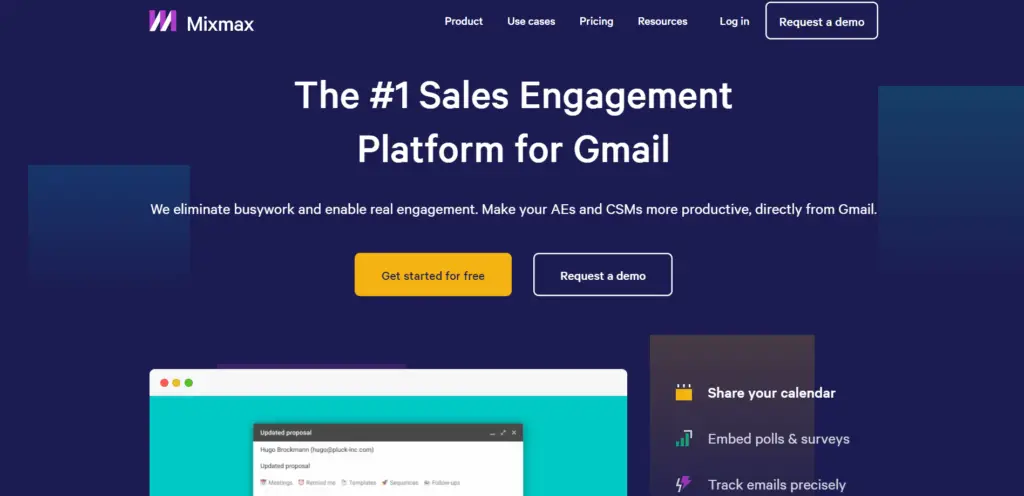
You can install Mixmax for free, and in addition, there are four plans available for you on an annual or monthly basis.
What this app offers includes the following:
- Track
- Engage
- Schedule
- Automate
- Integrate
So, not only can this app track your emails and always know who opens them, how often, and the like, but this app abounds with a host of other features like surveys, scheduling meetings, suggesting templates for creating emails, scheduling emails, automatically tracking of all the new emails and many others. When it comes to apps that support this app, the list of supported apps includes Gmail, Google Inbox, Google Calendar, Salesforce, Slack, Greenhouse, Twitter, Pipedrive, etc.
4. Boomerang
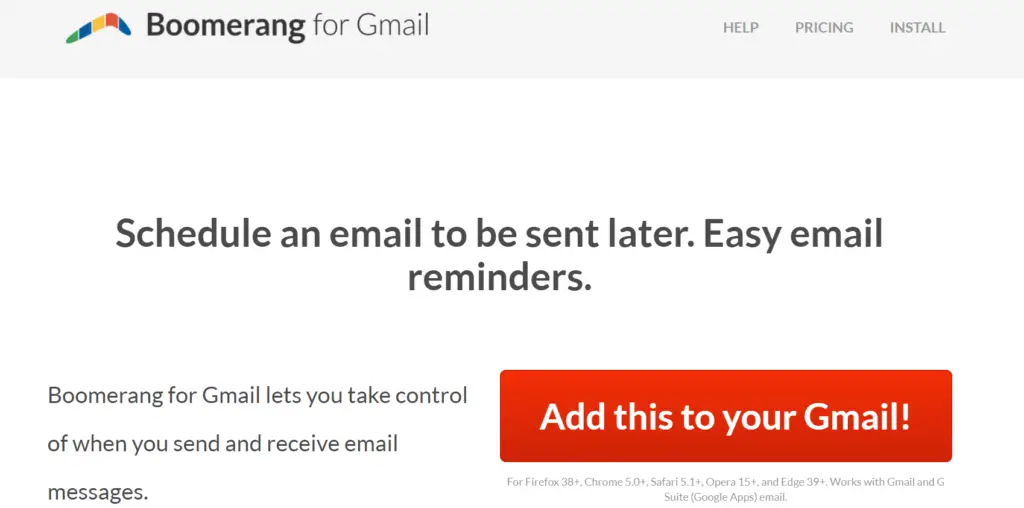
Boomerang also provides the use of a basic free plan that you use without paying, but for some more advanced functionalities, there are three other plans available that you will have to pay for. This is an email tracking system for Gmail and Outlook, and both iOS and Android apps are available within the free plan as well.
Some of the features of this application include the following:
- Scheduling emails
- Reminders via email when using the response tracking function
- When there is no response in a certain time interval, then the system will remind you
It is important to emphasize that in the free plan of this application, the number of emails is limited.
5. SalesHandy
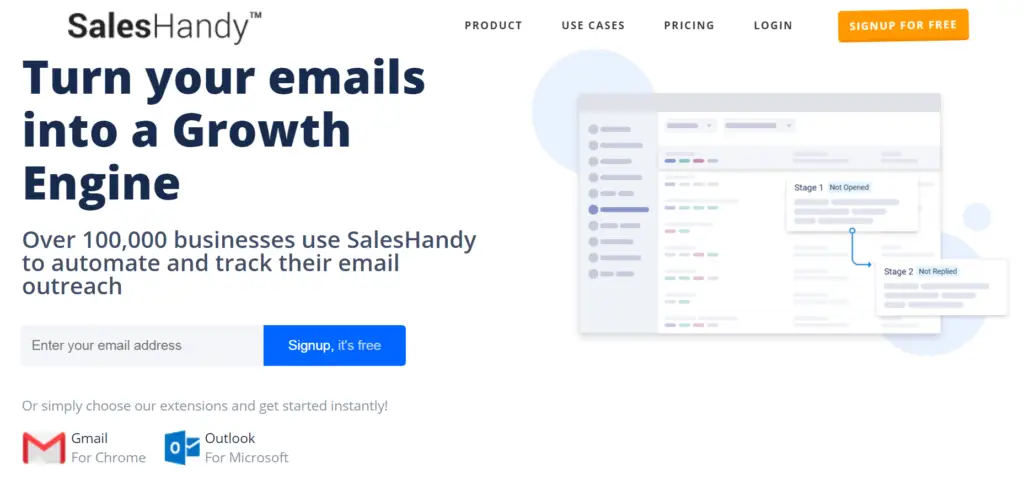
This software turns email into a growth engine, as they say. SalesHandy is one more app that offers you a free plan with an unlimited number of emails, but there are also three available subscription plans that are rich in more advanced features and can be paid for annually.
When it comes to mail tracking, SalesHandy supports tracking for both Gmail emails and Outlook emails. Whether you are a sales professional, a marketing expert, an HR recruiter, a blogger, a real estate agent, or whatever, SalesHandy is a great option for you if you want to track your emails.
Email tracking, email campaigns, automated follow-ups, email scheduling, email templates, and many more are just some of the features of this software.
Conclusion
Research from 2018 shows that 70 percent of mailing lists use tracking tools. From all of the above, we see why email tracking is so important regardless of what you are dealing with. And not only are email trackers widely used by retailers when sending and tracking newsletter statistics, but these trackers are available to absolutely anyone today. By tracking emails, you can simply always be sure that emails are delivered where they need to be and what the status of your email is.
